Some time ago we talked to you about Nginx the open source server, which has gradually become one of the leaders in its industry, in the same way, many know Google Page Speed, the module that allows us to speed up our web pages. In this guide you will learn to install NGINX with Google Page Speed in an automatic way in Ubuntu and derivatives.
What is NGINX?
It's a High performance lightweight reverse proxy / web server, totally free, multiplatform (GNU / Linux, BSD, Solaris, Mac OS X, etc.) and open source, which also has a proxy for email protocols (IMAP / POP3).
The tool is distributed under the BSD license and it has a commercial version. It is one of the most used for Web hosting, highlighting among its users WordPress, Netflix, Hulu, GitHub, Ohloh, SourceForge, TorrentReactor, hostinger among others.
According to official data: «Nginx It is the second most used web server in active domains (14,35%), surpassing Microsoft Information Server. In addition, it passed the mark of being used in more than 100 million sites.
What is Google Page Speed for NGINX?
It is a module of Nginx developed by Google, which allows webmasters to speed up their sites without having to be experts in optimizing the performance of a website.
This module that is named ngx_pagespeed, rewrites web pages to make them faster for users. This includes compressing images, minimizing CSS and JavaScript, extending cache life, and many other best practices to improve web performance.
Installing NGINX with Google Page Speed
The process of installing NGINX with Google Page Speed is somewhat extensive but simple:
- Install dependencies.
- Add the NGINX repositories.
- Download the NGINX and Google Page Speed packages.
- Configure NGINX to work with Google Page Speed.
- Build and install NGINX.
- Do the tests and run.
For this particular case we are going to teach you to: How to install NGINX with Google Page Speed on Ubuntu automatically, making use of a script that is already configured, to perform all the steps explained above. The steps that we must follow are the following:
- Clone the script repository
git clone https://github.com/Alirezaies/ngx_pagespeed-auto.git
- Run the script with sudo
cd ngx_pagespeed-auto
sudo sh install.sh
The script will take care of downloading and installing all the necessary dependencies, installing nginx and google page speed, as well as making the necessary configurations.
In this quick and easy way we can set up our Web server.
On using NGINX with Google Page Speed
NGINX has become the second most important web server, the work of the community has been extraordinary for these achievements, being free and open source software, we can say that it is essential that we start using it in our day to day.
NGINX is the perfect alternative for APACHE, it has very good documentation, easy learning and many ways to extend its functionalities. Complementing this excellent server with Google technology, with its recognized Google Page Speed module, will allow us to have fast, scalable, safe and open sites.
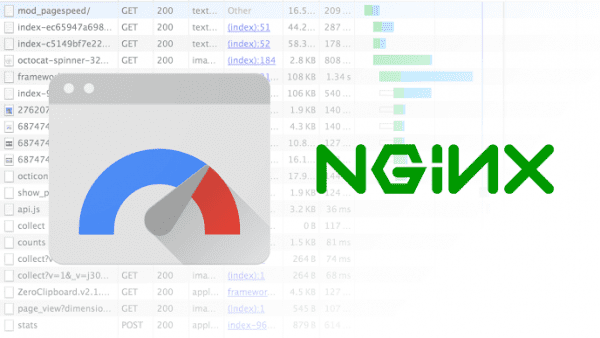
Do you find it useful? Let us know your comments and doubts.
Clarify that for those who have done their homework, this pagespeed module is not so relevant, if you already have minified assets and you tune the nginx at will, you are ready to receive big traffic.
It was not very clear to me. Does this mean that if I have a website, can I host it with nginx for free?
Not really (although it may apply), NGINX is a web server which allows you to turn any computer into a tool to host websites. If you want to take your PC with a network connection, so that others can access the information and the pages that you develop, you can use nginx (This has hardware limitations, internet, etc) ... But for example if you hire a server in a DataCenter you can also install NGINX to host your website ... In a few words NGINX is the platform that allows you to host your website, on the server you want (Paid, Free, Own or third party)
Thanks for the answer, now I am clear
HOSTING AND SERVERS
Quick and easy Web Hosting made in Chile.
Web hosting plans with Free SSL, ideal for personal pages, SMEs and large companies.
https://www.host.cl