Many users who migrate from Windows to Linux They are not used to using the free office packages that currently exist, although there are great alternatives to Office This is still used by millions of users. Days ago they wrote to us asking how they could install Office Online on Ubuntu 16.04 so we set out to find the easiest and fastest way to do it.
The following tutorial will allow us to install Office Online in Ubuntu 16.04 and in the derived distros, automatically and with all the necessary dependencies, thanks to an excellent script that contains the necessary routine for Office Online to work perfectly.
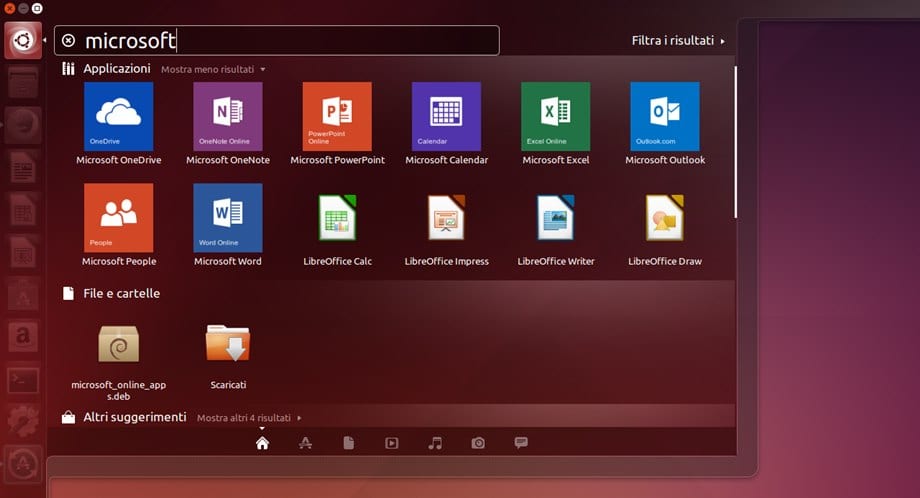
Office Online - Image: Omicrono
Steps to install Office Online on Ubuntu 16.04
The Office Online installation process using this script can be a bit slow, so do not be alarmed if the installation takes a long time.
The first thing we must do is clone the repository script officer
git clone https://github.com/husisusi/officeonlin-install.sh.git
Then we go to the newly cloned directory and execute the .sh as sudo
cd cd officeonlin-install.sh/ sudo sh officeonline-install.sh
Once the script is finished executing, we will be able to enjoy all the apps of the Office Online suite, the process is simple and in case some warnings appear, we can ignore them since they are some packages that can be omitted.
In case we want to administer the service, the author of this script tells us that we can do it using systemd:
systemctl start|stop|restart|status loolwsd.service
So with this simple solution we can use the online Office suite.
Excellent contribution
not that just open office.com from the browser and end?
Well, there are people who like to have their office automation integrated into the operating system and for them it feels more real to them than opening it with a browser
This is to install libreoffice online; S
It is not microsoft office online, but libreoffice online. How to uninstall?
I have xubuntu 16.04 and it doesn't work for me.
I will tell you that I tried to install it in a virtual machine with Ubuntu 16.04. I don't know how long the installation can do, but it may take more than half an hour ... and it goes on ...
I do not know what the final result will be, but I would recommend Lagarto to advise of these small details in articles like this ... one is accustomed in Linux to reasonable installation times and, of course, much shorter than this, and, if he had known , I would have left it for a time when I had more time… because the installation takes a real outrage!
You are notified!
I quote verbatim what I wrote in the article at the time
"The Office Online installation process using this script can be a bit slow, so do not be alarmed if the installation takes a long time."
I think you have not noticed the disclaimer that is shown as a text message in the source code of the script itself, which you can see through the repository that has been published in this article:
"THE INSTALLATION WILL TAKE REALLY VERY LONG TIME, 2-8 HOURS (It depends on the speed of your server), SO BE PATIENT PLEASE !!!"
That is, the installation can take from two to eight hours. An outrage, yes, but the one who warns is not a traitor 😉
Hello, Felfa.
I don't speak English and, although I can understand and translate the text you refer to, I don't usually visit these types of pages, since I don't read source code either; I am a simple user and I find it a foreign language. That is, I could not look at the "disclaimer" because I did not access the repository page, but I did read the article, from whose text it was impossible to deduce that the duration of the installation could take several hours.
A warning has been put, so that future users will not have a problem regarding the installation time
Really, Lizard, he wasn't trying to create controversy. I read the comment that the installation could be a bit slow, but it has been several hours and it has not finished ... half an hour seemed like plenty of time to qualify the installation as very slow, but at this time I am already hallucinating! It takes more than two hours and it's not over yet!
I repeat, I was not trying to create controversy, and of course it is appreciated that you share your knowledge selflessly, but one thing is a slightly slow installation, and another is an installation that ... exceeds two hours !!! It's a barbarity! And there are still no signs that it will end!
I answer to myself to tell you that, finally, I had to give up installing Office Online, because the installation took so long that I had to go to do a job leaving the machine on. When I left, it was already more than three hours. When I returned, after about four hours (and it would be seven, at least) I found a dialogue that required acceptance, I already accepted, but it returned an error that I do not remember and the installation did not finish. Faced with such a scenario, it never crossed my mind to try it again.
My reproach, which is nothing serious, nor do I intend to bother anyone, is simply focused on adjusting the indication about the installation time that is made in the article, in which it is said that the installation process «can be a a little slow ”, and I think it would be much better to indicate that it can last several hours.
For my part, if I had a rough idea of the installation time, I would not have even tried it and it would have saved me time and money on the electricity bill. That is to say, taking into account that we are talking about many hours of installation, I think it is justified to suggest that the article warns it clearly.
Obviously, yes, it is the author who has to assess it, a more precise indication would have saved me a lot of time.
Greetings.
Is Microsoft Office what you install? How does the license work?
It's funny to see that they go to Linux because they hate everything that smells like Microsoft, and the first thing they look for inside Linux are these stupid things and how to install Wine, playonlinux, virtual machines with Windows images, that is, they want their distro to run all of MS.
Not all of us who make the change are like this. In my case, because of work, I can't stop using the microsoft office. Also, I need to use other programs that do not have free alternative versions or, if they do, they are not as good as their commercial counterpart. In addition, there is the problem of generating compatible files so that they can be edited on several different computers. It is a martyrdom, but the effort is made. Instead of insulting, learn and understand.
well I could not:
"Officeonline-install.sh: 293: officeonline-install.sh: Syntax error: redirection unexpected"
you would use # sudo ./officeonline-install.sh
Greetings.
How is this thing uninstalled? and how do I delete the user lool
I join your question… how is it uninstalled?