Greetings to all. Surely, many will already be enjoying Steam for the platform GNU / Linux. However, many of those who use Debian Stable (Wheezy)They are breaking their heads from trying to install Steam.
I will show you how to do it without having to die trying, although most of the results had been unsuccessful, due to the fact that the dependencies it requires are in the Ubuntu repos, and / or multi-architecture support had not been implemented.
In order to do this feat, we must do the following:
Install Debian Wheezy multi-architecture support:
apt-get install multiarch-support
Install the dependencies that steam asks us (unfortunately, from Ubuntu), through this procedure:
wget http://dl.dropbox.com/u/29081229/Steam/debian_install.sh && ./debian_install.sh
Download the Steam package through this procedure:
wget http://media.steampowered.com/client/installer/steam.deb && sudo dpkg -i steam.deb
Wait for the client to update, log in and that's it.
I hope it has been useful for those souls who have killed themselves looking for a way to install Steam without dying in the attempt.
PS: Here is my screenshot of my Steam in my debian wheezy:
And I do not say goodbye without first thanking the Steam usersIn the Debian Wiki and Debian official forum for making this feat possible.
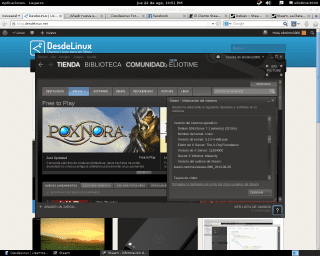
Thanks for sharing eliotime3000. The truth is that Steam is amazing, very good games running natively on Linux and every day more and better.
Salu2!
Well, thanks for the compliment. Also, since I don't use SUDO, I forgot to put it in (thanks to the editors for adding the sudo and the "&" to it), and if you don't run the .sh file, you can do:
sh ./debian_installer.shThat is all.
It has been a long time since they released the 64-bit version, now it is necessary for the developers to release games for that version.
In that I agree with you. Also, since I use 32-bit Debian Wheezy, it shouldn't be a problem.
While the Steam client is already 64-bit, it still relies on the Debian multiarch package to run games that are not yet 64-bit.
Either way, I'll be testing games like DOTA 2 and Team Fortress (I don't have the money to pay for games like Half-Life yet).
The secret is to take advantage of the promotions, I bought the saga in one of those. Also on steam is the humble bundle
Friend that your comment: (unfortunately, from Ubuntu), it does not sound somewhat derogatory, since thanks to Ubuntu there is Steam in Linux, since thanks to Ubuntu GNU / Linux became popular and viable for Valve to think about incorporating Linux in its game market, I just try to make a constructive criticism, nothing more, everyone has their opinion and I respect that, Greetings
I know, but I was referring to the dependencies it asks for (jockey-common). In the Testing branch (Jessie) and Unstable (Sid) they do not ask for these dependencies and they are not even found in the main repos of those Debian branches.
Naa, the only reason for steam on Linux, is the desire to prepare a console of its own based on Linux.
How does kernel 3.2 work? is that I currently use the newest one, but due to the U and for compatibility with the legacy proprietary driver I plan to switch to eOS that uses that kernel
Now, I'm running smoothly and without any problem (and I'm using Intel's integrated video with the updated MESA).
I don't know if this way has any advantage over the one I did, change the main repository to jessie, apt-get update, apt-get install steam: i386 and then change the main repository back to wheezy.
It does not affect anything in itself, unless you want to sacrifice some stability to install a version 100% adapted for Debian.
Ok, thanks for the clarification.
Jessie is pretty stable actually.
Would it be better to install it as OtakuLogan says or as eliotime3000 proposes?
If it works for you, you recommend it. That simple
Do you think it's cool to change the version of libc6 just like that? that doesn't work in all cases ..!
But that depends on the dependencies it generates when installing the official .deb package.
Aaaay my eyes with the default Gnome theme and Debian fonts !!!
I've gotten so used to GNOME that I use it every day. Let's see if I get out of it for a moment to breathe new air.
: Or just for steam I decided to switch to kubuntu, I think it's time to go back to debian or crunchbang 😀
That happens to you for not believing in Debian GNU / Linux.
Now, I am happy with my Steam and I wait for my confirmation to play DoTA 2 quickly.
I already have it 😀 but that was the bad thing about trying to install it when I was in beta and giving up very quickly, try champions of regnum, it's also a good game, it's kind of wow.
When I try to install the .deb I get this: /
This package is uninstallable
Dependency is not satisfiable: libc6 (> = 2.15)
I think the script what it does is install a more recent version of libc6 from the ubuntu repositories, so you have two options: either you use the script to do it, or you install the package from the debian testing repositories.
Salu2
Thanks, but I used the script and it doesn't work: /
If you don't get "sh" first, then you put space and write the script name and hit enter.
comes out is like dependency error, but I don't see how to fix it.
Try it by running the script as ROOT. I don't usually use SUDO because it bothers me about permissions.
Good information. Also I have installed it with a script and the truth is that it is hairy.
https://github.com/GhostSquad57/Steam-Installer-for-Wheezy
Nice script, but I didn't know how to use that GitHub script, so I went to check out the Steam forums for the more tangible solution.
I have a problem, everything is fine until the part that tells me
sudo dpkg -i steam.deb
is where this appears to me.
root @ NV55S09u: / home / diego-m # sudo dpkg -i steam.deb
(Reading the database… 128696 files or directories currently installed.)
Preparing to replace steam-launcher 1.0.0.42 (using steam.deb)…
Unpacking the steam-launcher replacement ...
dpkg: Dependency problems prevent steam-launcher configuration:
steam-launcher depends on libc6 (> = 2.15); However:
The version of `libc6: amd64 ′ on the system is 2.13-38.
dpkg: error processing steam-launcher (–install):
dependency issues - left unconfigured
Processing triggers for man-db ...
Processing triggers for hicolor-icon-theme ...
Processing triggers for desktop-file-utils ...
Processing triggers for gnome-menus ...
Errors were encountered while processing:
steam launcher
root @ NV55S09u: / home / diego-m #
and when I try to put that dependency, the libc6 one gives me the same: amd64 and libc6
root @ NV55S09u: / home / diego-m # apt-get install libc6: amd64
Reading package list ... Done
Creating dependency tree
Reading the status information ... Done
libc6 is already in its most recent version.
You may want to run apt-get -f install to correct it:
The following packages have unmet dependencies:
steam-launcher: Depends: libc6 (> = 2.15) but 2.13-38 will be installed
E: Dependencies not met. Try apt-get -f install without packages (or specify a workaround).
root @ NV55S09u: / home / diego-m # apt-get install libc6
Reading package list ... Done
Creating dependency tree
Reading the status information ... Done
libc6 is already in its most recent version.
You may want to run apt-get -f install to correct it:
The following packages have unmet dependencies:
steam-launcher: Depends: libc6 (> = 2.15) but 2.13-38 will be installed
E: Dependencies not met. Try apt-get -f install without packages (or specify a workaround).
I hope my problem is not very obvious greetings and thanks
I recommend advising that they should put
chmod + x ./debian_install.sh
Can someone help me what is my problem
root @ debian: / home / wishmario / Downloads # sudo dpkg -i steam.deb
(Reading the database… 161869 files or directories currently installed.)
Preparing to replace steam-launcher 1.0.0.42 (using steam.deb)…
Unpacking the steam-launcher replacement ...
dpkg: dependency issues preventing steam-launcher setup:
steam-launcher depends on libc6 (> = 2.15); However:
The version of `libc6: amd64 ′ on the system is 2.13-38.
dpkg: error processing steam-launcher (–install):
dependency issues - left unconfigured
Processing triggers for man-db ...
Processing triggers for hicolor-icon-theme ...
Processing triggers for desktop-file-utils ...
Processing triggers for gnome-menus ...
Errors were encountered while processing:
steam launcher
This entry must be updated or removed. It no longer works.
I have problems installing steam
dpkg: error processing steam-launcher (–install):
dependency issues - left unconfigured
Processing triggers for desktop-file-utils ...
Processing triggers for gnome-menus ...
Processing triggers for hicolor-icon-theme ...
Processing triggers for man-db ...
Errors were encountered while processing:
steam launcher
It was of no use to me
Hello, do not take it as spam but I have found the definitive solution, if the above did not help you, go to this video http://youtu.be/V5LkpR179WQ and in the description use the second link, do not pay attention to the video, then give a corner (after pressing the liink) where it says download zip, in that file. zip a .deb file will be found, install it with the software installer and that's it
I don't know, I've tried this, but it still fails me,
Well, this he tells me all the time; bash: ./debian_install.sh: Permission denied
and this: Errors were encountered while processing:
steam launcher
apparently it gives me an error due to dependency problems….
Great !!, I have my 9-year-old boy, who is a gamer and half the times he enters windows for a game he has problems, so I have an ubuntu installed and now I want to migrate the pc only to debian for stability , I put steam and use free software and paid games on the platform.
Hi i tried the script
with the change shh
wget http://dl.dropbox.com/u/29081229/Steam/debian_install.sh sh ./debian_installer.sh
and I get this all the time:
Retrying.
–2014-06-09 12: 01: 58– (attempt: 9) http://sh/
Connecting with sh (sh) [193.223.78.211]: 80… failed: Connection time expired.
I want to try playing dota in debian whezzy because in windows it fails and disconnects me!
http://articulos.softonic.com/instalar-steam-en-linux
Well I solved with this link,
install PlayOnLinux. and ready
not working on debian wheezy 64bits
errir: cannot satisfy dependency: libc6 (> + 2.15)
After updating, I get an error like this:
Fatal error: Failed to load steamui.so
I am in the same, I still cannot install steam on debian sid
I solved it ... installing the i386 libraries. It works perfect now.
I could not install it, I got this I do bash: ./debian_install.sh: Permission denied