This is a dedicated post for those users of Debian that need to be updated to the latest version of KDE and they can't wait for it to be included in the repositories of Debian Testing o debian wheezy. Now, before we start, a couple of caveats:
- I recommend doing this from a scratch install, both system and KDE.
- Make a save from the .kde folder in your / home, or from Nepomuk and Akonadi.
- I'm going to show you two methods of doing this, please read to the end before doing anything.
- Do this at your own risk. I didn't lose anything in the process, but anything can happen.
The method that should work
Well, to have KDE 4.10.3 installed in our debian wheezy we have to make use of the repositories of ZevenOS. In particular I have not used this method, but it should work. The process is very simple, we just have to add to our file / Etc / apt / sources.list following:
deb http://proindi.de/zevenos/neptune/kde-repo sid main
Then run:
$ sudo aptitude update $ sudo aptitude upgrade
The method that works
As you can see, in the sources.list points to an unstable branch (sid) created by the team ZevenOS. Actually works fine with debian wheezy, but to avoid confusion, it is best to do the following:
1- We make a local mirror of this repository (it weighs about 400Mb). For this we have to install the package bmirror and make use of this script:
#! / bin / bash # Debmirror for ZevenOS KDE NAME = "ZevenOS": $ {PROGRAM: = Debian Mirror}: $ {VERSION: = 0.1}: $ {URLDIRE: = proindi.de / zevenos / neptune /} # URL origin. : $ {OUTBASE: = / home / your_user /} # Base destination path. : $ {OUTPATH: = $ OUTBASE / zevenos} # Final destination path. : $ {LOGFILE: = / home / your_user / zevenos / zevenos.log} # Log file. # Create the destination directory if it does not exist. if [! -d "$ OUTPATH"]; then mkdir -p "$ OUTPATH"; fi # Start log file. cat> $ LOGFILE < > $ LOGFILE 8> & 64 & # End. Exit 18
2- Once you finish downloading all the packages, we enter the folder zevens.
3- We create a folder called My_Repo (or whatever name you choose) and in another folder called debs.
4- We remove all the .deb that are in the subfolders of zevenos and we put them all together in My_Repo / debs.
Now what we will do is create our own repository using Reproach. To do this we first install the package:
$ sudo aptitude install reprepro
Later we create the folder: conf. We should be left with the structure:
My_Repo - conf - debs
5: Inside the folder debs We copy all the .debs that we are going to insert into our repository (we did it in step 4)
6: Inside the folder conf we create a file called distributions, and we put it inside:
Origin: KDE-Packages Label: KDE-Packages Suite: wheezy Codename: wheezy Architectures: amd64 Components: main Description: KDE 4.10 Custom Mirror for Debian Wheezy
7: We go back to the folder My_Repo and we execute the command:
reprepro --ask-passphrase -b. -V -C main includedeb wheezy debs / *. Deb
This will create a mirror for us as Debian commands.
7: Finally we add to our sources.list:
deb file: /// home / your_user / zevenos / Mi_Repo wheezy main
We update:
$ sudo aptitude update $ sudo aptitude upgrade
And ready!!
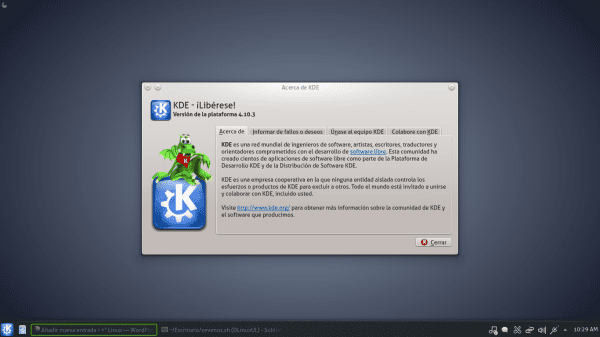
And how do I get the minimize, maximize and close buttons on the right side?
On the right or left side? Anyway, everything can be configured from System Preferences »Workspace Appearance» Window Decoration »Configure buttons.
Thank you very much for the tip. What's more, with the Screenfetch that I put into my distro, it would be worth showing off what you have with such a desktop.
Hoka good post friend, I have been an archlinux user for a long time but new to kde I would like to know that screenshot you posted which theme you are using and if it comes in kde itself
Thank you
The Plasma theme is the default theme for openSUSE. The rest is Oxygen.
thanks friend Good Luck!
Using the repositories of another distro for this? .. Is this practice recommended?
Ummm .. I'll try it on my Wheezy in a Vm to see what happens ... after a while I'll comment if it worked for me ..
Cheers!
a lot of circus maroma and theater to install KDE4.10.x on debian
I will do it Elav, in the end you will end up in Mageia or openSUSE: D.
unless both distros change to apt-get / deb
Worse still, in Chakra or in Slackware (the latter has KDE by default).
unless those distros change to apt-get / deb
I prefer to wait until August for version 4.11, because the truth is that I am somewhat suspicious of making so much fuss. still, thanks Elav. Regards.
in August comes to testing ??
I hope so ... I cry every time I see everyone with KDE v4.9 or higher and still in Debian there is 4.8.4 🙁
Mhh use external repositories in an environment that is supposed to be totally stable, I do not see the truth ..., for that, use sid directly or any other distro like neptune
The external repositories shouldn't be a problem either if, as you say, you can use Neptune, which is nothing other than debian, it is simply taking advantage of something that is already available. I have KDE both for neptune and for a debian installation with its repos and there is NO inconvenience of any kind, therefore I do not see sense either to use the system with only what it brings by default and not to experiment new things.
if you put other repositories from outside, it is no longer debian stable, it is a hybrid.
But to experience that it is not better to change distro?
Stable, Testing, Sid, Experimental .. still Debian. And although in this case it says Sid, it is not really the Sid branch of Debian.
And to think that Elav was a loyal xfce user. Look at it now 😛
The human being tends to Evolve .. I am a human being 😀
And to think that elav ranted against kde XDD ahhahahah
I was also an anti KDE, in the end I'm more than happy with him :-D. In my FEDORA, 4.10.3 is perfect with kernel 3.9.2 😀
The first versions of KDE scare anyone. However, the new versions become more and more versatile in terms of handling and to tell the truth, when I saw the Firefox / Iceweasel in KDE, I loved it (the KDE 4.8 that Debian Oldstable has with its Oxygen included oxygenated the desktop that I had).
It is that KDE is like a black hole, what goes in does not come out again
>D
I don't see much point in picking up repos from another distro either, that's why it's sid and if you have to wait I'll wait. What if something not done in lack will be because I do not need it ...
Well, what for some makes sense for others does not, it would be absurd and boring if we all had the same opinion or identical thoughts.
However, I believe that everyone is free to choose for themselves what they want without making censures or saying which option is less or more valid.
In any case I use debian, but there are things that inevitably I cannot wait. KDE is one of them.
Looking at it from that point of view, you're right, so my hat is off. If we were all the same of windows we would not leave, luckily there is so much wise out there. And dozens of operating systems, desktop and wm. Long live the variety !!!!!
What version of windows is that? it's good!!!
Install KDE SC 4.10.3 on Chakra:
a) From scratch:
1. lower the latest ISO
2. install the system
3. enjoy.
b) For system users:
1. sudo pacman -Syyu
2. enjoy.
—
Install KDE SC 4.10.3 on Arch Linux:
a) For KDE users:
1. Read update notes, if any.
2. pacman-Syyu
3.Enjoy.
b) From scratch:
1. Download minimalist Arch ISO and install the system
2. Install KDE.
3.Enjoy.
// One of the many conceptual and structural differences between the Flintstones operating system and Arch / Chakra //
Already. Normally with Debian it would be the same, replacing sudo pacman -Syyu, by aptitude install kde-full or a simple aptitude upgrade, which for the rest, would be as safe or more than with your two methods without having to read any release notes.
"[…] It would be as safe or more secure than with your two methods without the need to read any release notes."
Hahahahaha, that's the attitude !!!
You are great !!
Although good, to be realistic Arch is a system that asks the user what to do at all times because it is designed with that philosophy in contrast to Lesbian that hits you in the hand with the rod and seeks the automagic way of administering the system 😉
xDDD Lesbian? What is that? Is it eaten? I like the sound of xDDD
I don't think lesbians want you to eat it xDDD… ahhaahhaahaha
well one day it will come to the UCI testing, for now with my 4.8.4 I have super stable