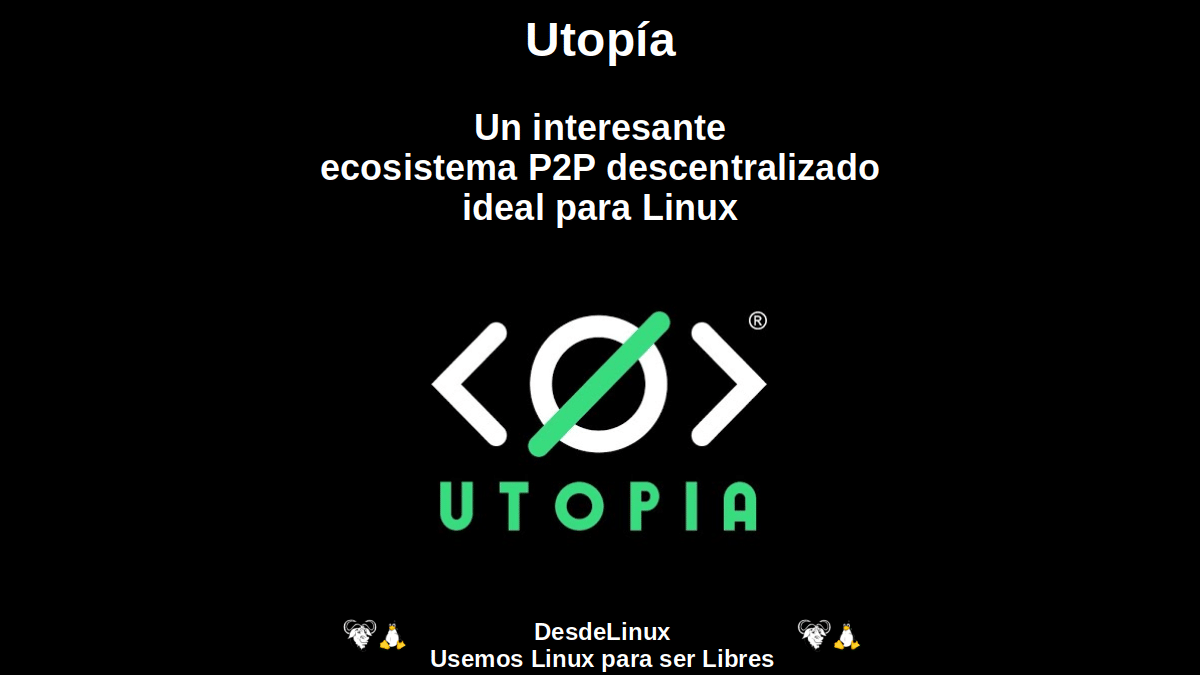
Utopia: An interesting decentralized P2P ecosystem ideal for Linux
Our post today is about a interesting and alternative IT Project it works like a all-in-one technology solution and a online platform that combines the best of DeFi World with the GNU / Linux world. And your name is "Utopia" which by the way, reflects very well the scope of its objectives.
"Utopia", basically it is according to its creators a all in one kit to use secure instant messaging, encrypted email communication, anonymous payments, and private web browsing. What in addition, it is ideal to use on GNU / Linux Operating Systems, since, it allows to monetize its use with simply a good amount of RAM memory (4 GB) available and a fixed public IP address.

Adamant: Free decentralized anonymous messaging app and more
The scope of this IT project It is very similar, but more robust than other similar ones that we have explored and shared before. Therefore, we will immediately leave the links to said previous related posts of these projects, so that if necessary they can be easily read:
"Adamant is an open source instant messaging application based on blockchain technology, which in turn serves as a Crypto wallet and a Cryptocurrency Exchange System (Exchange). Adamant is multipurpose and decentralized under blockchain technology, and similar to others like Juggernaut, Sphinx and Status. Since, Juggernaut, Sphinx and Status, not only have interesting advantages as messaging applications, but as a mechanism or means of payment, since they are based on Blockchain Technology".

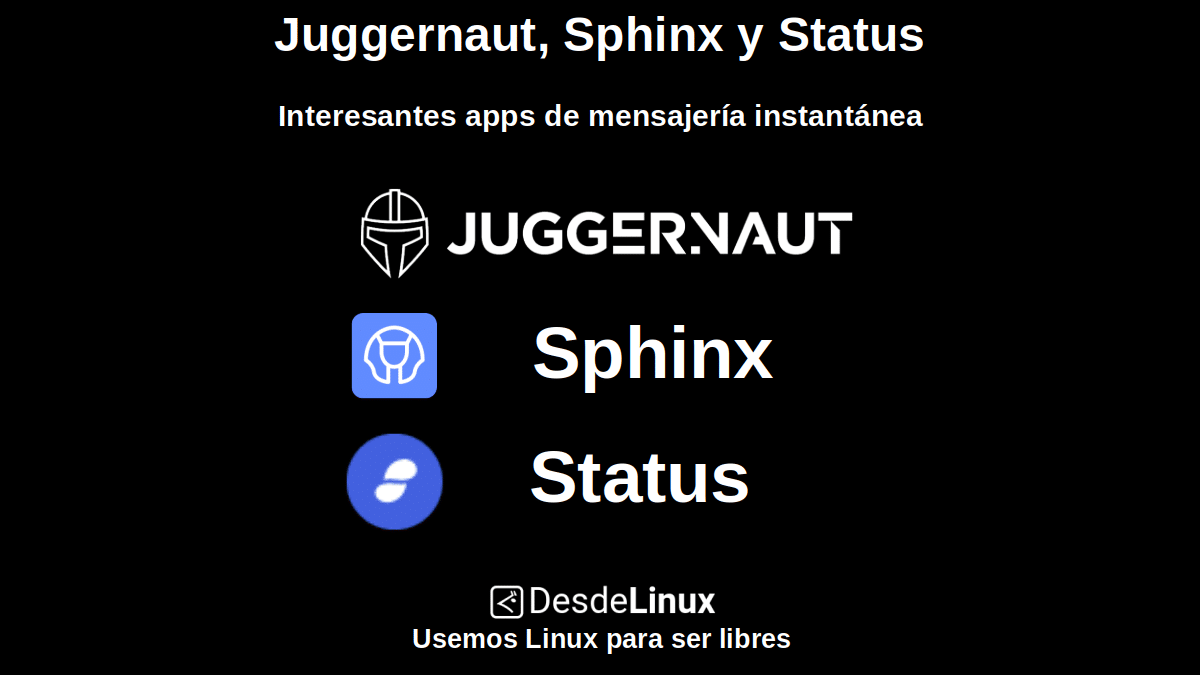
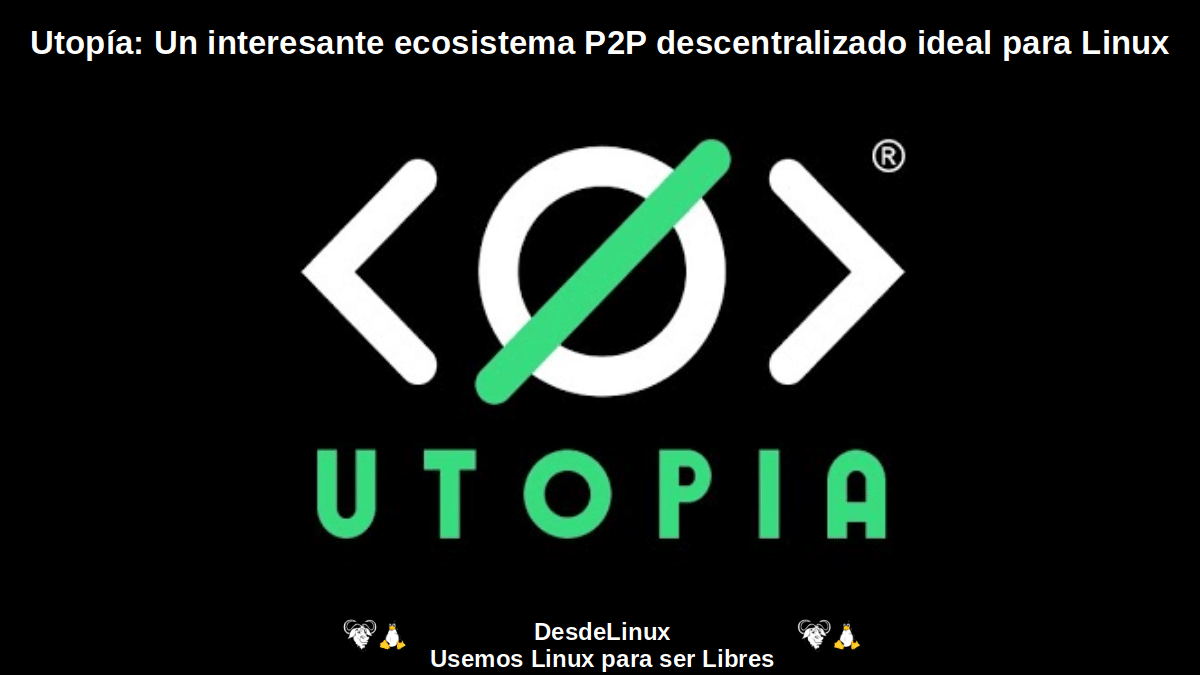
Utopia: Instant Messaging, Payments, and Private Browsing
What is Utopia?
According to the developers of this DeFi Project at their Official website, "Utopia" It is briefly and directly described as:
"A All-in-one kit for using secure instant messaging, encrypted email communication, anonymous payments, and private web browsing. Or in other words: The best online toolkit for instant messaging, payments and private browsing".
While, in a more explicit and detailed way, they add that "Utopia" is
"A product to promote freedom, anonymity and the absence of censorship, which has been designed for secure communication, anonymous payments and a truly free and borderless internet use. Total surveillance, information flow control, and official hoaxes are just what Utopia aims to prevent. When you use Utopia, Big Brother will no longer watch you.
With Utopia, you can bypass online censorship and firewalls, so you can communicate with whoever you want, when you want. The Utopia ecosystem guarantees freedom of expression. The physical location of the user cannot be revealed. Communication and data cannot be intercepted or read by a third party. All account data is stored on the Utopia user's local device in an encrypted file".
What does Utopia offer its users?
- A secure communication resistant to control: To achieve and deliver instant encrypted text, voice, and email communication.
- An integrated Wallet, CryptoCards and an API for merchants: So that users can make and collect payments with Crypton, Utopia's own electronic currency. The ecosystem also uses a stable crypto called Utopia USD (UUSD) tied to the value of $ 1.
- A crypto-assets Exchange System integrated into the Utopia platform itself (Crypton Exchange): Which offers users an anonymous and automated account registration, a low or no fee model, unlimited automated withdrawals, censorship resistance, community chat feature, and genuine respect for user feedback.
- A decentralized P2P Network: Where there are no central servers and each user is a network router.
- An easy mining: To allow users to earn cryptons by running Utopia mining bots online and thus monetize the use of their GNU / Linux Operating System and the use of the Utopia Platform.
- A simple faucet: Web interface that allows you to win a random fraction of Crypton (CRP) using the integrated Idyll web browser, only once per Wallet.
- A design that respects anonymity: Utopia guarantees the privacy of users, since the IP address and their identities cannot be revealed.
- An implementation of uNS: A proprietary naming system for the Utopia Platform, which provides truly decentralized and uncensored registration, and is equivalent to classic DNS.
- Safe browsing using the integrated Idyll browser: Which works as an alternative to the Tor browser and makes it easy to navigate the Utopia ecosystem.
- Safe storage and transmission: By employing 256-bit AES encryption and high-speed curve25519.
How to implement Utopia in GNU / Linux?
Next we will show the sequential screenshots for download, install, configure and use the applications of the Platform "Utopia". It is worth noting that, for this practical case, we will use the usual Respin Linux called Miracles GNU / Linux, which is based on MX Linux 19 (Debian 10), and that has been built following our «Guide to Snapshot MX Linux».
As a first step, you must download the 2 packages corresponding to "Utopia" for Linux at their official download section. The first is the one corresponding to the graphical interface of the ecosystem, which is multiplatform (Windows, MacOS and Linux) and the second is the one corresponding to Mining bot with RAM memory usage that is only for Linux.
Once both are downloaded, you can continue with the following steps:
- Install GUI of the «Utopia» ecosystem: Through the following command in a terminal (console)
«sudo apt install ./Descargas/utopia-latest.amd64.deb»

- Execution of the graphical interface of the «Utopia» ecosystem: Via the Applications Menu.

- Starting the configuration of the graphical interface of the «Utopia» ecosystem.
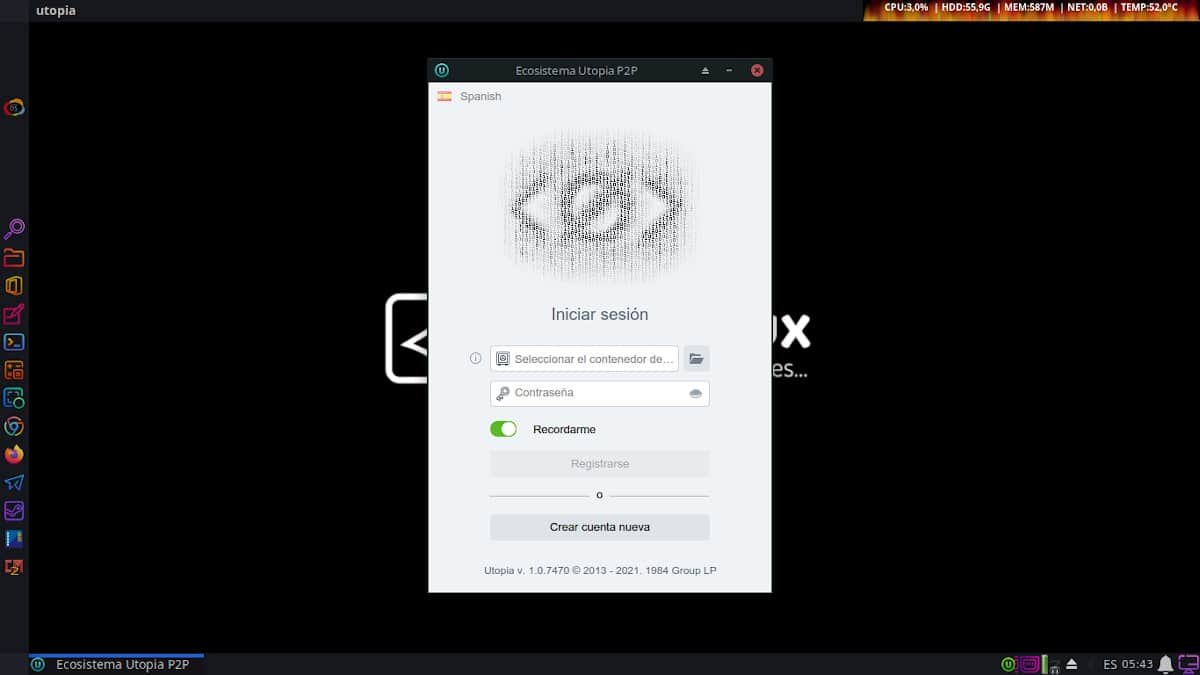
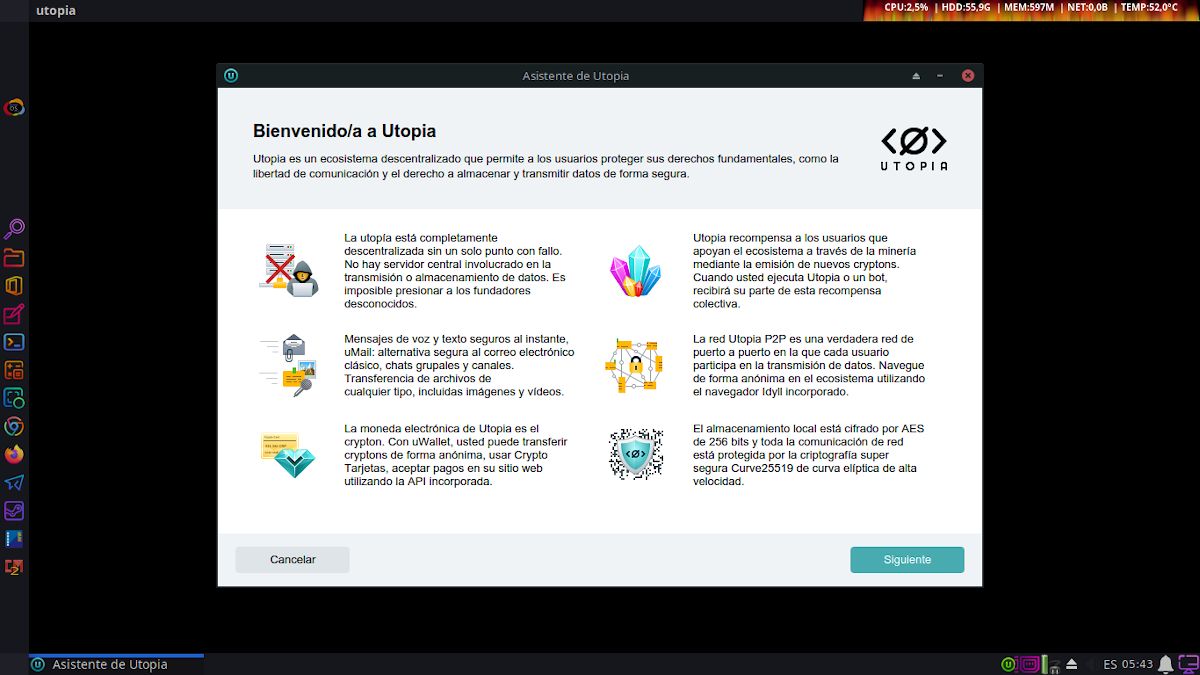


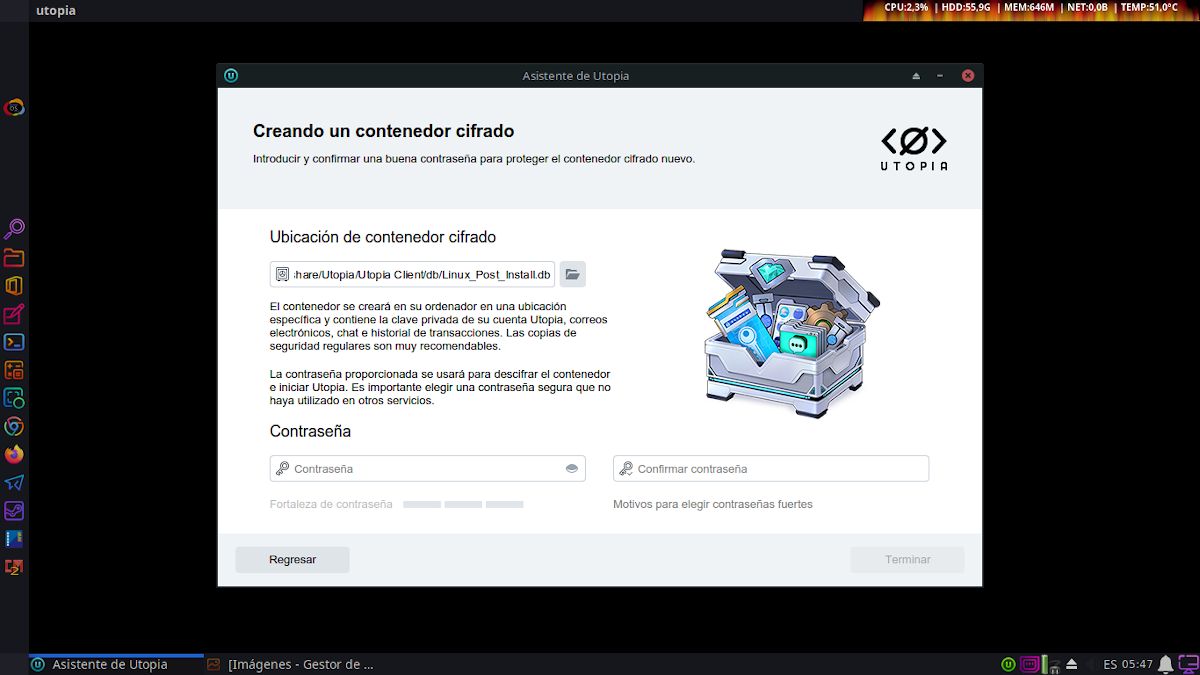




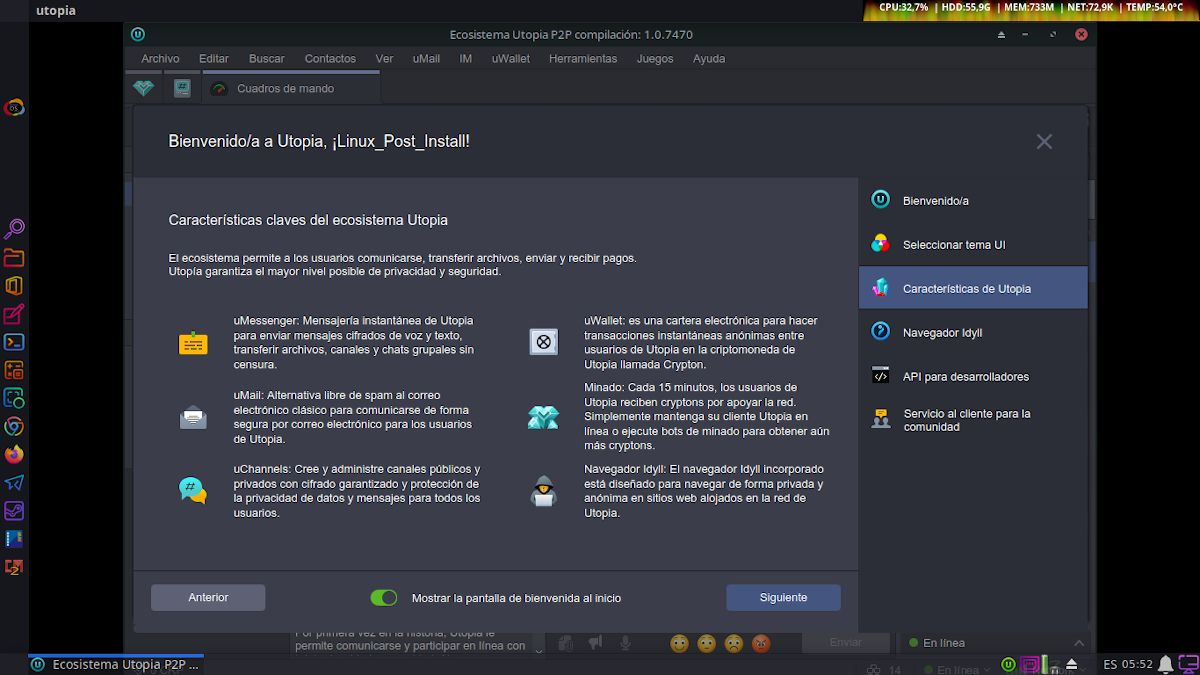





- Mining verification module of the graphical interface of the «Utopia» ecosystem
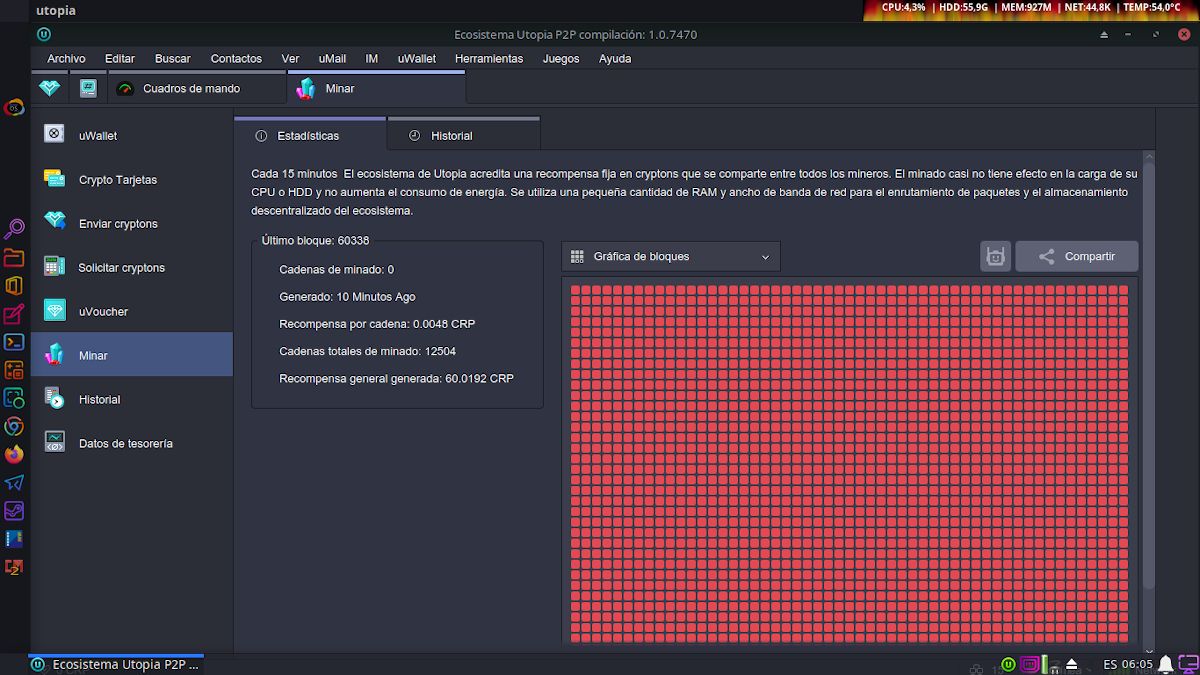
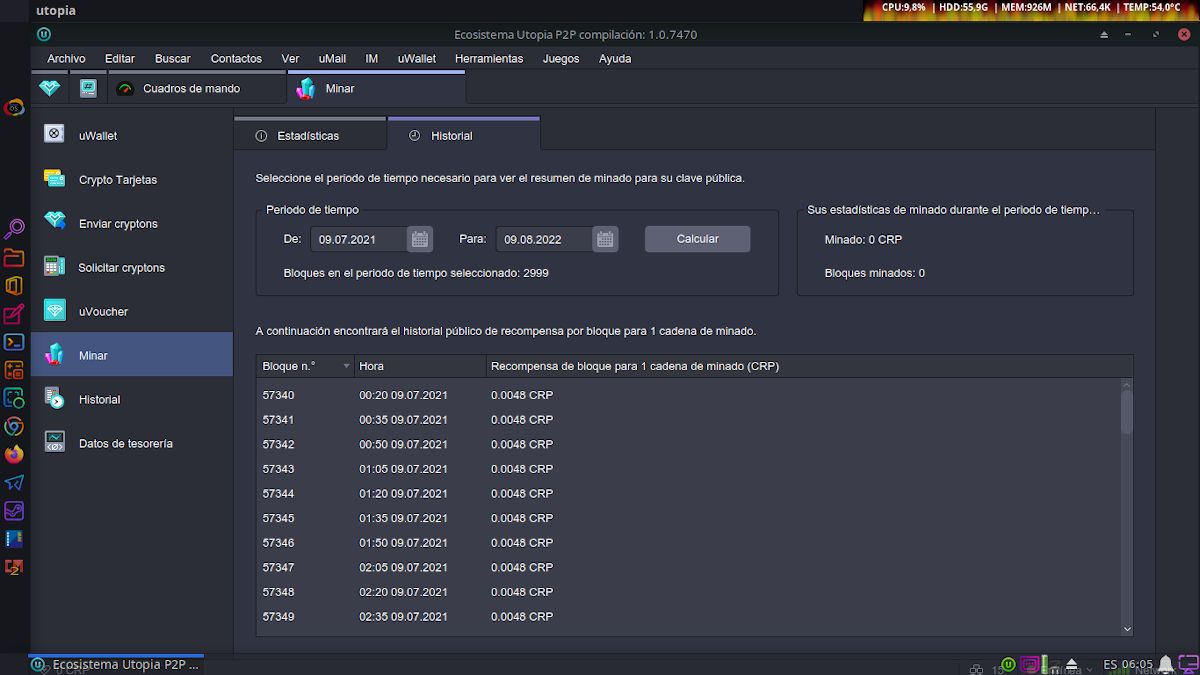
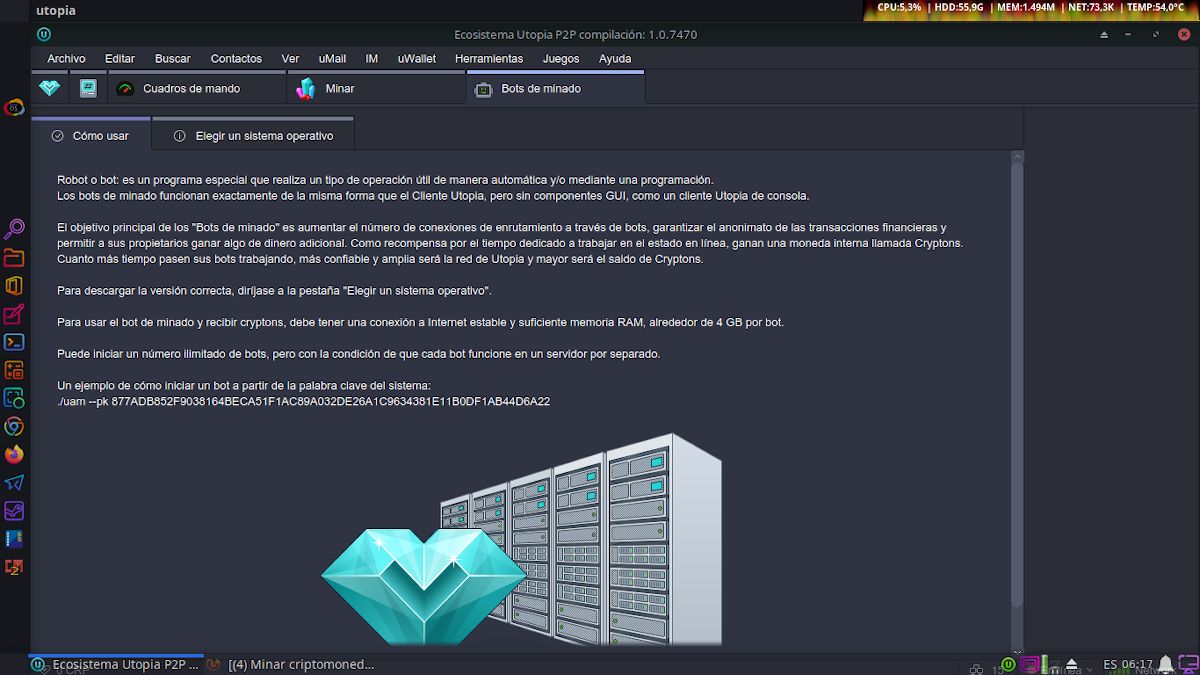
- Installation of the mining bot of the «Utopia» ecosystem: Through the following command in a terminal (console)
«sudo apt install ./Descargas/uam-latest_amd64.deb»
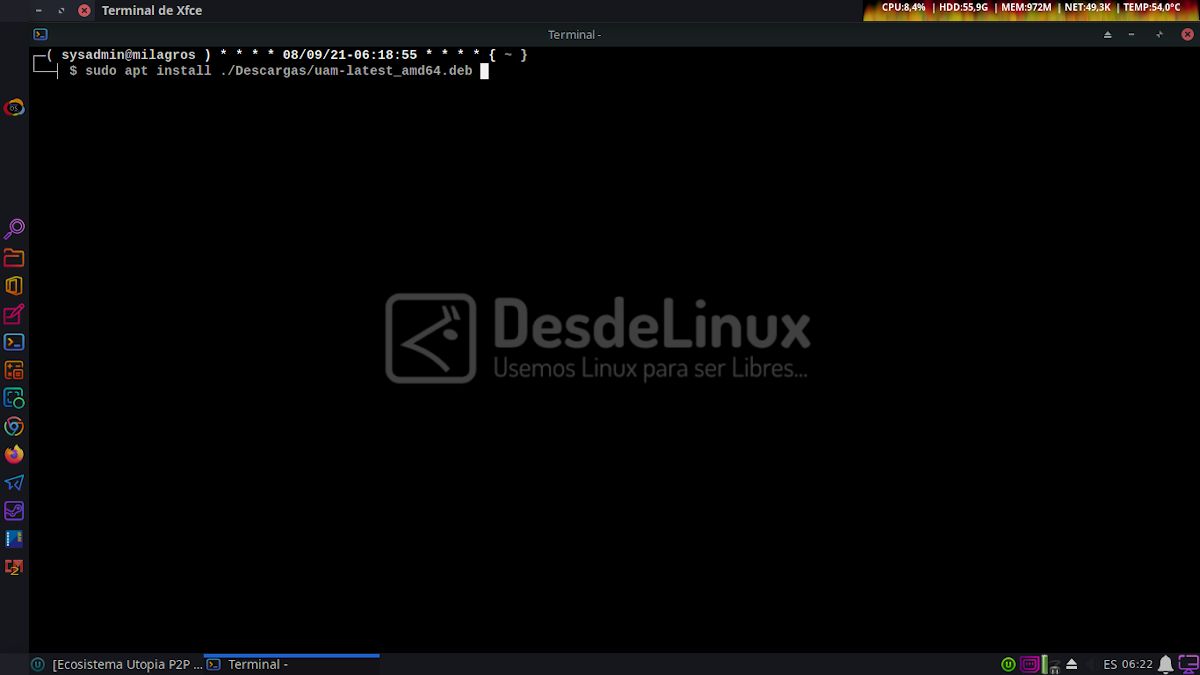
- Use of the "Utopia" Ecosystem Mining Bot: Through the following command in a terminal (console)
Default mode: Using the default path plus the system keyword, that is, the address of the generated public key or the ID of the Utopia Wallet (uWallet).
«./uam --pk "palabra clave del sistema"»
alternate mode: Using the absolute path plus the system keyword, that is, the address of the generated public key or the ID of the Utopia Wallet (uWallet).
«/opt/uam/uam --pk "palabra clave del sistema"»

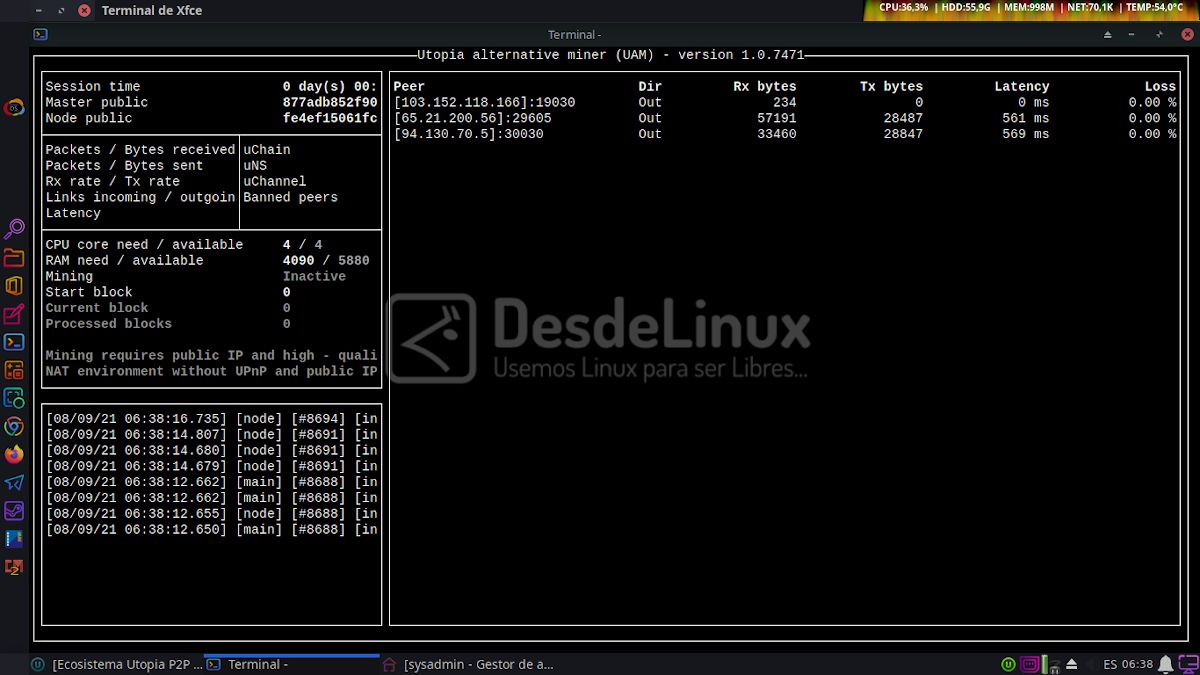
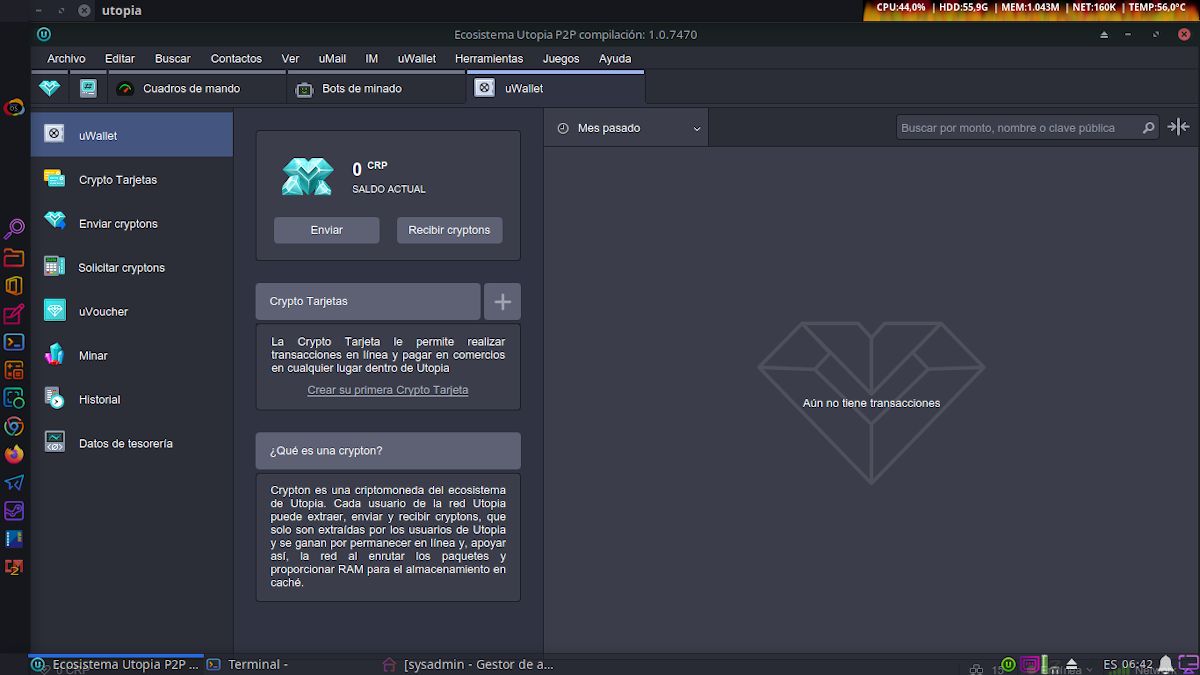
- Use the built-in Idyll browser.
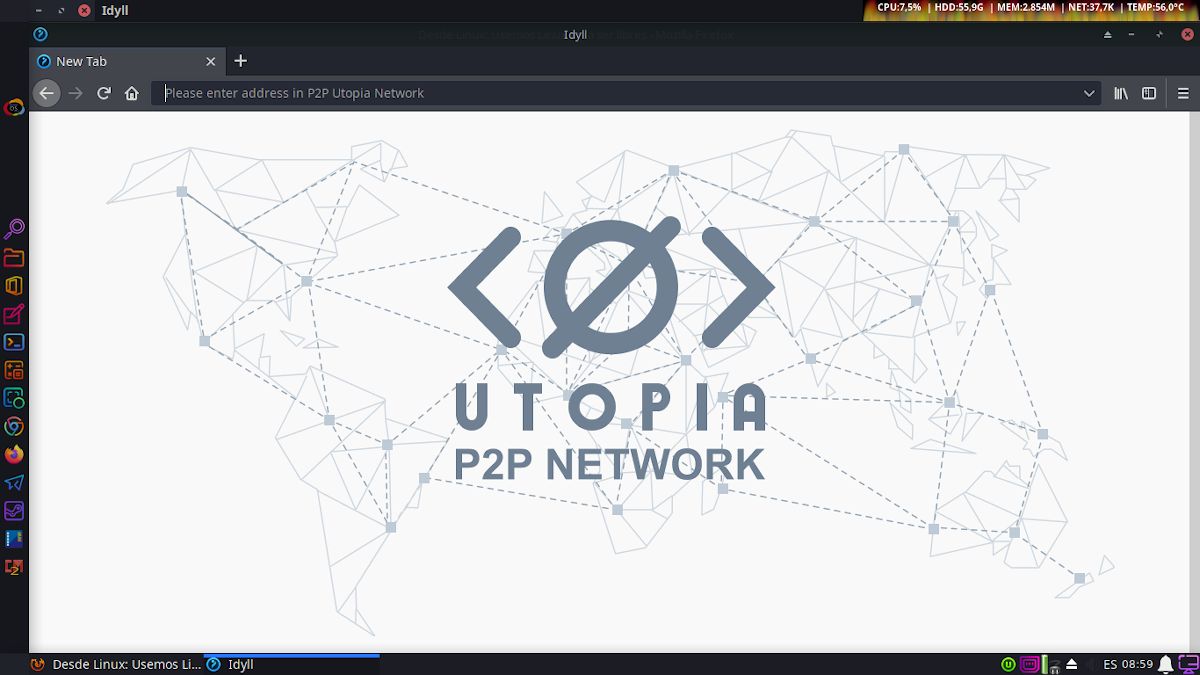
Additional information about the Mining Bot
Keep in mind that to make use of the Mining Bot at least a good deal of RAM memory (4 GB) available and a good internet connection with a simple Public IP. And that it is recommended for computer security, to use the mining bots on computers separate from the computers from where the graphical interface to access the Platform is used. "Utopia".
However, a single physical computer can be used to access the Graphical Interface to access the Platform. "Utopia" with one or more Virtual Machines (MV) about the same for Mined bots required.
Using the faucet to get a free portion of Crypton (CRP)
However, for those who cannot mine Crypton using the exclusive GNU / Linux Mining Bot, since they do not have a fixed public IP, enough RAM or a quality Internet, there is an easier way to earn one time, Crypton for free using Utopia. Funds that among many things can be used to reward / support / pay / donate to others who use GNU / Linux. You only have to follow the following steps, one time:
- Open our utopia app.
- Open the integrated Idyll web browser.
- Write the url "http: // faucet" in the search / address bar.
- Enter in the open web interface our public key (wallet) to obtain the free Crypton (CRP) fractions, complete the captcha code that is shown and click on the "Get Free Crypton" button, so that the Crypton (CRP) are sent to our uWallet instantly.
- Wait a few seconds and validate the transfer of funds in the uWallet of the Utopia app.
More related information
If you want to know more about the team behind "Utopia" and the platform itself "Utopia" you can visit the following informative official links:
And in case you want to know and explore about other interesting, useful and alternative projects that can serve as Instant Messaging Systems We will immediately leave links to previous publications related to them below.



And finally, we wish this interesting, alternative and productive Project DeFi, since, if it is maintained, improved and massed over time, it will very possibly be extremely useful and profitable for users of GNU / Linux.
Especially if "Utopia" or others DeFi Projects of this type are beginning to be integrated into GNU / Linux Distros. Of course, always starting from the beginning that everything DeFi Project, also be as much as possible or completely open and free. This clarification is due to the fact that for now, "Utopia" It is not a totally free and open project, but quite possibly in the future it will be for the benefit of all, when the project is well mature and overcrowded.
Undoubtedly, this type of DeFi Projects would allow monetize the use of free and open Operating Systems based in GNU / Linux through a unique or own crypto with simply a good amount of RAM memory (4 GB) available and a good internet connection with a simple Public IP. Which is very in tune and with a previous idea exposed that can be read in the following previous related publication:

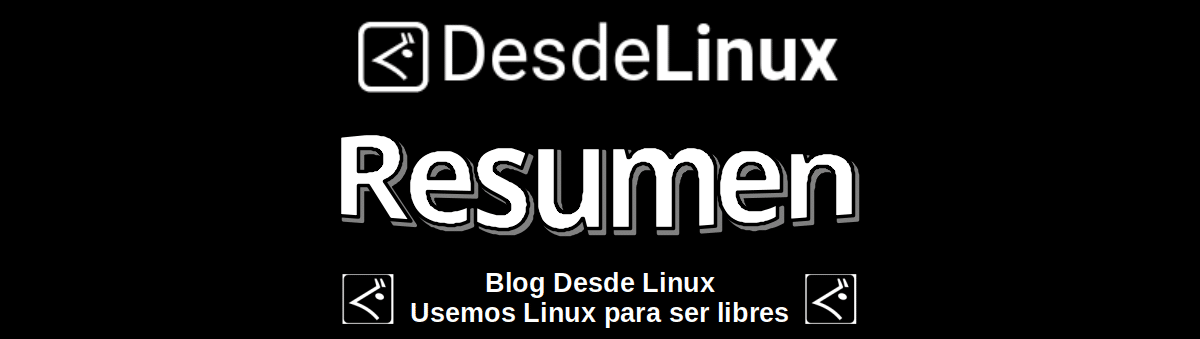
Summary
In summary, "Utopia" it's a cool and interesting DeFi Project that offers not only excellent online tools for all types of user, regardless of their desktop or mobile computers used and their Operating Systems used, but in the specific case of the Linuxers and GNU / Linux Distros has the benefit of generating profit in the world of Cryptocurrencies.
We hope that this publication will be very useful for the entire «Comunidad de Software Libre y Código Abierto» and of great contribution to the improvement, growth and diffusion of the ecosystem of applications available for «GNU/Linux». And do not stop sharing it with others, on your favorite websites, channels, groups or communities of social networks or messaging systems. Finally, visit our home page at «DesdeLinux» to explore more news, and join our official channel Telegram from DesdeLinux.
Surely this project is free or open source. I don't think you can see the code for this project. We can never be sure what it does without being able to see the code. Is it so?
Greetings, Mnel. Thanks for your comment. As we mentioned in the article, said DeFi project is not 100% open, only part of it. Although, we hope that over time its developers will make it 100% open and maybe even free. For now, it still needs to grow, develop and improve a lot, especially in terms of what is free and open to be an ideal IT solution for Linux users. For now, as the title says it is "An interesting decentralized P2P ecosystem ideal for Linux." And failing that, hopefully other developers or communities will create another similar 100% free and open IT solution.
closed source code in this application is very appropriate - remember how many Hacks and forks open applications have. Everything has pros and cons, but I think that under the tasks of utopia, everything is done well.
Cheers, Keven. Thank you for your comment and tell us your observations about Utopia.
Utopia is one of the best all-in-one ecosystems I have ever used! Comfortably and anonymously, what else do you need?
Greetings, Islah. Thank you for your comment and tell us about your experience about this app.