Apple Lossless Audio CODEC (ALAC), every day that passes he loses a little magicIn my opinion), however, many own a iPhone, iPod o iPad and use iTunes as the premier tool for syncing music, movies, and other data from your computers to mobile devices. Similarly, iTunes is the perfect application to buy or listen to music from Apple Music. And that's really good for Mac OS and Windows users, which both have versions of iTunes. But what about Linux? ¿There is iTunes for Linux?
The simplest answer is no. Apple does not have a version of iTunes that can run natively on Linux. But that does not mean that it is impossible to run iTunes on Linux, but rather that some procedures must be done to run it.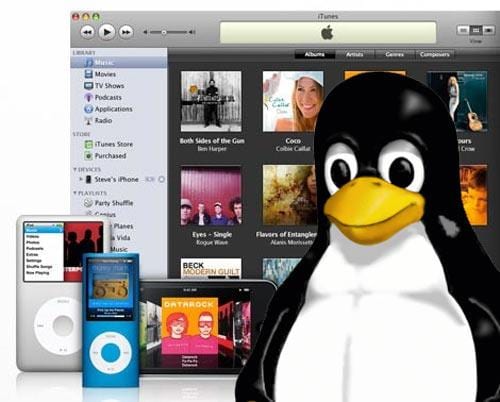
Install iTunes with Wine
The best way to make it work iTunes on Linux es Wine, a program that adds a compatibility layer that allows you to run Windows programs on Linux. To install iTunes with Wine you must perform the following steps:
- Install Wine. For this you can make use of the installation packages for the various distros that you can obtain from here.
- Check that your version of Linux does not need any other tools for iTunes or its files to be installed. A tool that we recommend installing because it will be useful to install iTunes is PlayOnLinux .
- Download the latest version of iTunes from here. (iTunes 12.5.4 right now), although if you have any problems installing it in wine, you can also download a previous version from here.
- Run the iTunes installer with double click, it will install as usual in Windows.
- Enjoy iTunes on Linux, quickly and easily.
Install iTunes in VirtualBox
The second way to get iTunes for Linux is less fancy but should work fine.
This approach requires install VirtualBox. VirtualBox is a free virtualization tool that imitates the physical hardware of a computer and allows you to install operating systems and programs on it. This allows you to, for example, run Windows desde Linux.
You must have a version of Windows on hand to install in VirtualBox (this may require a Windows installation disc). And then follow the next steps:
- Download VirtualBox for your Linux distribution.
- Install VirtualBox on Linux
- Run VirtualBox and follow the instructions on the screen to create a Windows virtual machine. This may require the Windows installation discs
- After Windows starts, download iTunes from here. (iTunes 12.5.4 right now).
- Install iTunes on Windows in the usual way.
- Enjoy iTunes
Actually with this method you are not running iTunes on Linux, but you are giving access to iTunes and its features from a Linux computer.
Both methods are a bit unorthodox but they are the best solutions until Apple releases a version of iTunes for Linux.
Alternatives to iTunes on Linux
Although iTunes is the best application to synchronize multimedia between Apple mobile devices and computers, in Linux there are several alternatives to this application, which can probably meet the requirements you need.
Among them we can highlight:
Banshee
Es the most similar player to iTunesas it has a lot of features in it and allows you to sync iPod and other multimedia devices with your music and video library.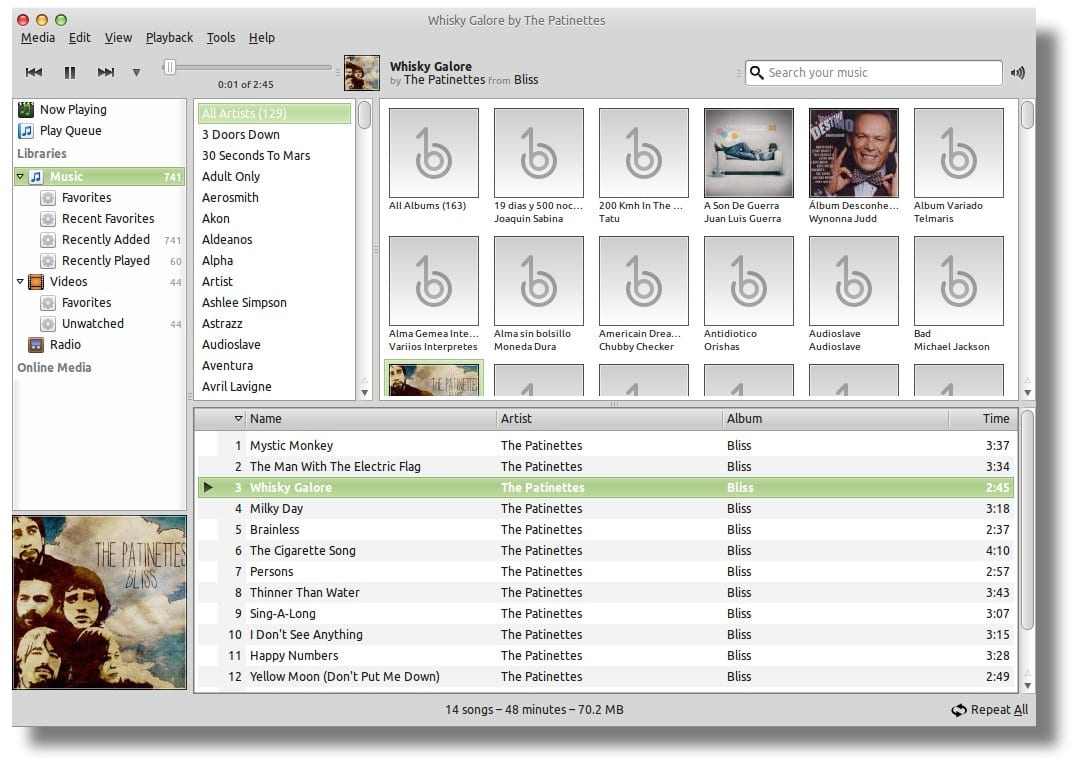
Rhythmbox
It's a powerful music browser, you can sort / search music of almost all known formats, including streaming audio, you can play and burn CDs and DVDs.
One of the most important features of Rhythmbox is the support it offers for iPods, completely replacing iTunes.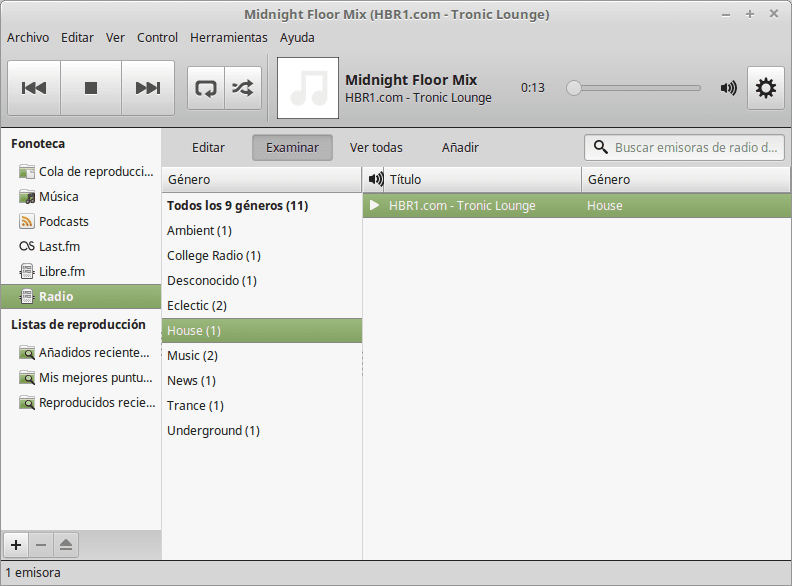
Amarok
It is a music player with great features, it is currently considered the most powerful available for Linux.
Amarok makes it possible to transfer files to iPod and other mp3 players, buy legal music, create dynamic playlists, import database from iTunes, and much more. 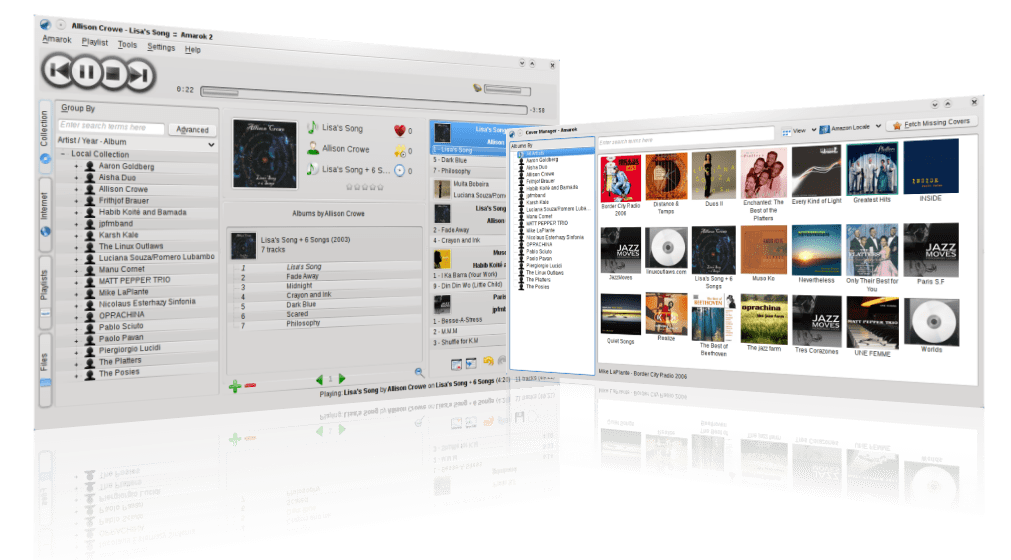
Will Apple release iTunes for Linux?
All of this leads us to the question: Will Apple release a version of iTunes for Linux?Generally speaking, Apple does not release versions of its flagship programs for Linux, so I doubt we'll ever see iMovie or iTunes for Linux.
Now with the latest moves from Microsoft, the new directions of Apple and the accelerated growth of the use of Linux, we are probably in the run-up to the launch of iTunes for Linux or some more efficient application or method to synchronize our iPhone on computers with Linux .
Today there is no way to install iTunes on linux or with play on linux, with Virtual box it backfires and does not allow to synchronize and manage the music of an iphone with banshee or rythmbox with the new versions of IOS is impossible. At most today we can see the photos of the device and sometimes it fails more than anything else. Have you really tried any of the methods you mention?
I have tried the 2 methods, both doing it with previous versions of the latest version that you can download from here http://www.oldapps.com/. I have an ipod nano (maybe something old for the technology that is currently handled, but in that case it works perfectly).
Unfortunately, I have been waiting for iTunes for linux for many years. And just like TeamViewer, Skype, and many others, support is and will remain mediocre.
I also thought that with Android all support would improve but nothing has changed. I hope they are leveraged with that of SteamOS, as a minimum for the controllers ...
With the latest versions of Ubuntu and its derivatives, I have not at least been able to play mp3 files from a traveling iPod touch either. In mint 17.2 and 3 through audacious if it has been possible to reproduce, these files; nothing else.
Hopefully one day many will realize that Apple is the biggest cancer in computing ...
Gtkpod and without problems with a classic iPod.
We will be aware of it, hopefully one day it reaches Linux, it is complicated but hey, it is not impossible
You wrote this 4 years ago and they haven't done anything yet.
Something as easy as porting iTunes to Qt or GTK.
Microsoft has done it with Skype and these Apple bums have not moved a finger in 4 years so that Linux users can use the iPod.
very good, in my case I have the following doubt:
I use iTunes frequently because it has taken me quite a few years to make a ton of custom playlists of all the music I own. When I changed from one Mac to another, it was enough for me to copy all the files in the iTunes folder from the old computer to the new computer, so that all the playlists appear automatically as they were created.
The question is:
Would any of these programs that support personal playlists be compatible with my already created iTunes playlists and automatically recognize them when copying / pasting the files?
THANK YOU VERY MUCH for the post, it is already very helpful in itself.