
Jellyfin: What is this system and how is it installed using Docker?
We recently published, on FreedomBox, YunoHost and Plex. Today it is the turn of an application or system similar to plex. Since like this last one, jellyfin also serves to 'create a definitive solution for Multimedia Server to view or stream (share) any multimedia content between different types of devices ».
jellyfin is a community project of Free software, run by volunteers. Which has recently released his version 10.5.0, with endless improvements, bug fixes and a look to the future.
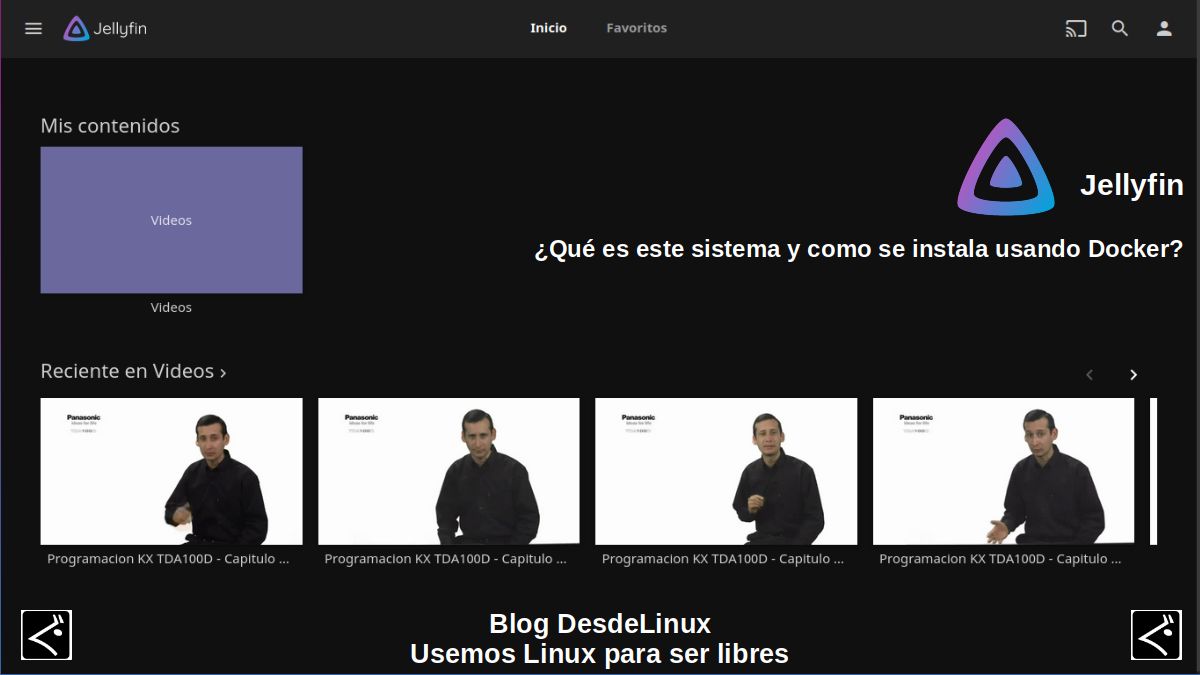
This new version 10.5.0, comes with more than 200 contributions and more than 500 closed ticket numbers, which is why, according to its developers, represents a major release (significant). However, they comment that soon, they will be launching a little before this next Christmas, a new anniversary launch It will come with many new features.
In case, you want to know more about this new version of this fabulous system, you can access the following link: Jellyfin released - v10.5.0.

Jellyfin: Multimedia content management system
To install this Multimedia content management system, capable of collecting, managing and transmitting communication media (files) (videos, images, audios) through a friendly and simple web interface, connected to a Server, which is configured when the application is installed jellyfin, we will use the method of "Installation via Docker" in order to strengthen the knowledge acquired in our previous publication on Docker.
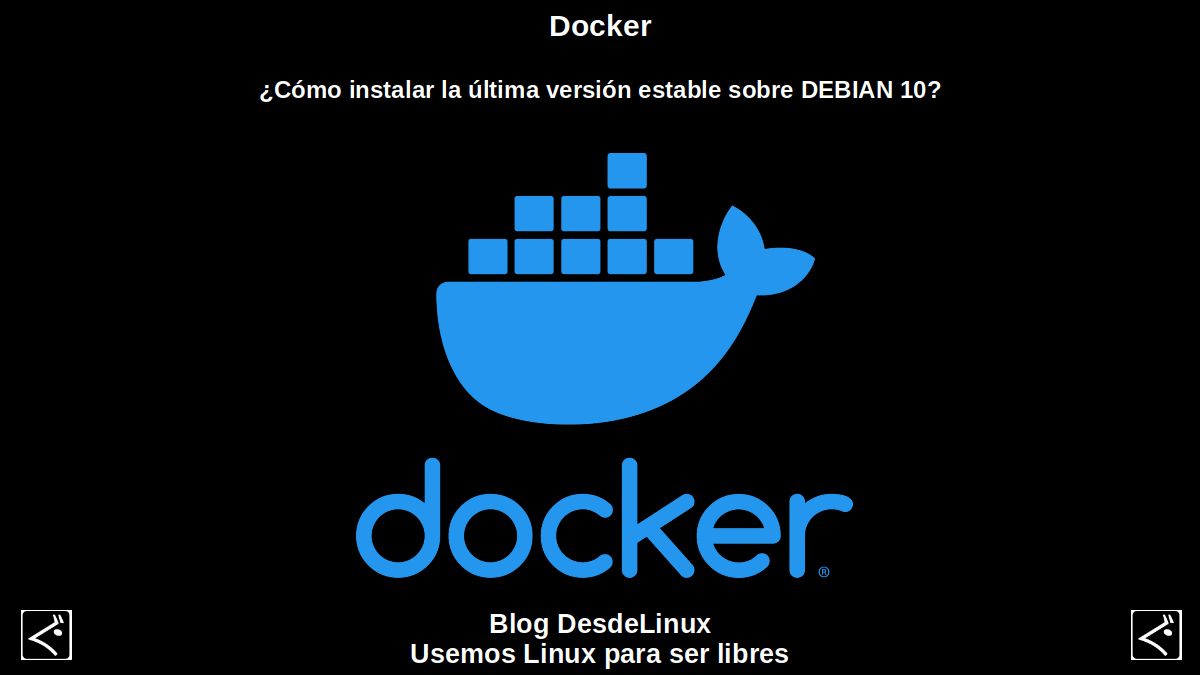
However, it is worth noting that jellyfin also has multiplatform installers, Both Linux (Debian, Ubuntu, Arch, Fedora and CentOS, or in .tar.gz format), such as MacOS and windows (In installable and portable format).
A. Step 1
Execute the following command commands via terminal:
sudo docker pull jellyfin/jellyfin:latest
sudo mkdir -p /srv/jellyfin/{config,cache}
sudo docker run -d -v /srv/jellyfin/config:/config -v /srv/jellyfin/cache:/cache -v /media:/media --net=host jellyfin/jellyfin:latest
sudo mkdir -p /media/jellyfin/
sudo chown $USER. -R /media/jellyfin/
sudo chmod 777 -R /media/jellyfin/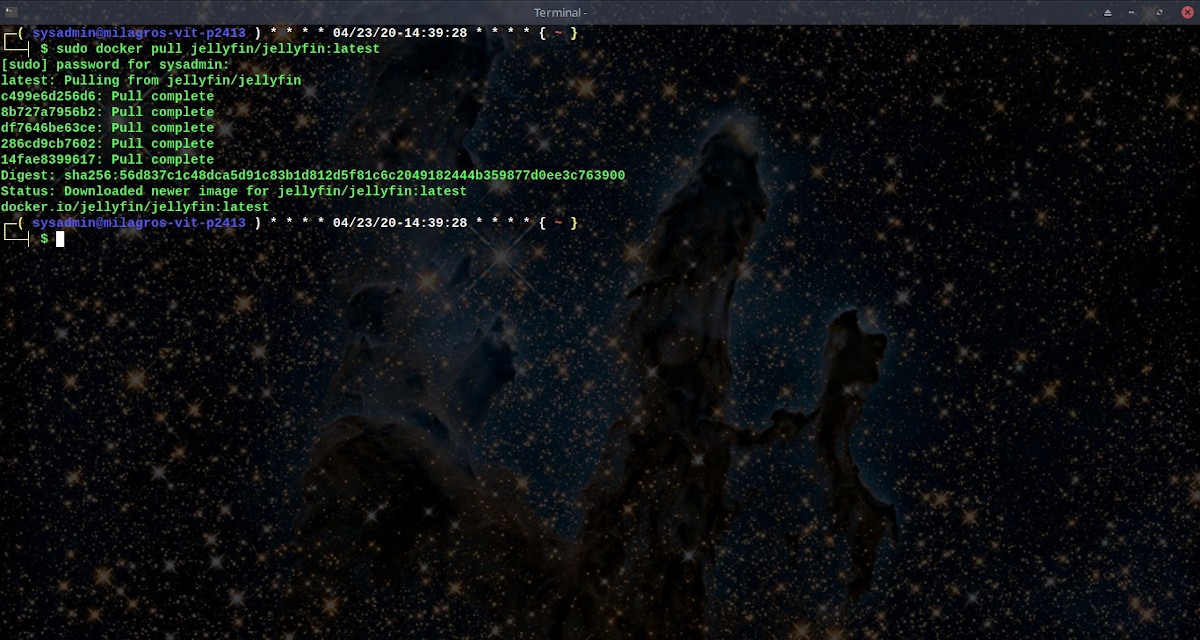
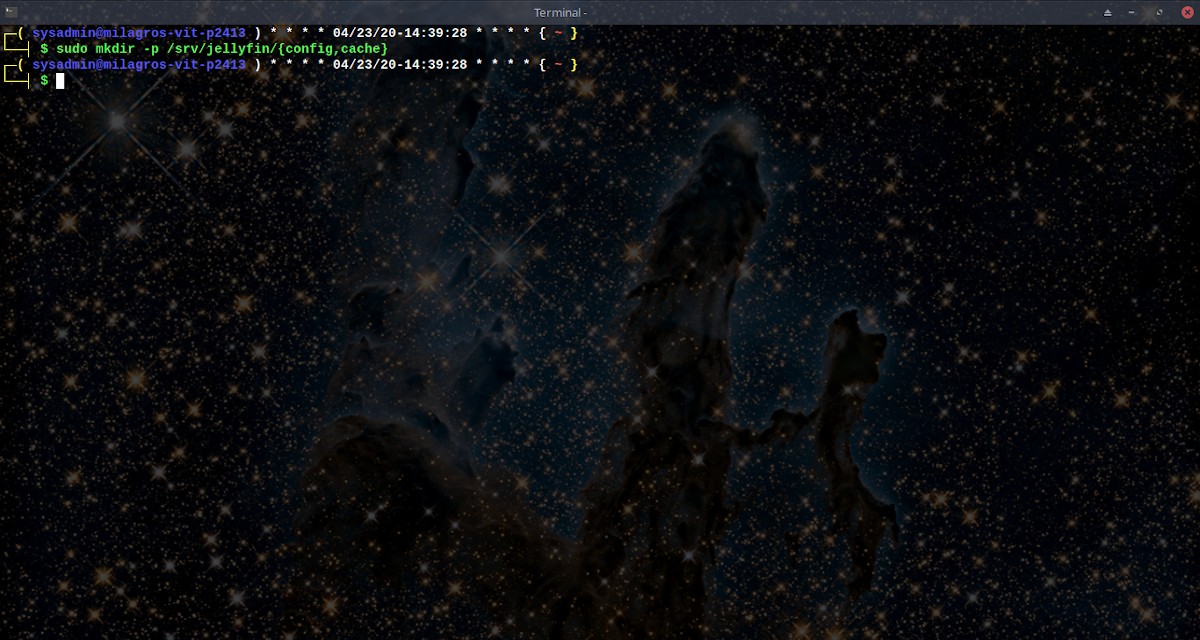

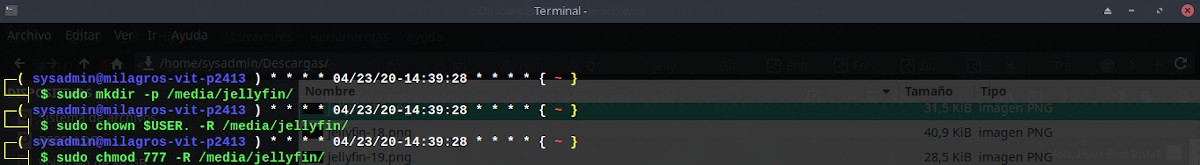
B. Step 2
Run the browser starting the loading of the web application via url http://127.0.0.1:8096, as indicated in the following link, and finish the application settings by following the steps shown in the following images:
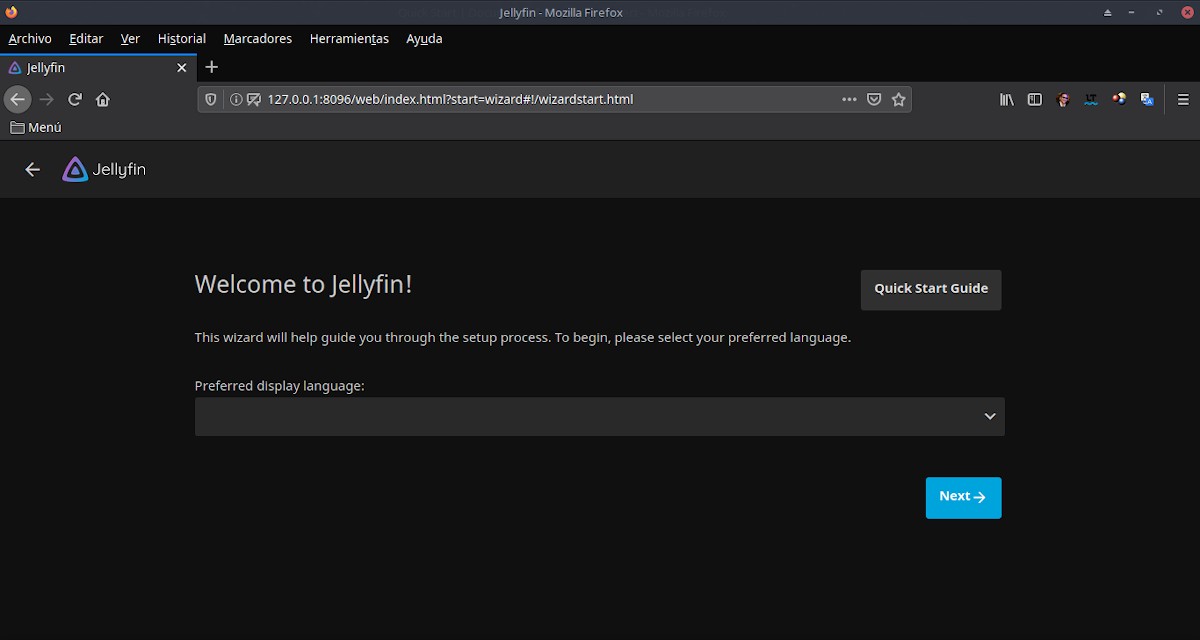
- Configure the language of the web interface during the installation process.
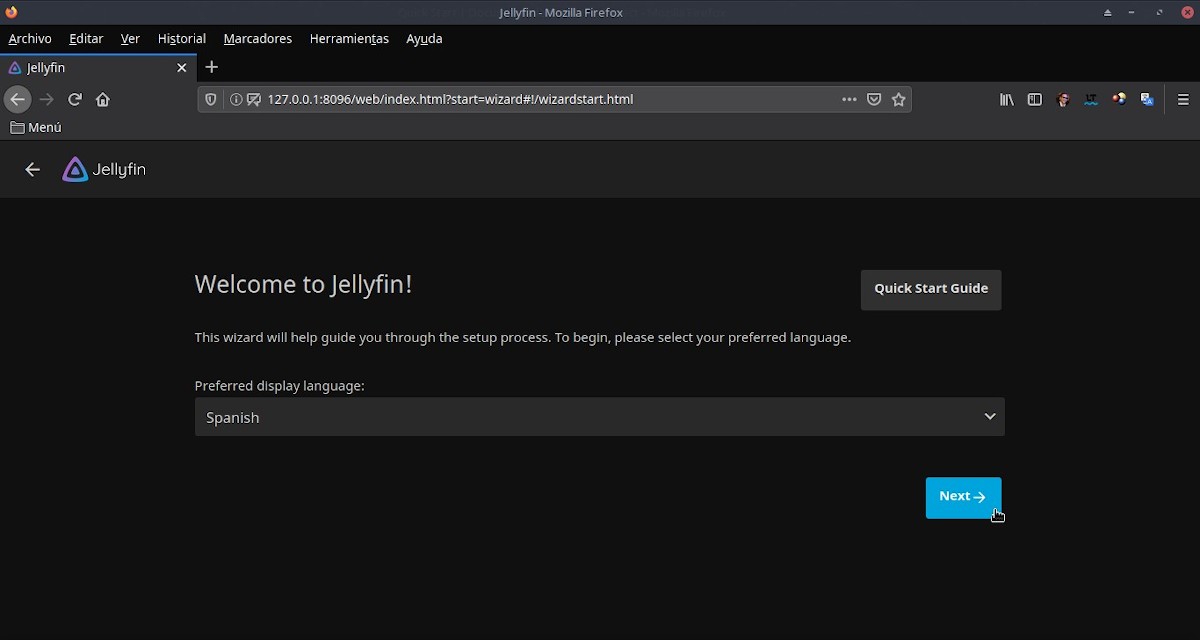
- Configure the application administrator user.
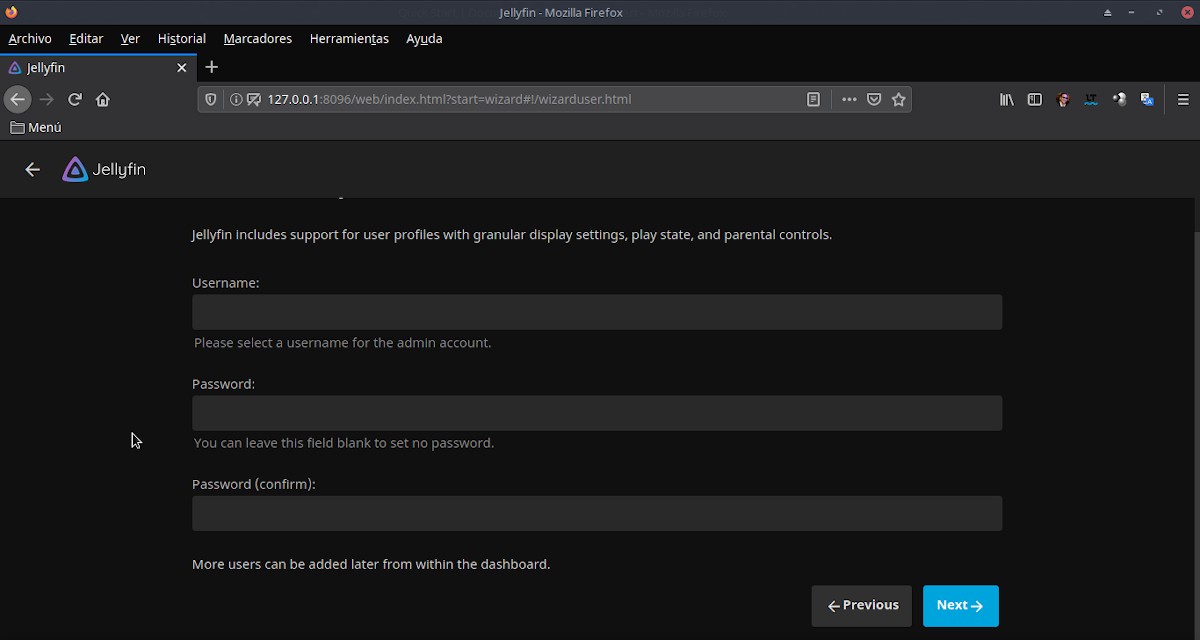
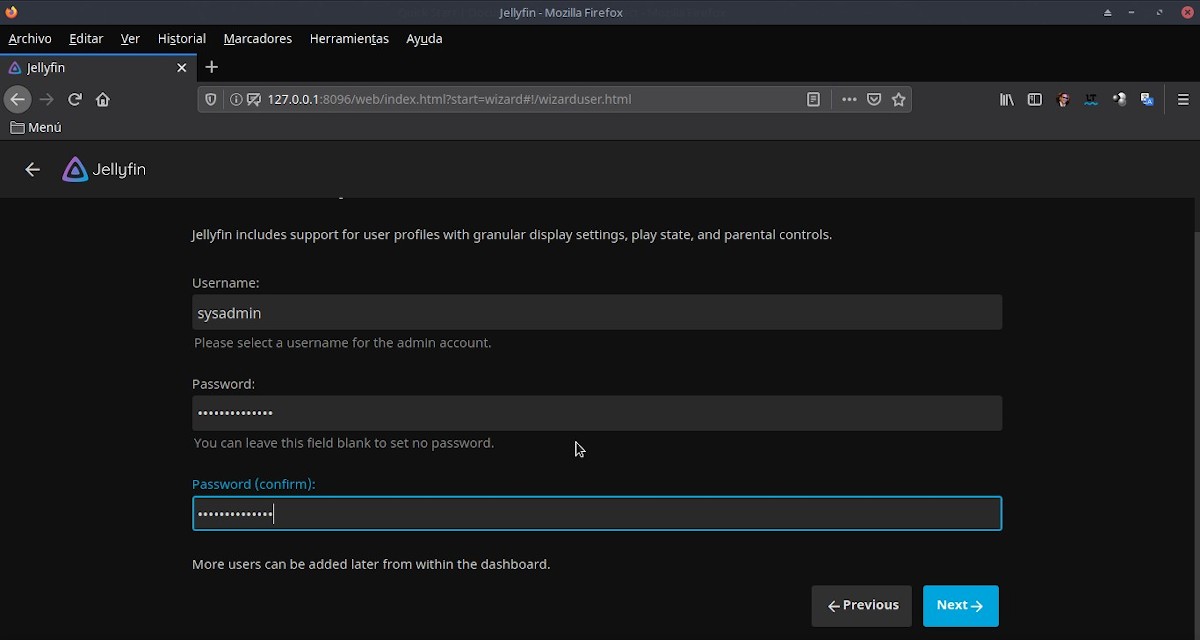
- Start the configuration of the work folders, where the multimedia contents to be managed will be stored.
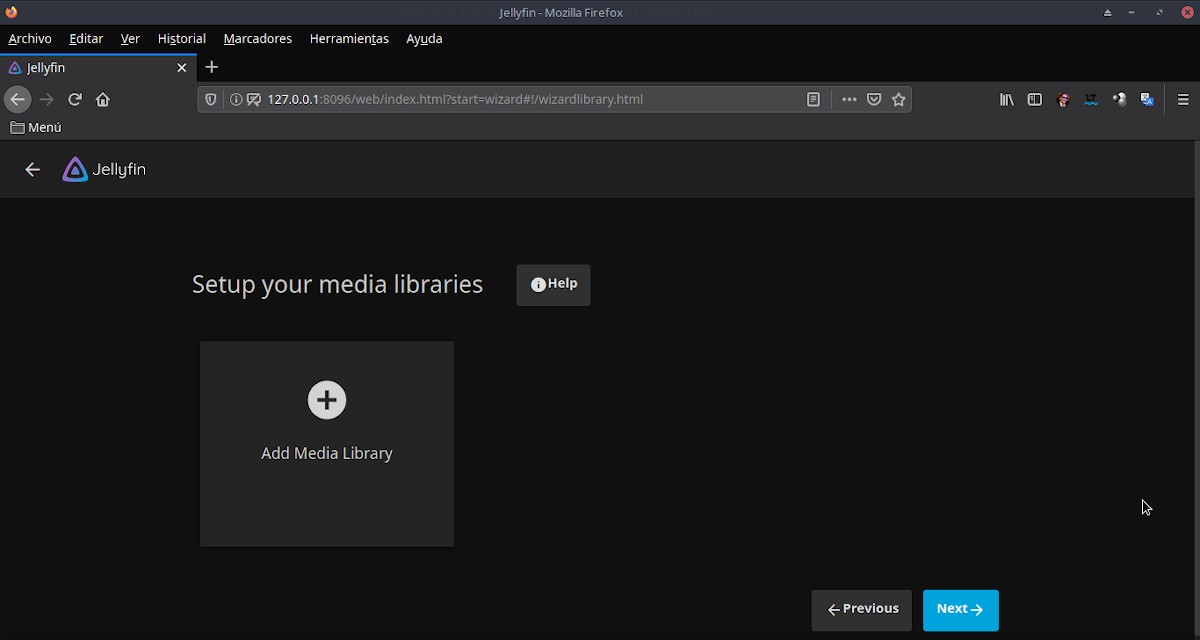
- Specify the type of multimedia content (videos, images, audios and mixed) and name of the work folder to add.
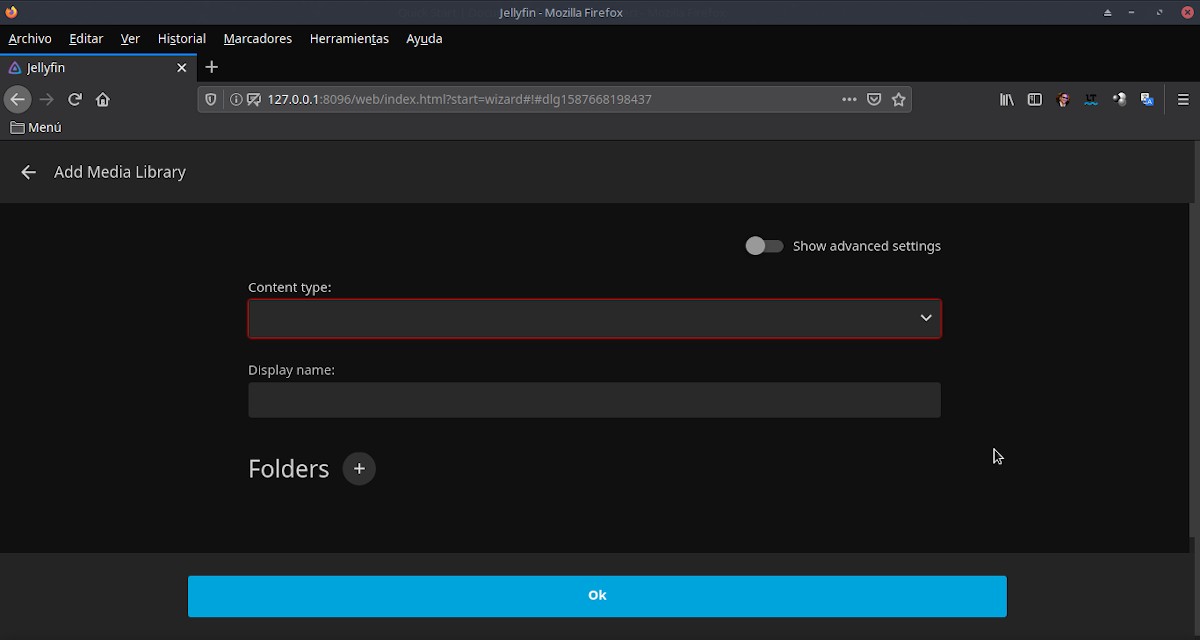
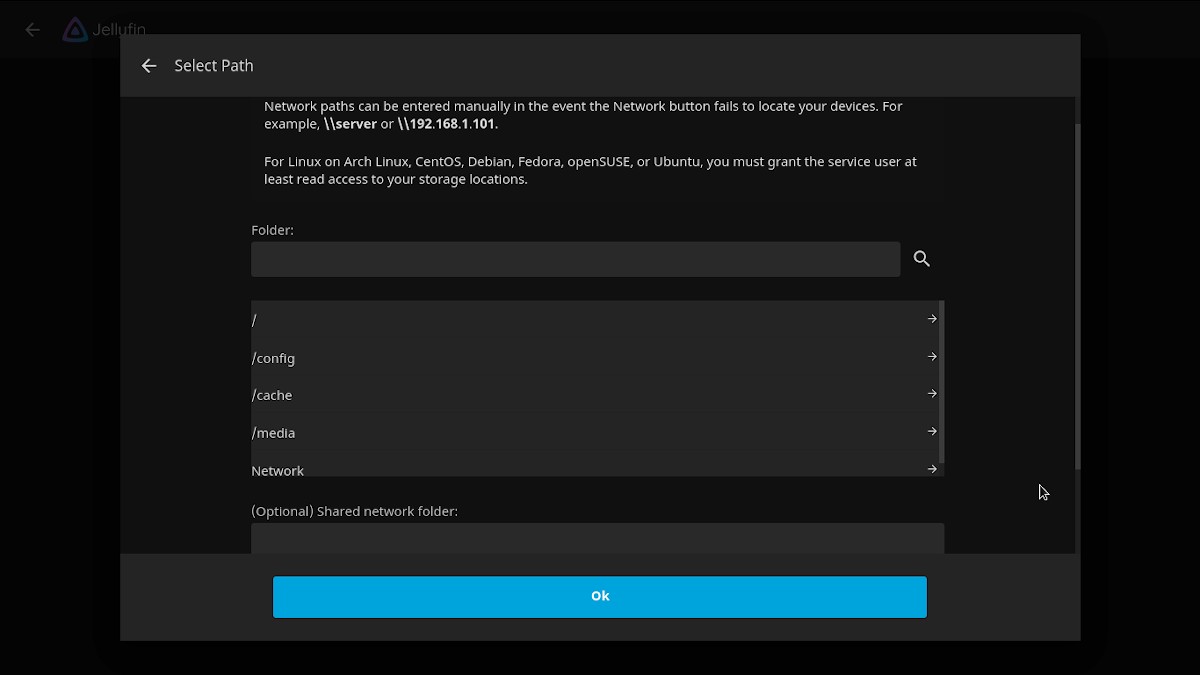
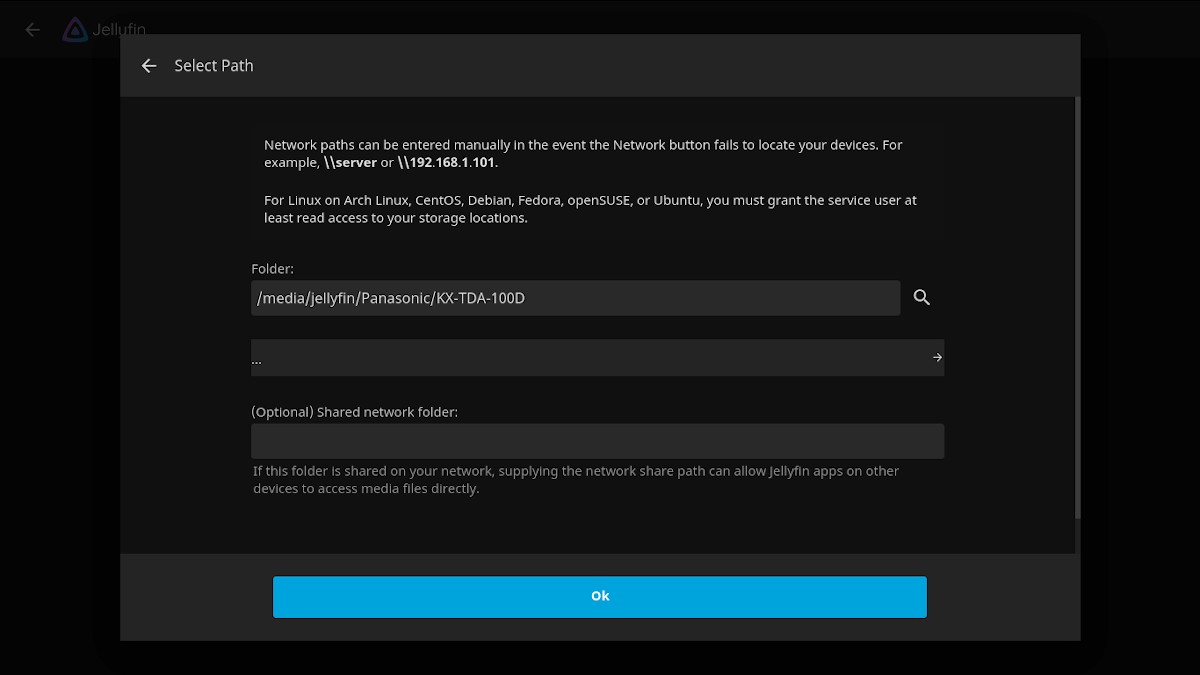

- Configure the other parameters related to the multimedia content to be managed.
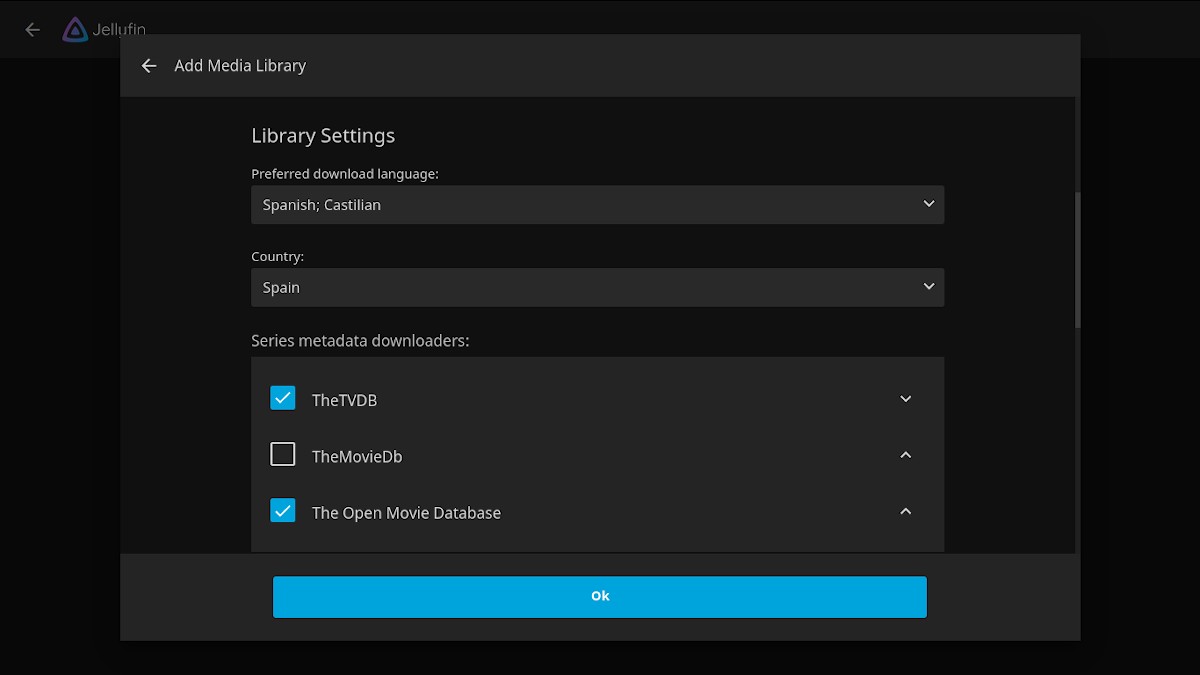
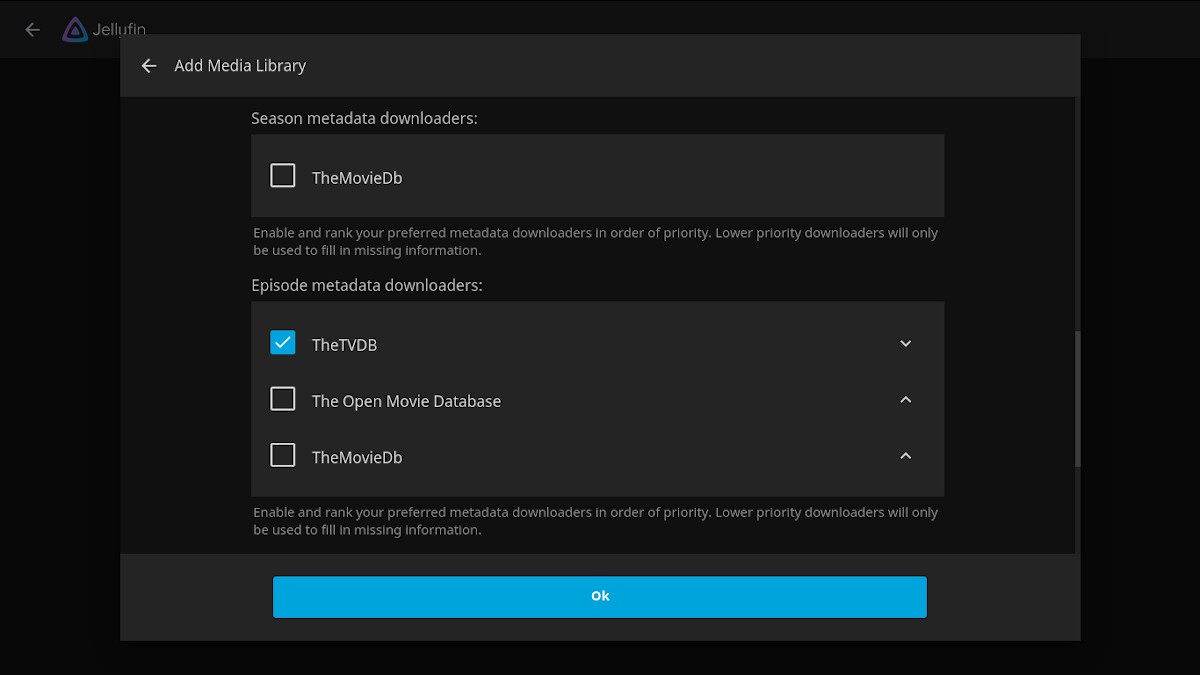
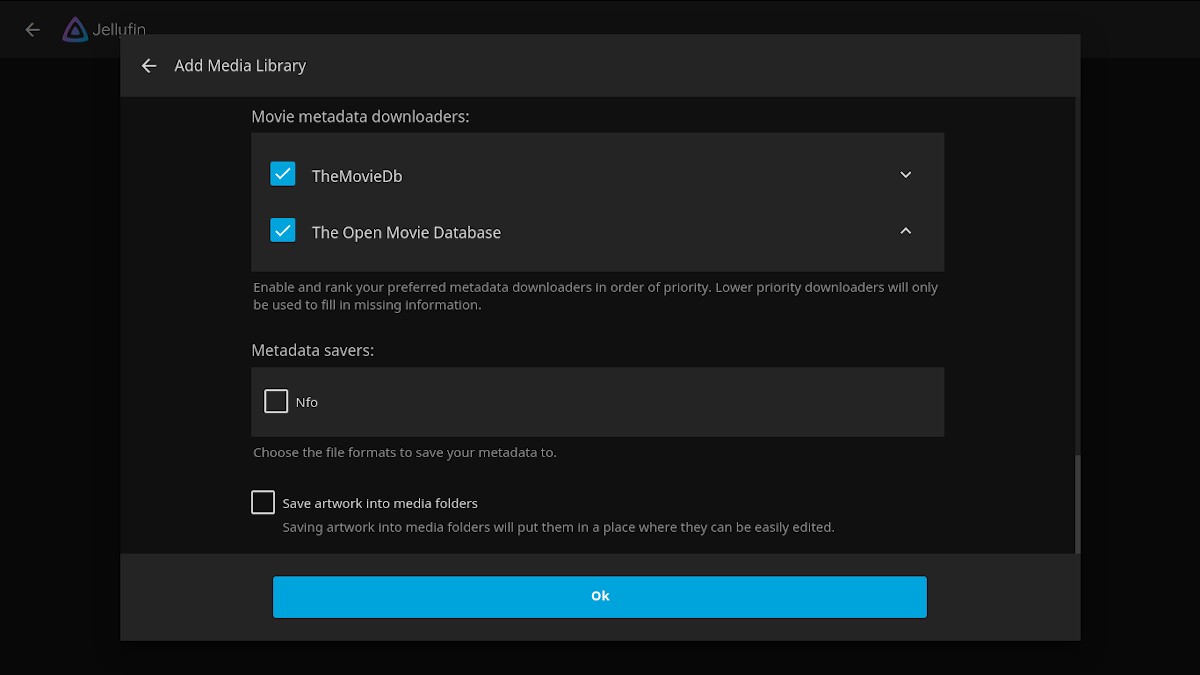
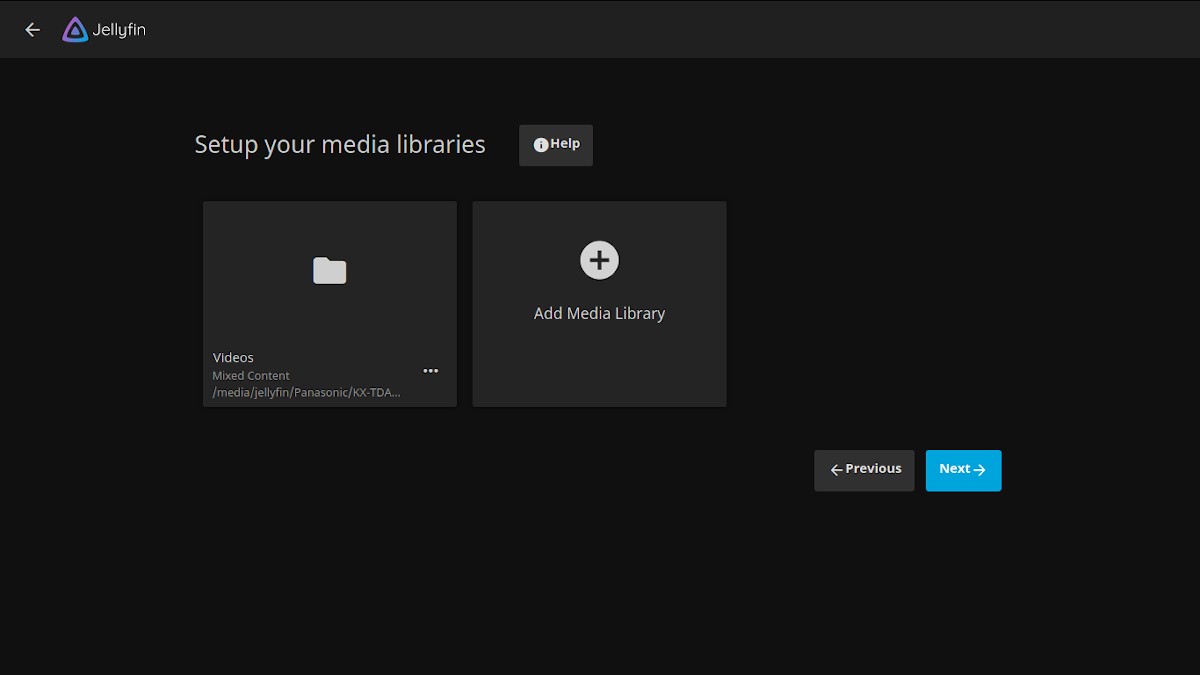
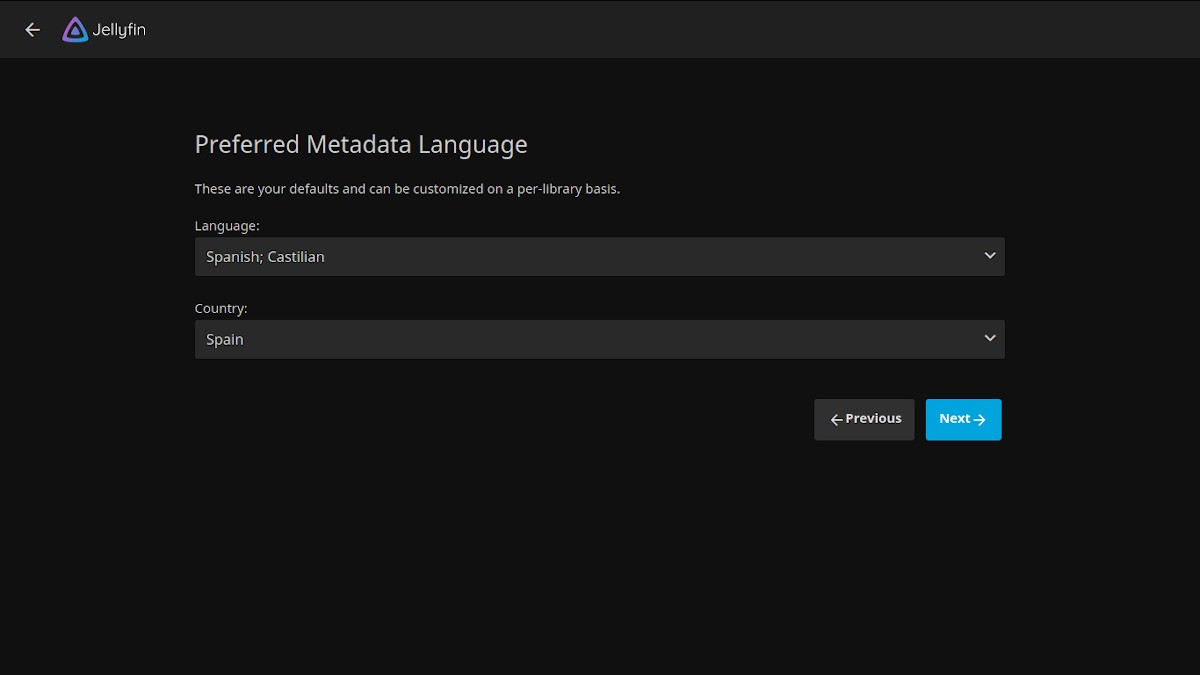
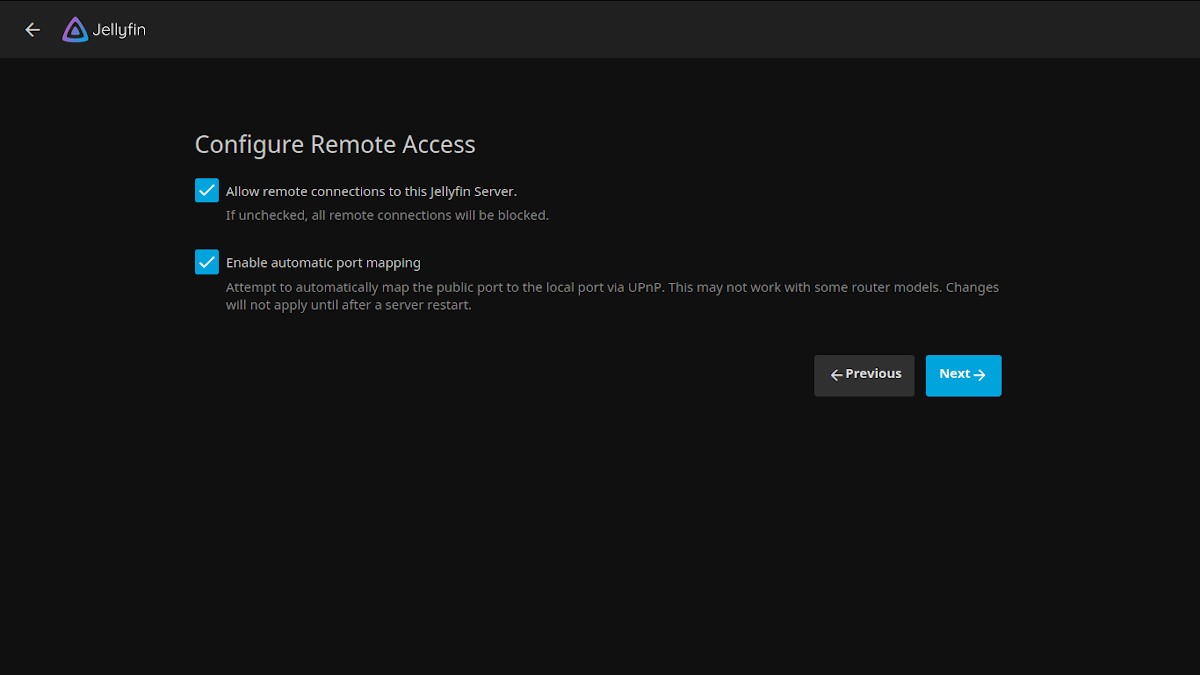
- Finish the application configuration.
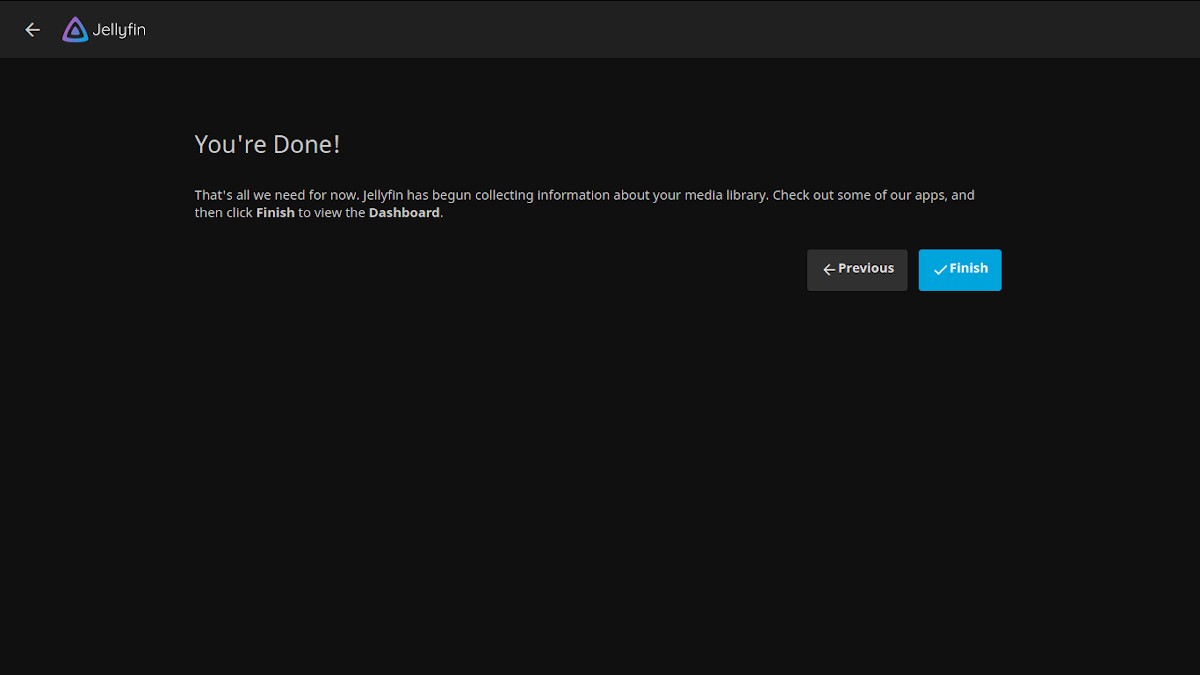
C. Step 3
Restart the browser or tab, and log in again using the same URL, to view the program running, go to setup menu and change the language of the web interface to Spanish, or the language of your choice.
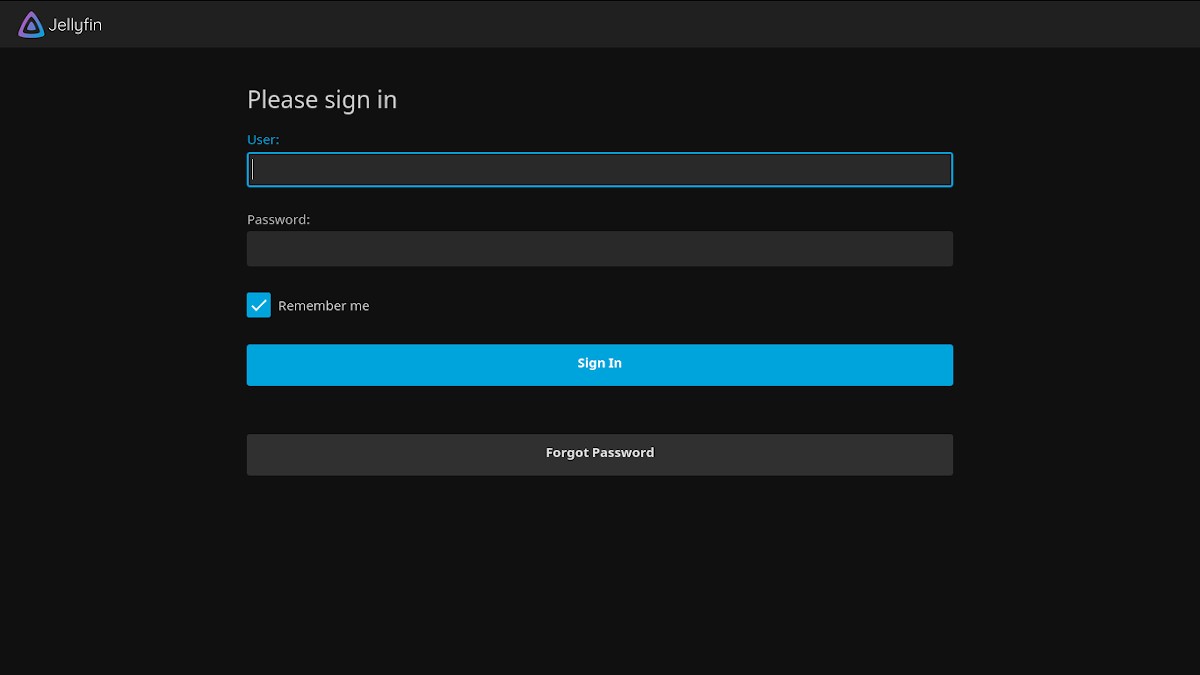
- Log in with the user created during installation.
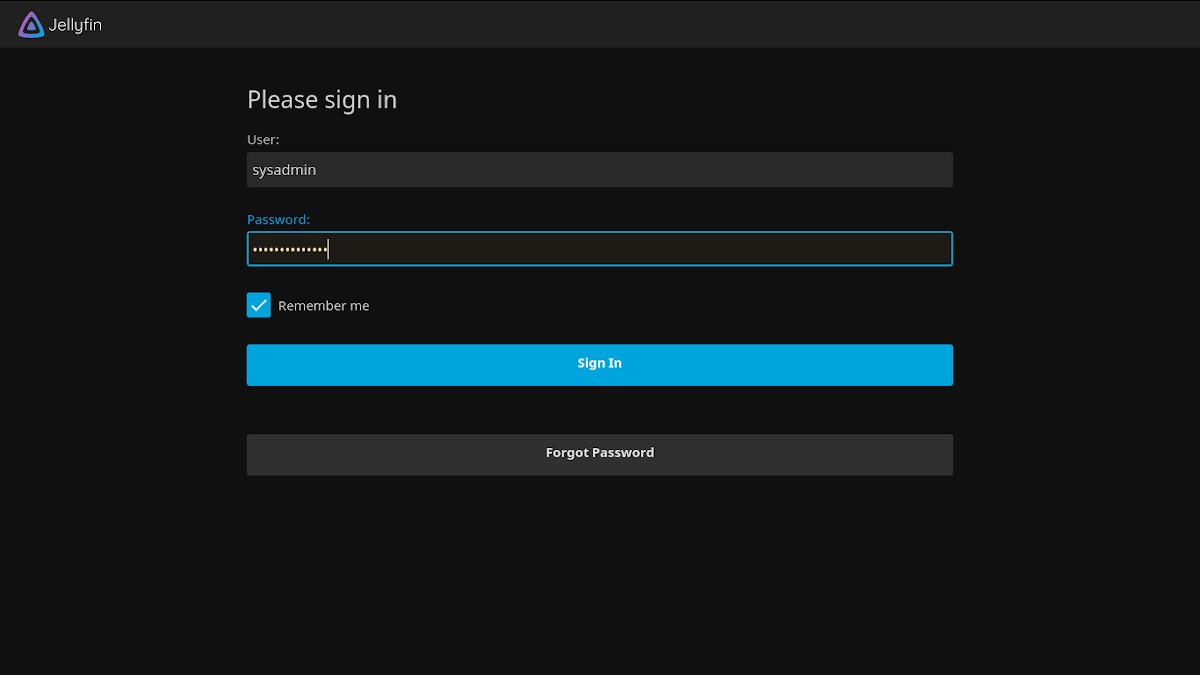
- Viewing the contents loaded in the loaded folder (s).
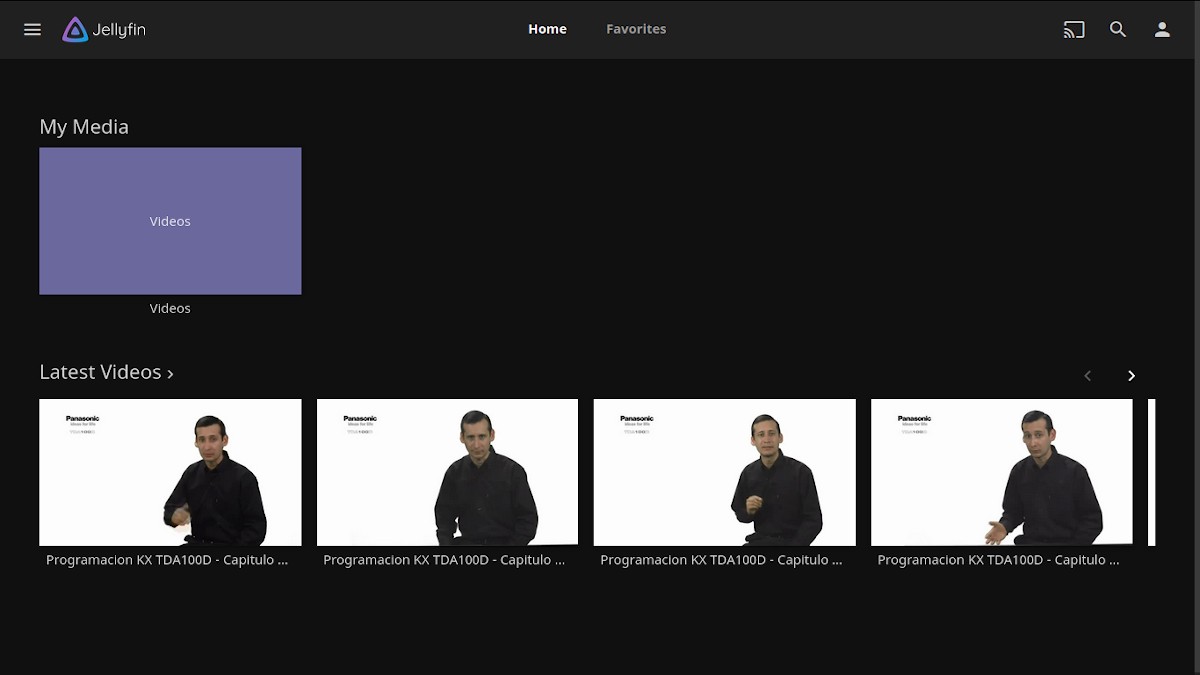
- Changing the language of the Web Interface.
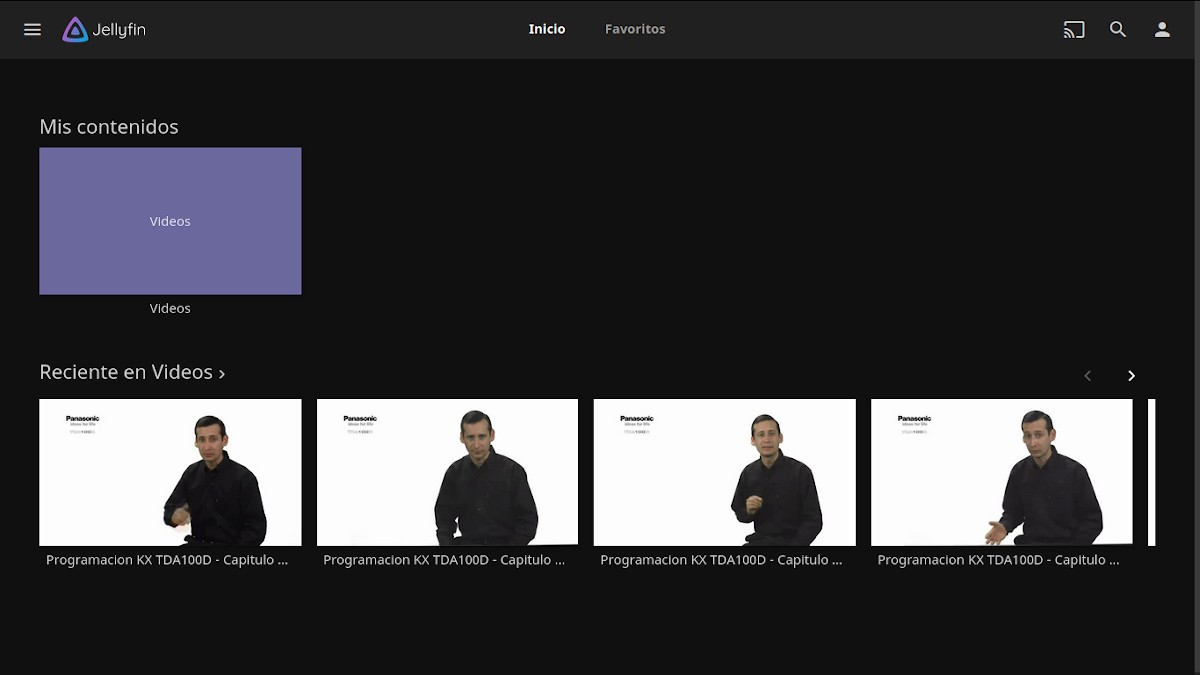
- Appearance of the configuration menu, in Spanish.
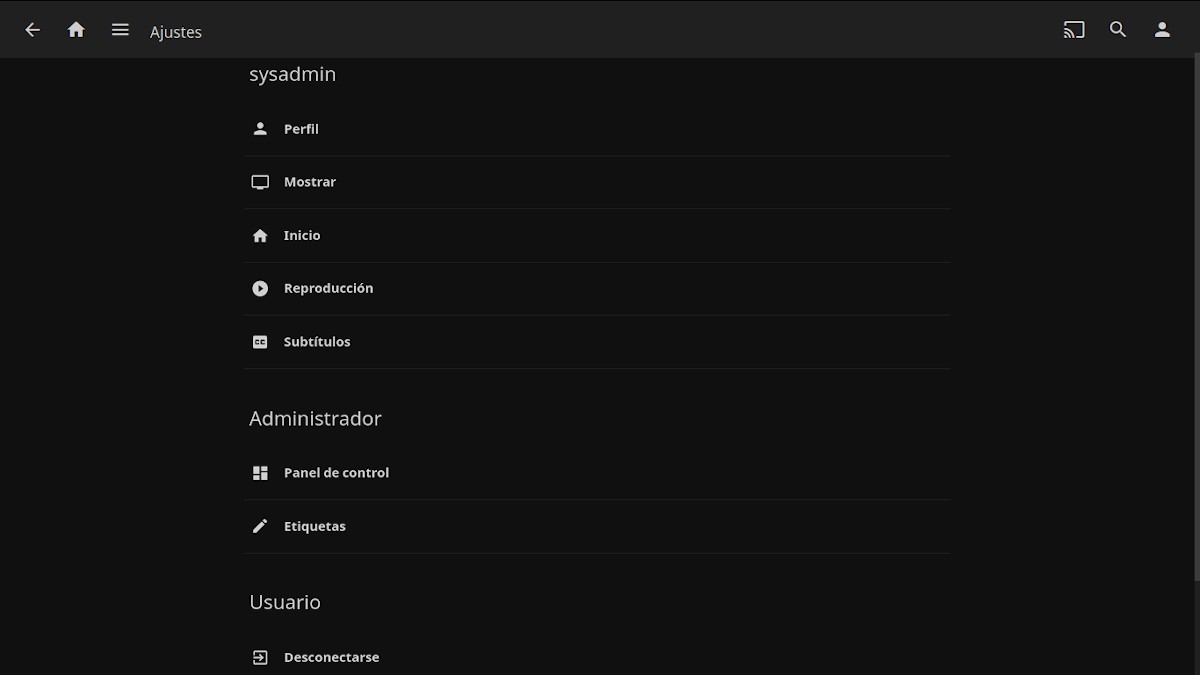
After this, all that remains is to enjoy so fabulous Multimedia content management system adding more and more content. And for more information, you can access the official Jellyfin website at GitHub y Docker Hub.

Conclusion
We hope this "useful little post" about this striking Multimedia content management system called «Jellyfin», which is capable of collecting, managing and transmitting its communication media (files) (videos, images, audios) through a friendly and simple web interface, connected to «Servidor Jellyfin», configured by the application; be a lot interest and utility, For the whole «Comunidad de Software Libre y Código Abierto» and of great contribution to the diffusion of the wonderful, gigantic and growing ecosystem of applications of «GNU/Linux».
And for more information, always do not hesitate to visit any Online library as OpenLibra y jedit to read books (PDFs) on this topic or others knowledge areas. For now, if you liked this «publicación», don't stop sharing it with others, in your Favorite websites, channels, groups, or communities of social networks, preferably free and open as Mastodon, or secure and private like Telegram.
Or simply visit our home page at DesdeLinux or join the official Channel Telegram from DesdeLinux to read and vote for this or other interesting publications on «Software Libre», «Código Abierto», «GNU/Linux» and other topics related to «Informática y la Computación», and the «Actualidad tecnológica».
Thanks for publishing it, it is the multimedia server of my preference and the fastest growing in these times. Good article!
I really like this post But I have a question, this is sharing, is it only for devices within the same network where jellyfin is installed? Or how is it that it is published online?
Greetings Deock! I assume that being on a Server on the web and one connecting from home, sharing between devices would not be possible, since they would not be on the same network as the server's web, the only way I see possible, is that for example, In a Building, Urbanization or Village, if someone of the same kind provides the Internet Service to their neighbors with said multimedia service, then yes. It would be like a sale bonus to the local internet service, which some may offer to their neighbors. In many countries, this is already done.
Okay okay ... Now it is clear to me if, and anyway it is still an interesting tool, thank you very much for the answer.
I am interested in knowing some things:
My idea is to implement a multimedia server in a language school, the teachers have a user account and different work environments are enabled on each computer.
1. Is it possible to associate the computer user account or preferably the role, in this case teacher, to be able to directly access the video library?
2. Can I modify the interface a bit or modify the HTML or CSS to associate it with the academy?
3. Is it already enabled as a Progressive Web Application (PWA)?
4. Do you have any way to categorize videos?
Greetings ML! Regarding the first point, I do not think that it is possible in some way to make the Windows user marry the application user. Regarding the second point they say "We now provide an extensive list of codec support and help on CSS customization, with examples of useful CSS customizations to apply to your server through the admin panel." Regarding the other points it is better to delve a little into the notes of the latest version (https://github.com/jellyfin/jellyfin/releases/tag/v10.5.0) and its documentation (https://docs.jellyfin.org/).
Hello! How do I enable HTTPS without a Let's Encrypt certificate? Because I have DuckDNS on my router with OpenWrt and this DDNS service already provides a certificate for HTTPS.
Good afternoon I had a Debian server where they installed Jellyfin, I updated it and it got damaged after I tried to install Jellyfin in Linux Ubuntu Budgie and the truth is not, the question is the next day advice or support to do this installation, thanks
Greetings, Artemio. Thanks for your comment. For advice and support on this program, I recommend seeking help in a Telegram group, associated with said application. And in case, your GNU / Linux Distro supports Docker you could install it as the article says for greater ease in said reinstallation task.