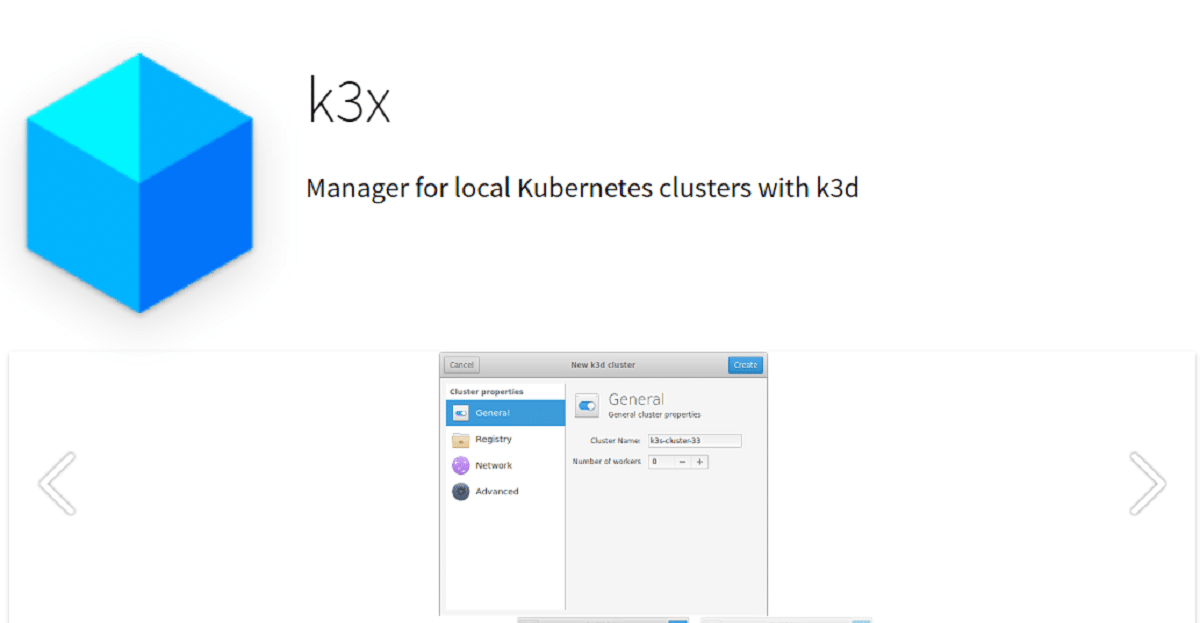
For those who work with Kubernetes the following application may be of interest to you, as many tend to use the k3d container as it is lightweight to run k3s (Rancher Lab's minimal Kubernetes distribution). k3d makes it easy to create single or multi-node k3s clusters in the docker, for example for local development on Kubernetes.
And in this case k3x is an excellent proposal to manage k3d through a graphical user interface, so having your own local Kubernetes clusters is trivial.
At the project site, k3x is described as perfect for:
- Have a new Kubernetes cluster in a couple of seconds.
- Test new implementations before going into production.
- Learn about Kubernetes.
Also, it mentions that k3x's objectives are:
- To easily create, change, and / or delete Kubernetes clusters.
- To boost the most important operations with global keyboard shortcuts.
- To reduce the learning curve of using Kubernetes.
How to install k3x on Linux?
For those who are interested in being able to install k3x on their system, they can do it with the help of Flatpak packages, so they must have support for this type of packages added to their system.
Already with added support, just add the Flathub repository (if you don't have it) or if you already have it, you can skip this step.
To add the repository you just have to open a terminal in your system and in it you will type the following command:
flatpak remote-add --user --if-not-exists flathub https://flathub.org/repo/flathub.flatpakrepo
And to install k3x on the system, you can install the package directly from Flathub by typing the following command in the terminal:
flatpak install flathub com.github.inercia.k3x
Or they can also choose to download the package with this command:
wget https://github.com/flathub/com.github.inercia.k3x
And proceed to install the package positioning yourself in the folder where they downloaded (which if they have not been moved when executing the previous command) by typing the following command:
flatpak install --user com.github.inercia.k3x.flatpak
Y in case they have the following error "The application com.github.inercia.k3x / x86_64 / master requires the runtime org.gnome.Platform / x86_64 / 3.3 which was not found ”.
They can force installation of dependencies with:
flatpak install --user org.gnome.Platform/x86_64/3.34
Once the installation is done, they can make sure k3x is installed on your system and this can be verified, since they must realize that a launcher is available in their application menu.
Or in the event that they do not find it or it is not, You can launch k3x directly from your terminal by running the following command:
flatpak run --user com.github.inercia.k3x
Once k3x is running, they will see a new icon in the system tray which will display a menu when clicked.
And in this menu they will be able to see the different actions they can perform directly, besides that it also enables certain keyboard shortcuts to perform the actions. (these can be seen in Keyboard Shortcuts)
In addition, creating new clusters allows you to assign a cluster name, the number of workers in the cluster, and k3d will start with a master node that will also be used to run the workload, but additional workers can be added.
Cluster control is also allowed to the local registry where the local registry details are configured in the Preferences pane.
It should be noted that the local registry is shared among all the clusters created. Log creation will be triggered when you create the first cluster that needs it, and will be removed when it is no longer in use by clusters.
How to uninstall k3x Kubernetes Manager on Linux?
For those who want to uninstall k3x Kubernete Manager from their system, they will be able to do it quite simply and they only have to open a terminal and in it they must type one of the following commands to permanently remove the application from their system.
flatpak --user uninstall com.github.inercia.k3x
O
flatpak uninstall com.github.inercia.k3x