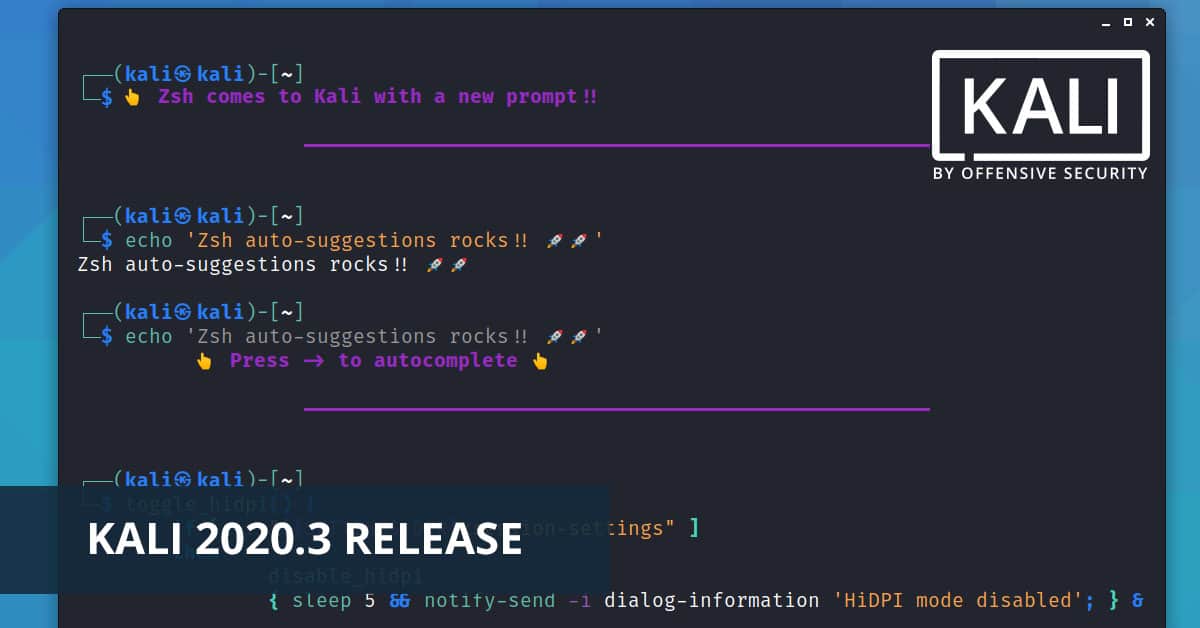
The launch of the new version of the popular Linux distribution for the Pentest "Kali Linux 2020.3”, In which various improvements to the appearance of the distribution are presented, as well as some significant changes in the packages offered.
For those unfamiliar with Kali Linux, you should know that this system is designed to test systems for vulnerabilities, audit, analyze residual data and identify the consequences of malicious attacks.
Kali Linux 2020.3 Key New Features
Of the main ones that are advertised in this new version is the migration from Bash to ZSH. Por el momento in the current version, ZSH is included as an option, but from the next version, when a terminal is opened, ZSH will start by default.
For those who are interested in being able to switch to ZHS without waiting for a future release, they can run "chsh -s / bin / zsh").
Another change implemented is in the acceleration of the installation.n, since in this new version it is proposed to stop running dist-upgrade during installationSince the installer always had all the necessary packages for an offline installation, but if the installation was performed without disabling the network, the installer would automatically run dist-upgrade.
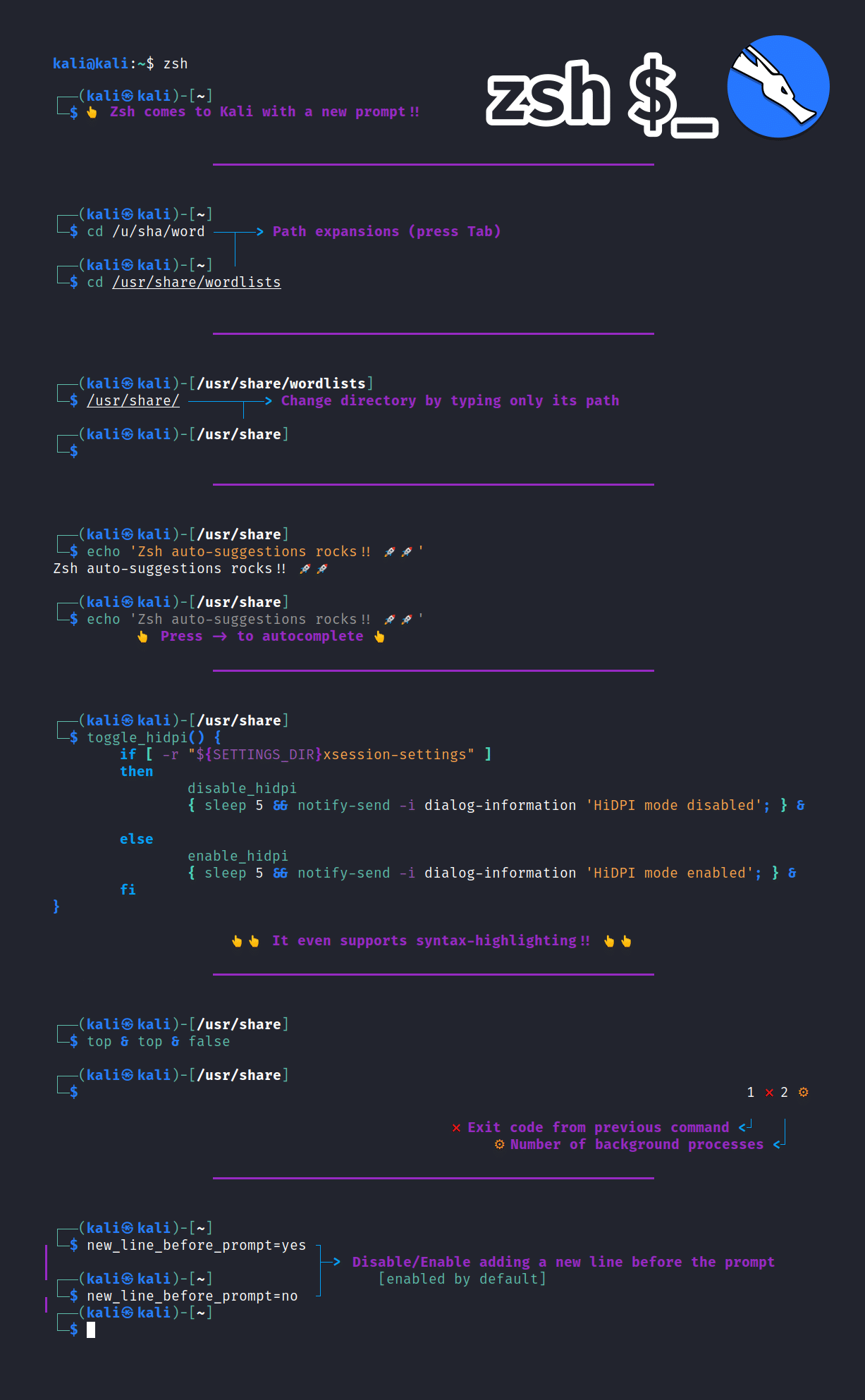
That is why now it is proposed that the user is the one who now performs the update if you think it is a convenient time.
Also when installing the system without a network connection, a predefined list of network repositories is now offered instead of an empty sources.list file.
On the other hand, another of the novelties of this new version is the extended support for ARM devices, including changes to improve performance on Pinebook, Pinebook Pro, Raspberry Pi, and ODROID-C.
Additionally the GNOME desktop is selected using a new skin in the Nautilus file manager, In addition, the layout of nested panels and headers has been improved (for example, in settings, the sidebar looks like a continuation of the top panel).
Y a Win-Kex version is proposed (Windows + Kali Desktop EXperience), designed to run on Windows in a WSL2 environment (Windows Subsystem for Linux).
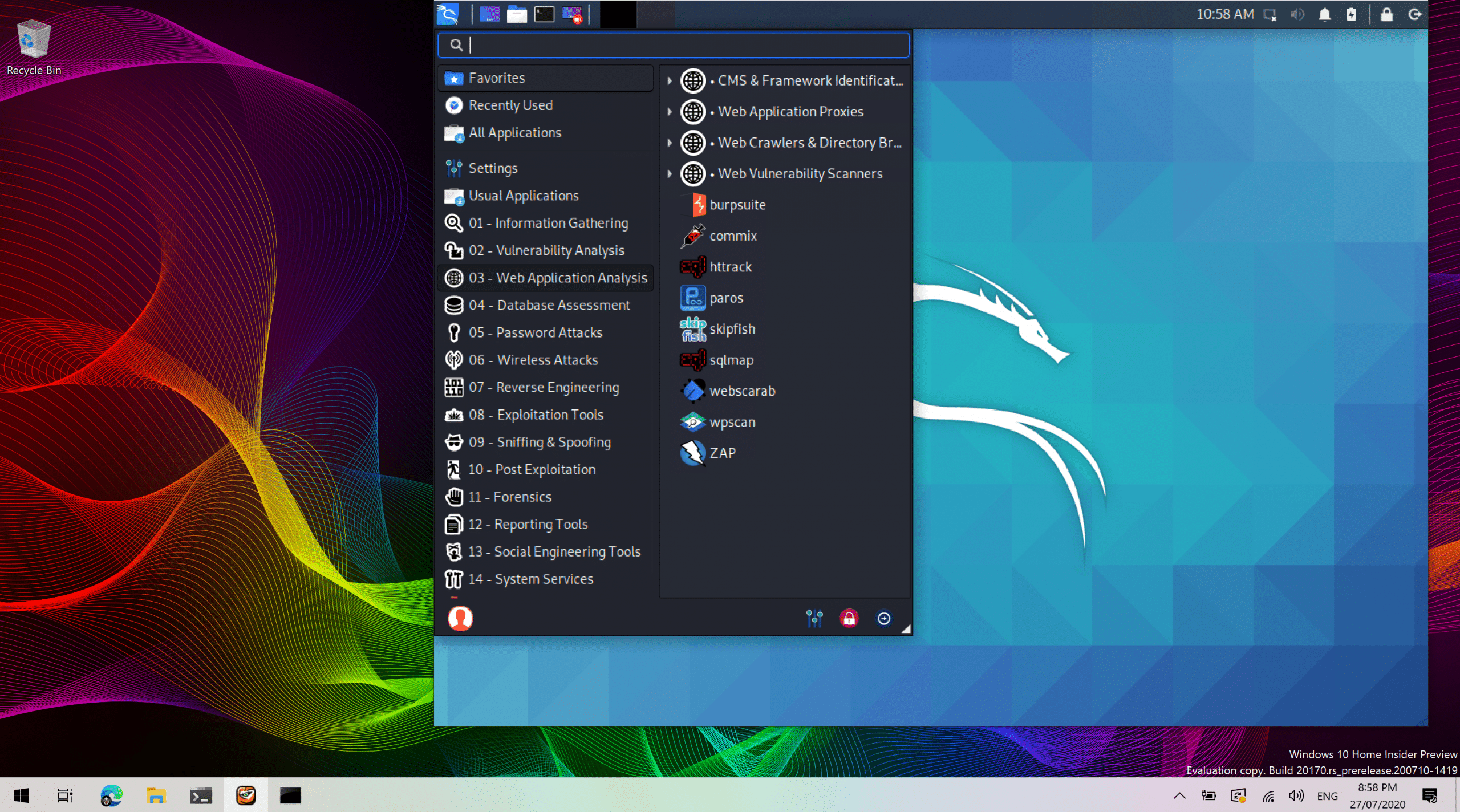
As well added kali-hidpi-mode command to automate configuration of systems work with high pixel density displays (HiDPI).
Finally, inside the ad NetHunter 2020.3 release also announced, an environment for mobile devices based on the Android platform with a selection of tools to test systems for vulnerabilities.
Using NetHunter, it is possible to verify the implementation of specific attacks on mobile devices, for example, through the emulation of USB devices (BadUSB and HID Keyboard - emulation of a USB network adapter that can be used for MITM attacks, or a keyboard USB that performs character substitution) and the creation of fake access points (MANA Evil Access Point).

Changes in NetHunter 2020.3 note the addition of a new set of Bluetooth Arsenal utilities, which include Bluetooth-specific detection, inspection, spoofing and packet replacement tools and added support for Nokia 3.1 and Nokia 6.1 devices.
If you want to know more about this new version, you can check the details In the following link.
Download and get Kali Linux 2020.3
For those who are interested in being able to test or directly install the new version of the distro on their computers, they should know that they can download a full ISO image (3.7 GB) or a reduced image (2.9 GB) which already are available for download on the official website of the distribution.
Builds are available for x86, x86_64, ARM architectures (armhf and armel, Raspberry Pi, Banana Pi, ARM Chromebook, Odroid). In addition to the basic compilation with Gnome and a reduced version, variants are offered with Xfce, KDE, MATE, LXDE and Enlightenment e17.
Finally yes You are already a Kali Linux user, you just have to go to your terminal and execute the following command that will be in charge of updating your system, so it is necessary to be connected to the network to be able to carry out this process.
apt update && apt full-upgrade