
|
Kazam is a very handy recording utility designed with a double focus in mind: allows you to take screenshots (screenshots, in English) and screen video recordings (screencast, in English). In short, they are two sides of the same coin, right? |
Kazam version 1.3.5, which was released recently, presents the user with a toolbar, from which they can perform the screencast or screenshot and access the settings of each one.
It includes all the basics in these types of tools, such as the ability to record / capture the entire screen, more than one screen, a window or a specific area. Likewise, it allows you to hide the mouse cursor and specify the sound input (a microphone or the same sound that is being reproduced by the speakers that we have connected).
This latest version includes a refined Quicklist for Unity that may be of interest to Ubuntu users, facilitating access to common actions.
If you ask me, this is one of the best tools of its kind available for Linux, especially for its excellent video recording quality. This, of course, behind the all-powerful terminal which together with ffmpeg can also serve the same purpose. However, it is worth mentioning that Kazam uses ffmpeg, so the end result ends up being of very good quality.
Installation
En Ubuntu and derivatives:
sudo add-apt-repository ppa: kazam-team / unstable-series sudo apt-get update sudo apt-get install kazam
En Arch and derivatives:
yaourt-S kazam-bzr
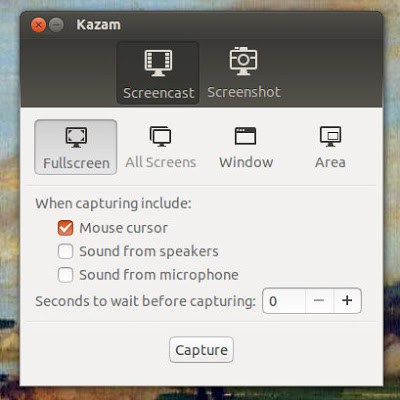
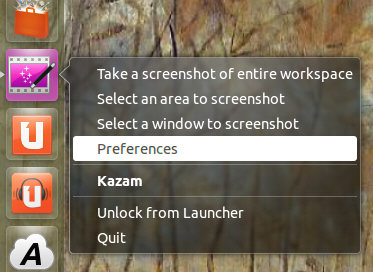
Wow, I didn't know Kazam, I'll give him a taste. thanks
I owe it to you but, in principle, it shouldn't cause major problems.
If I remember correctly, the program is developed in Python and is based on ffmpeg. So I don't think it brings too many complications. Sure, it was probably developed with GNOME in mind, but just as you can run a lot of GTK applications in KDE without any problems, this shouldn't be the exception either.
Cheers! Paul.
2012/12/4
You're welcome! I really recommend it. It is an excellent tool.
A hug! Paul.
Excellent, already installed.
and how does it work for KDE? do you have any integration with the desktop?
I'll give it a check, thanks
To install it on Debian Wheezy:
Add in /etc/apt/sources.list
deb http://packages.crunchbang.org/waldorf waldorf main
To add the key
wget -O - http://packages.crunchbang.org/statler-dev/crunchbang.key | sudo apt-key add
So that packages from this repositories are not installed, unless specified:
Edit the / etc / apt / preferences file and write:
Packaging: *
Pin: release n = wheezy
Pin Priority: 900
Packaging: *
Pin: release n = waldorf
Pin-Priority: -10
Install it:
sudo aptitude update
sudo aptitude -t waldorf install kazam
where is the button to download?
where I can download it, I did not see any link or anything u: