According to Martin Grasslin the main developer of KWin, who posted some of the changes to come in KDE 4.10, this version will have the possibility to include the toolbar menus in the title bar.
Yes, I am referring to the File, Edit, View, Tools, Help, etc menus, which can be placed in the bar where the Minimize / Maximize / Close buttons appear, in order to save more vertical space, and I don't know how you but I love the idea. Unfortunately we do not have a screenshot that shows us what this new functionality would look like, but it would be something like this (image mounted by me):
Without a doubt, KDE 4.10 will be the best version of this Desktop Environment and I am looking forward to it as a good thing.
Thanks to a comment made by Christian, we can see this option in operation:
https://youtube.com/watch?v=j0o1sRLRc60
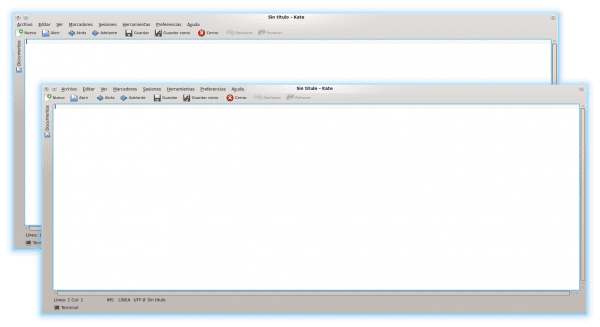
It doesn't actually look exactly like in your image, but rather like this: https://www.youtube.com/watch?v=j0o1sRLRc60&hd=1. That is, there are four options: normal menu, vertical menu (but now the button is smaller, the same size as the maximize and minimize buttons), menu in a pop-up panel at the top of the screen, and export menu ( to be used in a dedicated panel or Unity panel).
I am using KDE 4.10 RC2 on Kubuntu 12.10 and I already got used to the one button menu :-).
: O Thanks for the information .. I made the image assuming how it would look .. 😉
Edito: And well watching the video, I love the way it looks
😀
A pity that the LFFL site uses your modified screenshot in one of their posts (http://www.lffl.org/2013/01/kde-410-massimizza-lo-spazio.html) without giving you the corresponding credit.
Several times that site does the same to me with my posts, but I had not wanted to confirm it, I still had my doubts ... but now, with this case, I confirm it. How unethical on the part of LFFL.
The people ask for DDoS attack !!! : D: D: D
mmmm well, it is not seen that it saves any space with respect to the current version. It looks a thousand times better, and for my taste more functional, the version that elav handles in its image edited with gimp, it is a pity that this is not the design that UU decided to implement
Why do you say it does not save space?
In fact, the reason they decided not to put the full menu in the title bar (as I recall from a discussion on the mailing lists) was that they couldn't ensure that there was always enough space to display the entire menu. What to do when the application is not maximized, or when there are too many menus?
Having the entire menu in a single button on the left side seems like an elegant and practical solution. But as they say, to taste the colors :-).
I just hope it can be moved, because I use the buttons on the left.
It can be moved without problems. I just did the test: https://dl.dropbox.com/u/54722/kwin-kde410rc2.png
Nice !!
As shown in the video, the size of the top of dolphin is the same as with the button next to the buttons split, preview, etc. which is like it is in the current version. That is why I say it. As for the space for the full menu, I think it would happen, or should happen, the same as happens with the current version of kde, that is, if the size of the application is not enough to show the menus then only they should show those that can be seen and for the other options ellipsis and a date should be shown to move to them. Also I think that space would be solved if the two options existed, the single button and the full menu as in the current version of kde. Although of course, I am aware that it should not be easy at all, but in the end it is just an opinion.
OK, now I understand your comment :-). In the current version of Dolphin (KDE 4.9), the menu is already hidden (or rather, it is restricted to a button on the toolbar), so clearly the change shown in the video would not bring greater savings of space.
In any case, keep in mind that this video is from an older version and is now obsolete; currently (KDE 4.10 RC2) the size of the menu button is equal to the size of the buttons, minimize, maximize and close. You can check it in this image that I just uploaded: https://dl.dropbox.com/u/54722/kwin-kde410rc2.png
By the way Christian, I deduced that the button does not have dual functionality (as a button or as a full menu) from the video, because I didn't see that option, but apparently you do have access to that new version. I would appreciate it if you would get me out of the doubt.
I don't know if I understood your question correctly. In KDE 4.10 RC2 there are four options: 1) normal menu within the application window (or in a toolbar button in some applications, such as Dolphin or Choqok), 2) button in the title bar, 3) menu in a pop-up panel at the top of the screen, 4) export menu (to be used in a dedicated panel or Unity panel), similar to OSX.
Or do you mean if the button has the Kwin context menu functionality? Because this menu can now be accessed by right clicking on the title bar.
Excellent feature that this version of KDE will bring
Wheezy just came out to see if the next test takes all this.
For a long time I have configured my KDE like this: http://gusta-who.x10.mx/screen.png
This new feature will be great for me 😀
Fuck how do you do that?
could be with plasma-widget-menubar
And the window controls probably with Yet Another Window Control Plasmoid
xbar or menubar and this: http://kde-apps.org/content/show.php?content=143971 although the capture one could have made him more cool with the icons and not let him use the "plasma theme" xD
After installing the link you have to edit the following file:
~ / .kde4 / share / config / kwinrc
and add below
[Windows]
this:
BorderlessMaximizedWindows = true
What a good tip 😛
Seeing the image you edited, I remembered the MediaMonkey player, which I installed a few days ago on Win7.
http://img1.findthebest.com/sites/default/files/732/media/images/Media_Monkey.jpg
KDE 4.10 is going to be a great release 😀
Great. But I have a little doubt: can the same be done whatever the window decoration? Or is it an exclusive feature of the Oxygen decor theme?
This doubt assails me because I have remembered that there is a way to "omit" the title bar in Firefox, Chrome / Chromium style, but it could only be done with the Oxygen window decoration.
From what I understand, the idea is that all decorations included in KDE SC are supported, but at least in the RC2 version it only works in Oxygen.
It was what I feared ...
It looks good and there is little left for this new version of KDE and try this function first hand to see if I like it.