We all know the desktop environment KDE, one of the most popular in the distros of Linux. For some time now, the KDE Community team has prepared their Neon project or KDE Neon, the union of the desktop environment of this community plus the tools and components that are part of the structure of the Linux operating system. Thus, the KDE community creates its own packages to offer the newness of the desktop environment and all the existing virtues in it (style rolling release), through a stable version of Linux (style LTS).
It is established as one of the projects of the KDE developers and although it sounds similar to a distro, its developers emphasize that not a linux distribution, but more like a system of repositories that adapt to the KDE structure; focused on managing packages containing the latest in the environment.
Neon is based on Ubuntu 16.04 review, which was selected for the support and stability that characterizes Ubuntu, not to mention the porpularity of Ubuntu by experts and Linux newbies. Let's also remember that there were already members of the KDE team working with Kubuntu, so there was a long way to go in integrating the distro with the desktop environment.
KDE Neon 5.7 versions
Neon is presented in two versions; one for users and one for developers, both 64-bit. In the case of the user version, we have those stable packages that have passed quality tests, considered part of the official release. In the case of the developer version, it has the software before it is officially released, which will give a preview of the virtues and news, with the consideration that the system is still under construction and tests.
KDE Neon 5.7 compactness
We remember that the repositories destined for the desktop environment are only oriented to the KDE software, offering constant updates, however the rest of the system packages will follow the Cannonical development cycle for Ubuntu. As for image updates, it is recommended that they should be reinstalled instead of updated, so as to avoid problems during execution. The Neon team ensure a optimal performance with 64-bit computers, although they also have images compatible with 32-bit equipment.
It is good to clarify that Neon is only compatible with the KDE desktop, which means that the use of another environment is not recommended within the system (it is preferable to use the Ubuntu spin for the desired desktop). All KDE Neon components are directed to the KDE desktop, therefore another desktop, regardless of being installed, would not work optimally or would stop working in a matter of time.

The installation for Neon 5.7 follows the standard Ubuntu process, since the system is based on this distro. It presents a fairly fast installation process, being done through USB memory units. KDE applications are included in the system, but without overloading the installation, so that the user is allowed to have the space they have by installing the applications of their choice. Among the pre-installed applications, which are not part of the traditional KDE “suite”, we have: VLC as a media player, Firefox as a browser and imagemagick for editing and creating images.
KDE Neon 5.7 Features
With KDE Neon you get the latest version of the desktop; KDE Pslag 5.7 and all new features and improvements found en he. Needless to say, Neon will offer the latest Qt and KDE software packages.
Thanks to the inclusion of the KDE Plasma 5.7 desktop, it is possible that KDE Neon present improvements in the jumps executed to the tasks of the applications, incorporating Jump List actions for this. These actions are also found in the KRunner.
In Plasma 5.7 slight fixes were made to the user interface and volume controls; offering independent levels for each application.
The calendar view now features an agenda mode for more organization, and the taskbar features a new, more streamlined engine.
Every iteration we notice improvements in support for Wayland, who are made to shine with their new version Wayland Betty; with improvements in security aspects. On the other hand, the use of a new virtual keyboard is included for cases where there is no connection to a physical keyboard on the computer. As for the mouse, there was acceleration for the pointer and the settings for the sub-surface protocol, accompanied by the multi-window option and better workflows.
Finally, if you want to be part of the KDE community and make contributions, or collaborate with the development of this tool, you can enter its community page to find out how to do it. Here is the link: https://www.kde.org/community/donations/
As additional information, a bug fix was released on July 12, placing the desktop under version number 5.7.1.
If you want more detailed information about Neon or KDE, go to their official page: https://neon.kde.org/

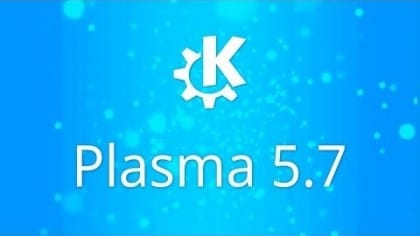
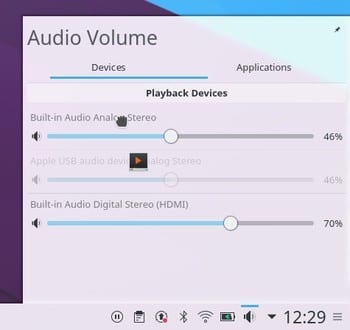

I'm going to try it to see how it goes