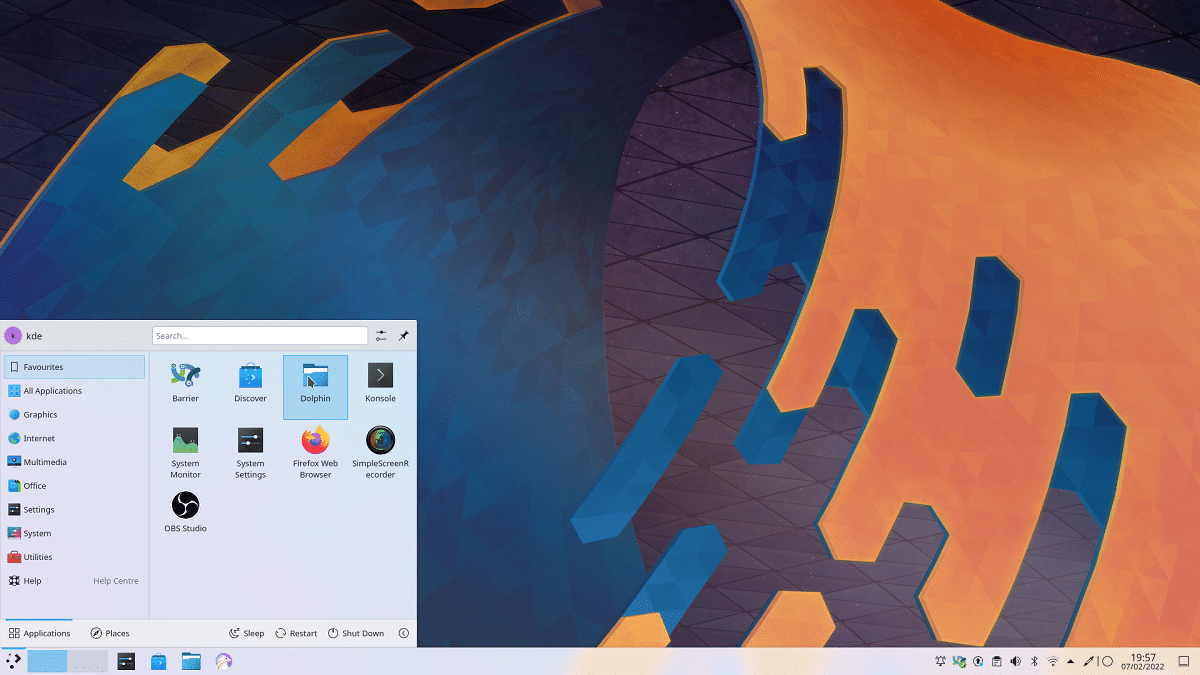
Almost four months after the arrival of Plasma 5.23, the KDE Plasma development team announced a few days ago the launch of the new version of the desktop environment "KDE Plasma 5.24 Quirky".
The new version of the desktop environment brings important new features to rival GNOME, including some UI improvements, Plus, this is a long-term support (LTS) release, which means you'll continue to get bug fixes and other updates until the next major update, which will be Plasma 6.
“The KDE community today releases Plasma 5.24, an LTS (long-term support) release that will receive updates and bug fixes until the final release of Plasma 5, before moving to Plasma 6,” said the KDE Plasma development team. .
KDE Plasma 5.24 Key New Features
One of the most relevant novelties that stands out from this new release is the fingerprint Authentication, With which up to 10 fingerprints can be registered fingerprints and use them to unlock the screen, provide authentication when an application asks for a password, and also authenticate when you need to run a sudo command from the command line. It is now also possible to put the machine to sleep or hibernate from the lock screen without having to unlock it first.
Another change that stands out from this new release in the window manager of KWin, which offers the possibility to assign a keyboard shortcut to move a window to the center of the screen. Implemented so that Windows remembers the screen when an external monitor is unplugged and returns to the same screen when it is plugged in.
Meanwhile in Discover, a mode has been added to automatically reboot after a system update.
With a large window width, the information on the main page is divided into two columns if the bottom tab bar is open in narrow or mobile mode, and the apply updates page has been debugged (the interface has been simplified). update selection button, information about the update installation source is displayed, only a progress indicator has been left for items in the process of updating) and a “Report this problem” button has been added to send a report to the developers of the distribution kit about the problems that have arisen.
The Simplified management of Flatpak package repositories and packages offered in the distribution, as the ability to open and install downloaded Flatpak packages on local media was provided, as well as automatically connect the repository associated with them for later installation of updates and protection against accidental deletion of a package was added of KDE Plasma, besides that significantly speeded up the process of searching for updates and increased the information content of error messages.
Of the other changes that stand out:
- The ability to switch to sleep or standby mode has been added to the screen locker implementation.
- Significantly improved session performance based on the Wayland protocol.
- Added support for color depths greater than 8 bits per channel.
- Added concept of "primary monitor", similar to the means to determine the primary monitor in X11 based sessions.
- The “DRM lease” modality was implemented, which made it possible to return support to virtual reality headsets and solve performance problems when using them.
- Spectacle now supports access to the active window in a Wayland-based session. Provided the ability to use the widget to minimize all windows.
- Wayland, the onscreen keyboard is shown only when the focus is in the text input area
- Added support for global themes, including but not limited to layout settings for the alternative Latte Dock panel.
- Added the ability to automatically switch between light and dark themes based on the selected color scheme.
- The default set of favorite apps has replaced the Kate text editor with KWrite, which is more suitable for users than programmers.
Finally If you are interested in knowing more about it, you can check the details in the following link
Get KDE Plasma 5.24
For those who are interested in being able to get this new version of the environment, they should know that they can evaluate the work of the new version through a live build of the openSUSE project and a build of the KDE Neon User Edition project.
As for the packages for the distributions, these are already available within their official channels.