This is a post that I had pending for some time where I will show you how to obtain an appearance very similar to eOS (aka Elementary OS) en KDE.
We all know eOS, that distribution based on Ubuntu 12.04 which has a very pretty, neat and simple appearance, inspired by OS X. But it is not only appearance, eOS It also has its own applications and has improved a lot.
I would be happy to use it if it weren't for two things:
- It's too simple for my taste, and I'm not referring to the interface, but its tools.
- It is based on GTK and use things from Gnome.
But luckily for me KDE It is a Desktop Environment that is highly customizable, so I can make it look quite similar to eOS and so I kill my craving. I show you how it would be more or less, varying some details according to the preferences of each one:
Let's do it. All the files we need, I have placed them in a single compressed file and you can download it from this link:
All we have to do is unzip it and follow the instructions below.
Plasma Theme
For the plasma theme we have one called Elementary created by lgsalvati. Incidentally, they can use any Plasma theme created by him. It is not as polished as I would like but it works, and we will have a nice black panel.
To install it we unzip the file elementary plasma.tar.gz and we copy it in the folder /home/your_user/.kde/share/apps/desktoptheme/ o /home/your_user/.kde4/share/apps/desktoptheme/.
Now we just have to go to KDE Preferences »Workspace Appearance» Desktop Theme » and we select the new topic.
Window Decorator
For the window buttons, I have created a theme for aurorae. Some already exist in kde-look.org, but none of them convinced me, so I created one of my own.
To install it we unzip the file KDE_Elementary_Aurorae.tar.gz and we copy it in the folder /home/your_user/.kde/share/apps/aurorae/themes/ o /home/your_user/.kde4/share/apps/aurorae/themes/. If the folder is not there, we will create it.
Now we just have to go to KDE Preferences »Workspace Appearance» Window Decoration » and we select the new topic.
So that it remains the same as in eOS, click on the button Configure buttons and we leave it with the following image:
We accept and that's it.
Color Scheme and Visual Style
To achieve the most similar experience eOS, I have chosen to use QtCurve. The package is available in all distributions, so we installed it with our Package manager.
Once it is installed, we just have to go to KDE Preferences »Application Appearance» Style » and we select in Graphic element style a QtCurve.
Now before applying the change, we click on the button that says Set up… and we get a window like this:
We click on Import and we look for the file OSX_Elementary.qtcurve. We click on the button Accept and ready.
Now it is the turn of the Window colors, fonts, and other elements, so that the edge and the applications are in play. We are going to the KDE Preferences »Application Appearance» Colors » and click on the button Import Scheme.
We select the file OSX_Elementary.colors that we just unzipped and click the button Accept.
Typography
So that the sources in KDE look similar to those of eOS we must have the sources installed in the system Droid Sans.
We are going to the KDE Preferences »Application Appearance» Fonts » and click on the button Fit all fonts. We select Droid Sans, with a size of 9,0 and we click the button Accept.
Appearance of GTK applications
To configure the appearance of the GTK Applications we must have the package installed kde-gtk-config. In addition, we must also have the corresponding engines installed.
In the case of Arch Linux called: oxygen-gtk2, oxygen-gtk3 y qtcurve-gtk2. In the case of Debian called: gtk2-engines-oxygen, gtk3-engines-oxygen, gtk2-engines-qtcurve.
We are going to the KDE Preferences »Application Appearance» GTK » and we leave it this way:
In the case of Font I use Go with a size of 12px, but it can still be used Droid Sans with a size of 10 preferably.
Icon Theme
Luckily for us, there is already an icon theme called KDE Elementary, and although it is not as complete or updated as I would like, at least it fulfills its function.
In the same way, I added some modifications, such as the new folders of the icon set of eOS.
To install it we unzip the file elementary.7z and we copy it in the folder /home/your_user/.kde/share/icons/ o /home/your_user/.kde4/share/icons/. If the folder is not there, they create it.
We are going to the KDE Preferences »Application Appearance» Icons » and we select them.
Adjusting the panels on the Desktop
Now we have to make a few adjustments to the desktop. The first thing is to move the bottom panel to the top. I think every KDE user knows how to do it, but just in case, what we have to do is:
Right click on the panel »Unlock graphic elements» Right click on the panel again »Panel options» Panel preferences and drag the panel to the top by grabbing the button Screen edge with the cursor.
Now with the Graphic Elements Unlocked, we are eliminating in the upper panel the Task Manager. We move the System Tray for the right side of the panel, and add two standoffs to both sides of the Plasmoid of Date and Time, so that we are in the center.
It has to be this way:
We only have two things to do:
- I haven't found a way to make the date and time both look horizontally and not one on top of the other. If anyone knows how to do it, please tell me to update this article.
- I also can't find a way to change the menu icon KDE and put the word Apps o Applications. I tried doing a . PNG with the text but it doesn't suit me.
They are two minor details but if I can solve them, this tutorial would be even better.
For icons The System Tray We can use the default ones, although I will give myself the task of looking for some that are more similar or equal to those of eOS.
Dock
Once we have finished with the top panel, then we have to install a Dock. Either Plank, AWN, Cairo DockWe have several alternatives, you choose the one you want.
But in my case, what I do is use a second panel KDE, since it fulfills the function of Dock perfectly. We do again Right click on an area of the top panel »Panel Options» Add Panel »Empty Panel.
Right click on the new panel »Add graphic elements» Task Manager only icons. With this we will have a panel similar to Unity o Windows 7, where open applications only show their icons and not the name of the window.
Another advantage is that when we open an application, we right click on the icon and mark the option Show a launcher when not running. In this way the icon always stays on the panel and it is easier to launch the application. We just have to open the applications that we want to appear in the Dock, and we are fixing them.
Once this is done, we go back to the Panel Preferences and using the slider we reduce its size so that it is not full screen.
We return to Panel Preferences and in the More options button, we have to mark: Windows can cover and align the panel to Centro.
Wallpapers
We almost have everything ready. What are we left with? Well clearly that the wallpaper. Luckily the boys of eOS They let us download the official funds from the following link:
But inside the compressed file I left them the background that comes by default in eOSso they just have to use that one if they want to.
To do
I only leave a couple of things pending. We could use the theme of Plymouth de eOS for when the PC boots, but not everyone uses Plymouth. So this is up to you.
Another pending issue is to use the same issue to Session manager. KDE uses KDM although it can be perfectly installed LightDM and with a little patience and skill, use the same theme of eOS. I did this some time ago and I don't want to risk it.
I understand that in Arch Linux it can be done easily, but right now I don't want to break my install so I don't mind using a theme KDM beautiful.
I also leave pending to create a theme of icons that are very similar to those of eOS for the KDE tray. But don't worry, as I achieve this I will update the post.

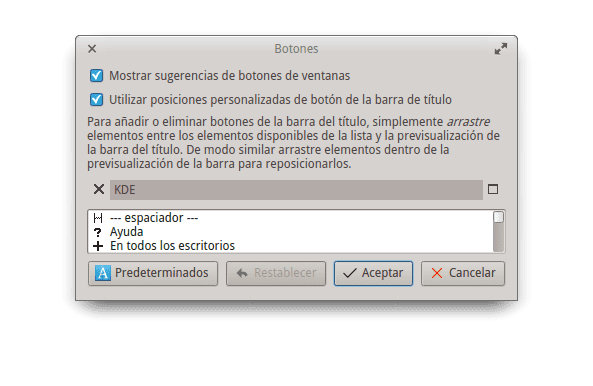






Many thanks! The bad thing for me about elementary OS, in addition to the above, is that it has a very long development cycle. It has been in beta xD for about 2 years. Above now it seems that the future is more in qt than in gtk
Actually, the fact that it is in beta is not so bad, because those who use it receive constant updates ... but when you really need to work, it is very simple, especially for the applications.
Bonus, I use it daily, as Elav says all the time there are updates and it is very stable, I had no problem since I used it for months, no hang, close, or reboot, nothing at all.
It's great.
The qty gtk they are discussing, but it is because of following ubuntu with xMir or the other distros
They should do Elementary over KDE. It would be a dream come true *_*
You could also use an icon theme called Elementary USU
So is. Although Elementary USU is somewhat outdated. New icons must be added 🙂
I would switch to KDE if it were up to me that it did not consume many more resources ... At the moment I am happy using XFCE in Linux Mint
"Many more resources" ?? how many 600 MB? do you have less than 1GB of RAM? in that case I feel sorry for you.
If elementary was in beta because it was using new gnome technologies, I would understand ... but they stay in beta and on based on an increasingly outdated version of gnome.
Thanks for the tutorial; I used most of the modifications and others with my style, that's the great thing about the KDE desktop.
Thank you, I'm glad it served you.
Explanatory note: Elementary is based on 12.04
You are quite right, I already corrected it. Thank you
Good post elav, I love KDE and if I don't use it now it's because of the resources issue, however I hope to return to that beauty soon.
Thank you .. 🙂
https://copy.com/ej6KHwGLajvt
Good post 😀
I will also put the Plymouth on it and see if I make a theme for Slim (I don't use KDM hehe)… it's time to drastically change my laptop 🙂
It's amazing how many users transform KDE in an unrecognizable and cool way, I try and always return to the default KDE format 😀
Yes, that usually happens. Actually, the change was not made in my session but in a test session 🙂
@Elav all this can be automated in bash, why don't you get excited and start a project on github?
See mine to install Wheezy + KDE, you could make one to configure KDE and it would work on any distro.
https://github.com/xr09/kaos/archive/master.zip
Whenever you propose it to me I tell you the same thing: Unfortunately I cannot use Github, or any other site of this type that asks me for my SSH public or private keys, because my ISP will not let me connect.
Like what public keys? Can't even go and download something?
Yes, I can download, but I can't commit 😛
Try adding this to your .gitconfig
[hub]
protocol = https
Thanks for sharing, but it was horrible.
Thank you! 😛
Taking advantage of the theme, someone knows how to put the username in the upper right corner as in gnome and unity ... in KDE
This is using conky and any command that returns the username
If you don't mind making it tacky, here goes: Use the cashew. Get into activities and change the name of the one you use regularly. That's it 😛
Very good, the only thing that did not work for me was the window decorator, I pasted it in the folder, but it did not appear in the preferences, I installed one called ElementaryLuna by Garthecho and it looked good, 😀, thank you very much for the tutorial, it I will visit from time to time to see what changes you make 🙂
Elav, huge !!
I'll keep it in mind. Greetings and thanks.
Keep going.
😉 Thank you
I managed to put the time with the date on the right side in the upper panel ^^, although I did it very late I think it is 2:27 am. here: '(you just have to play with the size of the panel and that's it, reducing it a bit is next to it.
I hope I have helped a little bit 🙂
Excellent!
Your guide helped me to leave my PC very well!
The desktop theme for some reason when I install it leaves the list of windows with the text very blurred and it cannot be read well, I opted to use "Elegance" for now.
Thank you again!
Hello, very good, I would like to do a couple of things to KDE, but I don't know if it will be possible.
- I would like the menu of the tray icons to have a style similar to that of Elementary and Gnome 3, that is to say, similar to that of a comic strip, instead of being all square.
- I would like to give you the way to change desktops from elementary to KDE
Do you think you can?
Hey !! great thank you very much ... I had already started this task of converting kde to elementary style and today I saw this tutorial and I polished a lot more what I was wearing. I didn't know about qtcurve 😀
The links are down, could you please re-upload them. Cheers
The link http://www.desdelinux.net/ftp/KDE_Elementary.7z It's broken, could you fix it please?
The download link no longer works.