
|
KDE It is a very controversial word in the Linux world. There are those who praise its technological virtues, and others who equate it to program crashes, lack of memory and a general feeling of slowness. Among the latter, there are those who, not without reason, blame all the ills of KDE on the "semantic desktop", better known in the community by the name of the programs that support it, NEPOMUK and Akonadi. |
Many of the critics of KDE - without trying to discredit them - base their opinion on previous versions of these systems, plagued with errors, tireless memory swallowing, with abysmal performance, and even dependent on Java. Fortunately, with KDE 4.10 released recently, all of those problems are ancient history, although there are a few things to know before diving into the semantic seas.
The first thing, before starting, is, of course, to install KDE and start it in your session manager. While referring to the documentation for your Linux distribution, here are some reminders of how to do it.
Ubuntu:
sudo apt-get install kubuntu-desktop
OpenSuSE:
zypper install -t pattern kde4 kde4_basis
Fedora:
yum groupinstall "KDE Software Compilation"
Arch Linux:
pacman -S kde
My Chakra Linux desktop, like other distributions, comes with KDE by default.
Nepomuk
NEPOMUK is an indexer for files, emails, but it is more than that. Much more. With NEPOMUK I can assign tags to videos, images, emails, and search for documents by people who have made or seen them, information about those people, and mix everything with information downloaded from the Internet. It is a really complete system, but people always complained about the slowness of their file indexers and emails.
The file indexer was totally redone in KDE 4.10 to do something called a "two-step index", something like what MacOS X or (very slowly) Windows 8 do. The first step lets the system know that the file is there, without giving NEPOMUK more information than the filename and system attributes, something like what the "locate" command does. It is a quick and not very intensive process. The magic happens when the system executes the second step. It is there where NEPOMUK unravels the files and allows to search in them, the people related to them, or even ─through the KDE activities support─ to which activities they are related. But this process has been left for when we do not use the computer, which means that, under normal conditions, we will not see the magic. Exactly the same thing happens with emails.
This is a delicate balance. The default options will give us a computer, as occurs in all other operating systems that have similar indexers - although less capable - that responds when it is being used, and that indexes when it is not used. But when you have those semantic capabilities at hand, why not release them immediately? Here comes the tip that I will leave.
1.- Navigate to .kde / share / config and edit the nepomukstrigirc file, adding the following section.
[Indexing] NormalMode_FileIndexing = resume
2.- Right there, edit the akonadi_nepomuk_feederrc file so it looks like this.
[akonadi_nepomuk_email_feeder] DisableIdleDetection = true Enabled = true
3.- Log out, and log in again.
Once the indexing is finished, we can use the full power of NEPOMUK. That, in the next column.
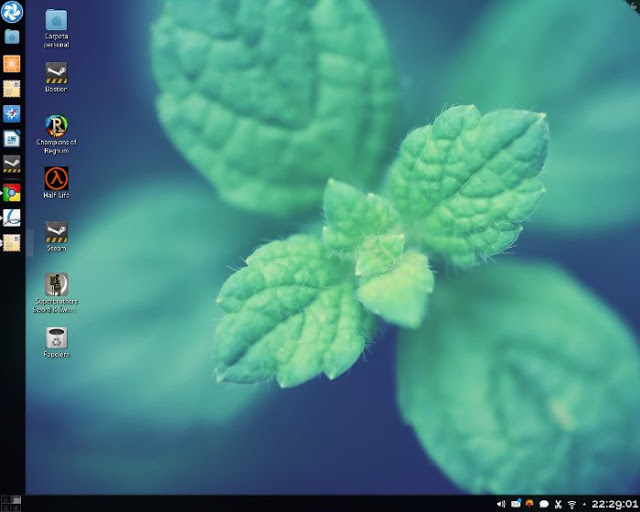
KDE is the reason why I turned my back on Mandriva 2011. I remember that as soon as I started the system and a lot of options that end up making you dizzy.
they can be disabled, both nepomuk and akonadi.
Oh well! And how I do it? Thank you!
I flirted with kde for six months. Although gnome can't handle it, it's heavy on my computer and a bit confusing; the alternative for me is xfce for convenience (I think it is also out of habit). You may use kde again later, when you have time to learn how to use it and configure it properly.
I really like KDE but I don't use it because of two gross details: It doesn't allow changing the icons to separate files (as Gnome does) and Nepomuk. I don't use it at all but I am obliged to bank it: - /
Anyway, if they manage to solve those two issues it is very possible that I will move.
Resources ?, It seems to me that you have not used it for a long time you should check the different DE and see who really consumes more resources, obviously you need a competent distro not Ubuntu.
I tried to use it once (when I was on 4.7) on a netbook and a core i3, of course the performance on the core i3 was much more fluid, and I found it to be a very stable and HIGHLY configurable DE.
And for that reason I do not like it so much, I do not like that each thing on the desktop has so many configuration things and in addition to coming pre-installed with several applications (although they can also try kde-base), well I like minimalism more and I prefer my Openbox + Docky, end! 🙂
Everyone with their tastes, should not criticize in a derogatory way, I already said: Everyone has their tastes!
KDE is difficult to use, it is not intuitive at all and it consumes a lot of resources in addition to having useless options and it is tiresome to look at, I hate it, it seems to me the worst linux desktop
I have tried it over and over again and come to the same conclusion, I even installed be :: shell to try to make a mac clone (with KDE) and it turns out that this shell is so 'friendly' with the user that you have to program in css and in an api of be :: shell and k of the themes so that they reach a deserving interface, it also installs thousands of dependencies and consumes more than gnme or elementary, that's why I prefer my minimalist and super beautiful pantheon desktop.
Let's try and see what happens… I always considered Nepomuk a burden.
KDE RULES.
I really consider the best linux desktop 😀
I don't know, I calculate that KDE is hated by X amount of people, perhaps for the inefficient management of resources and the amount of unnecessary options they have makes one "get lost" inside it, I am one of those who do not like KDE , I personally miss KDE 3.5.10 the only one that I managed to use comfortably at the level of a GNOME 🙂
We are totally agreed; in KDE 4.2 the only system available for NEPOMUK was something called Redland, which didn't work, and all it did was shatter the stability of the system. In KDE 4.3 they tried a system called Sesame2, dependent on Java, which had a reasonable speed but ate memory by the piece. KDE 4.4 introduced the basis of the current system, which uses a SPARQL database called Virtuoso, but there were still other problems, the biggest being the file and email indexers.
The most popular, and one that I personally got into accusing Debian on a NEPOMUK blog for that, was that while the system behind those indexes, Strigi, evolved, Debian packages inexplicably froze in Strigi 0.7.2 .4.4, a very old version and not suitable for KDE XNUMX. While I was compiling Strigi from their git trees and watching the progress, no one else was watching.
The second giant problem came with KDE 4.6 and the switch from Kontact to Akonadi. The email indexer blew up NEPOMUK. The index at that time had a serious error: it was not able to continue the first index where it left off, which meant that if you did not leave the computer on for a day or two, with a memory consumption that could reach up to 1.5 GB It never ended, and what everyone saw was the processor at 100%, without knowing why.
All the bugs and horrors I have reported are over with KDE 4.10, because all the right decisions have been made here to make that happen. That is why I have published this guide; because using a semantic desktop today IS POSSIBLE.
I was a gnome 2 user for a few years. With the output of gnome 3 I used xfce until I tried kde. I affirm without a doubt that it is the most complete desktop that exists.
It is true that until this version 4.10 nepomuk did not work as it should, although in my case I do not use it.
The thing about consuming resources ... I have it installed on a pentium 4 from ten years ago and it works perfectly consuming about 300 mb of ram (without nepomuk).
And what I value the most about kde, the immense customization possibilities.
I remember that in the KDE 4.2 version that only consumed resources, and many ...
… I hope it is optimized now.
haha naaaa, you play regnum too !!!! Sorry but it was what caught my attention the most when I saw your capture xD
Tell me that you are ignorant !!!
P.S. I am a Debian, I used GNome, but from today I installed kde, which I was testing it in a virtual machine, and well I have been reading this log a lot and the things about kde that there are.
Regards!
I found it interesting I was wondering if this works for me I have kubuntu 14.04 but the nepomukstrigirc file does not appear, there is something that can be done thanks