
|
This long series of articles (part 1, part 2, part 3, part 4) is not over, because we have not managed to show the full power of the Semantic Desktop. If we recap, along with experimental features of Plasma Active and the amazing Plasma Media Center, we have shown five powerful KIOslaves related to the Semantic Desktop, and we have given some insights on how to use them: recentdocuments: //; activities: //; timeline: //; tags: // and search: //.
Today we are going to show the sixth KIOslave, the most powerful of all, and the one that will allow us to create a living work environment, which will be modified only as we accumulate information about our work projects: nepomuksearch: // |
Search Builder: Dolphin
Unlike the rest of the KIOslaves, nepomuksearch: // is not easy to write, but must be edited with a special tool. Fortunately, we have that tool, and it is at hand. Observe what happens when we press the Search button in Dolphin, with the semantic desktop activated.
When you press the Search button in Dolphin, this search engine opens that allows you to search by File Name, or Content, "From here" or "In Everything", depending on how we want the search to be. The options are more or less self-explanatory. However, the interesting thing starts to happen when we look below the surface and notice that what we see is the KIOslave nepomuksearch: // in action. Therefore, we are going to isolate the KIOslave line, by right-clicking on the window and selecting "Add to Places". We will have this.
We have a) added the search result to the place bar, and b) selected "Edit" in the entry to get the KIOslave line. It's long, and what you have to do now is copy and paste it into the "Folder View" plasmoid. Where it says "Specify a folder", in the Preferences bar, we will paste the line. If we do it well we will get this result.
The desktop folder has changed and is now a folder that is updated according to the term "grants". We have created our first dynamic folder, and we can use all the parameters that appear in the first figure, to create a search with the KIOslave nepomuksearch: //, add it to Places, extract the line, and repeat the procedure as many times as we want. As you can see, it is possible to search for files with a 5-star rating, only documents, only images, a mix, from this month, this year, or a mix of everything. All that will be in a KIOslave nepomuksearch: // line that we can use to create dynamic folders.
Of course, those folders can then be filtered through the Filters of the Folder View plasmoid, and we can give the folder a name or title.
As we already have packages fixed in the Chakra repositories, the sixth installment will be about how we can combine Akonadi with Nepomuk for even more dramatic results. Do not miss it.
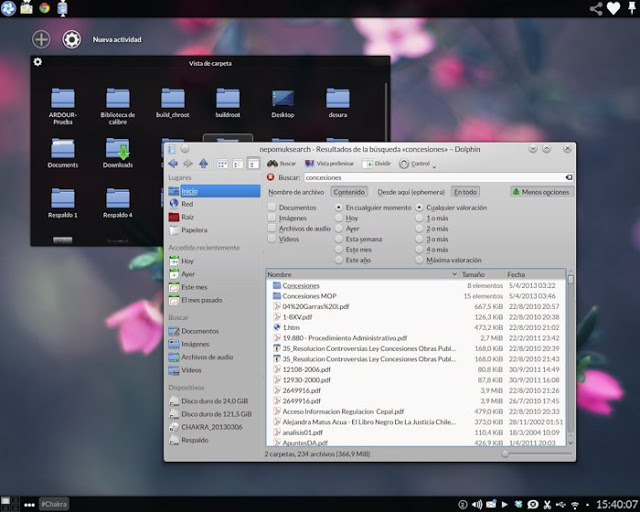


Question: is it normal for nepomuk to continually index files? What I mean is that if I go to the nepomuk controller I see that it is continuously trying to index files, as if it was always active
Is it necessary to have the nepomuk service activated?
For all this, yes.
Very interesting, I just did it to have all the songs of a type of style at hand, from dolphin .. 🙂
I tried Kubuntu and the same thing happened to me. The system has problems with strange file names (the first file started with &, the second had multiple dashes). Changing the names of the problem files fixed everything.
It makes the changes I pointed out in part 1. Then, let indexing. Hover your mouse over the Nepomuk Controller icon you are viewing; you should see the file name. If you notice that Nepomuk is stopping on a specific file, we may have an error to report to the bugtracker.
If the system indexes fine after the changes in part 1, then the problem lies with the pauses that KDE makes for your activity.
Well, I did and it apparently worked out. The weird thing is that I had already tried to do it from scratch as it appeared in part 1 of the tutorial.
I appreciate the help
Regards!
Hello, I actually have version 4.10.2 installed (I installed it from the KxStudio repositories). I don't know if I understood the second question correctly but what continually appears as indexing is the path «/ home / nicolas / ...» and its derivatives (what I observe is that it is continually crawling all the folders that appear in that path so that see as if they were running the thousandths of a second on a stopwatch).
Two things.
1. Are you on the latest version of KDE? (4.10.2)
2. What file is it? You will know it by clicking on the indexing icon (which only appears when indexing files).