
KDEApps3: KDE Community Applications for Graphical Management
Continuing on this third part "(KDEApps3) » from the series of articles on "KDE Community Apps", We will continue to explore its extensive and growing catalog of free and open applications developed.
In order to do so, continue to expand knowledge about them to all general users of GNU / Linux, especially those who may not be using «KDE Plasma » as «Desktop Environment» main or sole.
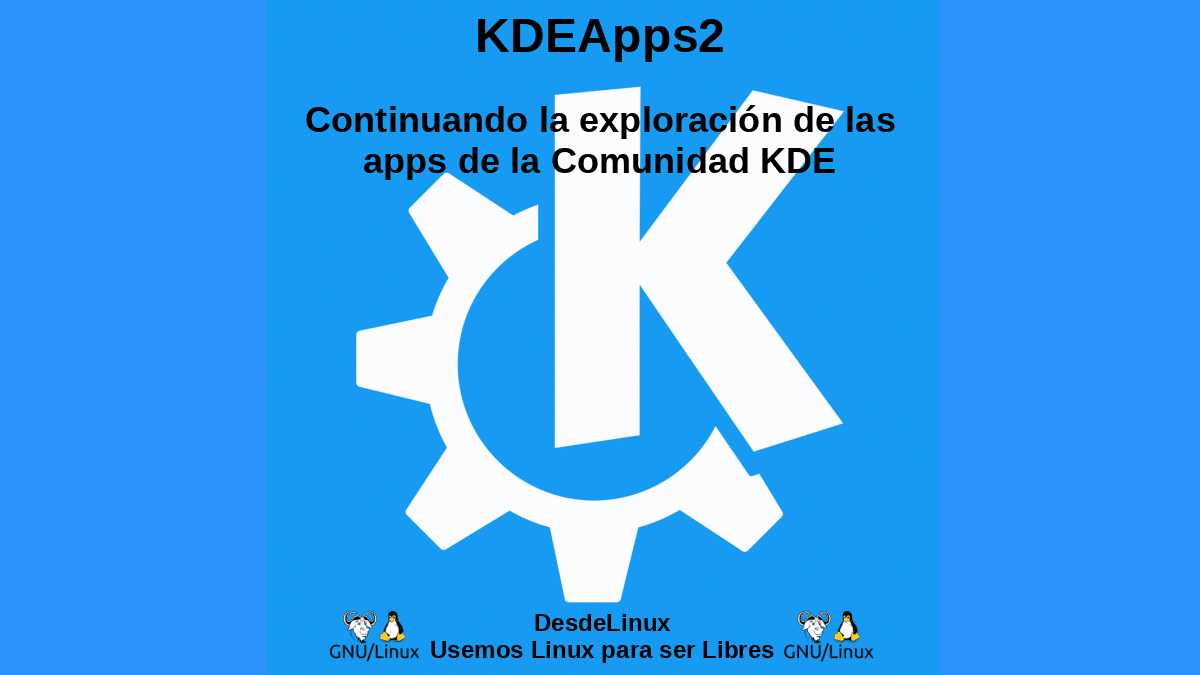
KDEApps2: Continuing to explore the KDE Community apps
For those interested in exploring our previous 2 publications related to the topic, you can click on the following link, after finishing reading this publication:
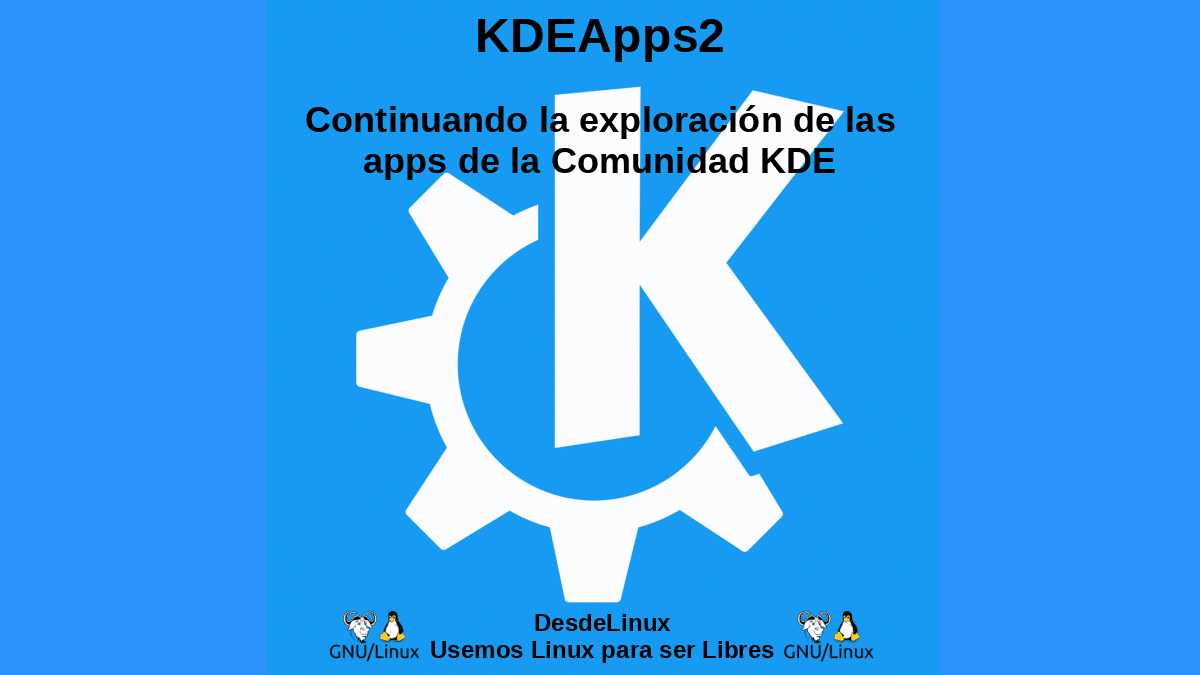


KDEApps3: Applications for graphical management
Graphics - KDE Applications (KDEApps3)
In this area of Graphics, "KDE Community" has officially developed 23 applications of which we will mention and comment, textually and briefly, the first 10, and then we will mention the remaining 13:
Top 10 apps
- AtCore test client: API that controls 3D printing and its basic functionalities. AtCore contains a test client application called "atcore-gui" to manage the printer.
- digikam- Advanced open source application for managing digital photos that can be run on Linux, Windows and MacOS. The application provides a complete set of tools to import, manage, edit and share photos and RAW files.
- Gwenview: Quick and easy-to-use image viewer built by KDE, ideal for browsing and displaying a collection of images.
- Ikona: Helper application that helps you design icons. Ikona allows you to view the icons in a Plasma desktop-like environment, access the Brisa color palette, and export the icons in different sizes.
- Carbon: Vector drawing application that has an intuitive, highly customizable and extensible user interface. It is ideal for users just beginning to explore the world of vector graphics, as well as artists who want to create impressive pieces of vector art.
- KColorChooser: Color palette tool used to mix colors and create custom color palettes. You can get the color of any pixel on the screen using the eyedropper.
- KGeoTag: Stand-alone geotagging program. Images can be associated with geographic coordinates in different ways: on the one hand, a match can be made with geodata encoded in GPX; on the other, you can define the coordinates manually.
- KGraphViewer: Graphviz DOT graph file viewer, which aims to replace other obsolete Graphviz tools.
- Koko: Application for managing image galleries.
- ColorPaint: Drawing program that allows you to create bitmap images quickly. It is useful as a touch-up tool and for simple editing tasks.
Other existing apps
Other apps developed in this field of Education by the "KDE Community" are:
- Contrast: Color contrast checker.
- KPhotoAlbum: Photo Album application.
- Chalk: Digital painting application.
- KRuler: Ruler for the screen.
- KXStitch: Cross stitch editor.
- Okular: Document viewer.
- Peruse Reader: Comic book reader.
- Peruse Creator: Creator of comics.
- Pix: Image gallery.
- pvfViewer: PCStitch pattern viewer.
- Showphoto: Photo viewer and editor.
- Skanlite: Image scanning application.
- SymbolEditor: Cross stitch symbol editor.
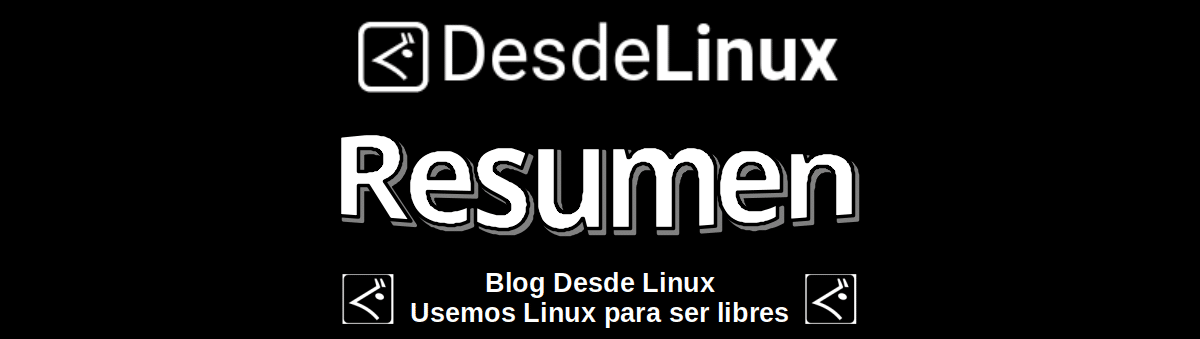
Summary
In short, with this third revision "(KDEApps3)" of the existing official applications of the "KDE Community", and specifically on those in the field of Graphics, we hope that knowing and applying some of these apps about various GNU / Linux Distros contribute to the use and the massification of so robust and fabulous software toolkit how beautiful and hardworking Linuxera Community offers us all.
We hope that this publication will be very useful for the entire «Comunidad de Software Libre y Código Abierto» and of great contribution to the improvement, growth and diffusion of the ecosystem of applications available for «GNU/Linux». And do not stop sharing it with others, on your favorite websites, channels, groups or communities of social networks or messaging systems. Finally, visit our home page at «DesdeLinux» to explore more news, and join our official channel Telegram from DesdeLinux.