At present, we have to remember too many passwords, due to registration on any page, social network, mail, bank accounts, desktop applications, mobile phones, etc. in short, there are many keys for our head to remember them all.

Perhaps you are one of those who think that the best solution is to set the same password for all accounts and case closed, but the truth is that this could be a serious serious mistake. If you use a single password, and someone manages to hack it, you are exposed to third parties accessing all your accounts (mail, social networks, applications) just knowing a key, and what seemed like a solution before, actually became a big problem. That is why a strong and unique password is recommended to maintain the security of each account in which you register.
Saving all users and passwords becomes a difficult task, if you are concerned about your Internet security, you should use a password manager. In this case, you should try one of the most popular key management software provided by the free community: KeePass.
KeePass is a cross-platform password manager de open source, which will help you organize all your accounts safely. Through it you can save in a single file all your passwords, which will be protected by BEA y TwoFish, two of the most robust encryption and encryption algorithms in data security issues.
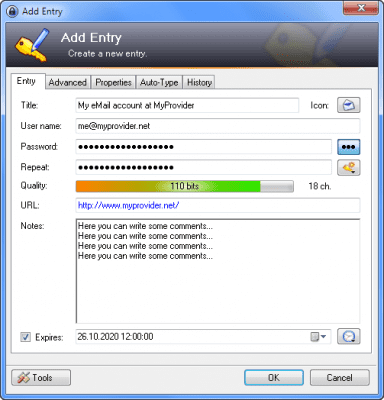
For PC, you can use KeePass o KeePassX. Their operation is very similar, basically their difference is in the platform under which they were built. KeePass, which was originally created for Windows, is built in MonoWhile KeePassX, which was born for Linux, is built on Qt. Both are currently cross-platform, and have the same function.
More than a password manager, they are account managers. Within them, you can store usernames, passwords, URL addresses and comments for each of your accounts, in addition to having the utility of «Create strong passwords”. The database where the data is stored is a file encrypted by the only password, known as the «Master Key» that is mandatory to remember, and can be placed wherever you want, on the PC, or in a synchronized folder on the cloud.
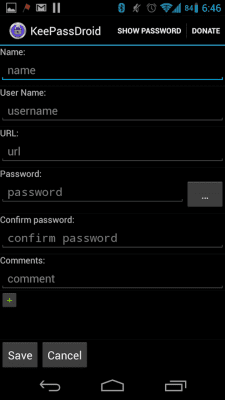
KeePass It has a tree architecture that allows passwords to be stored in different categories (Windows, networks, Internet, email, banking ...) and can manage the expiration of the keys for updating each account.
If you are also interested in managing the passwords on your mobile device, the manager KeePassDroid is your best option. This password manager is based on KeePass and is also compatible with KeePassX.
KeePass and KeePassX can be found in the repositories from your distro, or download it from its main page. While KeePassDroid is also available on the PlayStore of Android.

I find it very useful software, it took several years to use (Keepass).
Although a few months ago I had a problem in Mint, I modified an entry, I closed it and confirmed to save the changes, after that I never opened that container again. Trying to close it without showing an error. Something weird.
regards
I have been using it for a long time too. And I also know that it may be useless. Be very careful with keyloggers:
https://es.wikipedia.org/wiki/Keylogger?oldformat=true
Something difficult to solve ...
I used it for years in my previous job.
Beautiful application. I remember that we even had it in a git repo, and it was the most practical thing in the world.