Kingsoft Office It is an office suite that is giving a lot to talk about. The cause? Simply its interface, similar (not to say a copy) of the interface Ribbon from Microsoft.
Installation
But to avoid dependency problems (those that we use 64 Bits), we must have the repositories activated multilib.
For this we edit the file /etc/pacman.conf and uncomment the lines:
# [multilib] # Include = /etc/pacman.d/mirrorlist
Later we execute:
$ sudo pacman -Syu
In the case of ArchLinux, Kingsoft Office can be easily installed using Yaourt:
$ yaourt -S kingsoft-office
Once installed, when we run it, we will get the error that was solved in this article, but for Linux Mint.
In that case, what you had to do was install the corresponding packages:
$ sudo apt-get install msttcorefonts gsfonts-x11
And then move them to the source folder:
mv mtextra.ttf / usr / share / fonts / wps-office mv symbol.ttf / usr / share / fonts / wps-office mv WEBDINGS.TTF / usr / share / fonts / wps-office mv wingding.ttf / usr / share / fonts / wps-office mv WINGDNG2.ttf / usr / share / fonts / wps-office mv WINGDNG3.ttf / usr / share / fonts / wps-office
But in the case of Arch you don't have to complicate doing that. All we have to do is download the .zip that appears in this link.
We unzip it and move the files it contains as we saw in the previous step:
mv mtextra.ttf / usr / share / fonts / wps-office mv symbol.ttf / usr / share / fonts / wps-office mv WEBDINGS.TTF / usr / share / fonts / wps-office mv wingding.ttf / usr / share / fonts / wps-office mv WINGDNG2.ttf / usr / share / fonts / wps-office mv WINGDNG3.ttf / usr / share / fonts / wps-office
That is all.
Perhaps the worst thing about this application is that it is in English and we cannot save in .odt format, but I think so LibreOffice he does not put himself for things, Kingsoft Office it can pass you by the side and grab more users.
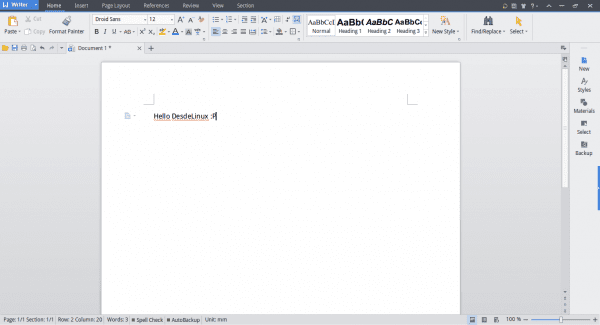
The Chinese have already released part of the code for people in the community to help with the translation.
The Spanish translation is on the way.
http://wps-community.org/dev.html
ELAV surprise Kingsoft Office uses QT.
https://gitcafe.com/wpsv9/qt-kso-integration
—————————————————————
My heart goes out to LibreOffice and it will always be there.
But I also want to attract more users to get to know free software. I think Opera and Kingsoft Office help indirectly by drawing WINDOWS users into the GNU / LInux ranks.
Brilliant!
Good.
I wanted to know if it is really worth using this free tool or is libreoffice better, since libreoffice weighs 425mb but it is easy to install and has the basic functions, however, I want to know how it would benefit me to use this, I will have to use yaourt and I hardly like installing XD here, thanks in advance
Hello Linux, the truth is that I have been using it for a long time and I recommend it more than anything if you share documents with people who use Win... since the compatibility with it is very good, I found it in other threads in desdelinux Some of the users say that it has better functionalities, but since I am not an expert in this I cannot assure you, what I can assure you is the compatibility in the formats that Windows has, which is why I see its use as very positive. .
Greetings.
Sorry, but there is no link page to the .zip. Or am I not looking at it