First of all, I know this library is going to give you problems libpng12, the solution they gave me in the forum http://foro.desdelinux.net/viewtopic.php?id=2429 was to edit the file
nano /etc/pacman.conf
this is what they find when editing said file
# By default, pacman accepts packages signed by keys that its local keyring
# trusts (see pacman-key and its man page), as well as unsigned packages.
SigLevel = Required DatabaseOptional
#SigLevel = Never
The solution to that is to do this
# By default, pacman accepts packages signed by keys that its local keyring
# trusts (see pacman-key and its man page), as well as unsigned packages.
SigLevel = Required DatabaseOptional
#SigLevel = Never
Some time ago, I heard about this suite, but I never installed it (maybe out of laziness), well being in Arch I decided to try it, I know that many "puritans" on the blog will say, "but it is not free" It looks like win2 ', well it is a free world and everyone chooses and gives their opinion, as a point in its favor I can say that it has a good interface and allows us to choose between 3 free and the other is blocked (rainbow), another point in its favor is the great compatibility with Microsoft Office files, although it is not an OpenSource tool, if it is free and is one of the many alternatives to an office suite, the package is in the AUR repositories and the command to install is the following:
yaourt -S aur/wps-office-split
Annex Images
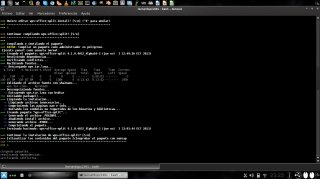
Well, this is another of my contributions, I hope you like it, and I don't want a TrollWar in the comments, not without first saying that I use LibreOffice but it doesn't hurt to have another alternative
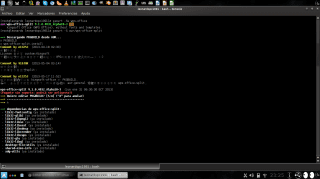
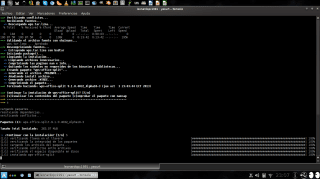
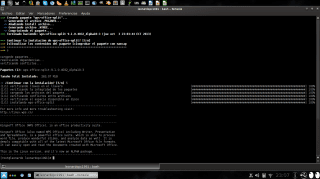
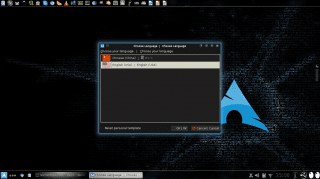
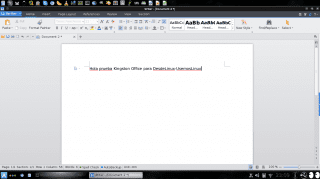
Good tutorial, but I wanted to make a note: its name is Kingsoft Office, not Kingston 😉
Lapsus Calami, Lapsus Calami everywhere.
if it is true, a small writing error I will contact an editor for the correction
And what is the change? Because the only thing I see is that you have removed a blank line ...
It did not mark the change, but the line "SigLevel = Required DatabaseOptional" should be commented out and the line with the Never option should be uncommented ... Probably it happened when copying / pasting the text ...
I forgot, when I copy the text from the pacman.conf file
You have to assign the SigLevel variable the value Never, leaving it SigLevel = Never, but after you install the package with the signature problem, you leave SigLevel its original value.
Yes, I forgot, because according to what they explained to me in the forum it is very dangerous to leave it like this
I think there is a typing error, what the author @ leonardopc1991 suggests is the following:
[code] # By default, pacman accepts packages signed by keys that its local keyring
# trusts (see pacman-key and its man page), as well as unsigned packages.
#SigLevel = Required DatabaseOptional
SigLevel = Never [/ code]
Greetings.
How good is the compatibility with Office extensions? For example, with text files I never have problems in LibreOffice, but when it comes to presentations, things get very ugly ...
The tutor is very good. What's more, it's perfect for archers.
TROLLWAR !!!!
THAT WILL BE MY NEW WAR CRY !!!
Hahaha!
But I really prefer free office, my experiences with Kingsoft are few, but all bad.
When I put the command to download it from AUR it tells me to modify the PKGBUILD.
Do I have to edit it? or just say no.
Eddy holliday
GNU / Linuxero Novice
OS: Manjaro Linux (XFCE)
PC: Compaq Presario CQ40-325LA