Users Unity You will know that one of the most interesting news that this Shell for Gnome es HUD.
I couldn't define what it is HUD Exactly, I say this because it could be a super advanced application launcher, or a super gifted command executor.
We could see it as a tool whose integration with the desktop is so high that we can "order" Unity to launch a URL from the favorites of Firefox, which launches a window to compose a message from Thunderbird, that controls the application toolbar, well ...
HUD it's just a great tool that makes it easy for us to work Unity. And my point is not to compare it to KRunner, but to show that many of the things he does HUD, were already implemented in this application.
What is KRunner?
It is nothing more than that pop-up window that appears when in KDE we press the key combination Alt + F2, or by pressing any key while the Desk have focus. But that little window contains tricks that many of us do not know or do not use and that are very useful ... Let's see some of them ..
More than just a launcher.
Thanks to the integration of KDE, Locker it becomes an ultra powerful tool. For example, if we use the address book integrated into Akonadi, we just have to type the name / nick of a user and we can send him a message using kmail:
We can also perform addition, subtraction, multiplication and division operations:
Or we can search on Amazon:
We can also disassemble and unlock the devices that we have connected (HDD, USB sticks ... etc):
We can search our recently opened files:
We can manage our logout or turn off our computer:
Or consult a manual of an application:
And of course, we have many other options such as searching our browser's Favorites, launching applications, and many other options that Locker provides.
If you want to know all the options, you just have to run Locker and click on the icon with the question mark [?] what would be the help, of course. And if you want more extra information, you can visit this link.


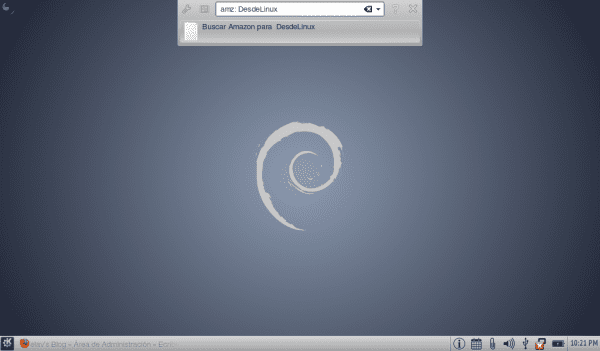
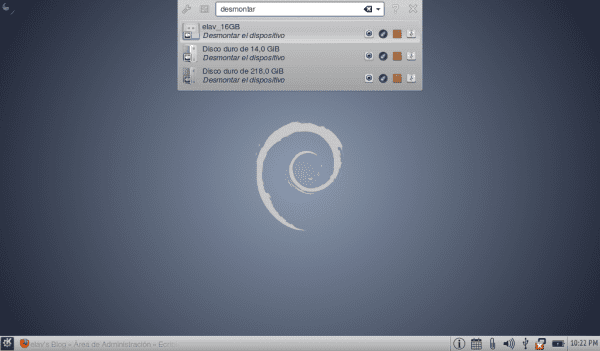
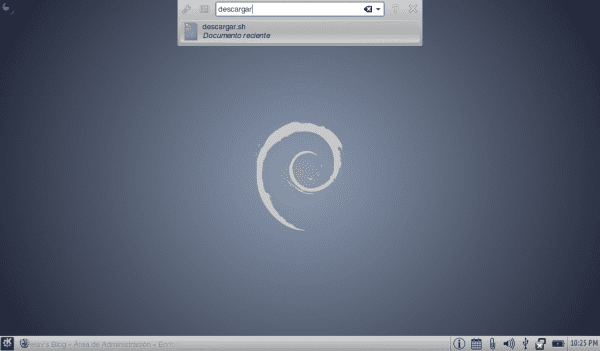
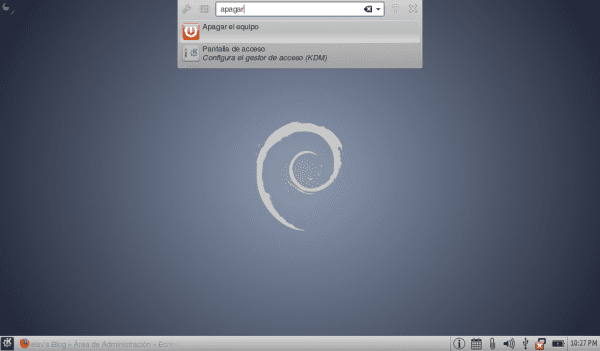
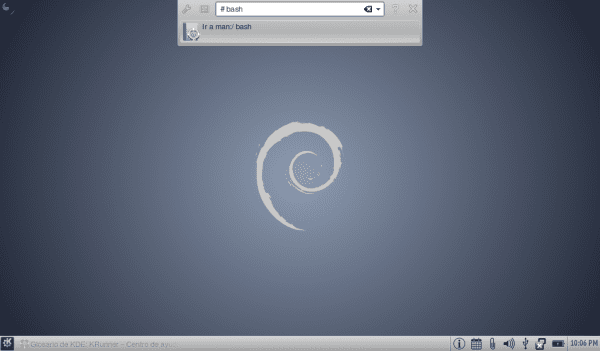
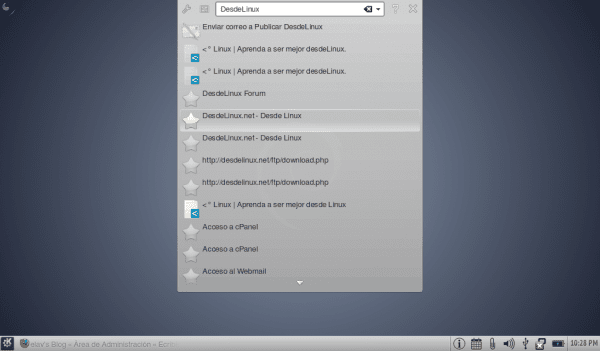
For people who use Twitter it can be useful.
Krunner+Twitter.
http://blueleaflinux.blogspot.com.es/2011/08/twitteando-rapidamente-desde-krunner.html
Regards!
Great .. +1 for KRunner…
More potential in:
http://masquepeces.com/windousico/2012/10/krunner-el-todo-en-uno-de-kde/
http://www.debianisfreedom.com/2012/09/krunner-una-autentica-navaja-suiza-para.html
http://blueleaflinux.blogspot.com.es/2011/08/el-que-domina-krunner-lo-domina-todo-ii.html
I think my first comment has remained in the moderation or spam tray (by putting three links I suppose). They have some interesting information on KRunner.
Thanks for the information.
This is why KDE is the best Linux desktop by far ... Even if the Taliban think otherwise.
I didn't even know that it is invoked with any key if you are at the desktop. Every day something new is learned xD
In my "KDE-eros" terms I am always a KRunner advocate; I think it is one of the best features of KDE, and it is given very little publicity in my opinion… Which according to how good it is 😉
You can also launch virtual machines, if you have favorite sites in Marble you can go to them from krunner, search wikipedia, on youtube, you can kill an application (kill applicationname), soon it will have a dictionary in KDE 4.10 .. in short , One last
Wow, it looks very interesting. I have never used KDE. If next year I buy my supercomputer that I want, maybe I will migrate from Xfce to KDE. At the moment, I am happy with Xfce.
A little late for me, a few weeks ago I decided to leave OpenSuse with KDE for Debian net install with LXDE (big change huh? 🙂)
But good info, honestly every month that I had KDE in OpenSuse I had no idea how to use Krruner.
I keep staying with Gnome and Xfce, for me the best. I confess, I am a Taliban.
or by pressing any key while the Desktop has focus
It doesn't work for me in Kubuntu… 🙁