The users we are enjoying plasma 5, we do not get tired of receiving new additions for what I consider to be one of the best desktop environments today. This time it was the turn of KSmoothDock a simple but beautiful dock for Plasma 5, which is nothing new in the KDE world, but has been released to be compatible with Plasma 5.
This dock is perfect to complement with Lux a great theme for Plasma 5, the combination of both additions will give us a better appearance and greater usability to our great and practical desktop environment.
What is KSmoothDock?
It is a simple and beautiful dock for Plasma 5 totally free, written in C ++ and Qt 5, for Viet Dang, It has a simple configuration panel where we can select the location of the Dock, add new components and applications to run, change the size of the icons and fonts, as well as choose the color of the dock.
KSmoothDock it can be located in different areas of our desktop environment, it has a perfect parabolic zoom effect and a rather elegant display of the context menu.
The following screenshots will surely whet your appetite to try this light, simple and beautiful dock, which is very professionally developed and requires users to continue to spread.

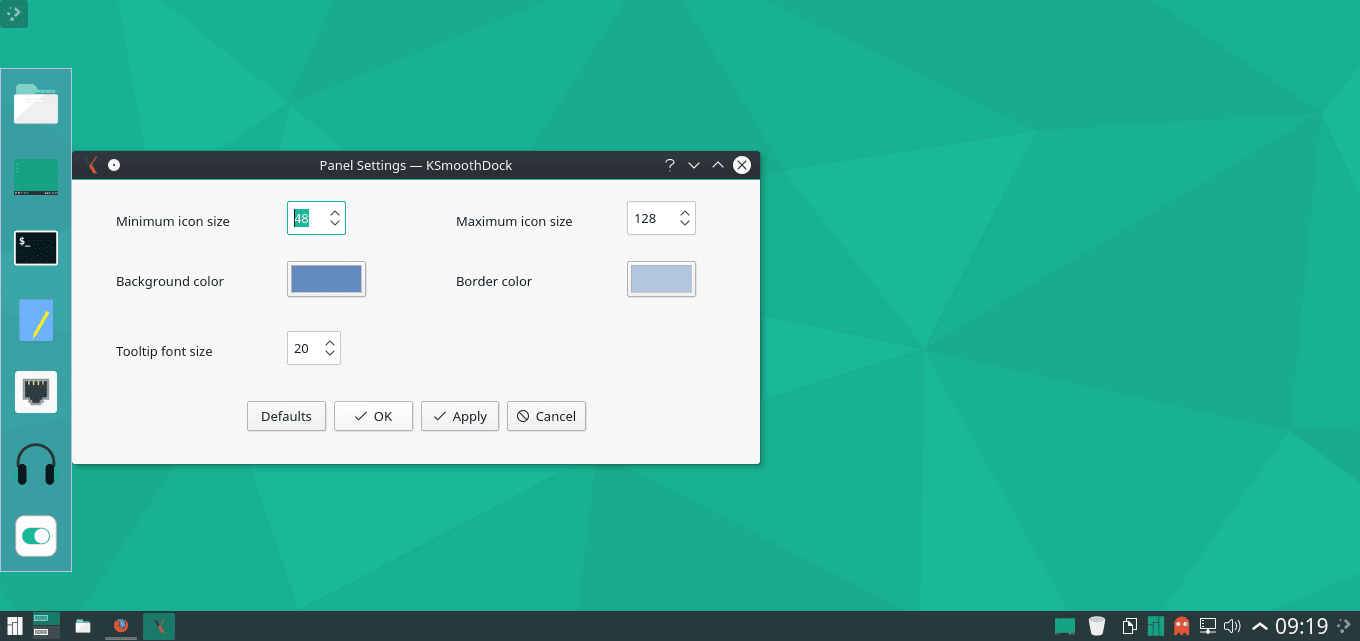
How to install KSmoothDock
Installing KSmoothDock is quite simple, we only need to have the complete Plasma 5 package installed and also make to be able to compile. Then we must follow the following steps:
- Clone the official repository:
git clone https://github.com/dangvd/ksmoothdock.git - Build the KSmoothDock source code:
$ cmake src $ make
- Install KSmoothDock:
$ sudo make install - Run
ksmoothdockand start enjoying.
Once we have installed our excellent dock for Plasma 5, we can configure it to our liking, the consumption of resources is quite low and we can adapt them to our needs, this is undoubtedly a great alternative to Plank and other quite famous docks.
Hello, is it necessary to install Qt5 to be able to install the dock?
Thanks for the post and the help