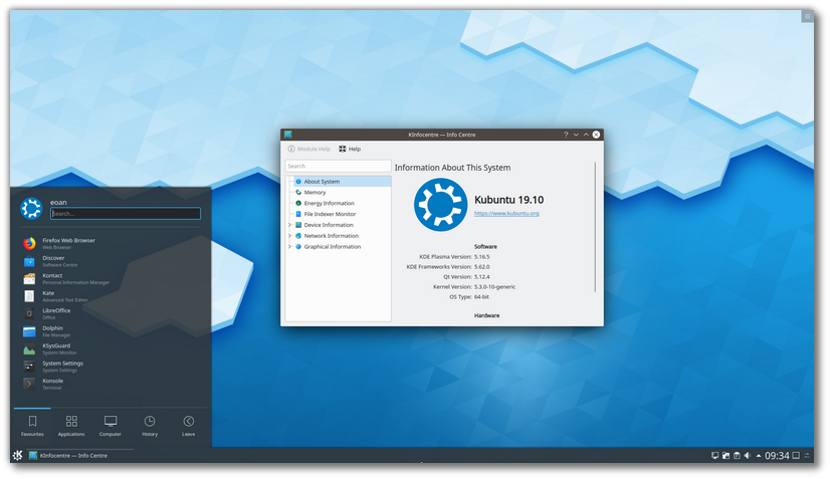
After the release of the new version of Ubuntu 19.10 Eoan Ermine, the different flavors began to be released of this Linux distribution, of which in this article we will talk about Kubuntu 19.10.
In this new version of Kubuntu 19.10 various changes are highlighted of which mostly are system component upgrades, in addition to the improvements that are transferred from the main Ubuntu branch.
KDE Plasma 5.16
Of the main components of Kubuntu 19.10 that received updates that we can highlight are the desktop environment which was updated to KDE Plasma 5.16, version with which various improvements were received.
Such is the case for the notification system which was completely rewritten and also received a new added mode "Do not disturb" to temporarily disable notifications.
Another important change is for the interface to choose themes, which has the ability to correctly apply the themes to the panels. Also highlighted is the change in the design of the login and logout screens, including the replacement of buttons, icons and labels.
KDE Applications 19.04
Regarding KDE Applications, they were updated to version 19.04, a version that adds various supports for work on the Plasma session in Wayland.
For example in this, we can find the adding support for the EGLStreams extension to the KWin composite manager, that will allow to organize the work of the KDE Plasma 5.16 session based on Wayland on systems with proprietary NVIDIA drivers.
A Plasma Wayland session can be added by installing the package plasma-workspace-wayland. This will add a Plasma (wayland) session option to the login screen.
On the other hand too enhancements to the Gwenview image viewer are highlighted, to which was added the full support for high resolution displays, as well as the ability to control from touch screens through gestures, such as pinch zoom.
In the case of Console (terminal) tabbed browsing was improved and also received improvements in the profile editing interface.
As for the updates of the other components that we can find, Those of the framework of Qt 5.12.4, latte-dock 0.9.2, Elisa 0.4.2, Kdenlive 08.19.1, Yakuake 08.19.1, Krita 4.2.7, Kdevelop 5.4.2, Ktorrent stand out.
All KDE4 libraries and applications have been removed from archive 19.10 and are therefore not supported.
Improvements received from Ubuntu 19.10 main branch Eoan Ermine
Finally, of the improvements that were received by Ubuntu 19.10 of the most outstanding, son the Linux kernel which has been updated to version 5.3 and with which greater support for more hardware components is added.
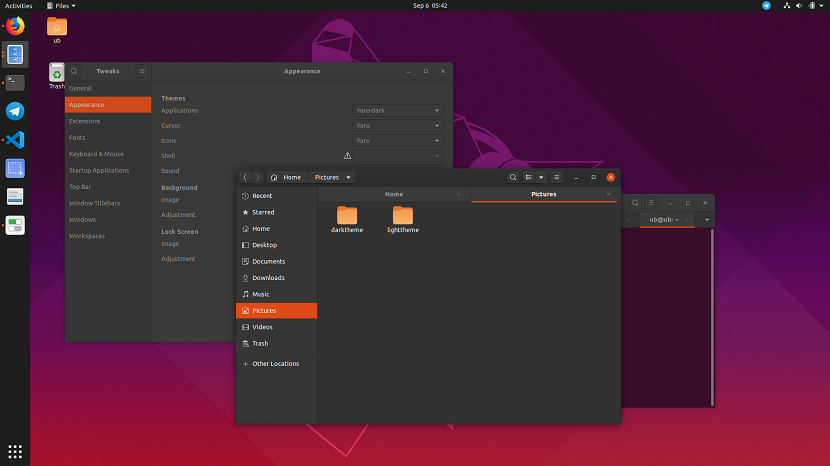
We can also find during the installation process the option to install the system with the ZFS file system, this added support for creating and partitioning with ZFS in the installer, choosing this option will make the corresponding changes in GRUB, including the option to revert the changes.
It is important to mention that this option has been added as an experimental option to the installer to apply ZFS for all partitions.
Another change received since Ubuntu 19.10, is the implementation of the LZ4 algorithm, which will reduce the startup time due to faster decompression of the data.
Download and get Kubuntu 19.10
For those who are interested in being able to obtain this new version of Kubuntu to install it on their computers or to be able to test it on a virtual machine.
They can do so by going to the official website of the distribution and in its download section you can find a link to obtain the system image. Link is this.
I should mention that if you already have an older version of Kubuntu and you want to update to this new version without reinstalling, you can update from a terminal running the following commands.
sudo apt-get update && sudo apt-get dist-upgrade
sudo software-properties-qt
sudo do-release-upgrade -m desktop