
|
Family Let's use Linux continues to grow. We already have a extension for Google Chrome and now we add a lens for the Dash de Unity.
So folks, you no longer have excuses to keep up to date and find solutions to any problems that arise when we use Linux. 🙂 |
Installation
En Ubuntu 12.04 and 12.10:
I opened a terminal and wrote:
sudo add-apt-repository ppa: pablo-castagnino / ulsearch
sudo apt-get update
sudo apt-get install linux-lens
Use
1.- I opened the Dash and select the button with the shape of a round and with the letters uL, from Let's Use Linux. You can also press the Super key (also known as the Windows key) + u (yes, the 'u' in Let's Use Linux… hehe).
2.- After a few moments the last 10 articles published on the blog will be uploaded.
3.- Enter your search and the results will appear.
Remember that only 10 results will always be displayed, sorted by publication date (newest first). They are not necessarily the 10 most relevant, but the last 10.
For this reason, I recommend searching by combining words. For example: unity + lens, fedora + beefy; or linux mint, red hat, etc. As you can see, with the symbol + search words are combined; instead when typing words separated by spaces, it will search for the exact phrase.
Source code
Those who are interested can get the source code with a simple command:
bzr branch lp: ~ pablo-castagnino / ulinux-lens / trunk
It is important to mention that in order to use the source code provided, the following requirements must be met:
1) Have a blog on blogger.com
2) Activate the Blogger Developer APIs v. 3.
3) Get a Blogger API Key.
4) Understand how Python and JSON work
Once you meet all the requirements, don't forget to modify the source code using your data: Blog ID, Blogger API Key, etc.
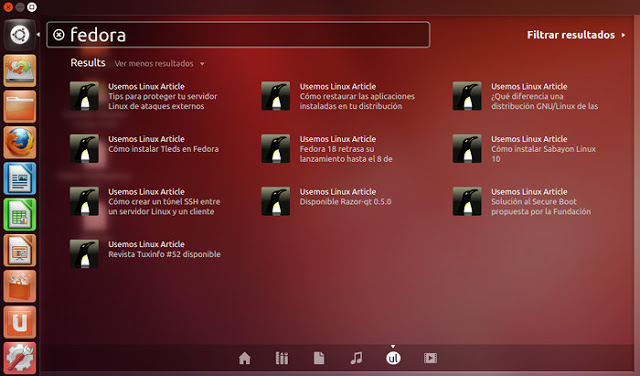
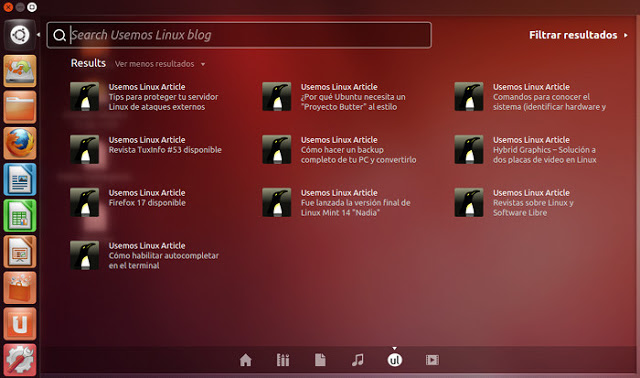
I like it, I would install it but I use Lubuntu 🙁
Hello I think it's excellent, butooo, I can't mount it in 13.10