The Document Foundation LibreOffice 4.1 RC 1 has been released in order for users of the office suite to report bugs they find in this version.
As we all know LibreOffice incorporates the Apache OpenOffice code, which adds the side panel. We can see some images of LibreOffICE 4.1 RC.
LibreOffice 4.1 RC 1 running on Ubuntu 13.04
LibreOffice 4.1 RC running see Windows
A summary of the main changes in LibreOffice 4.1 RC:
- Supporting embedded fonts in Writer, Calc, Impress and Draw
- Better handling of the comments to the text, in the notes and footnotes
- Improvements in import / export bullet lists in. doc ,. docx and. RTF
- Added in Calc access ladder to la store of the graphics of lines yXY scattering
- bullion tables format ODC (Table Document Open), SVG y PDF to export
- Support import / export 44 new featuresde Excel 2013
- The Photo album to create quick wallpaper collections
- A new side panel for math operators inMaths
- Support for the use of multimedia files in the format WMA, WMV, AAC, FLV, OGX RMI, SND y MIDI
- Improvements for file import / export. DOCX ,. XLSX. PPTX, man. DOC,. XLS ,. files PPT y RTF.
- Re-design of the "List of recent documents", clear and more comfortable
- Re-design de la search bar.
- More than 460 new clipart to gallery
- Re-design of over 230 dialog boxes with new design technology.
- Added new experimental Sidebar, in conversion to new design technology.
- Top text scripts in the cells in Calc and ways of Draw.
- About 3.000 bugs fixed since previous LibreOffice 4.0
LibreOffice 4.1 RC 1 download
http://www.libreoffice.org/download/pre-releases/
If you find bugs, please report them to Bugzilla FreeDesktop:
Flat Icons in LibreOffice
Unfortunately we will not be able to enjoy the Flat icons, they will be available in the LibreOffice 4.2 version
Download the new Flat Icons
http://blog.goranrakic.com/archives/2013/05/try_the_new_flat_icon_set_for_libreoffice.html
A few questions for LibreOffice users:
- Do you like the new LibreOffice sidebar?
- Does LibreOffice with its integration patches for Gtk and KDE achieve a proper integration?
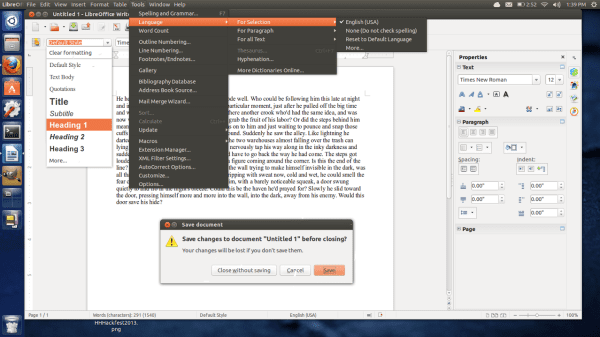
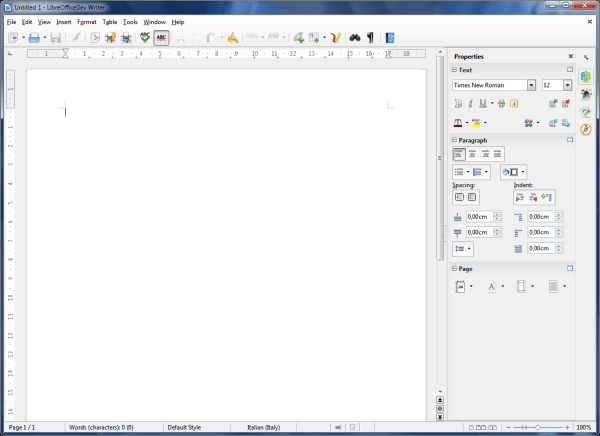

It seems to me that it is the way to go in terms of the interface (although hey, they did it from OpenOffice and not LibreOffice). Regarding the last question, in KDE the integration is HORRIBLE (at least in appearance), flat menus and whole backgrounds (no gradient).
As for the interface I would say that the OpenOffice are using the code donated by IBM but the interface itself is a blatant copy of Calligra / KOffice.
About the menus in KDE there is a way to make you look perfect, with gradients and everything 🙂
PS.- A little later I will tell you how to make it look good in KDE that now I can't 😉
Well, I see that they have answered you below although I have never tried it with QtCurve as elav says.
if I remember correctly in kde you have to make libreoffice use the gtk theme and use oxygen-gtk.
I look much better using QtCurve
Well, from what I saw in your ELAV photo, the document rule does not look polished in Qt ... A question, did you set the LibreOffice background color to an opaque gray by default? .
http://fc08.deviantart.net/fs71/i/2013/043/9/5/libreoffice_in_kde_by_elavdeveloper-d5uq7ec.png
LibreOffice programmers have a lot of problems with Qt integration… VCL Libraries vs Qt Libraries.
In GNOME LibreOffice it gets better.
This article explains how to give LibreOffice a better look in KDE.
http://www.muktware.com/5383/how-make-libreoffice-look-good-kde
It consists of removing the Qt integration patch and installing the Gtk patch.
that is, the GNOME integration patch in KDE works better
Hey thanks a lot! 🙂
PS: I answered late, but using oxygen-gtk it looks bad the same 😉
If integration is understood only the visual, I agree with what is pointed out to use libreoffice-gnome (from what I see in the links that have been put, be careful, I personally have not tried it).
Now, with libreoffice-kde the dialogs for Open, Save, etc. are more KDE-like, and that is what I am looking for: to have something similar to Dolphin to move around the file system.
1. Yes. I loved the concept since I saw it in Calligra, how it occupies the width of the screen better.
2. In Xfce the integration is acceptable, only some details. But that I remember in KDE it looked terrible, nothing to do with the environment, it looked like a GTK application with a very ugly gray theme.
Do you like the new LibreOffice sidebar?
NO! Call it lack of habit, old-fashioned or whatever you want, I just don't like it, lol, hopefully that option can be removed.
Does LibreOffice with its integration patches for Gtk and KDE achieve a proper integration?
I agree ... with the previous ones ... if libreoffice is wrong, it's because of its poor integration ... if Caligra had good compatibility with the other proprietary formats, I think it would sweep away KDE
It happens to me that when opening complex documents made in old versions of the program, everything appears on one side, all out of square and out of order.
I don't know if my files were damaged or if it is something common.
Has something similar happened to you with this program ???
I read a few months ago that they made some changes to libreoffice that makes some old files not display correctly (I can't remember where I read it).
the thing is, that doesn't happen with Apache openoffice, you could try that.
There is nothing like Microsoft Office, it is the most professional in office automation.
the truth is that I have not met someone who knows how to use MS office in a professional way.
I don't like having the tools on the side bar, I prefer the classic.
1. Do you like the new LibreOffice sidebar?
It seems very primitive to me in contrast to Calligra or MS Office.
2. Does LibreOffice with its integration patches for Gtk and KDE achieve a proper integration?
In KDE it is "adequate" in its slightest expression. You don't see or feel part of the system, it just isn't as out of place as native GTK apps.
In fact, the GTK transformation packages for KDE work much better achieving a practically perfect integration in contrast to LibreOffice which is at best 'adequate' ...
It reminds me of Office XP / 2003/2007/2010/2013 with its sidebar. What's more, it's good looking. Good for LibreOffice, because at least there will be fewer pop-ups that interrupt the work rhythm.
A pity that we have to continue depending on MS Office ... I have worked with LibreOffice 4.0.4.2 and EVERYTHING I do in Word or in Impress when they open it with MS Office is a disaster and the same, the presentations made in PowerPoint cannot be seen well in LibreOffice and the documents do not keep all the editing features.
Conclusion: I had to install MS Office in a virtual machine to be able to work with .doc documents; .docx; .pps; .ppsx; .ppt; .pptx because with Playonlinux or with Wine soon it starts to crash.
Calligra still lacks to be able to work without problems and AbiWord is a shadowing of a word processor.
With Office 2013 Professional Plus I have had no problems with .ODT documents. The rest of the pack is crap.
Gherman you have to think that Microsoft knows that it dominates the market for office suites…. and who does business with it ... I would also do the same if I thought about money ... That is, it would make users dependent on my product (as well as tobacco companies), I would not support documents with formats other than mine (odt, xml, etc) and would isolate the competition.
To continue maximizing profits and dominating the office suite market.
Finally, I hope you use the Chinese office suite that exists for GNU7Linux.
Kingsoft Office is an alternative to MS OFFICE $$$$$
http://www.taringa.net/posts/linux/16743286/Clon-de-Microsoft-Office-para-Linux-nos-trae-novedades.html
A question; I'm giving LibreOffice a chance again. I uninstalled the previous version 4.0.4.2 and downloaded the 3 .deb files of the 4.1 RC but when unzipping the largest one, the desktop-integration folder does not appear and no application works for me. How can I do that integration?