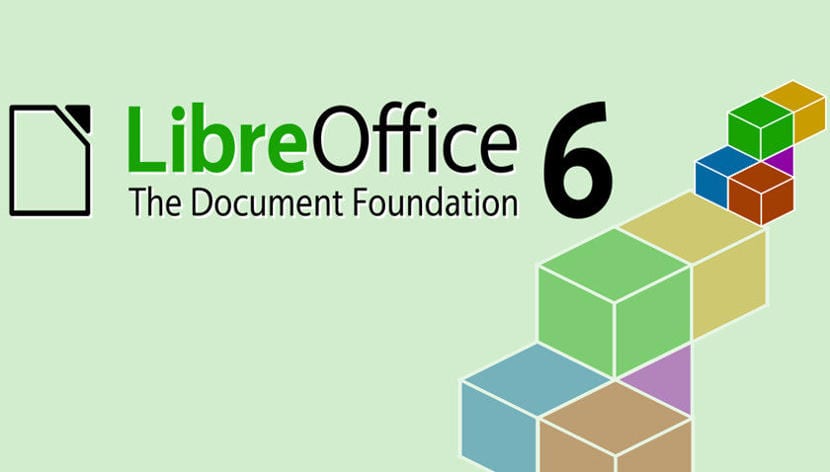
LibreOffice is an open source multiplatform office suite, which serves as an almost immediate replacement for Microsoft Office. This suite is a fork of OpenOffice 3.3.0 and has gained traction in Linux distributions as the default office suite.
It has replaced OpenOffice in many of the current Linux distributions and it has good support for .doc, .xls, .odt, .ods, and other popular formats.
It has a word processor (Writer), a spreadsheet editor (Calc), a presentation manager (Impress), a database manager (Base), a vector graphics editor (Draw) and a mathematical formulas (Math).
It is designed to be compatible with the main office suites, including Microsoft Office, although some design features and format attributes are handled differently or are not supported.
Last year LibreOffice introduced an interface plugin in Qt5 for better integration with Qt-based environments, as a better experience.
About the improvements received
In the last days there have been more improvements in this Qt5 integration to allow this working suite to perform better with QT5 based environments like KDE Plasma and now LXQt.
These improvements that we can highlight are the initial support of the Qt5 clipboard.
We have seen many improvements in the QT5 / KDE5 plug-in interface With LibreOffice, since then more code has been added.
The latest batch of Git commits provides better QT5 support, including copy and / or paste HTML code and images.
The -enable-kde5 LibreOffice build option now also adds –enable-QT5. Additionally, there were build fixes in relation to Qt 5.11 and other improvements.
Another novelty is the LibreOffice finally recognizing LXQt as a supported Linux desktop environment.
LXQt detection allows this office suite to automatically use the Breeze icon theme integration.
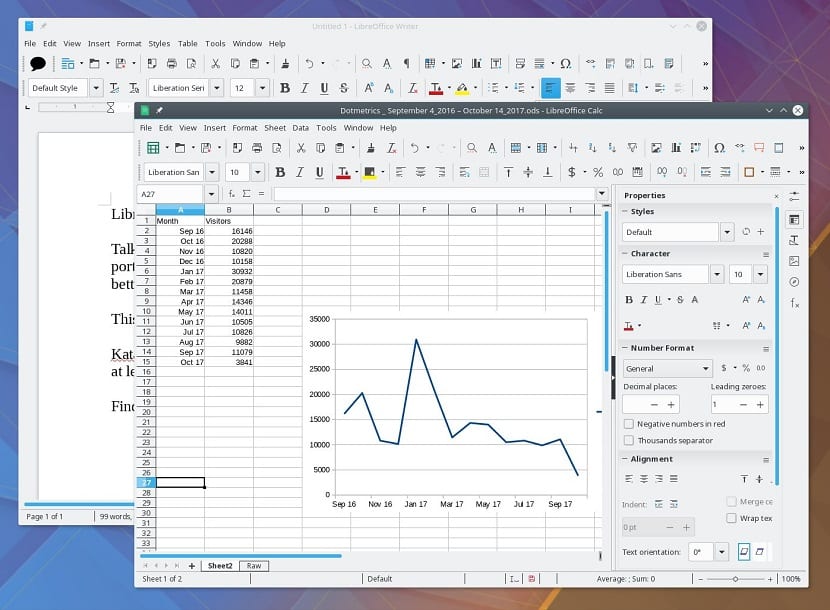
So you run this desktop environment basically using the same code paths as the KDE5 support.
Among these improvements that have reached the Libreoffice development branch we have:
- Support for managing native motion control from KDE 5 as well as color settings
- Qt 5 transparency handling enhancements
- More items added to improve Qt5Frame support in KDE 5
- Various improvements to Qt5's accessibility features
- Support for the Qt5 clipboard functionality, this includes among other things, the ability to copy / paste plain texts from and to the system clipboard.
These new changes that have been said vThey will be included in the next version 6.2 of Libreoffice.
These improvements Not only will it enable the Plasma 5 file selection dialog, but it will also provide better integration with the desktop. and will also provide the correct support for Wayland and DPI
The VCL (Visual Components Library) subsystem allows you to abstract LibreOffice's design from various toolkits, providing the ability to use dialog boxes, buttons, window frames, and widgets that are native to each graphical environment.
The next version of LibreOffice would be being received next year
LibreOffice 6.2's freeze feature is mid-November, so there is still time for improvement.
LibreOffice is available in more than 120 languages (including Spanish, Catalan, Basque and Galician) and for different operating systems, including Microsoft Windows, macOS and GNU / Linux (including a LibreOffice viewer for Android), as well as in the form of an online office suite.
This latest work will be part of the LibreOffice 6.2 update that will be released next year in late January or early February.
This latest edition of LibreOffice has much better file compatibility with Microsoft Office documents. At the moment the last stable version that we can find of this office suite is the LibreOffice 6.1.2 version
Although for those enthusiasts who want to help with the detection of errors, they can obtain the development version.