The use of RSS It is more and more common, especially if we want to keep up to date with each news that they put on our favorite sites and blogs.
There are many desktop clients to read RSS, and many others on the web like Google Reader, which I have used for more than 2 years. But what if we don't want to open a browser to access the latter for example? That's where it comes in read-me, an application written in Python that moves Google Reader to our desk.
To install it on Ubuntu we add to our sources.list:
deb http://ppa.launchpad.net/atareao/atareao/ubuntu natty main deb-src http://ppa.launchpad.net/atareao/atareao/ubuntu natty main
It is also available for Karmic, Lucid, Maverick y oneric.
We update and install read-me.
$ sudo apt-get update && sudo apt-get install read-me
With read-me we will have the same options GoogleReader:
- Mark as read.
- Mark all as read.
- Add star (favorites).
- Add "Like".
- Share the news among others.
The interface is quite simple, so there is nothing to highlight in that regard.
We can not only manage the news of googlereader, read-me also has integration with Twitter although the latter I have not been able to prove personally. All this just by putting our username and password in these 2 services.
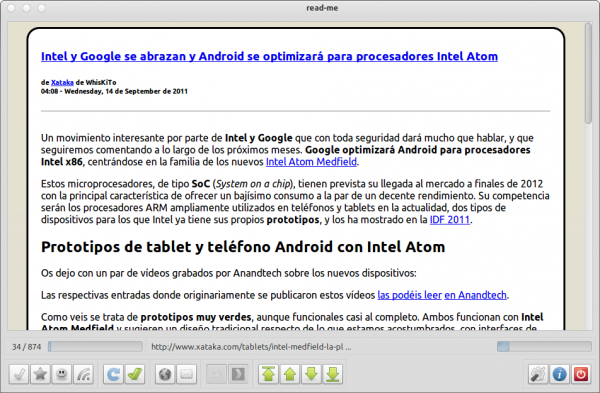
Another way to add the repository in Ubuntu is by typing in a terminal:
sudo add-apt-repository ppa:atareao/atareaoExactly, thanks for the tip. What happens is that I never do it like that, because in "non-Ubuntu" .deb distributions this method does not work normally. It is more standard to write the lines in the sources.list.
😀
Since you have gone through the task, you should mention its other applications, the one of time allows you to have two locations, and the freecache ram memory control script
Greetings:
I really put the Atareao link because there are the official packages, but I manually installed the .deb. Checking in the PPA I saw that they have other quite interesting applications like the ones you mention, so one of these days I try them and leave the comment on the blog.
Thank you
I wanted to know if it syncs with Google Reader
Thank you!
If I didn't, the program wouldn't have an objective, I think. Anyway, this and Liferea works for you.
regards
For the rush I half expressed (I apologize).
I was looking for a client that would have it separated by folders like I have it in Google Reader.
Liferea I have tested it and it puts all the feeds in alphabetical order.
Thanks and Regards
Ah I understand, because I could not tell you for sure .. I really do not think I do.