A few days ago we talked about the availability of Linux Mint 15 «Olivia» RC, and already today just came out the final version. Let's review some of the news that we are going to find in this release:
What's new Old man?
Well, apart from the improvements of Cinnamon 1.8now Linux Mint 15 includes a new tool called mintsources o Software Sources, which allows us to manage our repositories easily:
Perhaps one of the most notable features of this tool is that it allows us to know which Repository is closer to us or may be faster for us:
But the thing does not end here. Another tool called mintdrivers, which allows us to select the driver that we want to use and install and its version.
Another feature that I find interesting comes from the hand of MDM the Session Manager, which now uses HTML5, and that in the RC it presented problems. The funny thing is that I have not found anything that says if these errors were fixed. Let's assume that if:
Other problems and their solutions
EFI support
If your system uses secureBoot, it is recommended to disable it.
If you installed Linux Mint on Virtualbox with EFI mode enabled and cannot boot, type "exit", select "Boot Maintenance Manager", "Boot from file" and select EFI / linuxmint / grubx64.efi.
After installation, the EFI boot file is located at /boot/efi/EFI/linuxmint/grubx64.efi.
HDMI sound output
If your HDMI sound device doesn't work, try this:
In the terminal type the following commands:
- sudo add-apt-repository ppa: ubuntu-audio-dev / alsa-daily
- apt update
- apt install oem-audio-hda-daily-dkms
If you want to know the known issues for this release, you can read here. If you want to know everything new that is coming, here..

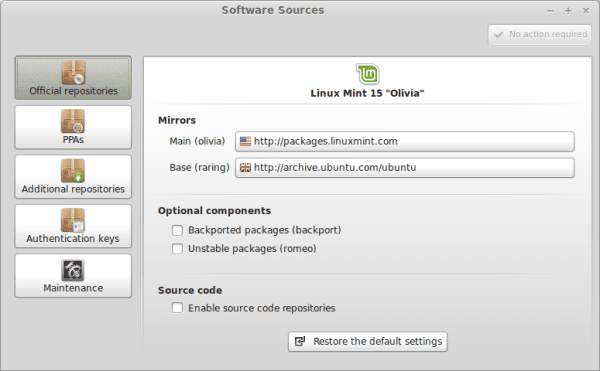

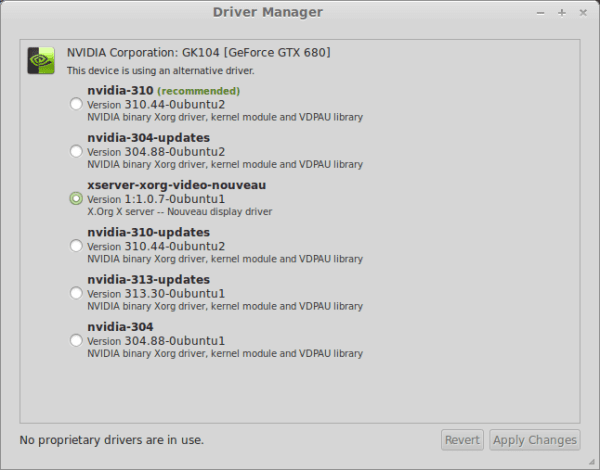
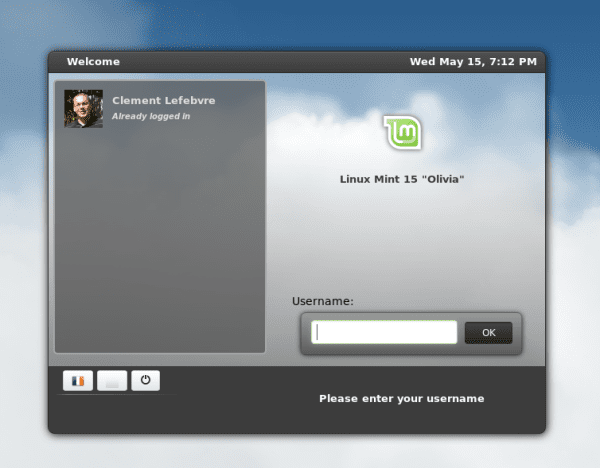
They should create a similar theme for the KDE version that does not comply with the color scheme with the plasma or icon theme.
I'm the only one who thinks that Mint should innovate a bit in the appearance of their system, they have been with the same desktop trend for a long time. I'm not saying it's ugly, but they should change and renew a little.
I think that with the Cinnamon desktop they improve little by little, but I am from the old school, with "Mate" I have plenty, I test many (virtualized) desktops and distributions and in the end I stick with LM.
Right now I am installing LM15 on the laptop.
One downside that I always find in successive versions of LM, not being able to install it on an encrypted LVM disk ... I'm going to check if they have fixed it on this one.
When installing I saw that I had that option
If so, I'm going to give LM15 a chance
All debian-based distributions have support for lvm and encryption. What may be is that the lm installer does not support it. In this case, you have to open the encrypted volume and activate it before launching the installer
Downloading the MATE version to test ...
I've never tried LM and had never been interested in doing so, but lately I've read that many are praising it, so I entered this article to see what was "hot" in this distro.
For the last time I looked at screenshots, it looks pretty much the same as before. Goodbye to my little desire to give it the opportunity.
«Http://blog.linuxmint.com/?p=2366» label = »Official announcement and links to
Partner. / S..The Linux Mint image that is downloaded from this link is corrupt.
This is what the pc says when booting with the DVD and trying to run the system.
Greetings from Spain
Downloaded Linuxmint-15-mate-dvd-32bit.iso
The iso burned on dvd, when starting from it, the initial screen does not appear
to opt for.) try from the dvd.) install on the hard disk.) Start the Windows
It starts directly and the big screen appears with the three icons.
The welcome screen for entering password does not appear either
(Session manager does not appear)
I ask: If you have access to all the repositories you need -if they are not listed in the ones that appear- and for how long can we update the
themselves ..? ..From where..?
Greetings .... thank you very much for the effort. Further improve..
I tried linux mint 15 and I had some problems with the boot, I am a user of linux mint 14 I will wait for some things to tune before replacing it. it seemed to me that it has flaws
I have seen that after installing this version, if I access via LiveCD I cannot access the contents of the home folder as I have usually done so far, instead only this appears:
http://fotos.subefotos.com/e0c14ffd7870d3b48fd80b646733f814o.png
Can it be done in any way?
Thank you
I have done the test and access to the hard drives comes out without any problem, you just have to click on them and mount them to see what is inside
https://lh6.googleusercontent.com/–rr_CbW2H_0/UaxtjaL3BQI/AAAAAAAAAAw/ZKU_s-OLGog/w1200-h685-no/pantalla-live-1.jpg
Luck
If it's not much of a hassle, go to your disk, then to home and open your home directory.
There is the problem, the files that I do have on the disk do not appear. It is as if it had the directory encrypted, but I have not marked that option when installing it.
Is it better understood now?
Thank you
Hi Sergio, I have done the test with LM15, mate, cinnamon and with LM13 and in all of them I have been able to access the files (laptop and desktop), I'll give you a screenshot.
https://lh6.googleusercontent.com/-2tJnlX_I27c/Ua29vJaVD4I/AAAAAAAAABc/QGfHOyBrvbs/w953-h1187-no/Screenshot+from+2013-06-04+09%253A15%253A16.png
Iso image corrupt?
I'm sorry I can't help you, my level is user
I appreciate it, I am going to reinstall that it is not because of the Linux Mint version, but because the home page is encrypted.
All the best
If / home is encrypted and when reinstalling you don't want to lose anything, you must put the same username and password you used before.
I have done so. I find the operation of encrypted directories curious.
Thanks for everything
LinuxMint 15, generalizing like all linux, very good at doing 4 things, but ... as we begin to demand our team, we go wrong. Example: ASUS x55c laptop, linux mint 15 installed and updated, need to use HDMI connection with tv, result, altered colors, wrong resolution. We try to change configuration in a simple way, no no no, this is not possible in this system, you have to be a linux expert to be able to connect your computer to the TV ... XD, modifying God knows what line in some lost file on your system. It will be free but… you can already guess my opinion.
For me it has been a fraud to want to use linux, my windows xp works infinitely better. And in relation to the Mint 15 I have not been able to use it either, it hangs after 5 minutes of power on.
Hasn't anyone ever told linux programmers that people won't switch over to this system being so bad? Problems with drivers (something that they have never been able to solve), need to learn commands (as if everyone likes programming and writing in Mandarin Chinese), failures in all new versions, even after leaving as "stable" ... like this things the normal windows user will not switch to linux.
Excuse me for what I am going to say, but your comment is quite worn, I have seen it hundreds of times already, so much so that I can point out the four classic points that are always made and refute them all:
1. You generalize ranting about how bad Linux is, but how many distros have you tried? Just Mint? Well, I clarify that the entire Linux universe is not reduced to Mint, that is just one distro among thousands, there is a huge selection for all uses and tastes and, in my experience, those based on Ubuntu such as Mint are not exactly the most stable .
2. Have you ever thought that your problem might not be general but isolated? Do you think that if everyone crashed Mint after 5 minutes of power-up they would continue to use it? Of course not, and for that there are the support forums where they can advise you. You should at least test them before blaming the system for a bug whose cause you do not know and that may be on your own hardware.
3. We have problems with certain drivers, yes, but it is because, unlike Windows, hardware manufacturers rarely develop drivers for Linux, so it is the Linux community (common users like you or me who work without salary and in their spare time) who have to take on the task of creating and maintaining those drivers so that other Linux users can use them, and since in many cases manufacturers do not bother to release the hardware specifications, the drivers do not they always work as they should, but it is the price we must pay for not having the support of the big multinationals and trying to support ourselves on our own.
4. If you believed that urban myth that Linux is a "free Windows without viruses", you were deceived. Linux is not an equivalent to Windows. We work with a console, we edit text files by hand, we solve problems ourselves… and we like it. Using Linux is to assume that it has differences with respect to Windows and to accept them in exchange for the freedom, security and total control that it offers us and that Windows can never offer. If you are not willing to accept those differences, or if your priorities are different, then Linux is not for you.
By the way, I wish you luck with your Windows XP, which will run out of support next year and will be filled with more holes than Roquefort cheese. Regards.
I have a lot of problems to install virtualbox in linux mint 15
The best place to seek help is our forum.
Good morning, I have tried to install linux mint Olivia Xfce, on an AMD machine with nvidia, I have installed the nvidia drivers, I have booted the computer, but I have not been able to install mint. He says the installation was cut off and to leave a bug report and that they will resolve it, but I don't have time for that. How can I download a patch or any way to continue the installation. Otherwise I will have to go back to Windows and I don't want to.
Thanks for the help
x55u asus to boot from USB. thanks