Hi all!
As the title of the article says, I will try to do a little review of Linux Mint 16 "Petra", since it has gone unnoticed on the blog (or at least that indicates the search engine). As some of you may know, if you have read the one I did from Manjaro, I don't like to score distributions for the simple fact that this generates competitiveness, which I do not like at all since I think that each PC does better one distribution than another. On the other hand, I will also leave the thoughts that lately haunt my head as a result of three great articles by three great authors from the world of blogging. GNU / Linux: Henry Bravo, Yoyo Fernandez y Victor hck. The three highly recommended reading if you suffer a crisis of distrohopping or versionitis.
Installation and motivations
Following the article by Henry Bravo, in which I unburdened myself by leaving a text brick as a comment, I realized that since September I had tried many things: Manjaro, Linux Mint 13 Cinnamon and Mate, LMDE Cinnamon, Linux Mint 15 Cinnamon, Kubuntu 13.10, Debian Testing XFCE. Then I realized that I had become a person who practiced a risky sport: the dystrohopping. I did not enjoy anything and even my distribution for a year and a half, debian-xfce, I found it uncomfortable. Apart from some bugs that I did not want to solve.
It was then that this article moved me and I thought it was time to move on from these issues and stay put. So, neither short nor lazy, I decided to install Linux Mint 16 with Cinnamon, since, the time that I was in LMDE I did very well and the new version, reviewed by elav on the blog, it painted very well; for being like Ubuntu, an install and use distribution; and, along with a dose of hypocrisy because I do not like the scores, for being the distribution 10, under the criteria of La Sombra del Helicopter.
Installation, as in practically all distributions today, does not present any difficulties. And following the same process as always:
- Language
- Partitioning
- Choice of keyboard
- User Data
It should be noted, that I made an installation configuring LVMWell, I like having the option to resize the partitions as required by the moment. And since I plan to install some somewhat heavy software, it is better to leave LVM and don't let the bull catch us. Mind you, letting the installer Mint manage everything. Error! Well, I had to resize the root partition. But I leave this for a future article.
Cinnamon 2.0 experience
Once installed, and after the required reboot, I find myself facing a very good startup time and an improved MDM screen with an animated background. Completely superficial things but that help to have a good feeling that the details are taken care of and it is done thinking about reaching the maximum number of possible users.
After a somewhat strange sound, product of the new sounds of Linux Mint 16 (When entering the desktop, connecting / disconnecting a USB, etc.) that come by default and that is another of the things that helps improve the feeling of good work of the people of Mint, I find the Cinnamon desktop that by default comes very nice and functional. Although it is true that this is completely personal, for me, it is the first time that I leave a desktop as it is by default (changing the menu bar above to be more efficient by having to move the mouse less).
For those who don't know, Linux Mint 16 carry the kernel 3.11 which adds improvements for users of Intel y ATI / AMD and has its software based on Ubuntu 13.10, which assures us a good software base at our fingertips. Once installed, I check how everything works the first time. So nice! Improvements in Cinnamon are notable and I refer to the article linked above elav. Higher performance is noticeable: graphical system startup times, application startup times, desktop effects response, etc.
Just installed the manager of managing updates mintUpdate, notifies that there are pending updates. After a quick update we already have our desktop to use. The software included by default is the same as in other versions. Others include:
- Firefox
- Thunderbird
- Banshee
- libreoffice
- Gimp
- Pidgin
- Transmission
- VLC
- Totem Player
- Brazier
- The applications of Mint such as: mintUpdater, mintUpload (I'm still not sure what this is for), mintBackUp and the Mint software center.
As you can see, nothing new. A very good selection of software that allows us to do everything everyday without much difficulty. The new «edge-tiling» and «edge-snapping» allows you to work very comfortably with several windows at the same time
Performance
In terms of performance, it is worth highlighting the decrease in memory consumption RAM at the beginning Cinnamon, in my case less than 10%. I suspect that the independence of Gnome has something to do with it. After a long time using it and with an open application, consumption does not reach a 15% which is very good data. In general, the distribution is quick and light. Also, no unexpected application errors / crashes as occurs in Ubuntu.
Conclusions
Finally, it must be said that the team of Linux Mint he has done a great job. It is a great distribution that will be the prelude to version 17, which will have support until 2019 (5 years), and if it can be like 16, it will be a great LTS. Personally, I think I have found a distribution that I am comfortable with. A distribution that allows you to work and forget about configurations, errors and things that do not work the first time. We must stop seeing distributions as an experiment and we must start seeing them for what they are: operating systems for our work / leisure. I'm not saying experimenting / testing is wrong, but I think more should be done in order to report bugs or help. Although as always, each person is free to do with their free time as they please.
Recommended reading, sources and reference websites:
- http://www.lasombradelhelicoptero.com/2014/01/pesadilla-antes-de-navidad.html
- http://yoyo308.com/2014/01/12/delante-detras-1-2-3/
- https://victorhckinthefreeworld.wordpress.com/2013/10/13/distrohopping-y-versionitis/
- http://community.linuxmint.com/
- http://linuxmint.com/
- Some images have been taken from: http://linuxmint.com/rel_petra_cinnamon_whatsnew.php

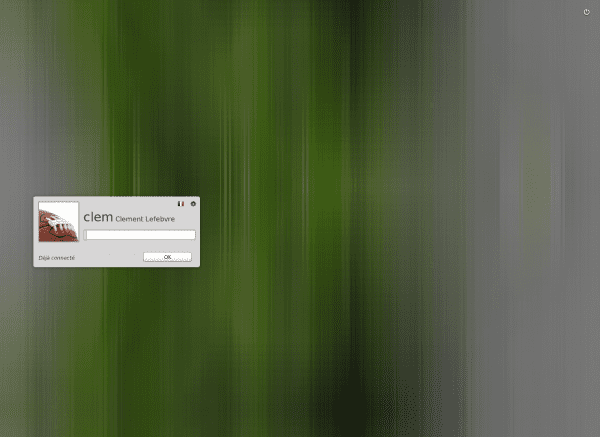
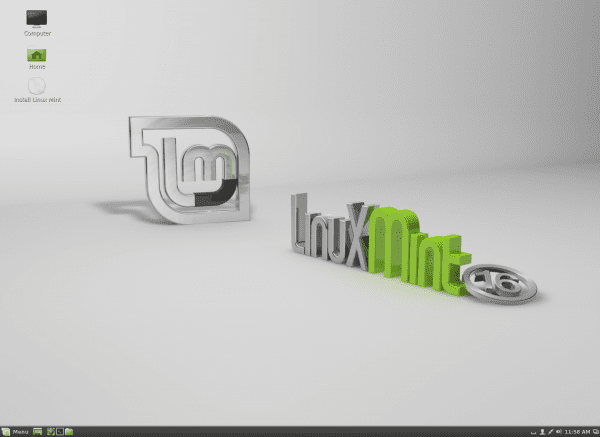
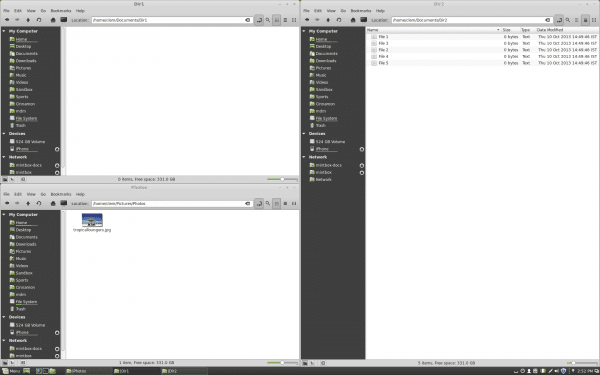
LM16 suits me very well and the touch screen works the first time 😀 I did not have to configure anything to start it, and it recognizes the 8 RAM, I hope the LTS to stay a good time with LMint 😀
Since with Cinnamon 2.0 installing Mint with Cinnamon no longer means having an overloaded desktop, I am on this version while the LTS arrives, I also think that I will stay in this distro, since I no longer want to fix errors or customizing the DE.
I missed mentioning that I don't use cinnamon and those herbs, I installed it with XFCE and apart from that I installed the PEKWM, the two WMs are gross 😀
Very good article. I recently migrated from LM14 to LM16 and you can see the difference in performance, functionality, appearance, etc. The truth is, an excellent distro for my needs and as Dcoy says, I am also looking forward to the next LTS ...
The only bad thing that I see in this distro, is the cinnamon applications menu, it has nothing of elegance, if we compare it to the old mint menu !!. For the rest, perhaps the fonts, I find them too thin.
Well, notice that it is one of the things that I like the most, that menu for the elderly with somewhat poor eyesight that occupies half a screen XDDD
The bad thing is that cinnamon is gnome-shell in disguise, the performance is terrible in my notebook, win7 without on the other hand it is light for me, it is strange because linux should be even lighter
In version 16 of Mint he is no longer a gnome-shell in disguise, or at least he is beginning to not see it. I do notice an improvement in performance. Although if Windows 7 suits you, welcome.
Mint 16 is good, the bad thing is the artwork that does not improve the smoothing of horrible fonts that it brings ... At the moment I feel comfortable with how comfortable Elementary is visually and how fast it starts things, but MInt 16 is another very good option 🙂
But if the smoothing is that of Ubuntu, therefore, it is the same as Elementary.
excellent post, there is nothing more to say but I am very comfortable with my delicacy 😀
Thanks for the mentions Tesla, I hope you've found a distro for a long time. I am glad that the article made you reflect, in part it was what I was looking for with its publication, that some people stopped to think what moves them from one distro to another and if that movement is really voluntary or is it a compulsive behavior.
All the best
You're welcome! You have to publicize blogs and articles for your enjoyment!
Regarding the distribution, I think so. I've found something to stay In the short term I guess the biggest change I will make will be to switch to LTS before support for this version ends.
The strange thing about all this is that I try not to be impulsive in most things in life, and with more or less results it can always be achieved. But as you mentioned on your blog, the fact that it is free to change plays a fundamental role in all this. Apart from what we said, we are bombarded with the idea of consumption in all areas of our life.
I hope you also do well with the LTS and enjoy what you have!
The problem I see with distrohopping is trying to run away from problems and get carried away by the interfaces, a Fedora or OpenSUSE seems good to me to test many graphical interfaces.
But the best thing is that when everything works better than ever and has already been mastered, delete that distro and go to another XD
Right, you have to stop being so impulsive and stories.
In my case, except for a time with Arch I have always used distros derived from Debian or Ubuntu. I have to admit that I know how things are done in these distributions and therefore I do not need to change, because I am comfortable.
At the end of the day for a normal user, they are all the same.
And it is for that very reason that I have not moved from Debian for the world. I just upgraded my disappointing GNOME 3.4 Fallback desktop to the spectacular KDE 4.8.4.
No, in version 2.0 cinnamon is no longer a gnome 3 shell to become a full-fledged desktop, using Gnome components. It is clearly the first version to take this path, therefore it is green. Only in a year or two will Cinnamon show its potential. Regards.
Cinnamon 2.0 a full-fledged desktop but that uses gnome components, how do you eat that?
It uses GTK 3 and some gnome software, but as for gnome-shell and others: gnome-wallpaper, gnome-session,… it has become independent and they have created something that the Mint team will keep.
If you test version 15 with Cinnamon 1.8 and version 16 with Cinnamon 2.0, simply by exiting the processes with: ps -A you can see that there are gnome things that are not loaded in the new version.
Obviously he still has some route left, but he is on the right track.
Amm thank you for solving the doubt. Let's see if they make a good environment and users have more to choose from.
Cinnamon 2 uses GTK +, not GTK3.
I had already commented that Linux Mint is one of the best distributions, not from the eye of a Linux user who touches everything and changes distro from time to time and that if the letter or the little color does not like it, it is a distro to install and voila, you don't need anything .. In my case I use LMDE, but I always install people who come from Win, Linux mint and they are re happy .. Cinnamon is very good .. They have not liked other distros like OpenSuse or Fedora. I have a mini sample book with virtual machines for you to look at and try .. When I made the comment, they began to tell me "what has lm that does not have an arch", and things like that ... It has that, which is very usable ... Linux users are very critical .. It seems to me that they should make more posts about LM, because it is the first that people who come from Win should touch, then if they like to try other distributions .. That would attract more people, than to fight to see what it is the best..
And how can I update my linux mint 15 to this version?
really suit me?
There is a tutorial on the Linux Mint blog: http://community.linuxmint.com/tutorial/view/2
On whether it suits you or not, there you have to judge. One of the first things the tutorial says is that if you are satisfied with the version you have and it works well for you, why do you need to update?
Version 15, if nothing has changed, receives security updates up to 18 months after its release. So you still have until summer / fall 2014. (Source: "Each release receives bug fixes and security updates for about 18 months" within the link above)
A greeting!
The truth is that it is very convenient for you since your version is about to lose support soon so it is important that you do it if you want to continue receiving updates, so I do not know the method to update the truth
Remember, Linux Mint 16 uses Cinnamon 2.0, it became independent from Gnome, so, it sure works faster. Don't upgrade, install Mint 16. 🙂
I always had problems with the cinnamon menu, it is very slow. Have they already fixed it?
I suppose that each PC is a different world. For now I can assure you that mine is not slow at all. I would even say that it was much lighter than in previous versions that I had tried.
I would tell you exactly, that the best version of Linux Mint is Linux Mint Debian Edition (despite) being testing, I am doing very, very well with LMDE and it really is something very, very stable, I already installed it to 2 guys On a pc that came with Windows 7, and it is very fast, with Mate Desktop I forgot to mention it and I apart from my windows vista that I use for Graphic Design (for the adobe programs) I have LMDE and Canaima GNU / Linux, also very stable, well to conclude, I have liked more debian-based distros, instead of ubuntu (and I have nothing against ubuntu) but I have always liked debian more. greetings and good article!
Congratulations on the Tesla post. Linux Mint is one of the best distributions that I have used along with Debian and I really like its community, in addition to the contributions they make with Cinnamon and Mate. After Debian it is my favorite distro and desde Linux Mint 13, I have installed it for some people when I don't have the opportunity to give them Debian for the time being and it has always gone very well. Although it uses Ubuntu repositories, something that they take great care of in Linux Mint is stability and their work is noticeable in both technical and aesthetic development, as well as avoiding Ubuntu errors by blocking certain sections of the latter's repositories. . Great distro, I highly recommend it. Greetings.
as i have always thought ... debian is a rock!
The best DEB distro, but if it detached from Ubuntu it would be much better, Clem has created Linux for brutes, excellent friendly, fast distribution and cinnamon 2.0 is great
Excellent point of view, it's tempting me to try mint.
If you are happy with Debian and it works well for you, nothing new is going to bring you Linux Mint. It is the idea that I wanted to convey with the post (and the other posts that I have linked).
In my case, Debian, which has always worked for me, did strange things to me. Little nonsense that distracts me from my daily work because it requires attention. Don't get me wrong, I would have lent it to him once, but not now. My time is worth more. Debian is a very good distribution, but at the risk of controversy, the average user is not its priority. And I am that kind of average user.
If in your case this does not happen, I encourage you not to touch anything and continue enjoying the magnificent distribution that is Debian. Stable, safe and with a very correct philosophy behind the way I see it.
Greetings and thanks for reading!
Hola!
I have installed Linux Mint 16 on several computers at work that had problems with their graphics cards, usually ATI. And voilà, with that distribution not a single problem.
I prefer Debian to work with, but I have to admit at the compatibility level with most hardware Linux Mint 16 has a 10.
Congratulations on the web.
Some time ago I have been a linux mint user, I had the same experience as you ... I got tired of trying desktops and distros and finally I stayed with this option that I think is the one designed with greater criteria and common sense ... if that was not enough everything works well and first. I totally agree with your final thoughts on the use of operating systems. Very good note, Slds!
I suffered from versionitis and acute dystronitis a while ago, now I can say that 12 months ago I did not modify, nor is it in my plans to do so, my current OS: linux mint. I feel so comfortable on this distro, with cinnamon (I use the Numix theme, it's great). I think that along with other flavors of Ubuntu (and Ubuntu) is the best option for those who want to start in Linux (oh, and elementary!). I remember when I lost my weekends leaving my pc at 0, installing a distro and starting over, downloading apps, configuring this, the other and after 3 months, the same story. Enough is enough, it is a process of maturity. As you have said, «you have to start seeing them for what they are: operating systems for our work / leisure. «. Every time a friend came home and saw a new system, he thought that this Linux was something only for computer scientists, he was never comfortable nor me, now it feels like home, or better yet.
And not only for those who start in GNU / Linux. Many advanced users do not want to do the work of configuring everything from 0 and resort to these distributions (mistakenly you call "for beginners") since they save time and, in the end all we need is to create our work environment in a convenient and fast.
Well, but yours is a problem, I disagree with the sentence at the end. I find it fun and rewarding to install and test, now I am trying to build a distribution with LFS (Linux From Scratch) just to do it, but I dedicate a little time to it every day, I am not all weekend.
Although, for a while I was also like this, looking for the distro for me, I spent a lot of time on it and it was a bit frustrating, because, although a couple of times I came to a conclusion, after a few months I was testing again because I had not convinced. In any case, although I did not reach a completely correct conclusion, I did arrive at an outline, after trying "the most important ones", among others:
-Bleeding Edge: Arch Linux and Fedora
-It doesn't matter if it's Bleeding Edge: Ubuntu and Fedora (Yes, Fedora again)
-Server: CentOS
Anyway, I like the bleeding edge, so I stayed with Arch Linux or, failing that, I would use Fedora.
Ubuntu, although I am not convinced at the moment, I am waiting to see which side they point to in their development, they say it will be a rolling release for next year.
And CemtOS, I put it because it seemed very good for servers, with a support of like 10 years and a lot of stability, also, although I don't even have a server.
So, although I reached my conclusions, I continue to test, and spend some time every day in a healthy way, I mean without distrohopping, the truth is that it is entertaining, I need to try Gentoo, but first I want to see how it goes with LFS.
Well, and since it is a Linux Mint post, I tell you why I did not put it, because I prefer Ubuntu, it is that, although I see Mint very solid and I see that they do things well, I still prefer Ubuntu because I upgrade every 6 months, unlike Linux Mint, in Ubuntu I always get it right. On the other hand, I would like the Cinnamon and Mate script to be better supported in Ubuntu, but well, I don't even use Mate and Cinnamon, at least the nightly version is available through a ppa.
Thanks for the article.
A neophyte question:
This habit of editing and editing versions by developers and installing and installing by users… Does it respond to the core philosophy of the Linux universe of publishing each advance or improvement pending contributions and collaboration?
Regards!
I don't think release of versions has much to do with waiting for collaboration. It is simply a cycle that is maintained by historical continuity. Or also to the vision that the one who maintains it has of a distribution. For example, KaOS only has a 64-bit version and little software in favor of offering a quality distribution. I don't know if this answers your question, but I hope it does.
If you don't like having to reinstall every 6 months, you can always find a distro that has a rolling release model like Arch Linux. Or you can always go to stable or LTS versions. Like for example Debian 7 or Ubuntu LTS, etc. Which have a release cycle of 2 years and support of 5.
The good thing about the world of Linux is that there are many release models based on your needs. I personally don't like the idea of reinstalling every 6 months either.
Focusing on the subject of the article, in Linux Mint version 17, 18, 19 will be based on the same Ubuntu 14.04 LTS base. And the passage between versions will be nothing more than a simple update totally transparent to the user.
A greeting! If you have more questions or I have not answered what you were asking, feel free to ask!
I come from W7, yesterday I installed Linux Mint 17 and, after some problems with the graphics card and deleting a partition that did not touch, I reinstalled Linux but without Windows. After the mandatory post-installation update, the PC runs smoothly.
My opinion as a newbie is that if you quit Windows, Linux Mint is a great option to enter the Linux world. Easy to use and install, with optimal performance to do… whatever you want, I don't know. I recommend it.
I have always liked the deb package system, but my dislike with the Debian community, made me look for other systems, for years, from the mid-nineties, I was a staunch defender of KDE until KDE 4, in general GNOME was never to my liking Until I installed LM 17 to reactivate an old notebook and voila I found the distro I always looked for: efficient, elegant, stable and with a generally respectful community. For my LM 17 with Mate it is here to stay, although I have the doubt whether to try LMDE 🙂