CMus is a music player open-source terminal based available for systems Unix. Supports various audio formats including Ogg Vorbis, FLAC, MP3, WAV, musepack, WavPack, WMA, AAC y MP4 .
It is a fairly simple but practical player, ideal for those who do not want their operating system to consume a lot of resources when music is playing and also for lovers of applications on the terminal.
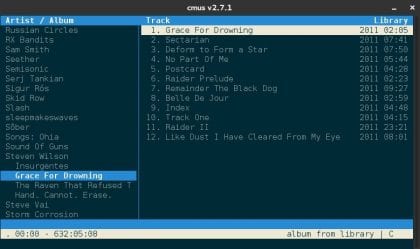
How to install CMus?
Installing CMus is quite straightforward as it is in the official repositories of almost all distros, for example you can install CMus on Ubuntu, Arch Linux and derivatives with the following steps:
Ubuntu:
# apt-get install cmus
Arch:
# pacman -S cmus
How to use CMus
To start CMus we simply write cmus In the terminal.
Add music
To add a music folder, use the command :add /ruta-de-tu-musica/
Browse the library
CMus is divided into 2 sections (Artists and Tracks), in which we can move with the up and down arrows. To change the column use the key TAB. When we are positioned on the track that we want to play, we will simply give enter to play it.
Keyboard shortcuts
CMus uses keys as shortcuts, here you can see some of them:
- v - stop playback
- b - next song
- z - previous song
- x - restart song
- / - search for a song
- q - close CMus
CMus official page: cmus.github.io
Thanks this site is Great, I just voted for you, keep going since you already have a new follower, I have been using Linux for more than 12 years and I will always use it.
Excellent Cmus, I am the only one I currently use. You can take a look at the guide I made a few months ago for more information
https://www.frikisdeatar.com/cmus-un-reproductor-de-musica-para-la-terminal/
regards
It is very disappointing that there are places like this listed on the internet