A few months ago, version 0.4 of Lutris was released, the open gaming platform that brings together a large number of emulators and games that work on Linux. In recent days this platform released the maintenance version 0.4.10 which has several corrections and of course keeps the environment in python 3.
What is Lutris?
Lutris is an open gaming platform for Linux developed in python 3, which allows us to install and manage Linux-compatible games in a simple way and from a unified environment.
This tool offers support for native Linux games as well as Windows emulators and games that can be run using wine. In the same way, it has a wide support for Playstation games, Xbox among others.
It is worth noting that the tool has a website that acts as an application market and also has a client application that allows us to configure and install the games easily.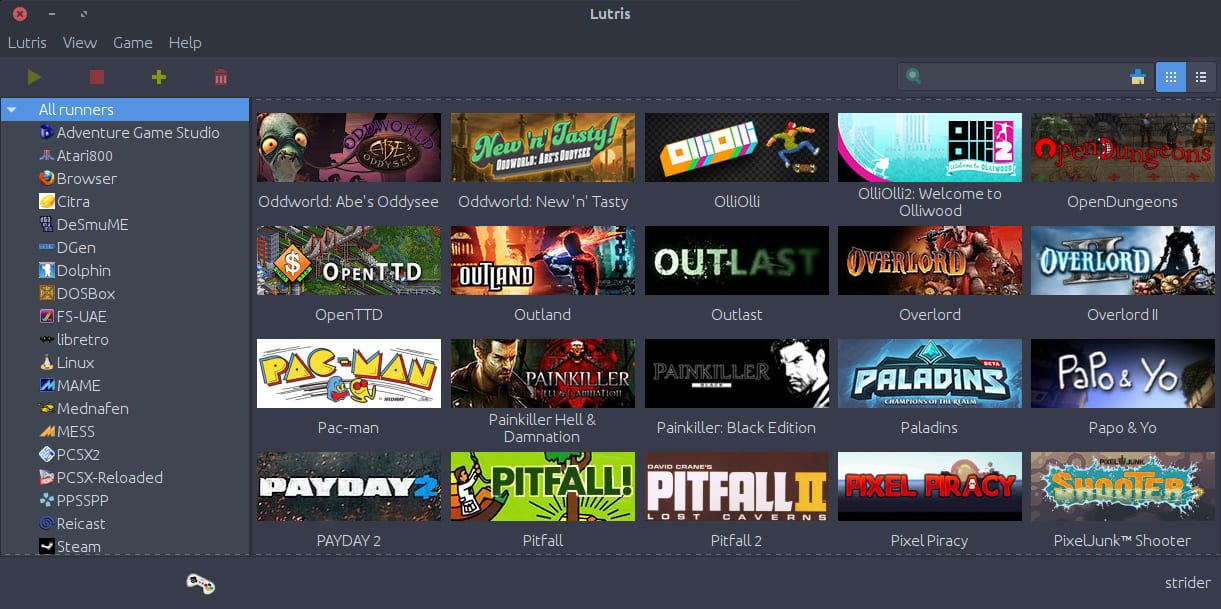
The Lutris development team indicates that their platform supports:
- Linux native games.
- Windows games that can be run with wine.
- Steam games (Linux and Windows).
- MS-DOS games.
- Arcade machines.
- Amiga computers.
- Atari 8 and 16 bits.
- Browser Games (Flash or HTML5).
- Commmodore 8 bit computers.
- Magnavox Odyssey², Videopac +
- Mattel Intellivision.
- NEC PC-Engine Turbographx 16, Supergraphx, PC-FX.
- Nintendo NES, SNES, Game Boy, Game Boy Advance, DS.
- Game Cube and Wii.
- Sega Master Sytem, Game Gear, Genesis, Dreamcast.
- SNK Neo Geo, Neo Geo Pocket.
- Sony Playstation.
- sony playstation 2
- sony psp.
- Z-Machine games like Zork.
Lutris 0.4.10 Features
- It allows to manage and install games and emulators for Linux both native and using wine.
- It has the ability to run Steam games.
- Simple tool for installing and configuring games.
- Developed in Python 3, which gives great practicality and compactness with current distros.
- Over 20 emulators installed automatically or with a single click, providing support for most gaming systems from the late 70s to the present day.
- It allows to play Free games and freeware.
- Support for Humble Bundle and GOG.
- Game save management.
- Allows you to archive installation files on external or network drives for a fully automated installation procedure.
- Community features: friends list, chat and multiplayer event planning.
- Lutris should work on any modern Linux platform, but it is officially compatible with Debian Testing, Ubuntu LTS, Fedora, Gentoo, Arch Linux, Mageia and OpenSuse.
How to install Lutris 0.4.10
The Lutris team has an excellent application installation manual for each distro, we can access it from here.With simple steps we can have this excellent open gaming platform running.
Similarly, a list of the games available on the platform can be found. here. and developers can contribute to the tool from the Lutris official repository
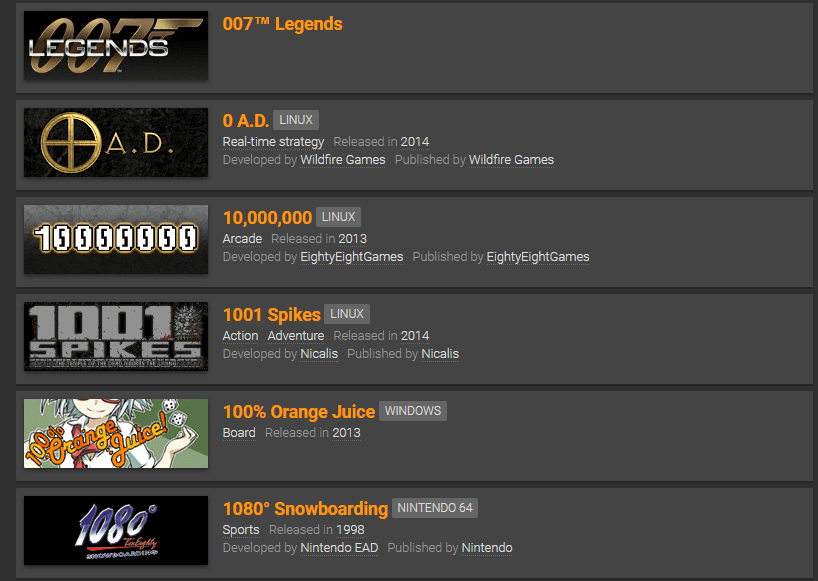
Let's vitiate a bit…. Thanks blog
Did they blatantly copy steam from the design?
I particularly hate software without identity that is a copy of, and it particularly bothers me that it is almost always given by free software people
In my opinion, proprietary software does the same.
But supposedly "proprietary" software has no ethics and free software does
Has RSS Desde Linux?
By supuesto https://blog.desdelinux.net/feed/
I am not a game, but it has caught my attention to try it. Thank you very much for the post.
Supposedly the roms are downloaded but when you try to open the folder it is empty, who else has that problem?
what fails in linux, are the horrible names that they put to the programs….