As many know LXDE y RazorQT have joined forces and was born from the fruit of that relationship LXQT, a Desktop Environment that I am sure will have a lot to talk about in the not too distant future because it is light and modern enough to be used on any computer.
LXQT Installation
In ArchLinux we can install LXQT from GIT using an AUR script, or the way I did it, using an unofficial repository. To do this we add the lines to the /etc/pacman.conf file:
[lxqt-git] Server = http://repo.stobbstechnical.com/$arch
Then we update and install:
$ sudo pacman -Syu $ sudo pacman -S lxqt-desktop-git pcmanfm-qt-git
The result will be to be able to access a desktop like this:
PacmanQT looks quite good and works in an acceptable way, although for some reason it does not show the devices that we have mounted via USB.
I have been in awe of the LXQT System Preferences which, as you can see, is very similar to its older brother, KDE SC, and has a lot of new options. In other words, it makes LXDE + RazorQT much more customizable now.
One of those options is the possibility of choosing several themes for the desktop, among them, an imitation of what the next KDE Next will be, which is really nice.
As you can see in the captures LXQT It is capable of using the Windows Manager that we have installed (in my case KWin) or we can choose any other in the System Preferences. We can change the icons, the cursor theme, the default applications, the file association, configure our screen ... anyway.
But beware, although it feels very fluid from the beginning, it is not exactly the lightest we can find.
Although it is true that I tested it on my Laptop that has 6GB of RAM, LXQT it starts up in almost 400MB of RAM and its consumption increases every time. Maybe Kwin is what most influences in this case, so if we use OpenBox as a window manager we can save a few MB.
Another detail is that it lacks certain native Applets, such as one managed by Network Manager, because I couldn't find a way to do it without using a terminal.
But the truth is that although it still lacks a bit to be 100%, the work that the LXQT developers are doing is very, very good. As I said at the beginning, I think that in the not too distant future it will be one of the most popular Desktop Environments, as it is on the way to being very complete and light enough compared to KDE or GNOME.
Perhaps I have been other interesting details to highlight, but for now this is the impression that I have taken. It is not 100%, but it can be used.
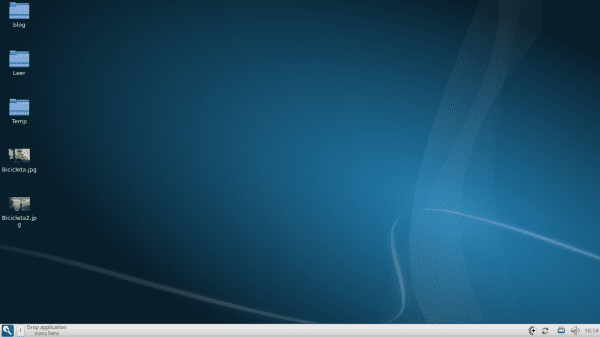
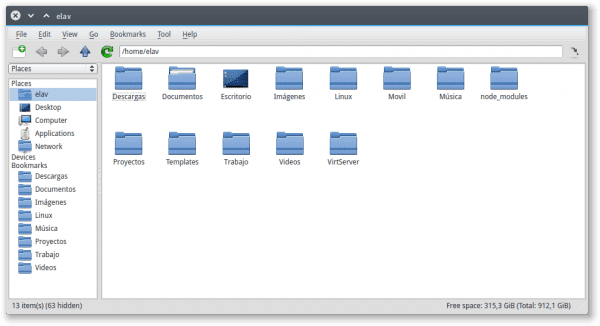

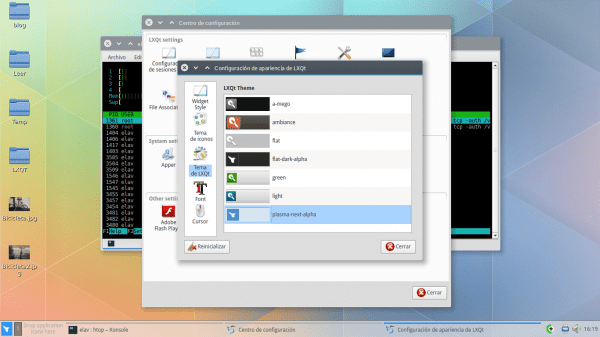
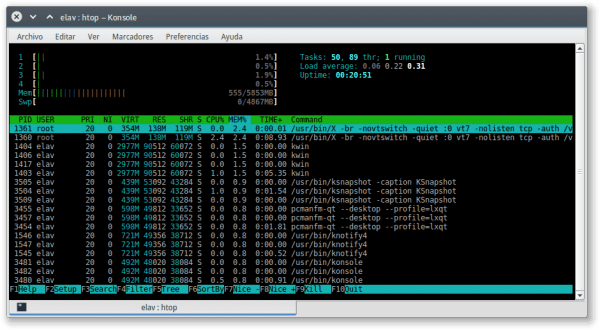
It looks good, although seeing that from its consumption at the beginning, it kind of disappointed me a bit. I thought it would be lighter by default. I hope it is possible to make it consume less at startup by disabling plugins, as it can be done to KDE (it reaches 200Mb at startup even with effects enabled).
I think that the issue of consumption, as I said in the post, is mainly due to KWin. If you use another lighter Window Manager, maybe things will improve, the same, on a computer with less RAM is where you will really see the difference.
the same thing is to compare it with kde, the consumption is still better
But I have KDE with kwin, of course I applied the advice on this page to optimize it (keeping the effects) and it lifts with half the RAM, so I doubt it is due to kwin ... if I used another manager my KDE would lift with less RAM ...
Take into account: KDE 4.13.x with everything activated consumes 150 MB less RAM than KDE 4.12. From what people who have tried Plasma 5 say, the memory and system requirements have continued to drop.
I did not notice the difference between KDE 4.13 and KDE 4.12 ... even with KDE 4.8 I had the initial consumption around 200Mb ...
I am using LXQt on ArchLinux without session manager, only Openbox. The consumption of ram is the same that you describe, it starts in 400 Mb and it is increasing.
Regarding the detection and mounting of the usb I have no problems with that. As I understand it must be configured in the pcmanfm-qt preferences to mount the external volumes. Edit -> Preferences -> Volume -> Auto Mont.
More difficulties gave me the configuration of the keyboard in Spanish for which I had to create a script that I have added to the Openbox autostart.
Interesting, since I didn't see LXDE as a serious alternative to using it as a desktop. However, it looks at least usable and the truth is that I hope they improve desktop performance with both KWin and Openbox.
Anyway, it is a good alternative to KDE.
It is a serious alternative, but quite green ... remember that it uses QT, and that solves a thousand and one things, especially that it is like kde without being kde, I am so happy = D
You could try using the free -h command to see the ram, there you see how much Ram is using the operating system, there is already plenty of cache ram and that shouldn't count.
I recommend this link http://www.linuxatemyram.com/
It is likely that the increase in memory is a memory leak,
This is the result of the free -h command when starting without executing any application, effectively counting LXQt uses 400 Mb at startup:
total used free shared buffers cached
7,8G 782M 7,0G 4,7M 56M 303M
I have tried to install it as described in the post, but I got an error importing the PGP key from the repo, has it happened to someone else?
error: database 'lxqt-git' is invalid (invalid or corrupted database (PGP signature))
Regards!
I installed it from AUR. There are packages that give errors like lxqt-admin and installing it with yaourt selecting the packages will avoid problems.
Put it this way if you don't want to import the key.
Hello, your solution gives me error:
error: archivo de configuración /etc/pacman.d/lxqt-mirrorlist no pudo ser leído: No existe el fichero o el directorio
and trying with the above method, I get this:
error: lxqt-git: signature from "Matthew Stobbs " is unknown trust
error: la base de datos 'lxqt-git' no es válida (base de datos no válida o dañada (firma PGP))
This way it does not give an error.
[lxqt-git]
SigLevel = Never
server = http://repo.stobbstechnical.com/$arch
It seemed to me a rather similar error I have placed everything in the configuration file as it says in the initial post but when executing the command sudo pacman -Syu it tells me an error: the file could not be obtained < > from repo.stobbstechnical.com: the requested URL returned error: 404.
Please help
I stay with my dear XFCE 😀
I occupy said desktop on Fedora and Debian. 😉
I installed it on a machine with linux mint, and it looked like windows 98 😀
A brief about «[…] so if we use OpenBox as a window manager we can save a few MB.»:
Speaking with Demm (ex-Chakra, current KaOS dev) she told me that although a few years ago she was a fan of Openbox, she decided to migrate to KDE among other things because considering the consumption of Openbox (very, very low) + _that of the applications that used_ quickly skyrocketed memory usage.
It is true, Openbox is very light, but precisely by not providing any library or interface of any kind, the applications you use must load them on their own (especially the toolkits and frameworks) which makes a system that could boot into X with 150mb right away climb to 500mb or more depending on the applications you use ... To all this let's add the absolute simplicity of Openbox in the sense that it does not provide any interface to the system resources as desktops do, so obviously you have to configure everything by hand .
On the other hand, she found that KDE is not nearly as heavy (in terms of RAM) that is attributed to it, especially considering that a KDE system can boot at 400mb, provide all the necessary resources in terms of interface and libraries of the system and that, while we use apps built for the framework, the increase in memory use will be very low since the bulk of the code that the application needs to function is already loaded in memory.
Obviously, mixing apps from different toolkits and frameworks this changes, but it is still interesting to take it into account.
Regards!
And you can boot with even less, including kwin effects ...
I completely agree .. My KDE boots with 250 megabytes of RAM and I never saw it exceed 1 gigabyte having a lot of applications open 😀
Maybe it's an Openbox problem, but LXDE has been using OB as a window manager for a long time. Does the problem occur there? I notice that Manjaro 0.8.10 already offers a version with LXQT: http://sourceforge.net/projects/manjarolinux/files/community/LXQT/2014.06/
Just started lxqt in debian I take 120mb with kwin with effects and everything.
Without a doubt it is still a light desk 😀
Go on a visual level, it shows that it will be a worthy competitor against KDE, but they still need to reduce their ram consumption a little more.
Although it looks functional I will wait until they manage to polish it a little more.
I cannot choose the wallpaper, it is blank. Does anyone else have this problem?
By the way, the kwin decoration is very beautiful, what is it?
Step to comment that the LXQt installation worked, execute
sudo pacman -S lxqt-desktop-gitand all dependencies are installed: less than 1 MiB. For the issue of not choosing wallpaper (black background), install "separately"
sudo pacman -S pcmanfm-qt-gitWith that the desktop, folders and content are managed.
I hope it helps you 🙂
400mb? it's a lot ... if we compare it with lxde which consumes only 74mb in debian (160mb in lubuntu) it is too much ...
It is obvious that you cannot draw conclusions (you are using kwin), I just hope that in the final version the consumption is not so high.
Okay, but… Openbox rules!
I knew about openbox a long time ago when I installed lxde, I remember that the first time I managed a linux it had a distro that even its creators do not know (antiX), with iceWM as the window manager. After a while I installed debian with LXDE on my laptop, and I was like that for a while, but one day I discovered that I had openbox as a window manager, I tried to start it and such and I was investigating. Many years later I always install openbox to dry in debian and tune it, I have the configuration so modified that it is unrecognizable from the original state, it is almost almost as if I had written the configuration xml from scratch ...
Furthermore, my dear laptop is a somewhat old gadget, although with openbox it works quite well, it is a powerPC with 256 MB of ram, in fact it runs quite smoothly, for example the iceweasel with desdelinux It's going great, but there are some of those websites that have 500 javascript files made to overload, that if they overload a normal PC, imagine mine, sometimes they give me a denial of service without realizing it and I have to kill the browser process...
regards
Good Good ... Is there a distro with Live CD to test this environment? Thanks for the info!
[…… ..]
How do I get the lxqt system to be in Spanish?