Those who know me know that I take security very seriously, I have accounts on many websites and it would be very innocent of me if I always use the same password on all sites, so I chose to use different passwords for a long time. for each account of mine, as well as using random secure passwords (lower case + upper case + numbers + etc).
I spoke to you a long time ago about pwgen, the application that I currently use to generate secure passwords, well ... now I'll tell you about another one that is also an excellent option 😉
To install the application install the package: makepasswd
En Debian, Ubuntu or derivatives:
sudo apt-get install makepasswd
On other good distros, just install that same package: makepasswd
To execute it they write in a terminal:
makepasswd
You will see that a line of almost 10 characters appears, something like this: 1FXMuBEtn
As you can see, it contains uppercase, lowercase and numbers, that may well be your password for a website, then they generate another and that other one will be used for another site, etc etc 😉
But this is not all, if you want each password to be 15 characters, you can pass it with the parameter --chars=__ the number of characters, that is, here we will make the generated password have 15 characters:
makepasswd --chars=15
It gave me as a result: r3MMHIYAI8c1YD7
This application has many other options, if in a terminal they put makepasswd --help you can see all these other options 😉
As you can see, generating random passwords (and then saving them in a document or our application) is something really simple, let's always try to make the cracking task as difficult as possible for the malicious 😀
I hope you liked this alternative to pwgen (I.e.
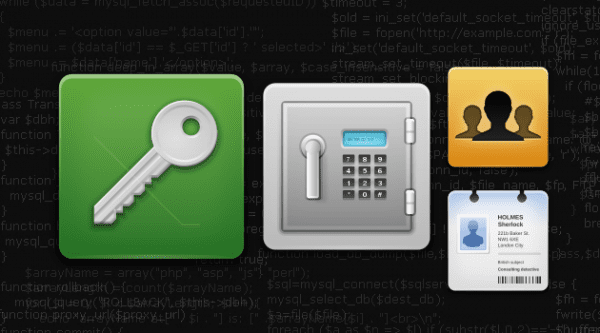
Hmmm is fine, but where do you store all the passwords that are impossible to remember?
Heh, so far I saw the other program from the other post, and at the end the program for that appears. Great apps, I have to break bad security habits.
Exact 😀
KeepassX… the perfect app, hahahaha. In fact, I just published another post on a similar topic, maybe you find it interesting.
I still had bad habits ... but when I started having important accounts, like the domain account here, hostings and others, I simply left the passwords that I used before 🙂
Reading…
I hadn't seen it either, ha. I don't usually read Gaara's posts, today I made an exception. xD 😛
O_O … WTF !!!, really? 0_oU
Ohhh ...
Whoops, right, you weren't supposed to know. : S
Pretend you didn't read anything. 😉
O_O … Are u f___ kidding me O_O ...
Man, if it's a joke, I don't see it funny ... are my posts really bad? 0_oU
If it's any use, since I see an imminent flame haha :), many of us here consider that the posts of this guy that I can't write because of my keyboard layout (XD lie) are excellent and with high theoretical content.
hahahahahaha well, right now I'm writing another one but it's news, baaaaaaassstante interesting in my opinion, only the upload of the photos is missing
And thanks for what you say, although I know that it is not entirely true LOL !!.
Hehe, although I'm really interested in Bash's posts, that is serious, and coincidentally, you are good.
Although I must admit that Manuel de la Fuente has made me laugh hahahahahaha. It does know how to lift your spirits.
@ KZKG ^ Gaara: Easy, buddy, it was a joke. Do not be depressed that I have had enough of your emo phase before. 😛
@Blaire Pascal: Funny, my goal was the opposite. 😐 But, like I said, I thought better of it and it doesn't suit me. 😀
Hahaha Manuel, he just hurt my friend's ego and feelings hahaha
@Manuel: hahaha emo phase? … Uff, I think you are confused with Courage 😀…. LOL!!!
@elav: Hurt no, but rethink several things yes hahahahaha.
the truth is that I enter through the posts of gaara xD
You can use KeePassX, which is in the Arch repos, or LastPass, which has extensions for the main browsers.
Anyway, I don't like these automatic methods precisely because passwords are impossible to remember (unless you are a human computer) and then there is no way to access your accounts if you do not have your PC at hand.
On the contrary, I have a tactic for creating super strong and memorable passwords at the same time. What I do is think of any phrase, for example:
«Alejandra plants Red and Yellow Flowers in her Garden»
We draw the initials:
apfryaesj
And now I remember how many flowers Alejandra planted of each one: 20 red and 17 yellow
ApFR20yA17esJ
A few random characters to make it even more complicated:
ApFR20y & A17esJ *
And voila, a 15-character memorable password that [in theory] it would take 157 billion years to guess from a normal PC. 😉
Now that if you get into trouble with the USA and they try to hack you from the Pentagon computers, it would be another story. 😛
Oo interesting technique. "Antonio has Lipsticks Under his pillow": AtlLDdsa and a few characters: AtlLDdsaⱤⱦⱱ Փ and voila jah.
The interesting thing will be to see how you remember all those characters that you randomly put into it, hahaha.
Who the hell is Antonio and why does he keep lipsticks under his pillow? o_O
Haha, I thought it was something random.
@Blair: Ok, pure chance. I believe you, Antonio. xD
Haha no, my name is Pablo.
I personally store them with a password manager called fpm2 (Figaro password manager 2)
An essential program for those who have hundreds of accounts associated with different emails and passwords.
The essential program for this purpose is the LastPass plugin for browsers, convenient, fast and above all safe.
I just tried to make a password of 10000000000 characters and it has not finished.
I did not know him! I currently use Kpass but just because I'm a fan of KDE, I like it because it allows me to generate a lot of keys in one go.
I use as a reference the name, the title and the year of an album or a book plus a random sign. The author's initials in capital letters and the initials of the title in lower case or the other way around and a sign in the middle. Example: Gabriel García Marquez, one hundred years of solitude 1967 = 19GGM% cads / 67. Although you have to be careful not to choose your favorite book or album because by social engineering it could be discovered. Another interesting element is to include spaces but in some cases they are not supported. It seems to complicate matters in brute force attacks.
Although I usually use the method that Manuel explains, there are two things I would like to add, regarding the issue of passwords.
1- According to some experts, the best way to slow down possible brute force attacks is not necessarily to increase the complexity of the password, but simply its length. In other words, according to these experts, the password "ApFR20y & A17esJ *" would actually be more vulnerable than "pepe" with twenty zeros behind it. Of course, if someone saw us type something like that, they would immediately notice the trick; I used this example just to illustrate the idea.
2- Most of the current applications do not store the passwords themselves, but only a hash or mask of it. This increases security, although as the number of hashes of any algorithm is limited, there are collisions, that is, two strings of text could produce the same hash. Now, hackers are well aware of this and exploit it, so for algorithms like MD5 or SHA1 they have created something called rainbow tables, which consists of gigantic precomputed tables containing strings of characters that produce each of the algorithm's hashs, So if someone gets the hash of a password from us and uses these tables, even if they don't know the password, they will find a text string that allows them to obtain the same hash, with which they will have access to whatever was protecting the password. For this reason, when designing an authentication mechanism, it is advisable to also use something called salt ... which I leave to you for an independent study so as not to extend further here. 😉
Saved in Favorites!
Very good, although remembering the command would be a bit tedious, a visual launcher would be fine.
??
command [argument] = {value}
Like any other console command, which part is the "tedious"?
thank you very much, very helpful!