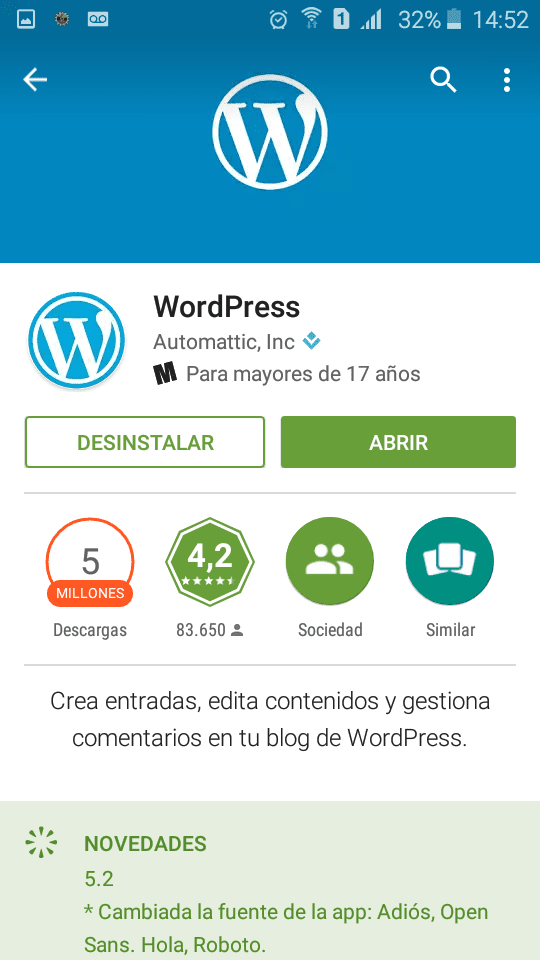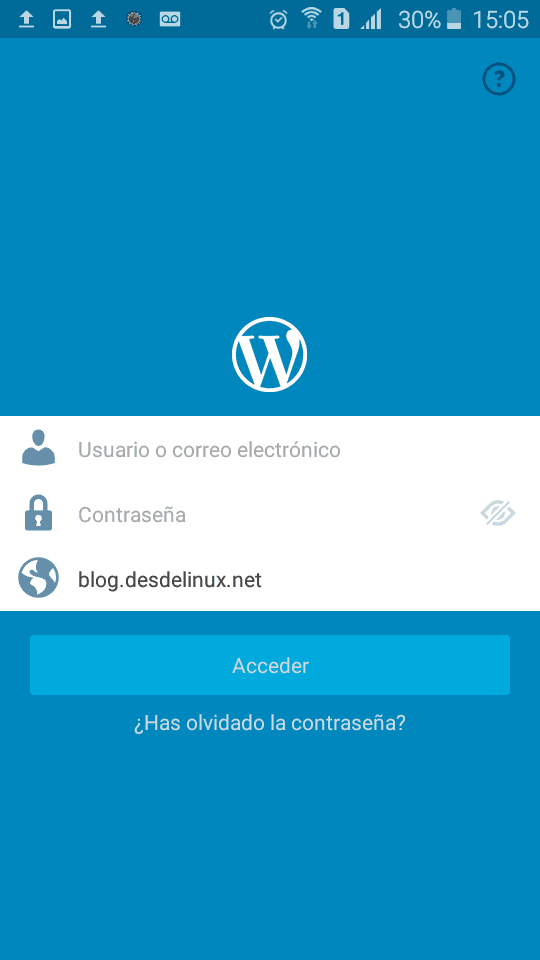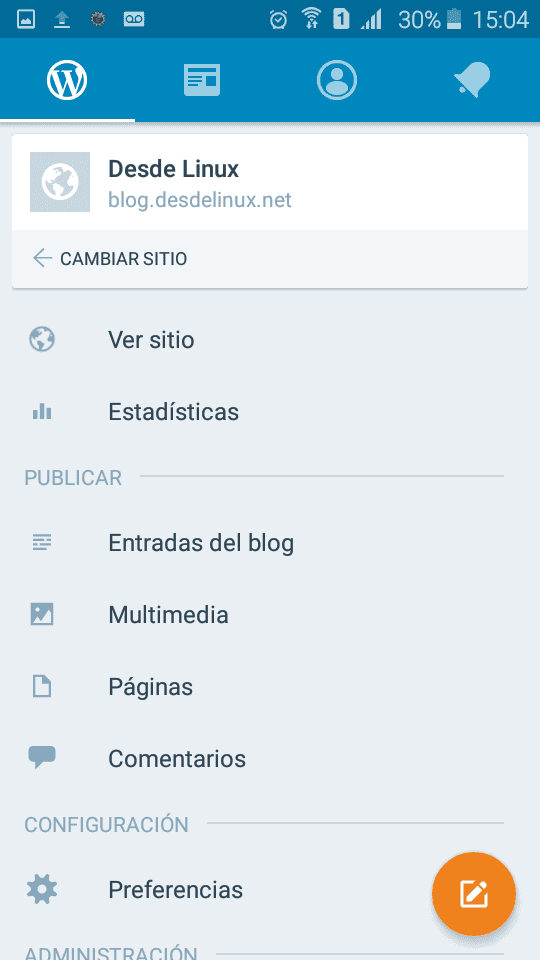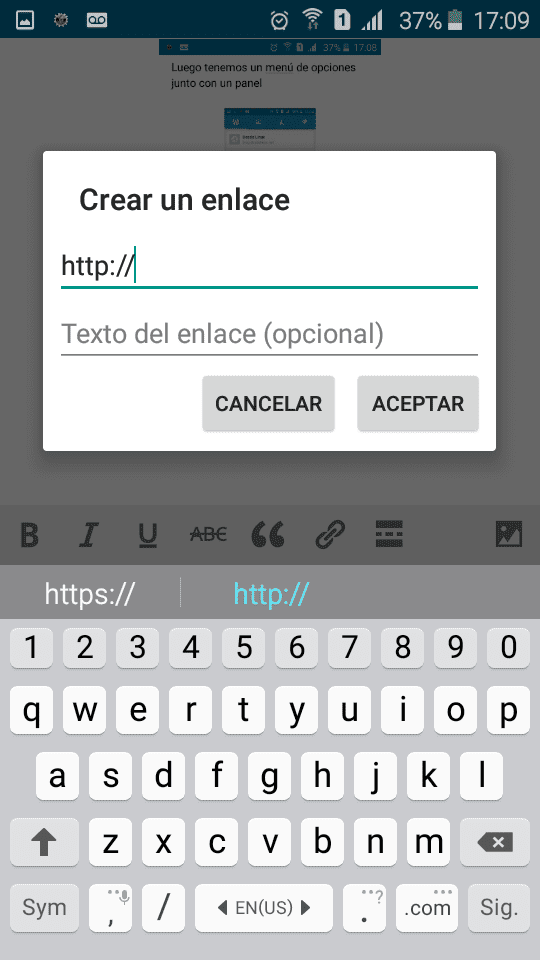Well, they say that we are in the era of mobile devices and gadgets. And most of the apps emerge as a solution to certain needs. Such is the case of this app called WordPress by Automattic.Inc.
Without further ado you can download it from here
At first glance it is quite simple which in my opinion is very practical. The first thing is to log into our Blog or if we have a Blog directly with the WordPress domain with our WordPress account.
Then we have an options menu along with a panel
How they can see you can bypass the site in question and see statistics.
In the part of publishing, it is in which I am working at the moment hehehe
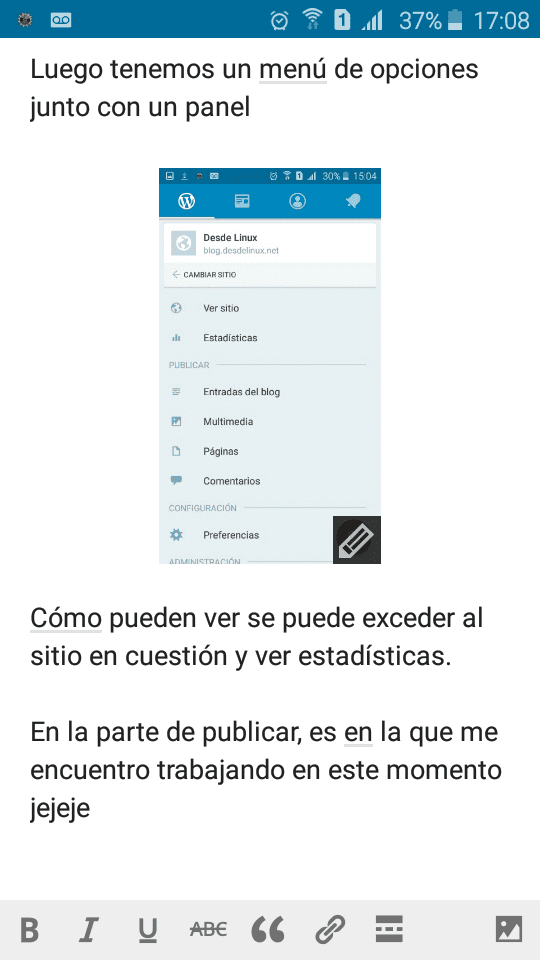
Image can be uploaded and edited with hyperlinks

Posts can be saved as a draft or sent to publish
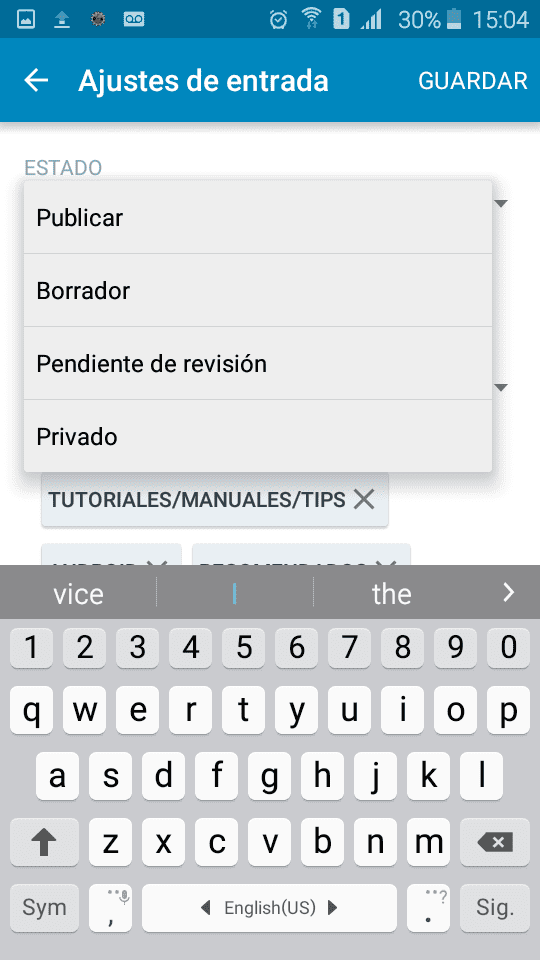
Other things you can do is add other accounts or sites
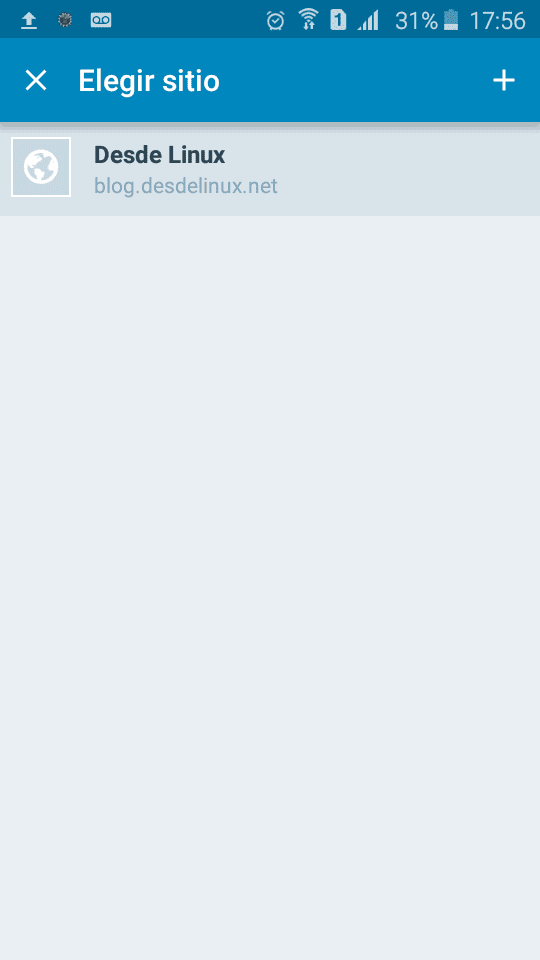
Post details can be added as tags and categories
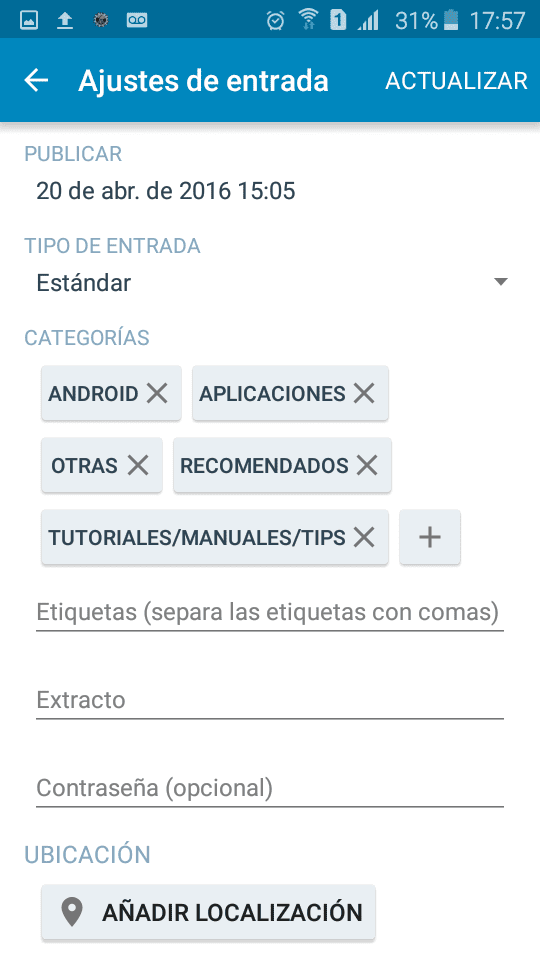
They can further secure the application with the use of a pin and change languages
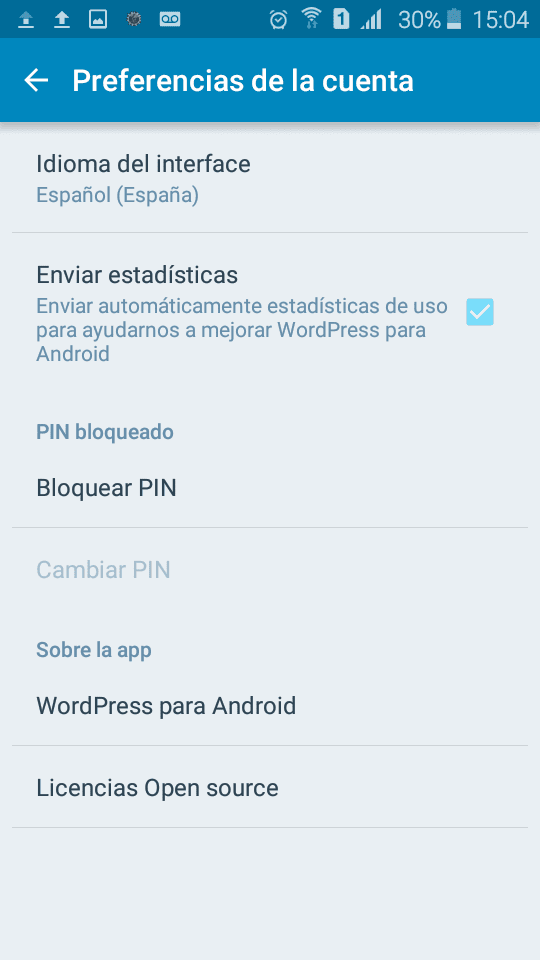
In wide-screen the application also looks and works well

There are other menus for WordPress discover
All this entry is made through this app, so judge for yourself.
Well this was my experience, I hope it will be useful to you. As always I await your comments and stay tuned.