Some time ago they gave me a BlackBerry Curve 8310 and how do I use GNU / Linux I set out to find an alternative to Desktop manager de RIM.
Well then, back then I met linberry, an application that was beginning to be born and that is developed by my friend israel marrero, which is already in its version Beta1. Among the features of this application are:
- LinBerry Modem: A tool to connect to the internet through our BlackBerry.
- You can charge the battery of our device from the PC, Ya que Linberry set the usb port amperage to 500mAh.
- You can do backups and you restore our settings.
- Contacts can be managed.
- We have as an extra tool Corn cake, which converts packages Jar a Cod.
- Has language support English, French, Italian, German and Spanish (default).
This Beta has been tested in Ubuntu / Kubuntu / Lubuntu / 11.10 / 11.01 / 10.10 / 10.04 y Debian Testing.
The software has been tested with Blackberry Gemini 8520, Javelin 8900, Bold 9000, Bold 9650 y Curve 8310. Expected to work with all other devices BlackBerry, more is not guaranteed.
Requirements for installation
Hardware
- Pentium III 800Mhz
- 512Mb of RAM
- 1 USBPort
- 25Mb of disk space
Installation.
We can download LinBerry and Arepa de this link. Once we have the file, we unzip them in a folder to have all the .deb together. We open a terminal and put:
$ sudo dpkg -i /carpeta/*.deb
En Debian Testing everything was installed without problems.
Using Linberry
Once the application is installed, we go to Menu »BlackBerry» LinBerry Desktop Manager and we execute it. The first window you will see is the one that asks us for our administration password:
Once the password is inserted I get this message:
This is because I had my BlackBerry with password, I disabled it and was able to enter without problems:
It is curious that in this version it does not detect my model BlackBerry (the previous ones did), but it doesn't matter, it works anyway. As you can see, the interface is quite simple, where we have the options: Data Backups, Data Restore, Contacts Management, Application Installation and LinBerryModem, in that order.
All these features work perfectly, so if you have a BlackBerry feel free to try this app.
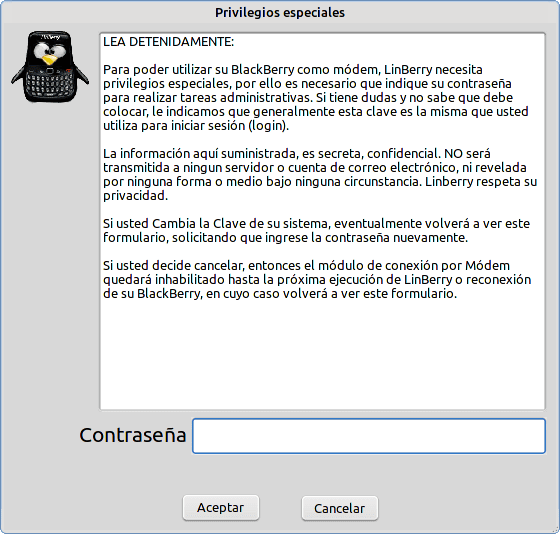
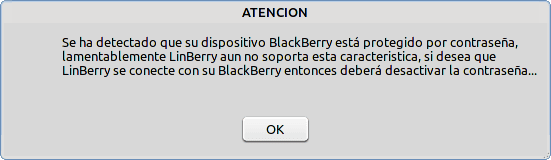
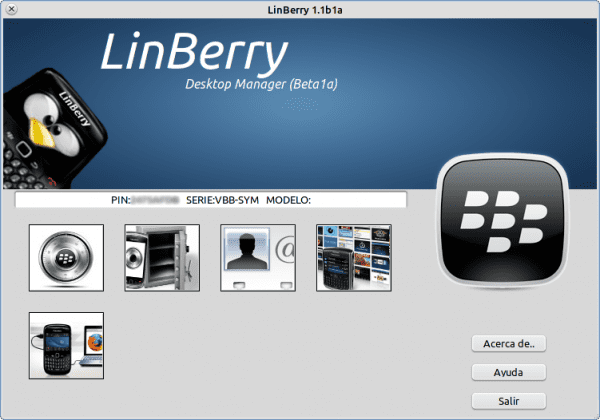
I tried it when it was alpha and it had its flaws, they also gave me the 8310, but the battery was bad, even so I used it for two years, too much stamina for me.
Greetings.
I used it from the first available version (I think) and everything that it offered me always worked for me, but hey, we don't all run with the same luck 😀
Dear friend, If you want your BlackBerry to detect you well, you must turn off "mass storage mode" before connecting with linberry ...
Hello Israel. How long? A pleasure to have you here. Well, thank you very much for the information. Although it did not detect my model, everything worked perfectly. Very good job you are doing with LinBerry. The GNU / Linux Community and I thank you with our hearts.
It makes me think that's why I had failures. Although it doesn't matter anymore because I couldn't buy the new battery from him 🙁
Hello friend, good day, I have problem starting my linberry when it asks for the password.
to start I put the same password with which I started the session and he told me that it was wrong I put the administrator password and the same thing happens then which password I put.
I managed to install linberry but it asks me for the password to use it as a modem, which is what interests me, it placed it but it tells me that it is wrong, it placed the root user and the login and it comes out wrong what I have to do
I have not used the modem option, but I have gone through that step and you simply have to put your password, that is, that of your user. Your user may need to be in the sudo group or something like that.
I think the group where the user should be is dialup or dial or something like that.
I already have linberry installed, but I don't know how or where I can download the applications to install them
Good people, I have a problem, I have installed as you explain but I can not remove the password ... any advice?
I think it is very good that it works in linux and so it is not depending on windows but you know I have ubuntu 10.04 and I have not been able to install it also I am new to that if you prepare a more specified tutorial we will appreciate it, linux users and I also have linux mint 11 thanks ……