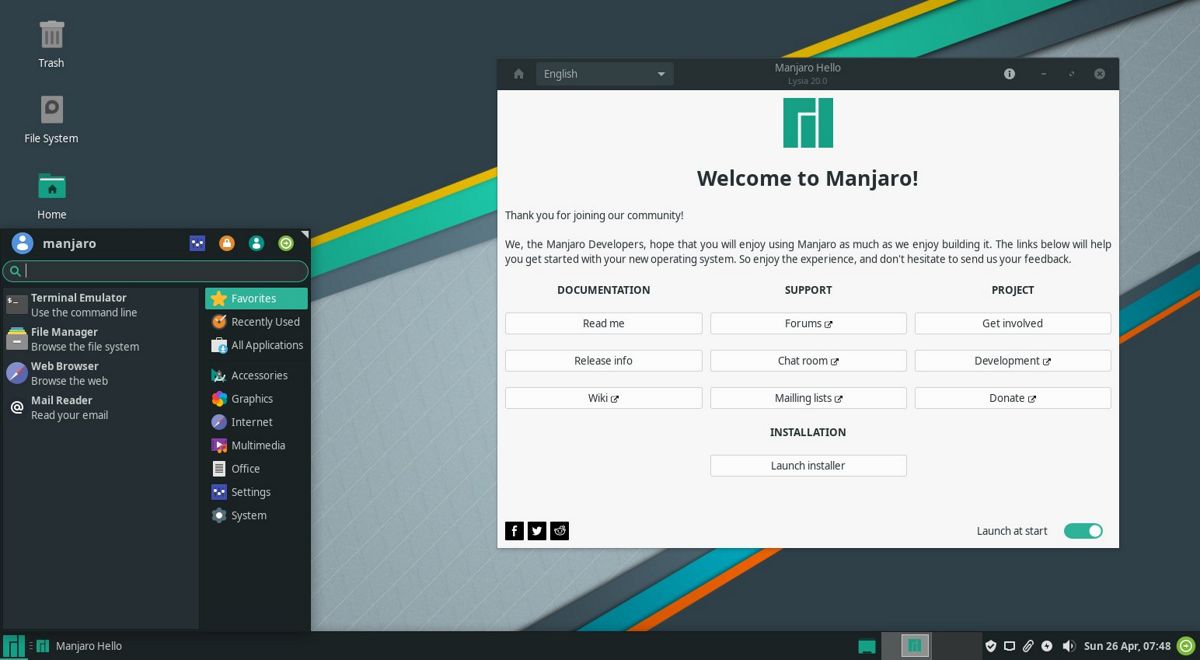
The new version of Manjaro Linux 20.0 has already been released and in it the main characteristic is presented updates to different desktop environments with which the distribution is offered, in addition to the update of the different components of the system.
For those unfamiliar with Manjaro Linux, you should know that this is a distribution that is built on the basis of Arch Linux y aimed at novice users. The distribution stands out for the presence of a simplified and easy-to-use installation process, support for the automatic detection of equipment and installation of drivers necessary for its operation.
Manjaro uses its own tool kit BoxIt, designed in the image of Git to manage repositories.
The repository remains under the principle of continuous updates, but new versions go through an additional stabilization stage. In addition to its own repository, there is support for using the AUR (Arch User Repository) repository. The distribution is equipped with a graphical installer and a graphical interface to configure the system.
What's new in Manjaro Linux 20.0?
In the new version, a lot of attention was paid to updating the different desktop environments with which the distribution is offered.
Such is the case for the version Manjaro XFCE in which usability in editing with XFCE 4.14 was improved, which is considered as the flagship version of the distribution and comes with a new "Matcha" design theme. Of the new functions, the addition of the «Display-Profiles» mechanism, which allows you to save one or more profiles with the settings on the screen. Profiles can be activated automatically when certain displays are connected.
While for the version of Manjaro KDE, a new version of the Plasma 5.18 desktop is proposed along with the KDE Applications updated to the new Abrily update the layout is completely redesigned.
The composition includes a full set of themes for Breath2 themes, including light and dark versions, animated screensavers, profiles for Konsole and skins for Yakuake. Instead from the traditional app menu Kickoff-Launcher, Plasma-Simplemenu package offered
In the case of the version of GNOME Manjaro, in this environment updated to GNOME 3.36, they have improved interfaces for logging in, locking the screen and changing desktop modes (switch between Manjaro, Vanilla GNOME, Mate / GNOME2, Windows, macOS and Unity / Ubuntu themes). Added a new application to manage plugins for GNOME Shell. Do not disturb mode has been implemented, which temporarily disables the notification output. By default, zsh is proposed as a shell.
While for the part of the update of the system components, we can find the new version of Pamac Package Manager 9.4.
Besides the support for snap and flatpak self-contained packages it is included by default and can be installed using the Pamac-based GUI or from the command line.
The Linux kernel has been updated to version 5.6 and the Architect console build provides the ability to install on partitions with ZFS.
Finally, if you want to know more about this new release of the distribution, you can consult the details in the following link.
Download Manjaro Linux 20.0
Finally for those who are interested in being able to obtain the new version of Manjaro, they can get the system image by going to the official website of the distribution and in its download section you will be able to find the links to download some of the flavors of your liking or the community versions that add other desktop environments or window managers.
The system image can be recorded by:
- Windows: They can use Etcher, Universal USB Installer or LinuxLive USB Creator, both are easy to use.
- Linux: The recommended option is to use the dd command, with which we define in which path we have the Manjaro image and also in which mount point we have our usb:
dd bs=4M if=/ruta/a/manjaro.iso of=/dev/sdx && sync
I am unaware of this option. I use Fedora and I'm really happy with it.
hello it's good
Manjaro Linux the best since 2015 .. your own repos and hardware detection and installation applications .. booting in less than 11 seconds.
Lokita !!!!!!!!
Strangeooo:
I downloaded this distribution (1st time installing Manjaro Linux); I liked; but in the next boot many applications were updated, and I think the Kernel, ... and now when starting the screen is black and .... What do you recommend dear Linux experts in Manjaro ...?