The new version of the Manjaro distro has arrived, in its edition 16.06 as a stable version and named Daniella. At a general level, it is presented as part of the highlights, the addition of tools for the compatibility of new technologies in the system. For version KDE present in Manjaro also offers a desktop full of new tools, which provide a mature and powerful aesthetic during the experience. We also find the Plasma 5,6 desktop that works in conjunction with the latest KDE-Apps version 16,04. Among other aspects a new theme of Vertex-Maia. A better experience with version 4.12 of Xfce, and improvements in the desktop and window manager.
If we look more specifically at the configuration manager provides a simple to use graphical interface, in which the installation and disassembly of the cores, in their different series, becomes an easy task to execute. In addition, the distribution provides a very wide list for the selection of available cores, which has nothing to envy to other systems.
As to kernel handled we find the version 4.4 LTS, as the latest drivers available to date. Also and in order to offer the user a wide variety of options, without discriminating the age of each system and offering stable support, the different series of kernels are available from the binary repositories, ranging from the stable series 3.10, to the latest version 4.6.
For a better integration with Plasma 5, a module was created KCM to work hand in hand with MSM within the Plasma system. With a notifier for MSM that can be optionally configured.
Design changes were made to CSD to PAMAC 4.1. Many of these features are presented to improve details on activity within package management; you can click on the package name and choose the details you want to see about it. Navigation packages can now be provided with continuity while an operation is running. With the new progress bar, the current status of the processes in progress will be shown. Any dependency can also be selected to see their details, and finally, the updated terminal view in the PAMAC update.
You can access the main page of Manjaro for more information or to locate your download links.
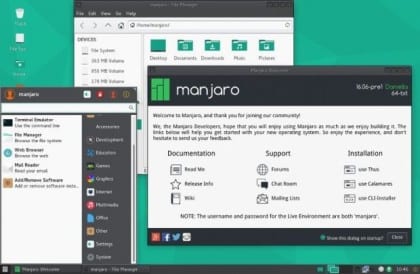
Every time you announce the release of a new Linux version, I am one of the first to test it. This time they advertise Manjaro, I don't understand why it asks for a password at the beginning and does not allow the system to start. I see that many complain about the same thing. that I press F1 where a black screen appears and they must put a command that did not give me any result. But what I least understand is that in the year that we are competing among other new versions of Linux there is this backwardness of software with problems that must be more than studied before launching with great fanfare something that from the beginning has difficulties
In my case, Manjaro 15 also asked me for a password to open special programs like GParted. When I used it, the password for the live CD I had used was (like this one but without the quotes): «manjaro»
I have not used Manjaro again because I gave a new partition table to this disk, and if I try to reinstall it it gives me the Kernel Panic problem: /