xfwm is Window Manager that belongs to the project Xfce and which stands out for being light, beautiful and very easy to configure and customize.
Well, normally to change the position of the buttons in the window, we just have to grab and drop the elements that appear in this area of the configuration of the Window Manager.
But if you look at the image, we can see that on the subject zukitwo, these items are inactive. But hey, the wonders of Open Source They allow us to modify what we use and adapt it to our needs, therefore, we can change the position of the buttons and it is very easy to do so.
To do this we open a terminal and using our favorite editor, edit the file / usr / share / themes / Zukitwo_New / xfwm4 / themerc
$ sudo nano /usr/share/themes/Zukitwo_New/xfwm4/themerc
We are only interested in this line of this file:
button_layout=O|HMC
Let's see what it is O | HMC:
O = Options Menu
T = Fix
H = Minimize
S = Shadow
M = Maximize
C = Close
| = Title
Therefore, if we want to leave the buttons in the style Mac, we must leave the line like this:
button_layout=CHM|
And ready!! We just have to reselect our theme from xfwm. 😀
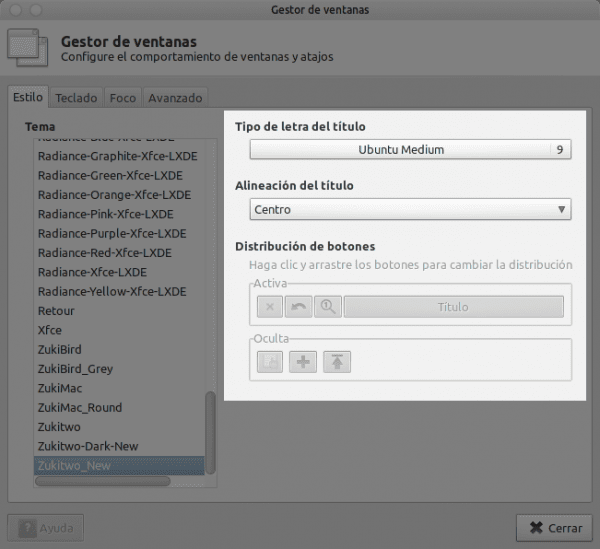
Great !! I got used to the buttons on the left since my uber times, and I have come across several themes for Xfwm that do not allow to change them, this helps me a lot. Thank you!!
HAHA I still use the buttons on the left, I realize that it is more comfortable lol.
Thanks for the info it served me !!!
I'm glad ^^
I don't have the / Zukitwo_New / xfwm4 / themerc folders and xfce4 is already installed, what can I do? can you help me?