Yesterday at home I was bored, I began to look at the applications that I had installed on my system, to my amazement I found Marble.
This is an application that allows us to see our planet Earth from different views, with zooms, names of countries, cities, etc etc:
Here is an example of how it appears where we live elav and me, Cuba:
The views are various, we can show the planet in "night" mode:
As well as this most interesting view. It's how the earth was thought to be several centuries ago:
In addition, we have the satellite view:
But ... not only the Earth 😀. We can also see the Luna:
Close-ups and everything ...
These images that you saw before were all showing the celestial bodies in the same way, you can also specify that they show us these in a flat way, as if it were a textbook:
What is interesting? 😀
In addition, it helps us to educate children, or ourselves ... HAHA.
This application (Marble) in addition, it connects to free map servers, which benefits us enormously, since we can obtain higher resolution images, the more zoom we do, Marble will download the views requested by us.
I could not test this, because my ISP does not allow it ... but, for you I am sure there will be no problem
To install it in ArchLinux It's very simple:
pacman -S kdeedu-marble
En Debian, Ubuntu and derivatives use this command:
apt-get install marble
... or use the Synaptic Package Manager, or the Software Center and search for Mable (without the quotes).
regards
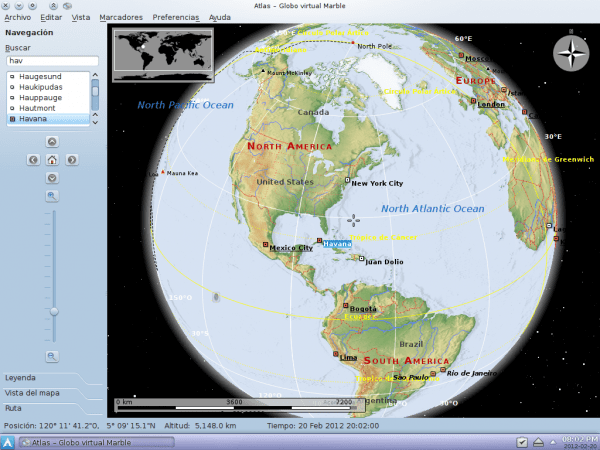
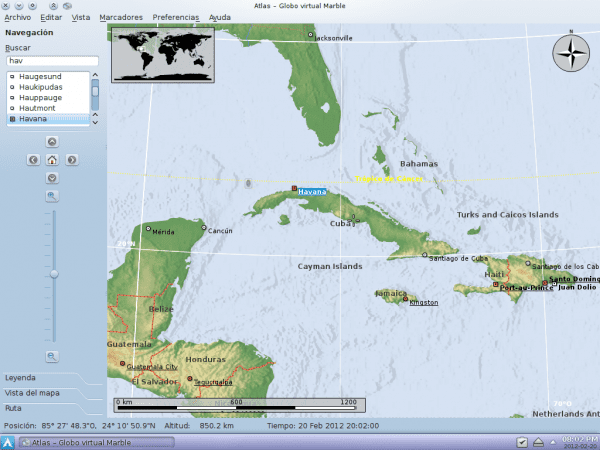
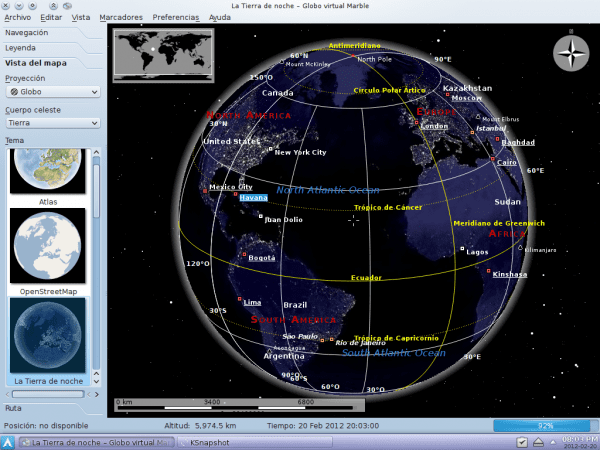
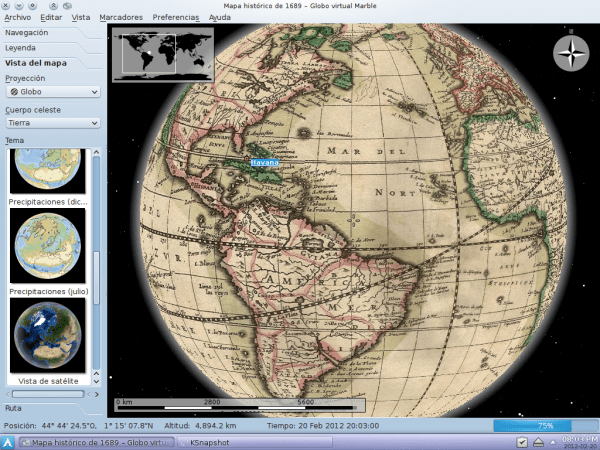
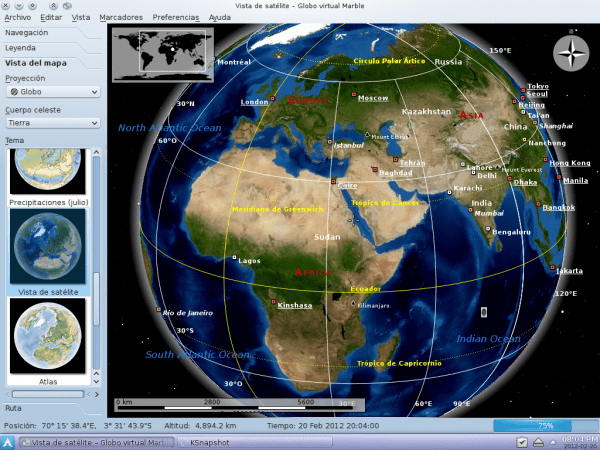
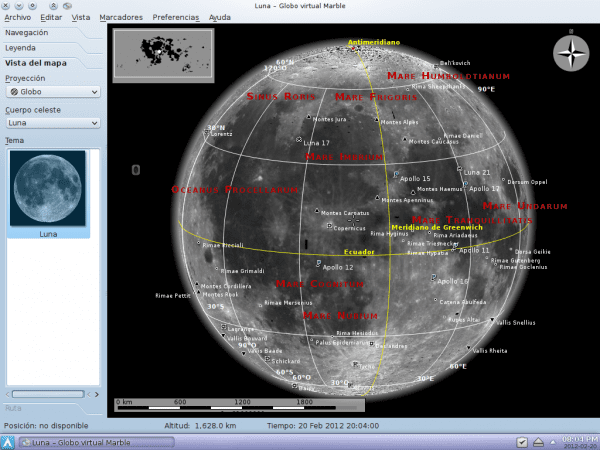
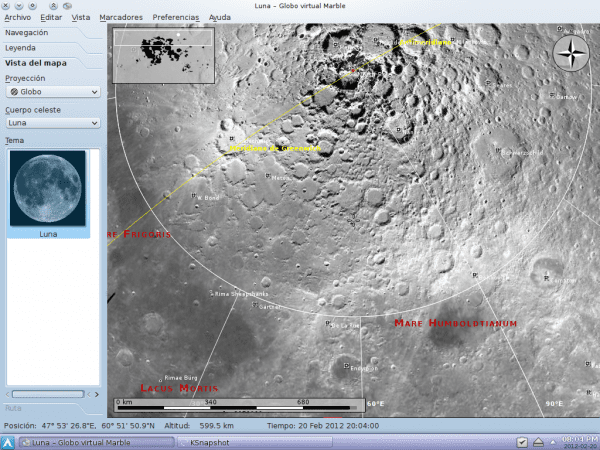
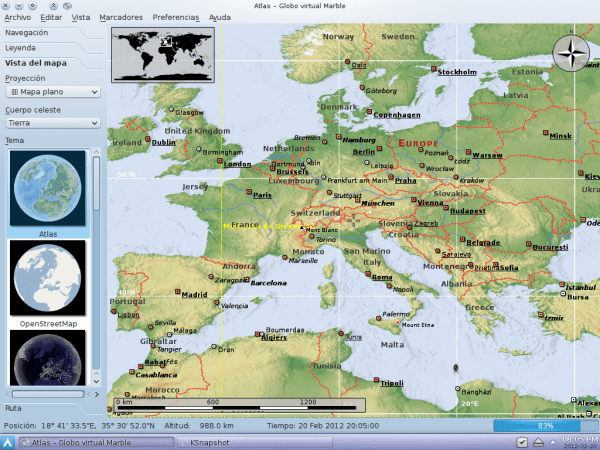
Great program ... the one with the moon has me crazy looking for something strange ... XD ..
In the Debian and ubuntu terminal commands, add "sudo"
Greetings !!!… ñ_ñ
HAHAHAHAHAHA it seemed similar to me ... HAHAHA. Yep, you need to put sudo, it's that I put them thinking of being logged in as root, my error 😀
I am going to install it for my little ones, which they will surely like.
very good data especially for those of us who have nephews !! hehehe I also recommend stellarium a program to see what stars you can see from your window my nephews love it and learn, greetings and thanks for your work boys.
http://www.stellarium.org/es/
Thanks to you for the comment 🙂
I've heard of Stellarium but I haven't installed it, I'll have to put it in and see how it is 😀
regards
Stellarium is great, the first time I used it I spent hours distracted, it is one of those programs that should be better known.
Greetings.
Right, the first time I tried stellarium it was on windows and when I found out it was for linux, wow, super! recommended 😉
That is, when you were born. By the way, proper names are capitalized.
Late I know the program, in ESO I would have come to the hair for geography, now not anymore, for the shit that I am studying now it does not work for me.
Hey come on Courage! That maybe it is not good for you, but you can share it to many more who serve them. And we always like knowledge, I learned oregano too late but I highly recommend it to my acquaintances.
Antisocials don't know anyone
I recently did a university project, based on the use of free software in the classroom. this program was one of my chosen ones, because it is flexible, fast, simple but full of important features. it is a success.
The list of KDE dependencies for Marbel is too much. Although the posted images look good, I don't want to contaminate my XFCE installation.
Stellarium, on the other hand, doesn't ask me to install anything extra.
I would put in the title: «Marble: Planet Earth and the Moon on your Linux using KDE»
Is that when installing Marble, as I use KDE, the dependencies were minimal 🙂
Interesting ... the truth would be great if you connect a projector and point it to a blackboard 😀 One of these days I'm going to try it ...