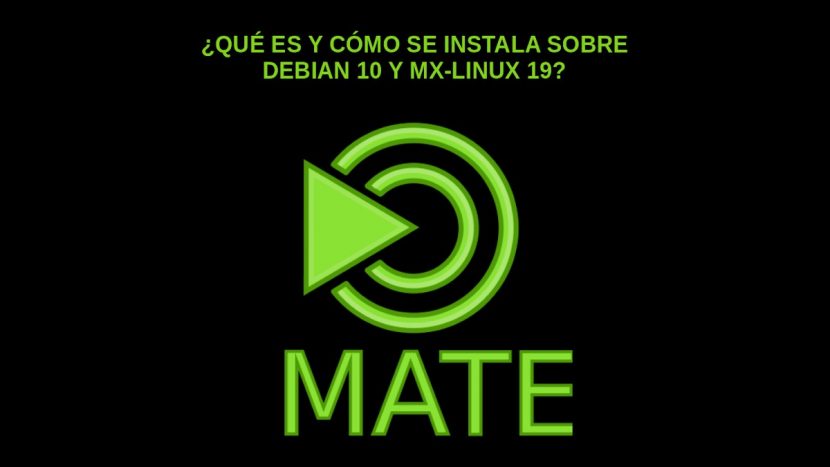
MATE: What is it and how is it installed on DEBIAN 10 and MX-Linux 19?
MATE is a light and complete Desktop Environment, about which and like Cinnamon, we do not usually publish very often, being our last post specifies about it, more than 3 years ago.
This is surely due to the fact that in general, it is spoken of only when it is spoken of Linux Mint or Ubuntu MATE, since said Desktop Environment It is widely used in both GNU / Linux distributions. Therefore, in this publication we will focus especially on What is it? y How do you install?. Emphasizing, of course, the current DEBIAN GNU / Linux meta-distribution, in its most recent version, number 10, code name Buster. Which is also currently the basis for the Distro MX-Linux 19 (Ugly Duckling).

Citing its official website, MATE is considered a:
"A Desktop Environment that is lnext to GNOME 2. It provides an intuitive and attractive environment using the traditional metaphors of Linux and other Unix-style operating systems. MATE is being actively developed to add support for new technologies, while preserving the traditional desktop experience. ” Mate official website
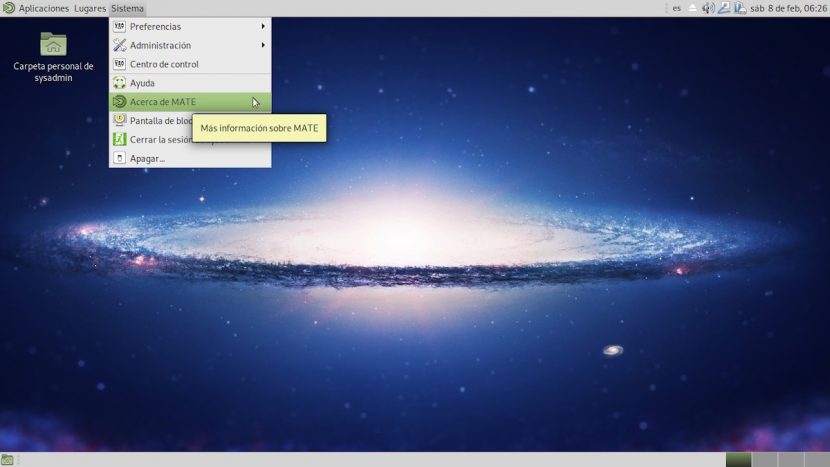
All about MATE
Description
Among the most important that can be highlighted from this Desktop Environment we can mention the following points:
- MATE was released on the date August 19st, 2011 and its name comes from the Mate, a species of holly native to the sub-tropical parts of South America.
- Currently going for the version 1.24 (development and 1.22 (stable).
- MATE is available through the official repositories on many GNU / Linux Distros, such as: DEBIAN, Mint, Ubuntu and Fedora.
- The ecosystem of native applications of MATE It is made up of several programs that have names different from those original GNOME components, to avoid packet conflicts. For example: Box (File Manager), Pen (Text Editor), Eye of MATE (Image Viewer), among many others.
- In the beginning, MATE was only compatible with GTK + 2. As of version 1.12 it is compatible with both GTK + 2 As with GTK + 3.
Advantages and disadvantages
Advantages
- Very lightweight with good applications and high stability.
- Appearance cuisine that facilitates its use and acceptance.
- Native compatibility with GNOME applications because they both use GTK +.
- It is ideal for novice people who are starting out in the GNU / Linux world and / or have low-resource equipment.
Disadvantages
- It has fewer animations and graphic or visual effects compared to other more robust Desktop Environments like KDE Plasma or Cinnamon.
- Its level of customization is considered by many too basic and simple compared to other more robust Desktop Environments like KDE Plasma or Cinnamon.
- Fewer native apps and extensions compared to more robust Desktop Environments such as KDE Plasma or Cinnamon, but it retains the advantage of using many GNOME3 applications.
For learn more you can visit its official website and that of its creator Distro:
Where you can go to the Blog, Installation Guides, Information on development and the User Community, among many other things. The following links are also available to supplement the information on MATE:
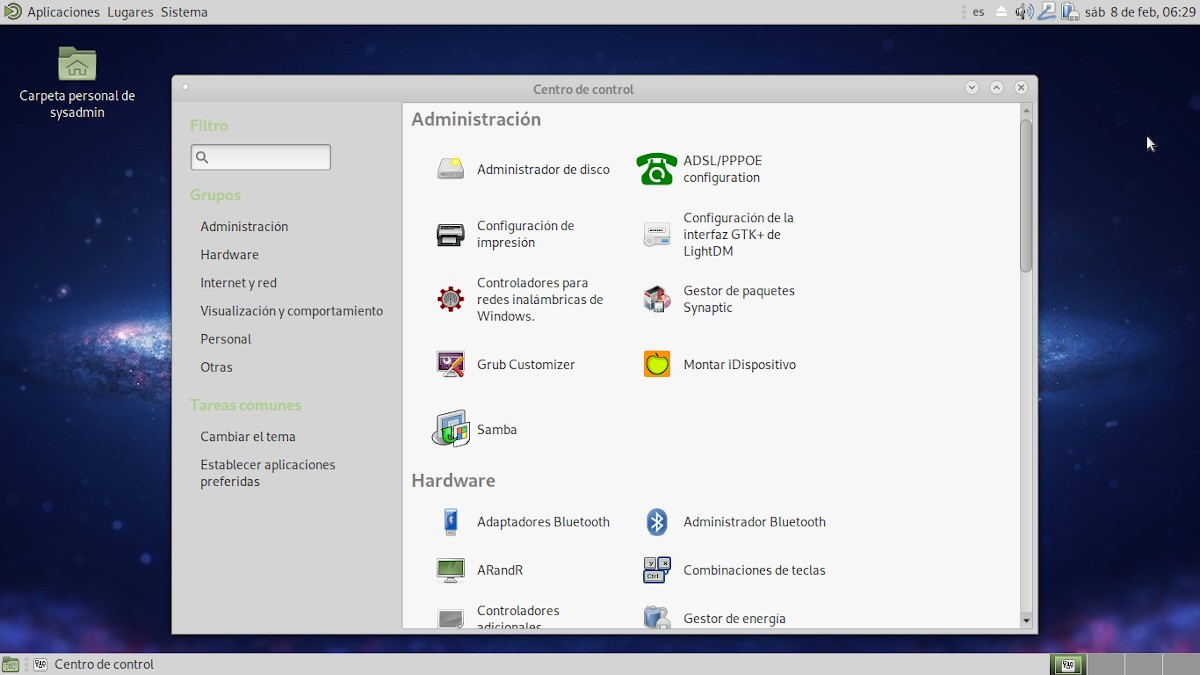
Installation
In case one currently has a GNU / Linux DEBIAN 10 distribution (Buster) or others based on it, such as MX-Linux 19 (Ugly Duckling), the most recommended installation options are:
Using the Tasksel command via Graphical User Interface (GUI)
- Run a Console or Terminal from the Desktop Environment
- Run the command orders next:
apt update
apt install tasksel
tasksel install mate-desktop --new-install- Continue until the end on Tasksel Guided Procedure (Task Selector).
Using the Tasksel command via the Command Line Interface (CLI)
- Run a Console or Terminal using the Ctrl + F1 keys and start a super user root session.
- Run the command orders next:
apt update
apt install tasksel
tasksel- Select the MATE Desktop Environment and any other utility or set of additional packages.
- Continue until the end on guided procedure de Tasks (Task Selector).
Installing the minimum necessary packages directly via CLI
- Run a Console or Terminal from the Desktop Environment or using the Ctrl + F1 keys and start a super user session root.
- Run the command orders next:
apt update
apt install mate- Continue until the end on procedure guided by Apt Package Installer.
Note: You can also install a Desktop Environment based on MATE simpler or complete by replacing the package mate by mate-core o mate-desktop-environment. Being able to complement it with packages such as: mate-desktop-environment-extras y mate-tweak.
Extra or complementary actions
- Execute actions of optimization and maintenance of the Operating System running the command orders following:
apt update; apt full-upgrade; apt install -f; dpkg --configure -a; apt-get autoremove; apt --fix-broken install; update-apt-xapian-indexlocalepurge; update-grub; update-grub2; aptitude clean; aptitude autoclean; apt-get autoremove; apt autoremove; apt purge; apt remove; apt --fix-broken install- Restart and login by selecting the Desktop Environment MATE, in case of having more than one Desktop Environment installed and not having selected the Login Manager
mate-session-manager.
For more additional information visit the official pages of DEBIAN y MX-Linux, or the DEBIAN Administrator's Manual online in its stable version.
And remember, this is the fifth post of a series about GNU / Linux Desktop Environments. The previous ones were about GNOME, KDE Plasma, XFCE y Cinnamon. While the next ones will be about LXDE, and finally LXQT.
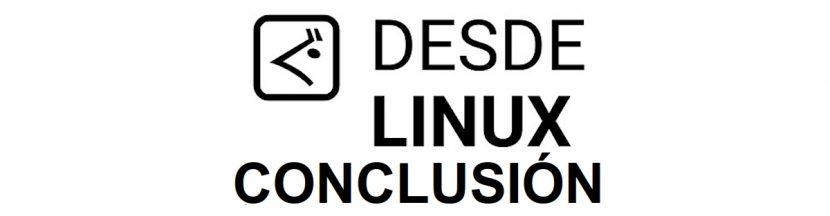
Conclusion
We hope this "useful little post" about him «Entorno de Escritorio» known by the name of «MATE», which is considered one of the lightest and most functional, like XFCE, with a traditional style and a good range of native applications, within the world of «Distribuciones GNU/Linux», is of great interest and utility, for the entire «Comunidad de Software Libre y Código Abierto» and of great contribution to the diffusion of the wonderful, gigantic and growing ecosystem of applications of «GNU/Linux».
And for more information, always do not hesitate to visit any Online library as OpenLibra y jedit to read books (PDFs) on this topic or others knowledge areas. For now, if you liked this «publicación», don't stop sharing it with others, in your Favorite websites, channels, groups, or communities of social networks, preferably free and open as Mastodon, or secure and private like Telegram.
Or simply visit our home page at DesdeLinux or join the official Channel Telegram from DesdeLinux to read and vote for this or other interesting publications on «Software Libre», «Código Abierto», «GNU/Linux» and other topics related to «Informática y la Computación», and the «Actualidad tecnológica».
A very complete article as is the hallmark of Linux Post Install
CRACK!