A large percentage of people have seen the saga The Matrix, and those who have not seen it for sure have an idea of what the movie is about. In the famous science fiction trilogy, humans live in a world where machines control everything and obtain energy from us and the Matrix is in charge of showing a "reality" where humans live calmly while using batteries, (a very general of the film, but anyway ...) According to the film, the humans who are part of the rebellion have computers where they see green letters that fall and there they observe everything that happens in the Matrix, of course, as long as they know how to decipher what those letters show.
Since we are located in the subject, there are several ways to achieve that effect of the computers with the green letters that fall, and if you want it to happen directly in the terminal of your computer with Ubuntu, keep reading that I show you 2 options to do it One of them does not require installing many packages, the other does need a little more "work" but the result is worth it.
Matrix effect with matrix
We go first with the easiest option to install. This is matrix, it is a package that is fully available in the Ubuntu default repositories. Its installation does not bring much complication, we just have to open the terminal and write this:
sudoapt-getinstallcmatrix
And to generate the effect, we go back to the terminal and write "cmatrix" without the quotes, and the Matrix effect will start in your terminal.
cmatrix brings several options to modify the appearance of the matrix effect, with a simple command "cmatrix-help"In the terminal, we will see what aspects we can modify. If we want the letters to be bold, we just add “-B”, which makes it look much better. If we want this effect to be a screensaver, we write “cmatrix -sWhere the letter S stands for Screensaver. If we want to change it for a Matrix effect in bold red and that when pressing a key it stops and advances at a minimum speed, we will write “cmatrix -sB -u 10 -C network".
Matrix effect with greenrain.
This option is much more visual than cmatrix and takes the effect of "rain of letters" to another level, since it fills the screen a little more and looks much better, the only point against is that it does not bring any option to modify it .
Achieve greenrain It takes a bit more complex process, but it's worth it if you want a slightly more visual effect.
To obtain greenrain we will do the following:
1.- We will open the terminal and download the dependencies with the following:
sudo apt-get install git build-essential libncurses5-dev
2.- Now, we are going to make a copy of the program's source code in the Downloads folder, with the following:
cd ~ / Downloads /
git clone https://github.com/aguegu/greenrain
3.- After this we will proceed to compile what we downloaded, writing in the terminal:
cd ~ / Downloads / greenrain
make
4.- To finish, we will copy the binary into the specified folder by typing:
sudo mv ~ / Downloads / greenrain / greenrain / usr / local / bin /
As optional information, after performing these steps we will no longer need the source code so we can proceed to delete it, we will only write this in the terminal:
cd ~ / Downloads /
rm -rfgreenrain /
That would be it, now to enjoy greenrain We just need to execute it, we will write "greenrain" (without the quotes) and we will use the letter Q to close it. This program is more visual than matrix, and it fills the screen a bit more with falling letters, but it does not have options to modify its appearance a bit, since matrix It lacks some option to be able to saturate the screen a little more, but hey, it's a matter of taste.

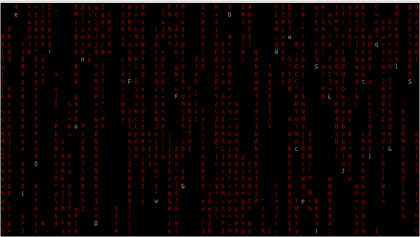
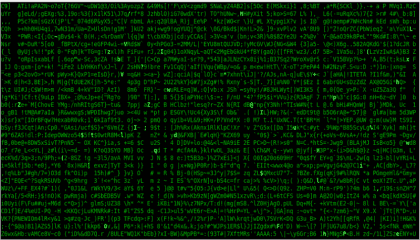
You can get a similar effect like this.
tr -c "[: digit:]" "" </ dev / urandom | dd cbs = 168 conv = unblock | GREP_COLOR = »1; 32 ″ grep –color« [^] »
Although it is only similar.
All the best
About 13 years ago I made a similar effect from the WebCam on a page that I mounted on my SuSe