
Mendeley is a free reference manager, PDF organizer, and academic social network It can help them organize their research, collaborate with others online, and discover related research.
Mendeley is based on a desktop application (as well as in iPhone and iPad applications) and an online account, both supported on multiple platforms.
This application takes care of extracting metadata from your PDF files and other files (Office documents, such as Word, Excel and PowerPoint) and will help them to be able to index and organize their collection to facilitate the search and the appointment.
If you have a large collection of articles and research notes in PDF format, it can help you organize your research, annotate and highlight your PDF files, and collaborate with your colleagues.
However, if your reference collection is primarily based on non-OCR scanned PDF files and books (optimized for full-text search with optical character recognition), This referral manager may not suit your needs.
Additionally, while currently free, Mendeley is owned by the for-profit company Elsevier.
Mendeley Characteristics
- Technical compatibility
- Multi platform: Mendeley Desktop has full support for Windows, Mac, and Linux.
- Backup: All documents synced on the desktop client will be copied to the web.
- Mobile devices: read documents anywhere with your iPhone, iPad or iPod Touch.
- Install on multiple computers: install Mendeley on multiple computers and access your entire library.
- Full text search: Mendeley Desktop creates a searchable database of your documents.
- Automatic metadata extraction: Mendeley automatically extracts metadata from the documents it imports.
- Highlight and write down: Organize your own notes and highlights and share them with others.
- Flexible organization: Groups, Tags, and Filters let you organize your path.
- Academic social network
- Research collaboration- Use research groups to collaborate with your peers and colleagues.
- Trends and statistics: Get real-time reading statistics and see trends in your research area.
- Keep track of your own posts: find out how many people are reading and downloading their own research.
- Related research: Get personalized suggestions on relevant articles to read.
Mendeley It has support to be integrated with other applications, among which we can highlight Microsoft Word / Open Office in which the Mendeley add-ins allow you to easily insert bibliographies into your documents.
Also, you can import and export to BibTeX / Endnote / RIS and other formats. The Mendeley API allows third parties to build applications using Mendeley data.
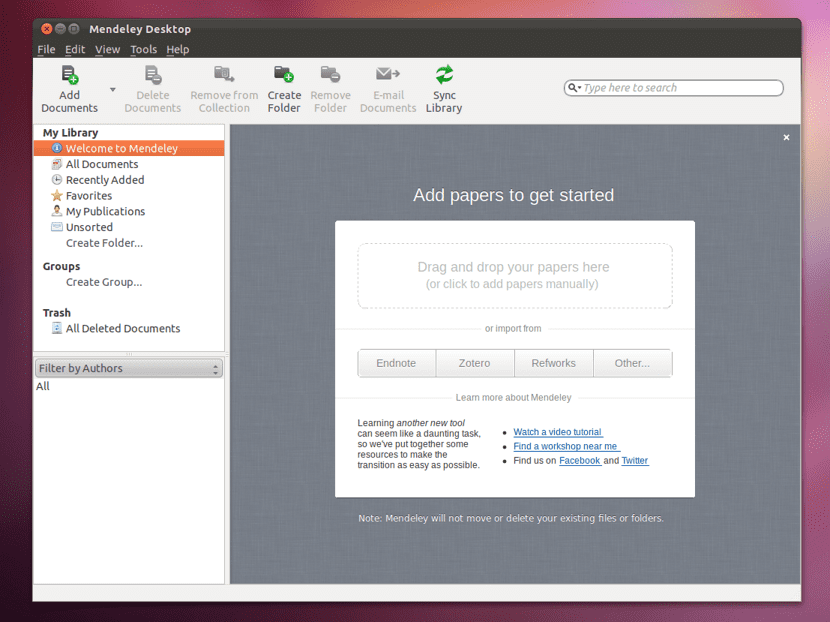
How to install Mendeley on Linux?
If you are interested in installing this tool on your system, you can do so by following the instructions we share below.
Officially Mendeley developers provide Linux users with deb packages for installation on Debian, Ubuntu and derivatives or source code for us to build on our own.
So for those who are Debian, Ubuntu or any derivative users should download the deb package corresponding to the architecture of their system, on the official website. The link is this.
Once the download is done, you can install this downloaded deb package with your preferred package manager or from the terminal by executing the dpkg command:
sudo dpkg -i mendeleydesktop*.deb
And we solve the problems with the dependencies by executing the following command:
sudo apt -f install
Installation from Flathub
Now another simple method pTo be able to install this application is with the help of the Flatpak packages.
So they must have the support to install applications of this type on their system, if you do not have this support you can check the following link.
Now to perform the installation in a terminal we are going to execute the following command:
flatpak install --user https://flathub.org/repo/appstream/com.elsevier.MendeleyDesktop.flatpakref
And ready with it, we can start using this tool.
I have to remind you that for its use we must create an account, this can be done from the official website of the application.
As a Documentalist Librarian and free software user, I must say that the Mendeley bibliographic reference manager, although it has good functionalities as a social network and the possibility of making metrics from the information contained, is its databases, in terms of its policies, it is very bad. Starting from the fact that it is proprietary software currently belonging to a company that since its inception has been dedicated to trading with academic information, Elsevier. This was not so true before Elservier bought Mendeley. This promoted Open Access. Mendeley recently blocked the ability for other managers to import Mendeley data.
- Mendeley encrypts the user database after Zotero provides an importer (zotero.org) - Open Universe (January 24, 2019)
https://universoabierto.org/2019/01/24/mendeley-encripta-la-base-de-datos-de-los-usuarios-despues-de-que-zotero-proporciona-un-importador-zotero-org/
- See criticism in the Wikipedia article on Mendeley
https://es.wikipedia.org/wiki/Mendeley
Both Elsevier and its Mendeley software are very opposed to Open Access and the entire Openess movement and free software.
On the other hand, Zotero is an excellent bibliographic reference manager that is also free software. Much better in many ways.
I share the Complete Guide Zotero 3rd ed. 2018 https://es.scribd.com/document/395783035/Guia-Completa-Zotero-3ra-edicion
I confirm and reiterate that ZOTERO that it is FOSS and it is what Linux and free software lovers should use.
I started using Mendeley, tried Zotero, and immediately switched.
Not only is FOSS in my opinion better, I would only add one thing to the contextual emnu, but less.
Yes, I could export from Mendeley without problems.