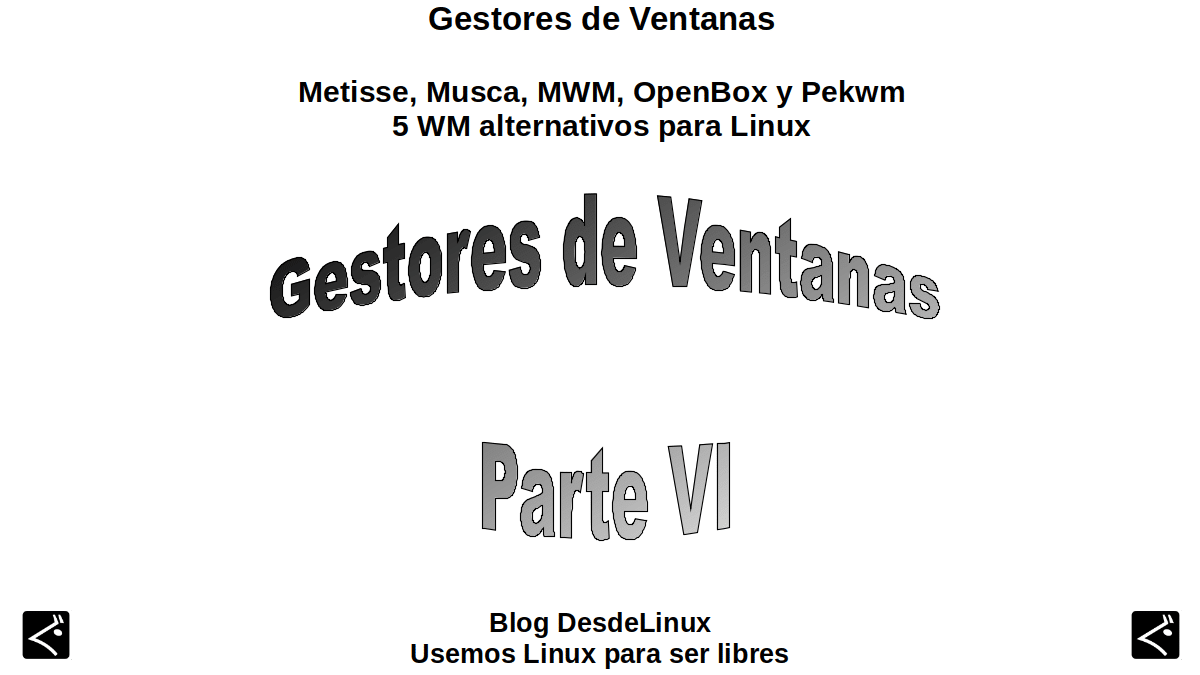
Metisse, Musca, MWM, OpenBox and Pekwm: 5 Alternative WMs for Linux
Today we continue with our sixth post on Window Managers (Windows Managers - WM, in English), where we will review the following 5, from our list of 50 previously discussed.
In such a way, to continue to know important aspects of them, such as, are they or not active projects, who WM type are they, what are their main features, and how are they installed, in other aspects.
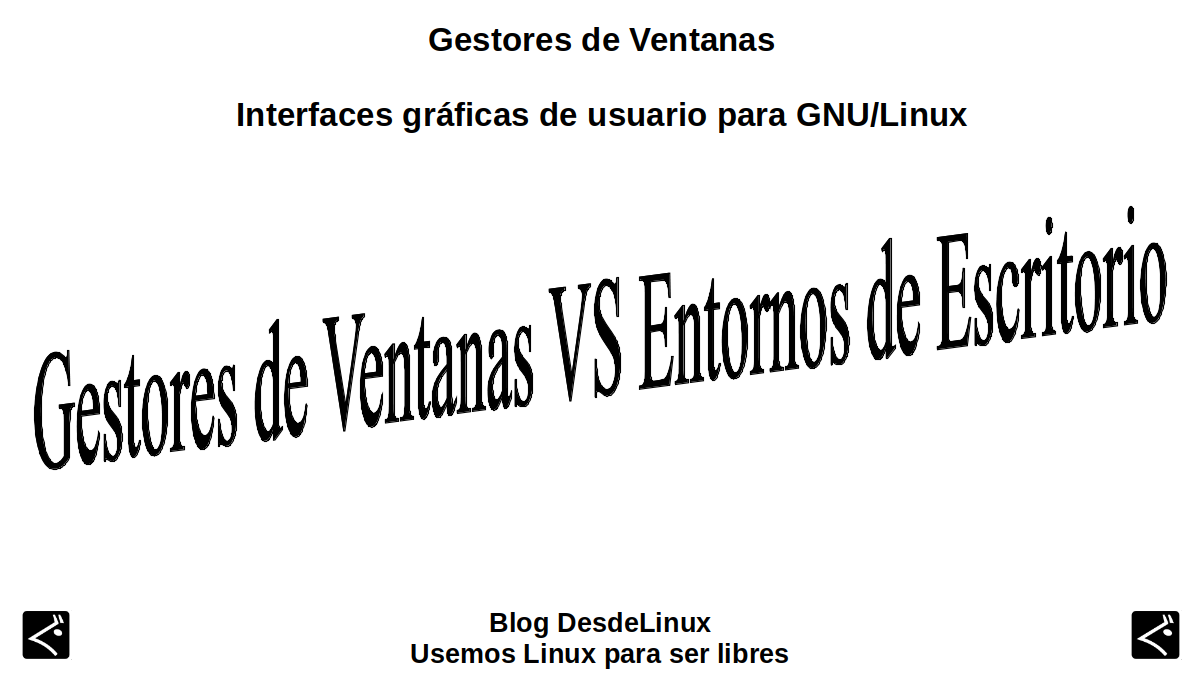
It is worth remembering that the full list of independent Window Managers and dependents a Desktop Environment Specific, it is found in the following related post:
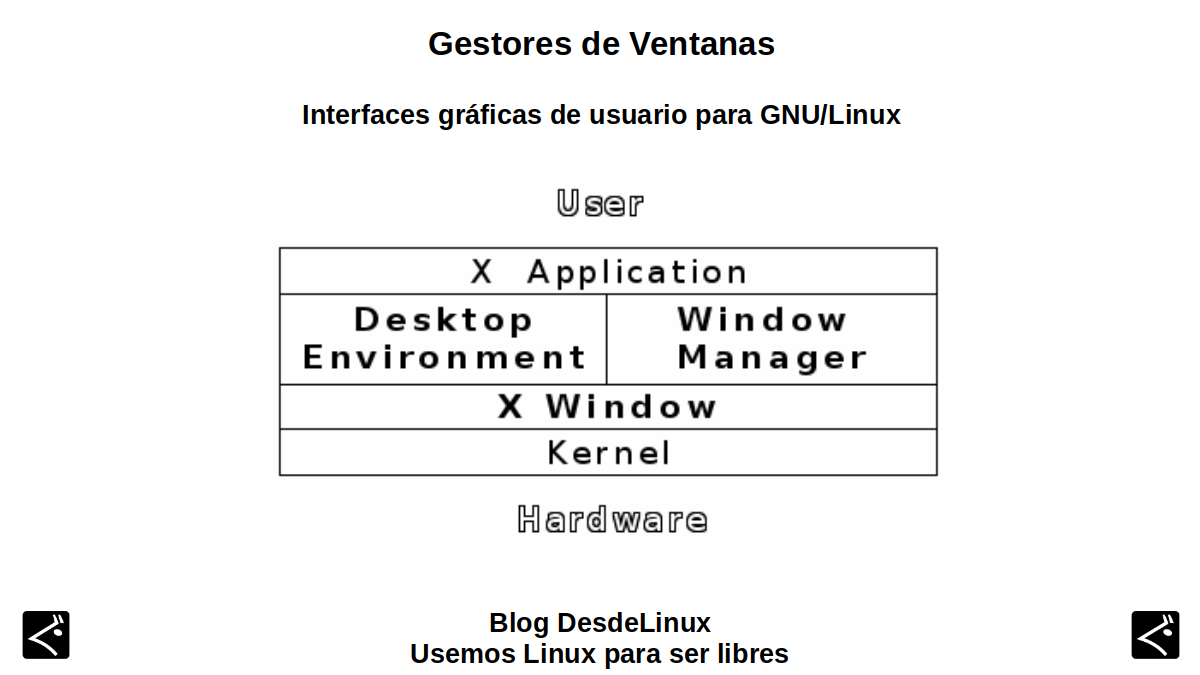
And in case you want to read our previous related posts With the previous WM reviewed, the following can be clicked links:
- 2BWM, 9WM, AEWM, Afterstep and Awesome
- BerryWM, Blackbox, BSPWM, Byobu and Compiz
- CWM, DWM, Enlightenment, EvilWM and EXWM
- Fluxbox, FLWM, FVWM, Haze and Herbstluftwm
- I3WM, IceWM, Ion, JWM and MatchBox
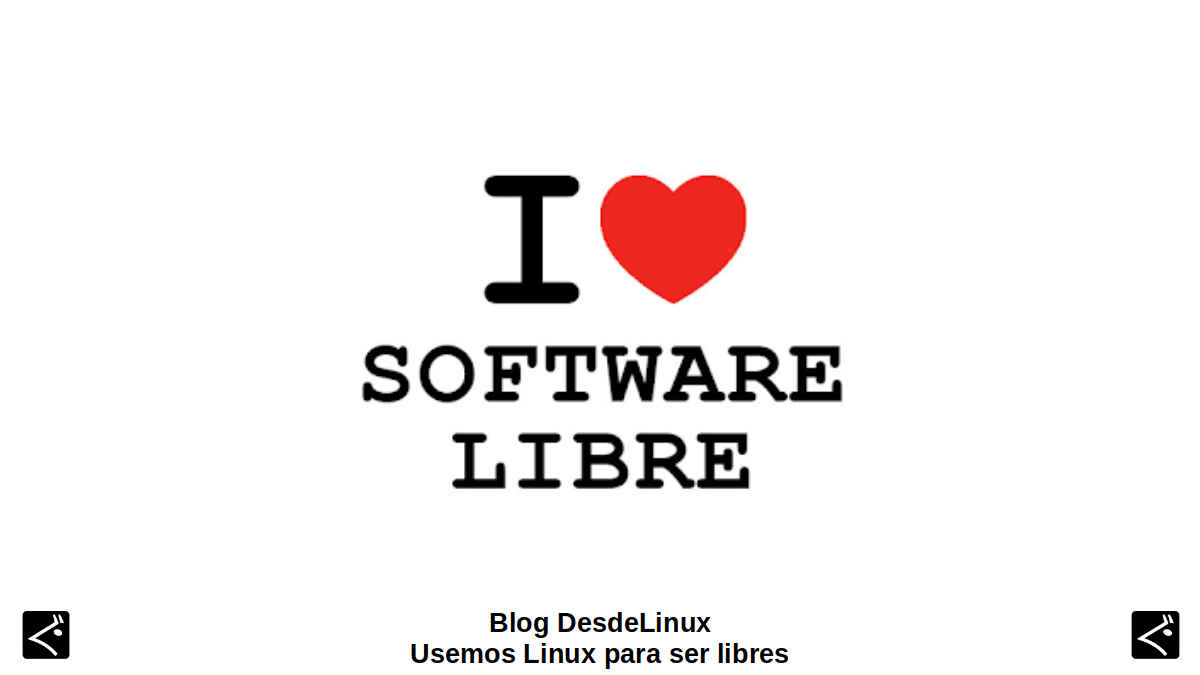
5 alternative WMs for Linux
metisse
Definition
According to its official website, it is described as:
"Un X-based Window Manager designed with two goals in mind. The first is to make it easier for HCI researchers to design and apply innovative window management techniques. And secondly, create a WM adjusted to the existing standards (of its time), but being robust and efficient enough to be used on a daily basis, so that it is an adequate platform for the evaluation of the proposed techniques.".
Features
- Inactive project: Last activity detected around 12 years ago.
- Type: Independent.
- It was not considered a new desktop proposition, but rather a tool for creating new types of desktop environments.
- It was used, for example, to implement the User Interface Façade system, a system that enables the adaptation, reconfiguration and recombination of existing graphical interfaces using direct manipulation techniques.
- It was also used to facilitate copy and move operations, and to integrate the GTK + interfaces into the OpenGL-based Pok3D game.
- It was distributed as a "Live CD" by Mandriva in early 2007, and was available as one of the standard desktop configurations in the Mandriva Linux distribution.
Installation
The following is enabled for download and installation link. And for more additional information about this WM you can visit the following link.
musca
Definition
According to its official website, it is described as:
“Musca is a simple window manager for X that allows both Tiling and Stacking mode. It is similar to Ratpoison but more mouse friendly and using simpler leopard navigation".
Features
- Active project: Last activity detected about 3 1/2 years ago. Although, its last released version seems to be a little over 7 years ago.
- Type: dynamics.
- It had no built-in status bars, panels, or window decorations, except for the thin window edges that indicate focus. Also, it supported multi-screen functionality.
- The navigation of the window could be with a mouse click to focus or completely led by the leopard. The placement of the windows was manual but simple, and there were no restrictions on how to divide the screen.
- Used the dwm "dmenu" utility to launch applications and run various built-in commands not mapped to hotkeys.
- Its interface was intuitive. Its default values are considered simple and easy to understand. It was considered very efficient in terms of space. In addition, the grouping system of this manager was close to the current virtual desktops.
Installation
For more information on how it was used, the following is enabled link.
MWM
Definition
According to its official website, it is described as:
“Motif Window Manager (MWM) is an X window manager based on the Motif Toolkit.".
Features
- Active project: Last activity detected 3 months ago, although its latest version was released almost 3 years ago.
- Type: Stacking.
- It is considered a very light WM, but with good performance and good settings.
- It offers a User Interface that supports the use of «Alt-Tab» for switching windows, and offers a common Desktop Environment, an X Resource Database (/ home / app-defaults / and runtime), an X Session Manager protocol, an X edited resources (widgets) protocol, a set of desktop icons, an optional use of images for decorating, and non-virtual desktop panning support.
- To manage the windows it makes use of a plain text file to customize the menus, carry out the user input mappings, carry the management characteristics and the functions made by the user.
Installation
This updated WM is usually found in many repositories of different GNU / Linux Distros, under the name of package "mwm"Therefore, depending on the package manager used, graphical or terminal, it can be easily installed. More additional information about this WM can be found in the following link or this other link.
OpenBox
Definition
According to its official website, it is described as:
"A highly configurable next-generation window manager with extensive standards support".
Features
- Active project: Last activity detected around a little over 5 years ago. Although, its last released version (3.4.11) was just over 10 years ago. However, there is a more updated version, 3.6.1, which is the one with the latest changes.
- Type: Stacking.
- It is well known for its minimalist appearance. It is based on BlackBox and therefore uses a similar or compatible visual style, while providing a greater number of options for theme developers than the same or similar ones.
- It allows you to efficiently manage applications outside of a full desktop environment. Above all, most applications written for GNOME and KDE. Additionally, it includes support for the latest standards from freedesktop.org, as well as careful adherence to older standards. In addition, it can be used as WM of other Desktop Environments, making the latter better.
- It is highly configurable, and therefore, it allows to change almost all the visual and functional aspects related to the use of the desktop and to invent completely new ways to use and control it. In such a way that advanced use can be made of it, but it can also be kept extremely simple, keeping its default settings, which means that it can be adapted to almost anyone, while giving control without forcing to do anything advanced or complex. .
Installation
This updated WM is usually found in many repositories of different GNU / Linux Distros, under the name of package "openbox"Therefore, depending on the package manager used, graphical or terminal, it can be easily installed. More additional information about this WM can be found in the following link or these others link y link.
PekWM
Definition
According to its official website, it is described as:
"Un window manager that was once based on the aewm ++ window manager, but has evolved enough that it no longer resembles aewm ++. It has a very expanded feature set, including window grouping (similar to ion, pwm, or fluxbox), autoproperties, xinerama, keygrabber that supports keychains, and much more.".
Features
- Active project: Last activity detected around a little over 1 1/2 years ago. Although, its last released version (0.1.13) was just over 9 years ago. However, there is a more updated version in development, 0.1.18 which is the one with the latest changes.
- Type: Stacking.
- It is very light and discreet, which gives it the characteristic of being a window manager that is hardly noticeable.
- It has a high configurability, to allow as many users as possible to work and adapt or personalize it in many different ways.
- It offers properties or automatic settings, for those users, who do not want to do advanced things but want things to appear as they should when starting the applications, that is, to work like a good full traditional WM.
- Includes the use of chainable Keygrabber, for greater usability for all.
Installation
This updated WM is usually found in many repositories of different GNU / Linux Distros, under the name of package "pekwm"Therefore, depending on the package manager used, graphical or terminal, it can be easily installed. More additional information about this WM can be found in the following link and this link.

Conclusion
We hope this "useful little post" about these next 5 «Gestores de Ventanas», independent of any «Entorno de Escritorio», called Metisse, Musca, MWM, OpenBox and PekWM, is of great interest and utility, for the entire «Comunidad de Software Libre y Código Abierto» and of great contribution to the diffusion of the wonderful, gigantic and growing ecosystem of applications of «GNU/Linux».
And for more information, always do not hesitate to visit any Online library as OpenLibra y jedit to read books (PDFs) on this topic or others knowledge areas. For now, if you liked this «publicación», don't stop sharing it with others, in your Favorite websites, channels, groups, or communities of social networks, preferably free and open as Mastodon, or secure and private like Telegram.
Or simply visit our home page at DesdeLinux or join the official Channel Telegram from DesdeLinux to read and vote for this or other interesting publications on «Software Libre», «Código Abierto», «GNU/Linux» and other topics related to «Informática y la Computación», and the «Actualidad tecnológica».