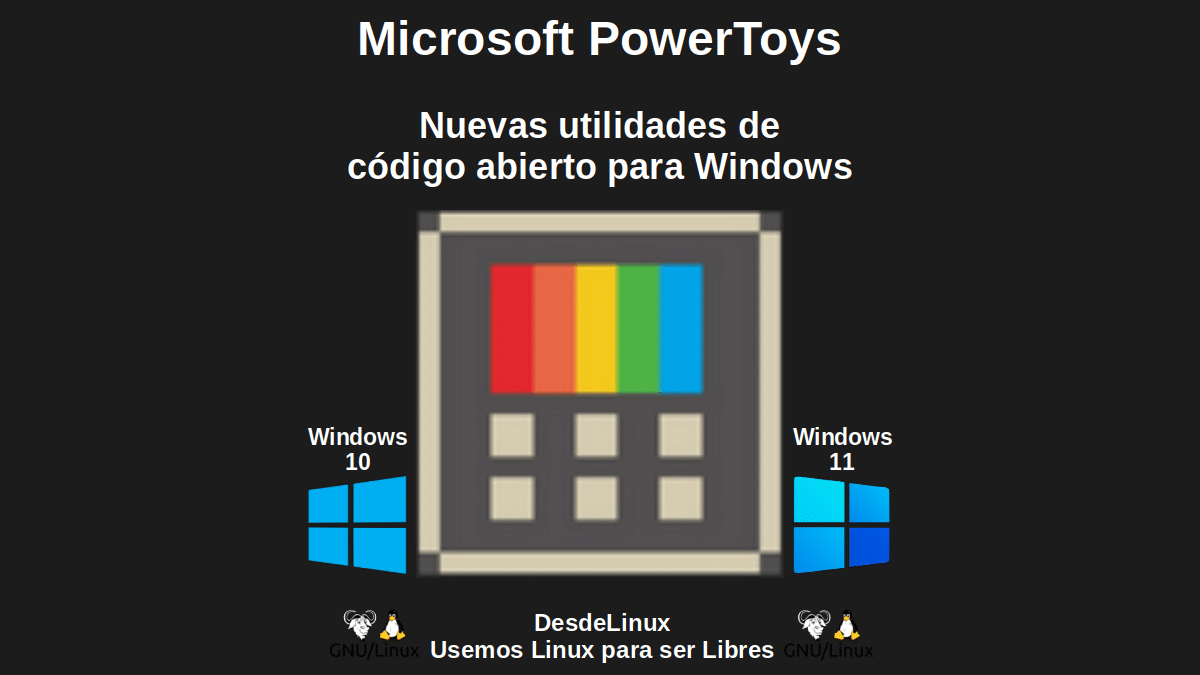
Microsoft PowerToys: New Open Source Utilities for WindowsQwerty
Taking advantage of the fact that yesterday we commented on an unofficial open source app for Windows called "WhyNotWin11", today we will update the information related to the official app de open source de Microsoft for Windows 10 call "Microsoft PowerToys".
In addition, it is expected that it will work without problems on the remake of the Operating system, in other words, Windows 11. So, let's see what this app brings us since the last time we explored it more than a year ago when it was in the version 0.16.0, and today it goes by version 0.41.4.
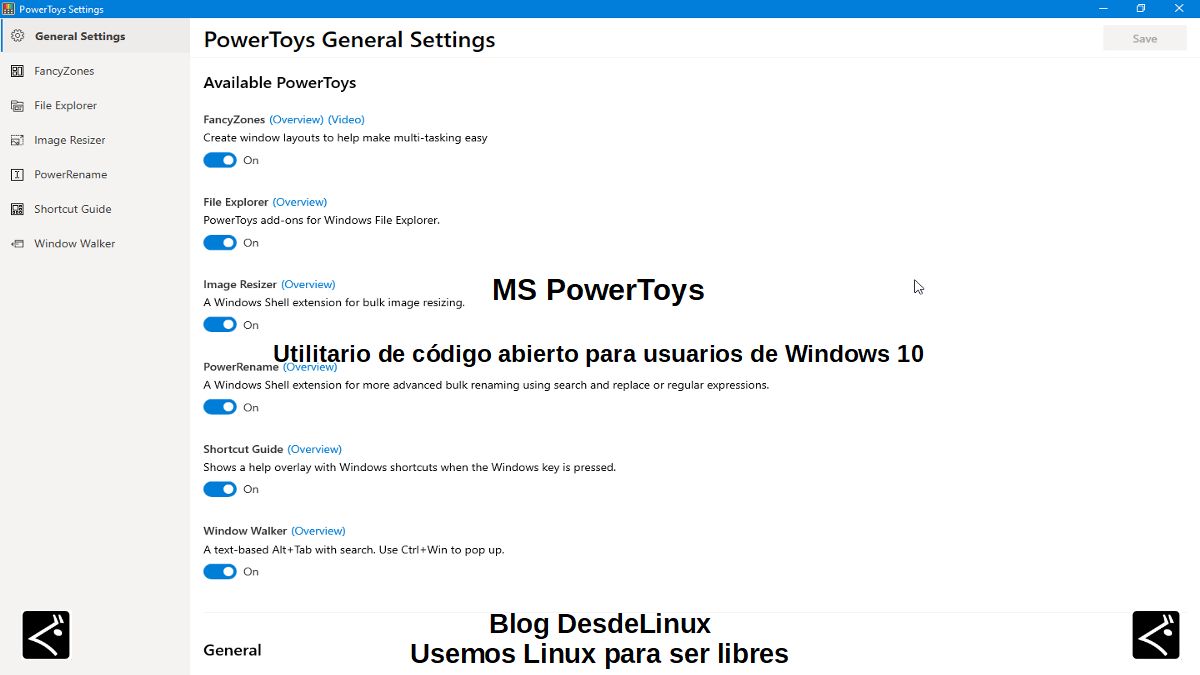
MS PowerToys: Open Source Utility for Windows 10 Users
For those who do not know what it is "Microsoft PowerToys" We will leave immediately below, the links of our commented previous related publication to deepen on said app:
"Microsoft PowerToys is un suite of utilities so advanced users can fine-tune and streamline their Windows experience for greater productivity. Inspired by the Windows 95 era PowerToys project, this reboot provides power users with ways to squeeze more efficiency out of the Windows 10 shell and customize it for individual workflows.". MS PowerToys: Open Source Utility for Windows 10 Users
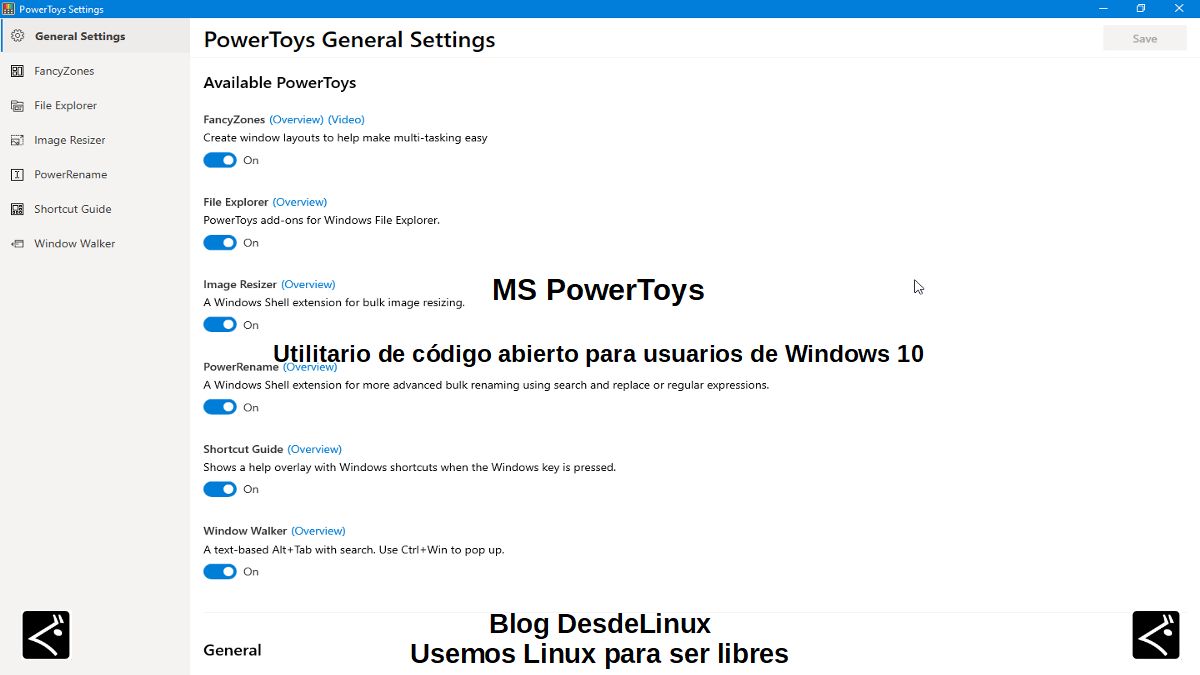

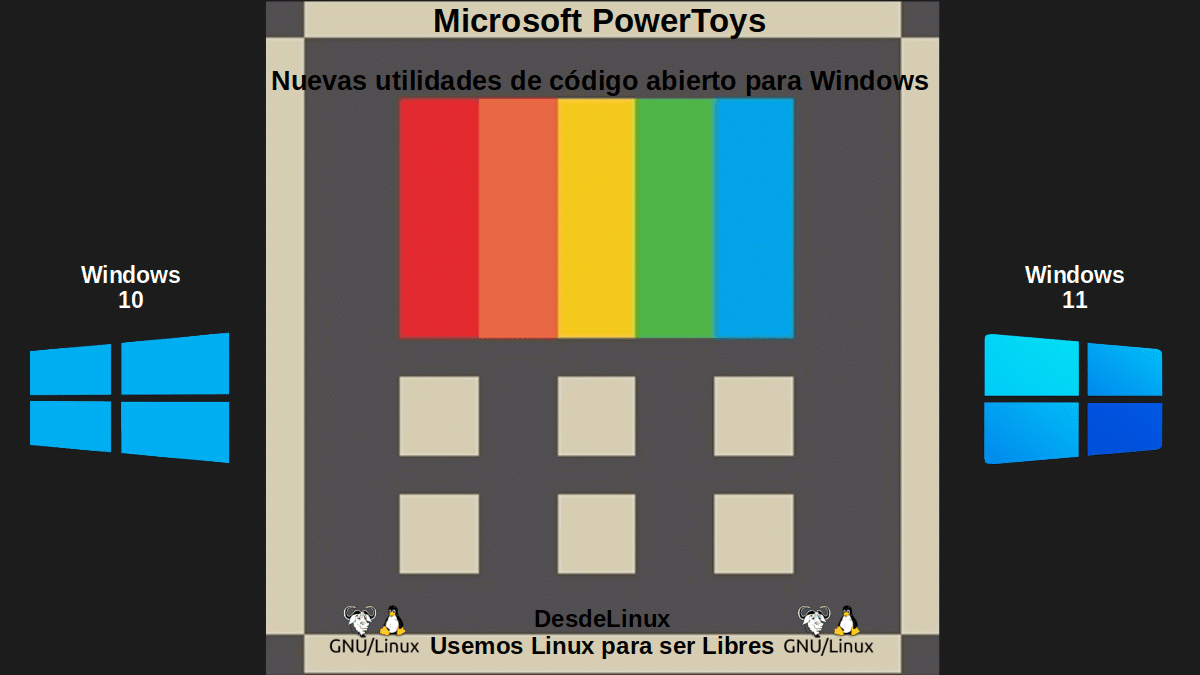
Microsoft PowerToys: New Open Source Version - 0.41.4
When we did the first review of "Microsoft PowerToys" it included the following tools:
- Fancy Zones
- Windows key shortcut guide
- Power Rename
- File Explorer Plugins
- image Resizer
- Window walker
What new open source tools does it include?
Today, "Microsoft PowerToys" includes the following new tools, as recorded on its official website at GitHub:
- Powertoys run: It is a quick launcher for advanced users that contains some additional features without sacrificing performance. Among its features are: Allowing you to search for applications, folders or files; the use of keyboard shortcut buttons (shortcuts) to perform functions, Invocation of the Shell plug-in; perform simple calculations using the calculator; and finally, search for running processes. The latter has served as a replacement for the old tool called Window Walker.
- Keyboard Manager Utility (Keyboard Manager): It is a tool that allows you to redefine the keyboard keys. You can also exchange shortcut key combinations already predefined in the Operating System or a specific application.
- Color Picker Utility: It is a software utility for the entire operating system that allows you to select colors from any application that is currently running and automatically copy them into a configurable format in Windows via your Clipboard.
- Alert utility (Awake): It is a utility tool for Windows designed to keep a computer awake without having to manage its sleep and power settings. This makes it easy to perform time-consuming tasks, ensuring that the computer does not go to sleep or turn off the screens.
- Video Conference Mute: Utility in experimental stage that seeks to allow the power to quickly mute the microphone (audio) and turn off the camera (video) during a conference call with a single keystroke, regardless of the application that has the focus on the computer.
other developments
This new version 0.41.4 also includes the following:
- Stability updates and optimizations.
- General bug fixes and accessibility improvements.
- Support for the integration of the new community project, called Awake.
- Improved auto update experience in PowerToys settings.
- Improved layout of radio button group settings.
- Updated general information on bug reports.
Note: For more up-to-date information on "Microsoft PowerToys" you can explore the following Microsoft official link.
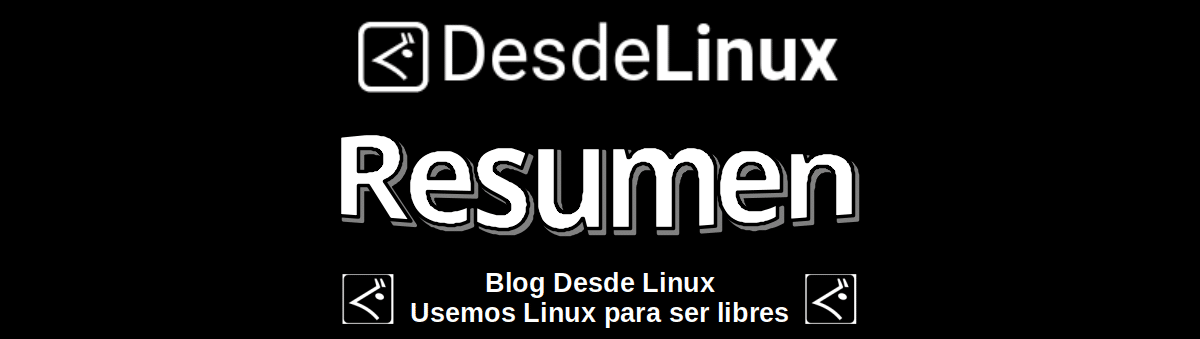
Summary
We hope this "useful little post" about new open source tools and other news available on the new version 0.41.4 of the well-known open source app de Microsoft for your Operating System Windows call «Microsoft PowerToys»; is of great interest and utility, for the entire «Comunidad de Software Libre y Código Abierto» and of great contribution to the diffusion of the wonderful, gigantic and growing ecosystem of applications of «GNU/Linux».
For now, if you liked this publicación, Do not stop share it with others, on your favorite websites, channels, groups or communities of social networks or messaging systems, preferably free, open and / or more secure as Telegram, Signal, Mastodon or another of Fediverse, preferably.
And remember to visit our home page at «DesdeLinux» to explore more news, as well as join our official channel of Telegram from DesdeLinux. While, for more information, you can visit any Online library as OpenLibra y jedit, to access and read digital books (PDFs) on this topic or others.