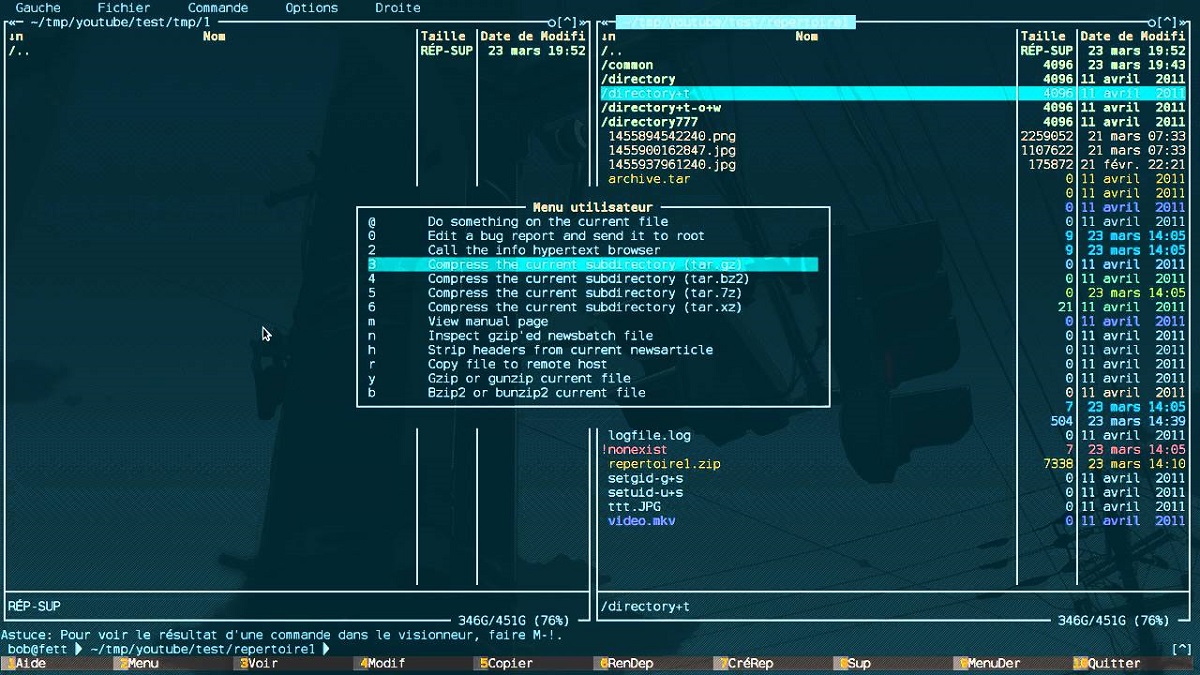
After seven months of development recently announced the launch of the new version of the console file manager Midnight Commander 4.8.28, in which a number of changes have been made.
For those unaware of Midnight commander you should know that this is a file manager for Unix-like systems and it's a Norton Commander clone that works in text mode. The main screen consists of two panels in which the file system is displayed.
It is used in a similar way to other applications that run on the Unix shell or command interface. The cursor keys allow you to scroll through the files, The insert key is used to select files and the function keys perform tasks such as deleting, renaming, editing, copying files, etc.
Although Midnight Commander also include mouse support to facilitate the handling of the application.
Midnight commander has characteristics such as the ability to explore the content of RPM files, work with common file formats as if they were a simple directory.
Includes an FTP transfer manager or FISH protocol client and also includes an editor called mcedit.
Main news in Midnight Commander 4.8.28
In this new version of Midnight Commander 4.8.28 that is presented, it is highlighted that removed built-in support for SMB protocol, whose implementation was very outdated, incomplete and had security problems. With this, the developers recommend using one of the many current VFS solutions to work with Windows shares.
Another of the changes that stands out in this new version is that built-in editor provides syntax highlighting for Ngspice/SPICE and DOT/Graphviz files.
In addition to that it also stands out that it was added support for file substitution macros and directories defined in the mc.ect file in the built-in mcview viewer.
Added file name highlighting in avif, jp2, jxl, heic, heif, psb, psd and Markdown formats in the panels.
Of the other changes that stand out:
- Fixed a slowdown issue when migrating a large number of files.
- Fix in VFS: FISH: Loading a symlink creates both the link and its target
- Fix on VFS: SFTP: Timestamps are not preserved for loaded symlink
- Fix in VFS: EXTFS: bad isoinfo test
- Code cleanup done
- There is now support for Shift+Fn keys for KiTTY
- Fixed a typo in skin files
- Segfault when changing panel mode
Last it is mentioned that for devices with Apple M1 it is not yet supported directly Midnight Commander, hopefully the necessary changes will be made in Fedora 36. Until then, it is recommended to restart the build system on Mac or use the following workaround:
CFLAGS="-target arm64-apple-macos12" \
./configure \
--host=aarch64-apple-darwin \
--target=aarch64-apple-darwin \
--build=aarch64-apple-darwin
Finally if you are interested in knowing more about it About the release of this new version, you can check the details in the original announcement. The link is this.
How to install Midnight Commander on Linux?
For those who are interested in being able to install Midnight Commander on their system, they can do so by following the instructions we share below.
To install the new version, one method is by compiling the source code. This they can get it from the following link.
While for those who prefer to make use of already compiled packages, they can install the new version by typing the following commands, depending on the Linux distribution they are using.
Those who use Debian, Ubuntu or any of the derivatives of this. In a terminal they will type the following:
Only for Ubuntu and derivatives, must inhabit the universe repository:
sudo add-apt-repository universe
E install the application with:
sudo apt install mc
For those who use Arch Linux or some derivative of it:
sudo pacman -S mc
In the case of Fedora, RHEL, CentOS or derivatives:
sudo dnf install mc
Finally, para OpenSUSE:
sudo zypper in mc