I have always been a user of Firefox (and I think I will continue to be for a long time), although I also use from time to time Opera y Chromium.
But we almost always forget other alternatives like Midori, a small browser that is gaining followers for its benefits, and no wonder. Personally I could only qualify it with 2 words: Ultrafast y Lightweight.
If you think I'm exaggerating and use Debian Testing, they just have to open a terminal and type:
$ sudo aptitude install midori
and you can see what I'm talking about.
Right now I am writing this post from Midori 0.4.1 and dare I say, that I notice it much faster than Opera Next 12, Chromium 14 y Firefox 7.0.1.
Okay, it's not a panacea either. It has very few extensions and sometimes there are small details in the behavior that I dislike a bit. The interface is very similar to that of Chromium, although the eyelashes feel very tight (maybe it's the gtk theme), but nothing that can't be endured. And when working with images in the dashboard WordPress, is equal to Opera unbearable.
But all of this can be justified by how fast it loads web pages. In fact I remember not long ago in a acid-test, it fared better than the other browsers. And also with the low consumption of resources.
Midori includes several search engines, a unified menu along Chrome, and it can be configured in a simple way, adapting its behavior so that it is masked like other browsers. It is worth trying and having it installed as an alternative.
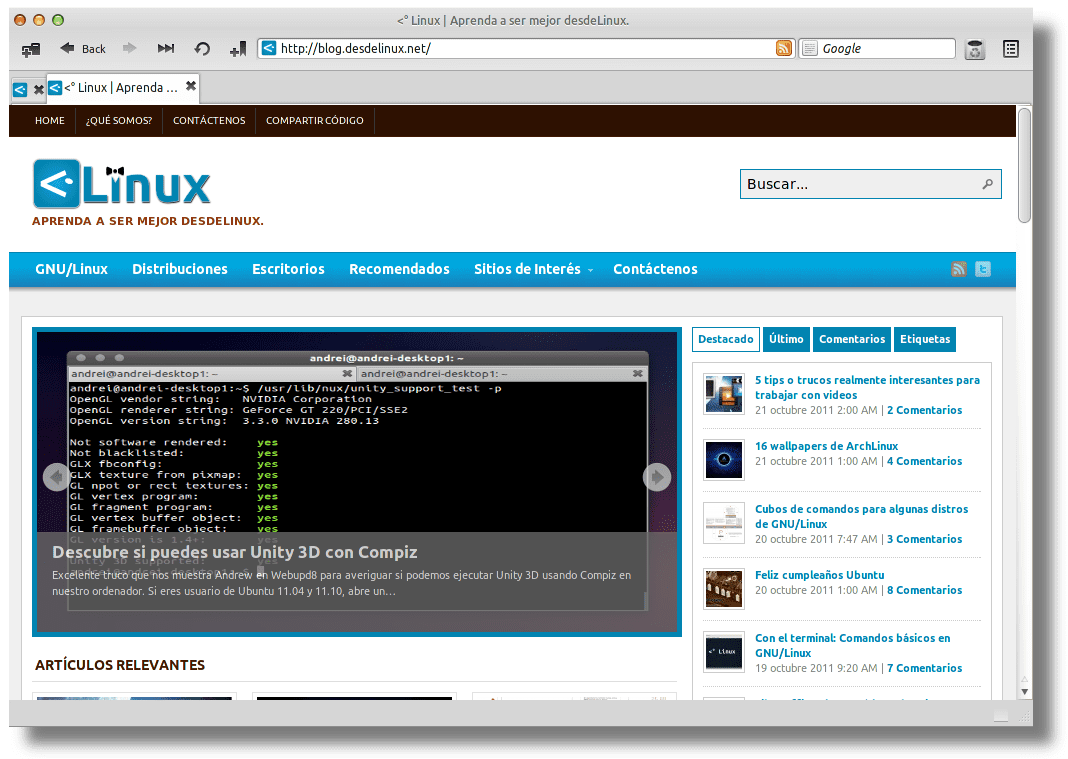
Midori has always gotten me out of trouble when my PC is slow, in the Slitaz distro they include it as the default browser due to its lightness. If I remember correctly, it has the adblock plugin and other basic options that complement having them active a little more. How nice to dedicate a space to midori here in desdelinux, greetings! 🙂
I have been seeing that there is a plugin whose function is to give users the opportunity to insert their plugins, or third party plugins (I imagine). That is one of the strengths of Firefox, Chrome and even Opera, which realized that very late.
I just installed Midori in Wheezy but when I want to add a bookmark the browser closes, you don't have that problem?
Exact. The same thing happens to me 🙁
Midori is not a 100% stable browser, it is not your problem, but the browser's
Exact. Here is the error that gives me:
(midori:9297): GLib-GObject-WARNING **: invalid cast from `GtkComboBox' to `GtkComboBoxText'(midori:9297): Gtk-CRITICAL **: IA__gtk_combo_box_text_get_active_text: assertion `GTK_IS_COMBO_BOX_TEXT (combo_box)' failedSegmentation fault
In fact, I'm using Midori for now, I have no idea which web browser is going to detect me, but apparently the distro I use does not detect me.
The Midori that came with Debian had a problem that was solved when I compiled the latest version from its official website, I highly recommend it.
Also in Japanese Midori means green,