The number of clients for Twitter is quite extensive, but if there is something that I prefer above all, it is that it has what is just and necessary, consume little and be minimalist.
Birdie is a new client that complies with the above, allows several accounts (although I did not try it since I only manage one) and we can see, by pressing the buttons above, the mentions, our direct messages (sent and received), our profile , search and access some options.
The only thing missing, compared to Polly, the other thin client I use and the which one already spoke is to be able to see everything in several tabs, including the possibility of enabling the spell checker to avoid messing it up by typing.
If you like minimalism, light programs and you use Twitter, Birdie is your ideal client.
Screenshots:
Official website: http://birdieapp.github.io/
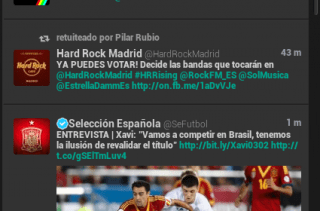
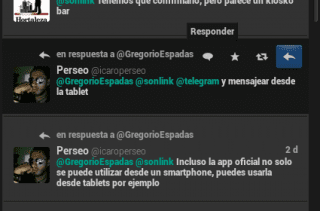

Why the hell don't I, @ yoyo308, appear in the captures and if Perseus and Gespadas appear? ¬_¬
It's what you get if they're the ones you talk to before taking those shots: 3
You send him envelopes # MarcaEspaña and you will see how you appear in the capture. These anti-system ... 😛
Both Birdie and Polly I see that they are available in rpm packages, which I think is fantastic, the bad thing is that I left twitter almost a year ago, I did not make time for so much timeline. 😀
Hahahaha, that namesake wants to monopolize the screenshots, as he always appears in them ... let me enjoy that I finally came out in oneaa! Hahahaha XD
It's not for nothing, but in Polly's you also come out XD
I didn't decide between Turpial or Birdie, in the end I stayed with Birdie because it integrates better with eOS
After leaving Gwibber in Fedora because I could never manage Facebook accounts and lately Twitter, I ask, does anyone know if it integrates with Gnome 3.10?
One of the requirements is GTK3, so yes, it integrates with Gnome3, but I don't know to what extent since I don't use it
It's so minimalist that I can't find the options menu
It looks great and above all elegant
Excellent article, also this t that works in the terminal so it is much lighter.
http://vidagnu.blogspot.com/2014/03/accesando-twitter-desde-la-linea-de.html
Great, I used Turpial but now I'll give this one a try to see how it goes.
Greetings: D!