linuxmint provides mintbackup, an excellent tool for backing up documents, files, folders and even the entire for mobile devices to report the that we have installed on our computer.
It doesn't actually make a Backup of the installed packages, but it exports the list in a file that we will later use to reinstall the same packages. This is useful if we have to format our computer, since we do not have to remember that we had previously installed. Let's see this tool.
As you can see, the interface is quite simple. We have two options at the top:
- Create a backup of the files.
- Create a backup of the selected software.
Below each one, the option with its respective restoration:
- Restore files.
- Restore the software from a selection.
Creating a save file.
If we click on Backup Software Selection we should get something like this:
We select the folder where we want to save the Backup file and continue to the next step (Forward).
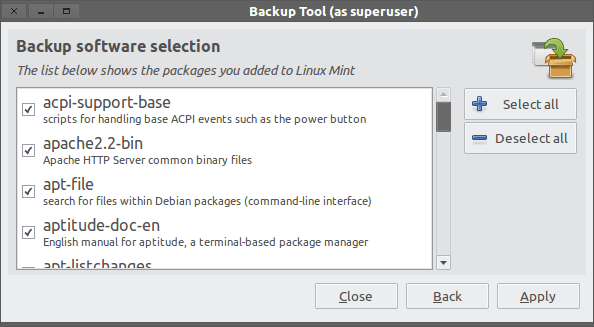
The really great thing about this tool is that we can select which packages we want to save. It would be recommended that we save them all by default, if our system works correctly.
We accept (Apply) y mintbackup It will create a file within the selected folder with the format: software_selection_host@2011-01-20-1045-package.list.
Restoring from the saved file.
To restore we click on Restore Software from a selection (Restore Software Selection) and asks us to locate where the file is software_selection_host@2011-01-20-1045-package.list. which we saved previously.
Two things should be clarified:
- If the Software to be restored is already installed, Mintbackup will do nothing about it, it only informs us that everything has finished successfully.
- If we install a package manually using Gdebi or Dpkg, MintBackup will not install it either.
This may improve later, but for now it works like this.
Saving Files.
If what we want is to save our files, I recommend that you use an external device, or a hard drive with the same or more capacity than the one in use. mintbackup what it does is copy what we want to save to the folder we designate for it.
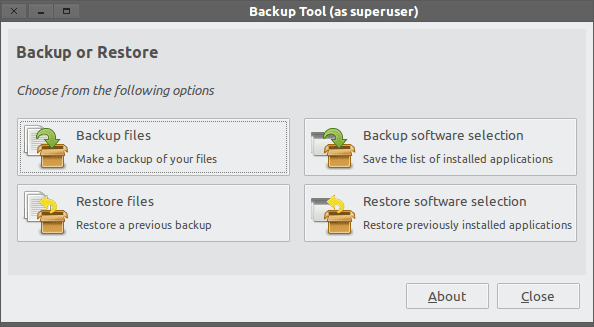
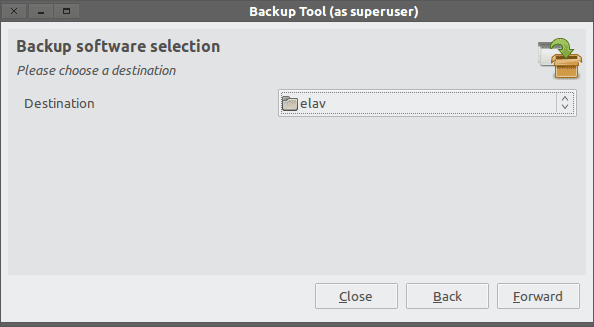
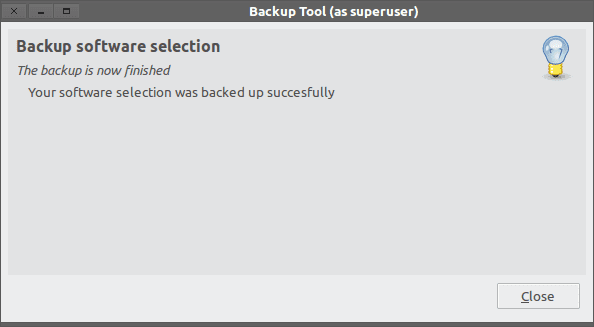
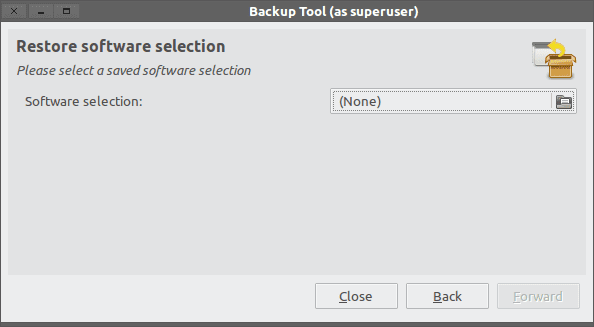
This program is like APTONCD right?
Can I use it to install programs without the need for internet?