
GNU / Linux Miracles: New respin available! Respines or Distros?
In this first post of the month of May, we will talk about «GNU / Linux Miracles », respin (live and installable and custom snapshot) based on the GNU / Linux Distro call «MX Linux », which was created for different purposes or objectives.
And taking advantage of the fact that it was officially released yesterday, a new version 2.3 (3DE4) under the code name Ultimate, it is appropriate to explore and comment a little more on said respin.

MX Snapshot: How to create a personal and installable MX Linux Respin?
What is a Respin?
Before entering fully to talk about him Respin «Miracles GNU / Linux», it is important to clarify again that it is a respin. For this, we recommend the following previous publication:
"Understand Respin, a bootable (live) and installable ISO image that can be used as a restore point, storage medium and / or re-distributable GNU / Linux Distribution, among other uses. And that is built from an ISO or installation of an existing GNU / Linux Distro. In the case of MX Linux, there is MX Snapshot, which is an ideal tool for this purpose, and which is a modern and efficient substitute for other old tools, such as
«Remastersys y Systemback», but that only works on MX Linux." MX Snapshot: How to create a personal and installable MX Linux Respin?

About MX Linux
And for those who do not know or use «MX Linux » we recommend exploring our following previous posts on such GNU / Linux distribution, so that they know it and see its interesting potential, which is not limited to creation of Respines:
"MX Linux is una Distro GNU / Linux made cooperatively between the antiX and MX Linux communities. And it is part of a family of Operating Systems that are designed to combine elegant and efficient desktops with high stability and robust performance. Its graphical tools provide an easy way to accomplish a wide variety of tasks, while Live USB and snapshot tools legacy from antiX add impressive portability and excellent remastering capabilities. In addition, it has extensive support available through videos, documentation and a very friendly forum.".
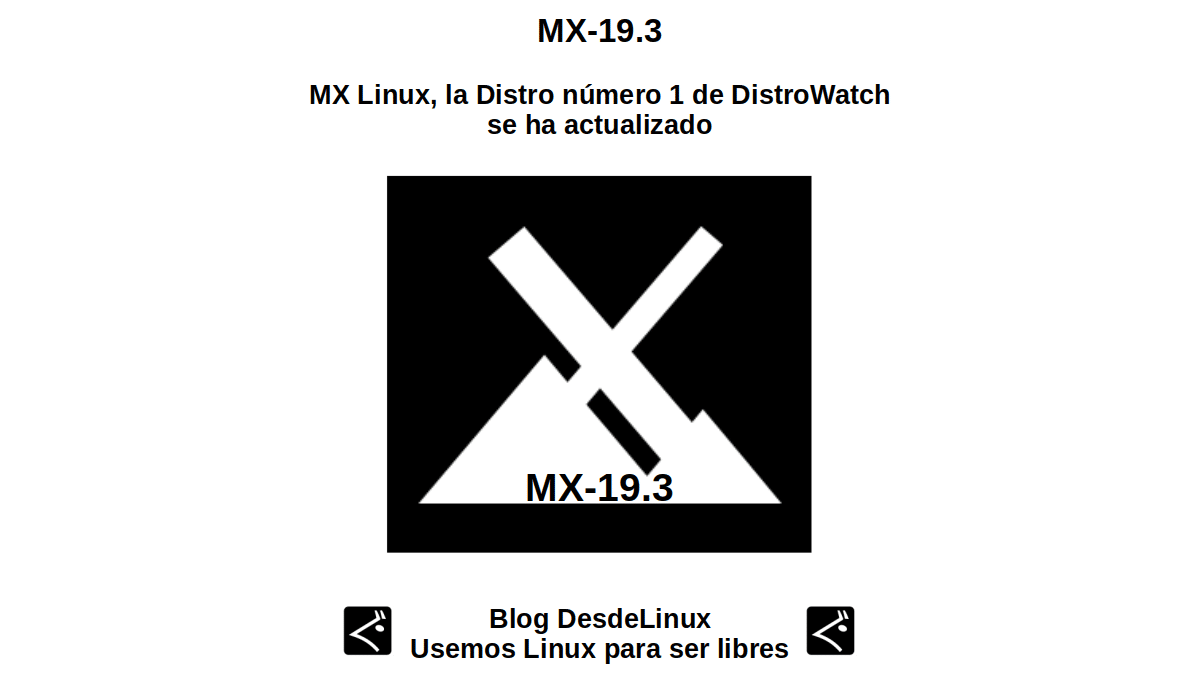

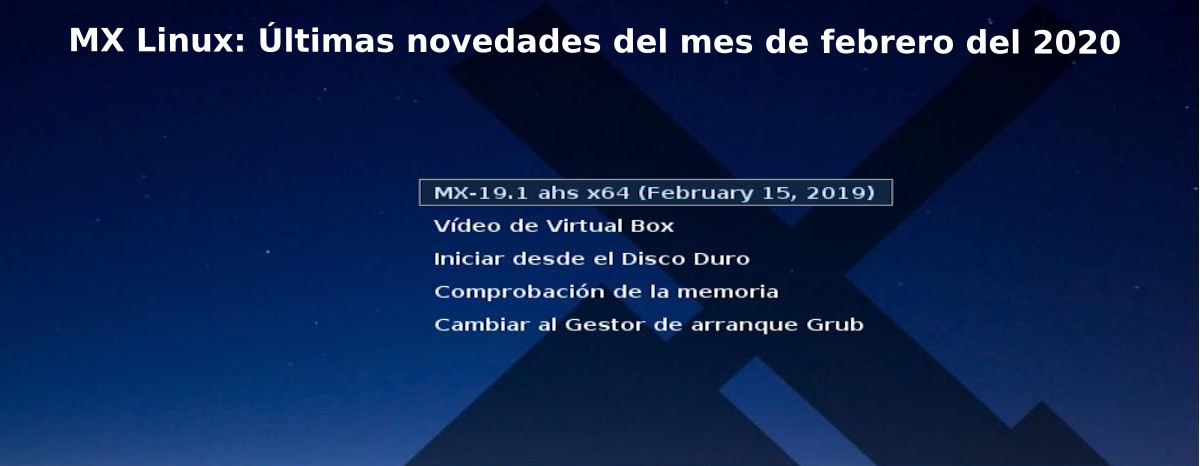

Miracles GNU / Linux: A personal (unofficial) review of MX Linux
What is MilagrOS?
El Respin «Miracles GNU / Linux» just as his says Official website called "Tic Tac Project" is the next:
"MilagrOS GNU / Linux, is an unofficial edition (Respin) of the MX-Linux Distro. Which comes with extreme customization and optimization, which makes it ideal for 64-bit computers, both low-resource or old as well as modern and high-end, and also for users with no or limited Internet potential and GNU / Linux. Once obtained (downloaded) and installed, it can be used effectively and efficiently without the need for the Internet, since everything you need and more is pre-installed". Miracles GNU / Linux (New MinerOS)
What's new in the latest version of MilagrOS GNU / Linux?
Common features and purposes
In general, said Respin has the following characteristics and common purposes, for all its versions:
- Wide variety of packages (firmware, libraries and applications) for general purposes, and for specific purposes, such as hardware drivers (LAN and WiFi networks, Printers and Multifunctional) and apps for office and technical use, multimedia and gamer, and digital mining.
- Good settings and optimizations, for its low CPU and RAM consumption at startup, as well as for its fast on and off.
- Attractive customizations of your different Desktop Environments (DEs) and Window Managers (WMs), already included, installed and configured.
- Convenience logins, according to the user's taste and the requirements of the computer used, through any of its different Desktop Environments (DEs) and Windows Administrators (WMs).
- Save time in common processes, such as: long installations, configurations and customizations of the Operating System, as well as valuable time in installation and application configuration processes.
- Avoid the necessary initial use of the Internet, to have a complete and functional GNU / Linux Distro.
- Facilitate uniformity of Linux useIn other words, being able to have the same GNU / Linux Distro with the same configuration on different computers, as well as being able to carry it everywhere within a USB Drive, both as a Distro for daily use and as a Rescue and Repair Distro.
New arrivals
The last version 2.3 (3DE4) Ultimate, officially released on 01/05/2021, and has the following news with respect to its previous version 2.2 (3DE3) Omega:
- Less packages included, such as: adobe-flashplugin, anydesk, atmel-firmware, blender, caliber, clamav, codeblocks, discord, exodus, flatpak (only your apps and installed elements not the app), gnome-boxes, librecad, lxc, krita, kdenlive, papirus- icons-themes, scratch, thunderbird, uuid-dev and uuid-runtime, virt-manager, wine, among many other apps and libraries.
- New packages included, such as: atomicwallet, byobu, dvdstyler, dvdisaster, gamemode, google-chrome, gpodder, intel-gpu-tools, libcurl4-openssl-dev, libgl1-mesa-glx, libqt5websockets5, linux-firmware, multidoge, python-newt, python-setuptools , pywall, screen, simplescreenrecorder, smart-notifier, tree, variety, xorg-server-source, zenmap.
- New Window Manager included: Now includes IceWM, plus FluxBox, OpenBox and I3WM. And of the Desktop Environments: XFCE, Plasma and LXQT.
- A single edit at a smaller ISO: Version 2.3 (3DE4) Ultimate now comes in a single 3.2 GB ISO (+/- 3.4 GB net), unlike the previous version 2.2 (3DE3) which came in 2 editions, an ISO Full call +/- 4.4 GB Omega and an ISO Lite call +/- 2.2 GB Alpha.
Download, Installation, Use and Screenshots
According to its official website, already mentioned, its download links are as follows:
You can also try «MilagrOS GNU / Linux» on the DistroTest website by clicking on the following link: Try MilagrOS GNU / Linux 2.X Online on DistroTest.
Its installation and general use is exactly the same as that of any «MX Linux », so it will be enough to see any manual or installation and use video on said GNU / Linux Distro. The real difference is that «MX Linux » comes only with XFCE, or Plasma or FluxBoxWhereas in "Miracles GNU / Linux" you can use any of its various DEs and WMs.
Therefore, once installed, "Miracles GNU / Linux" can be started with any of its various DEs and WMs, as shown below:
A.- XFCE Desktop Environment

B.- Plasma Desktop Environment
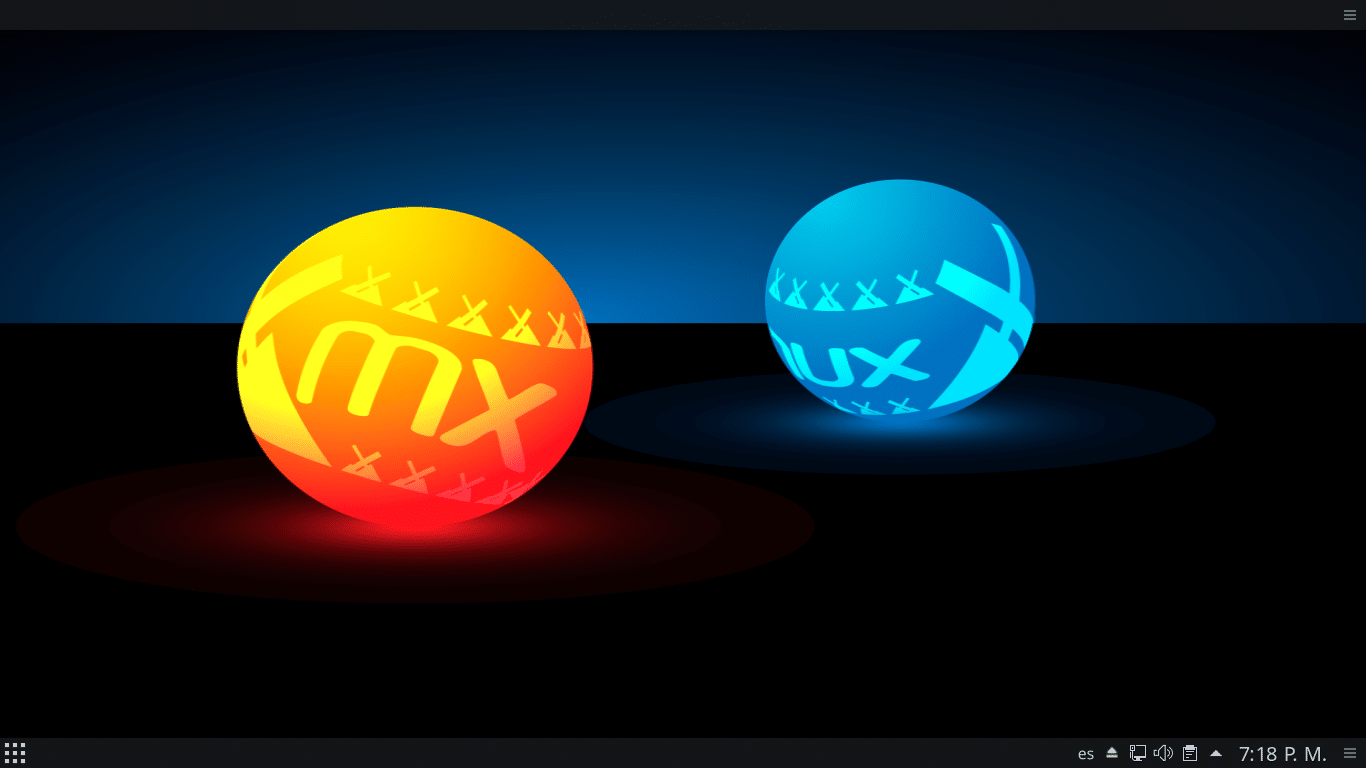
C.- LXQT Desktop Environment

D.- IceWM Windows Manager
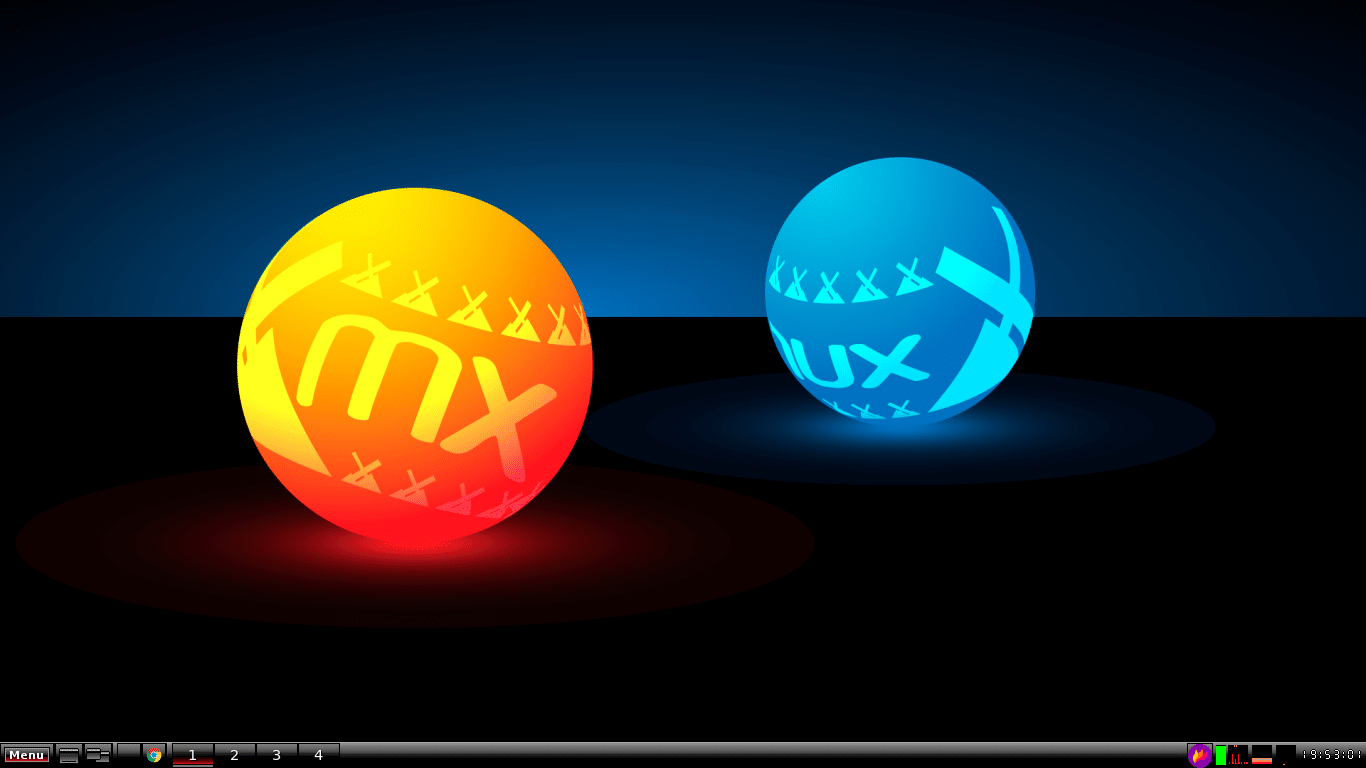
E.- FluxBox Windows Manager

F.- OpenBox Windows Manager
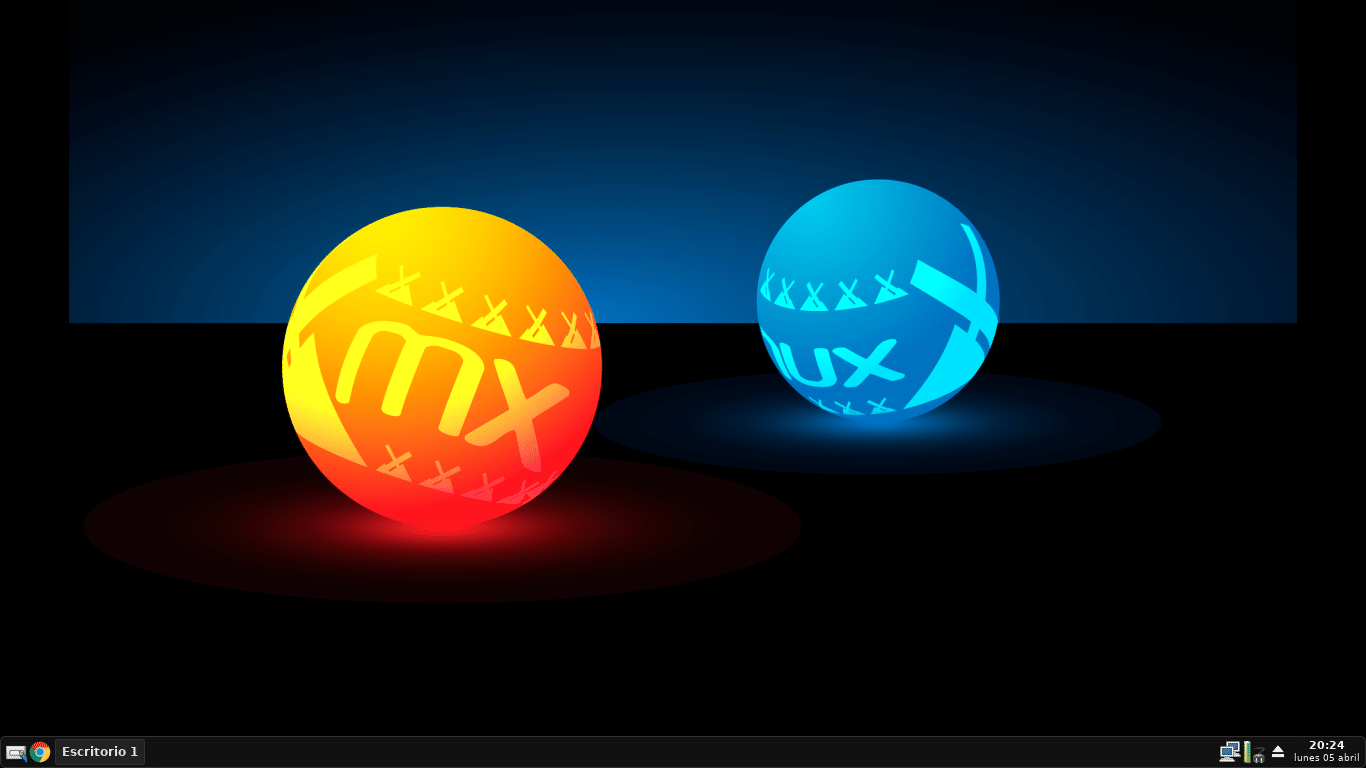
G.- IceWM Windows Manager
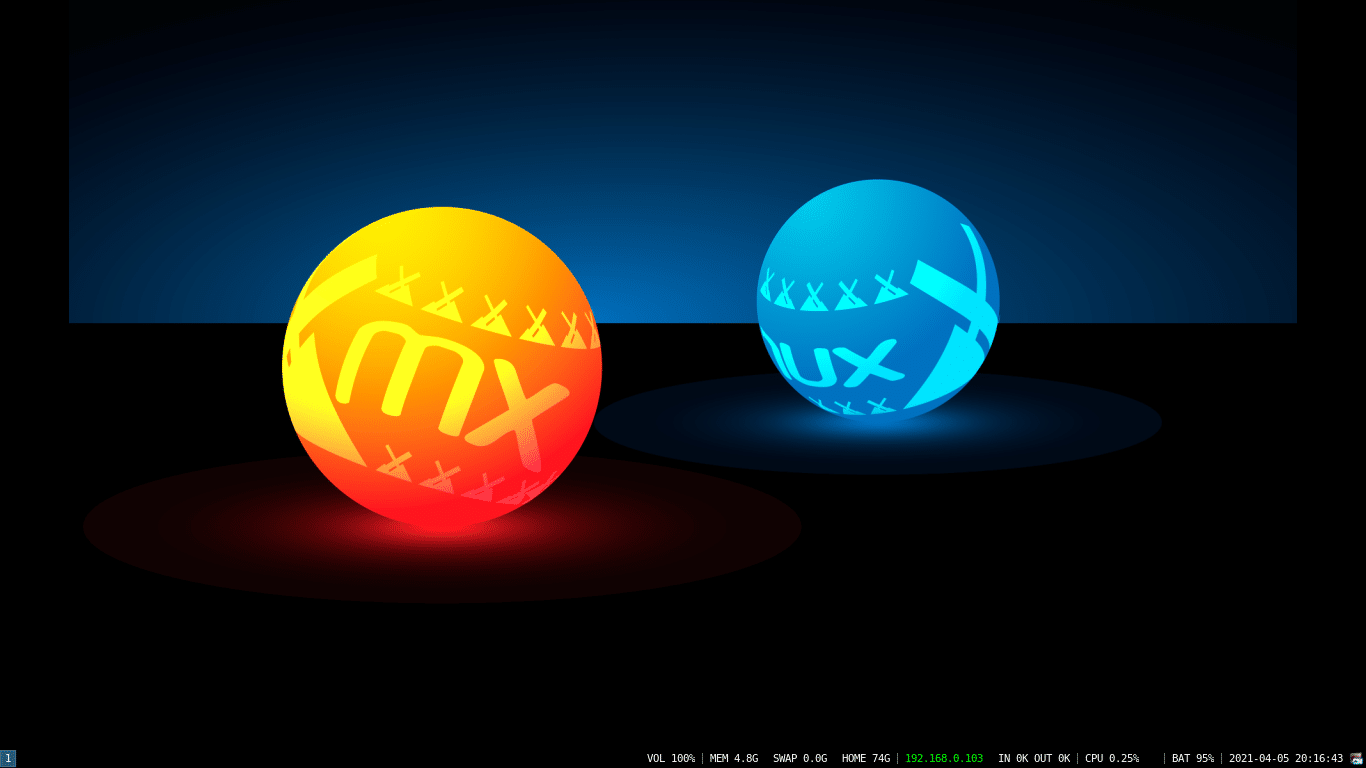
Respines or Distros?
As you can see, a respin made with MX Linux or Antix may be a excellent alternative for those who start in the Linux world or have little mastery of the installation, configuration and optimization process of a GNU / Linux Distro, such as, MX Linux or Antix pure or other Distros like Debian GNU / Linux, since, despite being very good, they usually require the internet to carry out a satisfactory complete installation along with a long installation time, configuration, optimization and customization.
Un respin has the advantage of being able to be created at need for a user, community group or organization, minimizing the use of the internet for a successful installation on one or several types of computers, and minimizing the expense of hours / labor and favoring uniformity in all installations.
While, a GNU / Linux Distro pure as Debian, Ubuntu, Mint and others are usually perfect or ideal for average or advanced users in the Linux world, since they only bring what is minimally necessary in a small ISO so that said user builds from a solid base and with the Internet everything necessary, both for a computer and for a server, if necessary.
And as well as "Miracles GNU / Linux" has been built for modern 64 Bit equipment of few or many resources, you can do a Respin with MX Linux or Antix for old 32-bit computers of few or reduced resources, such as, respines called «Loc OS» y Cereus.
Finally, if you have liked all these reasons, we invite you to explore this other previous related publication:
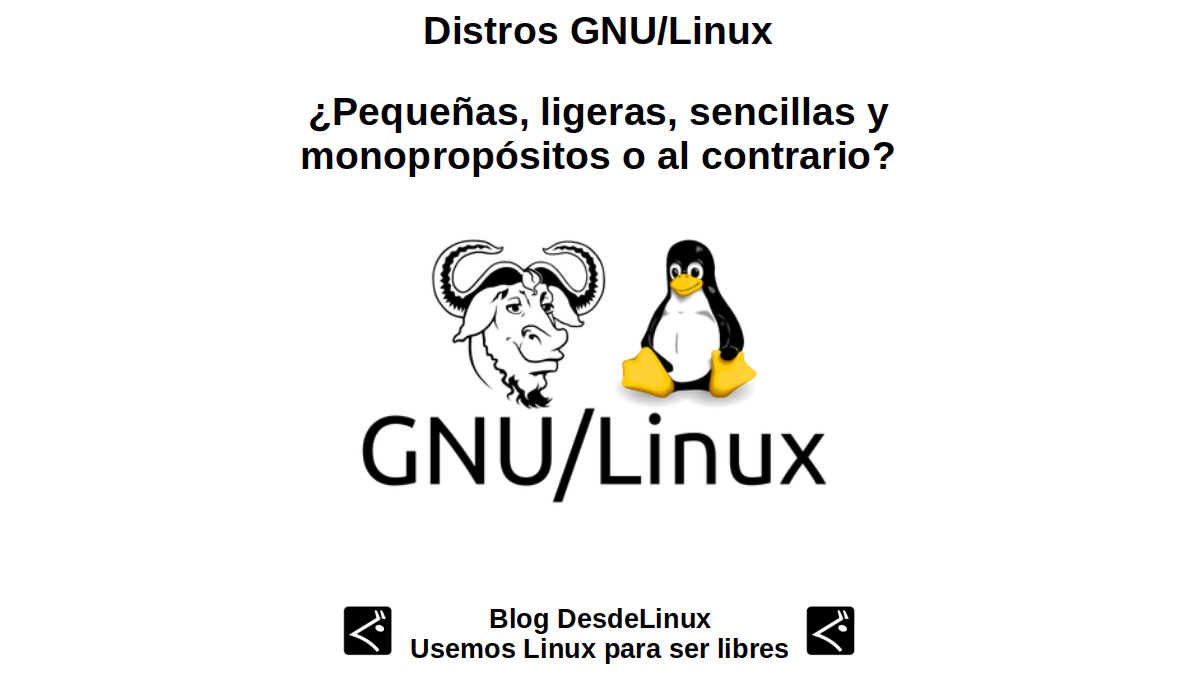

Conclusion
We hope this "useful little post" about «MilagrOS» GNU / Linux, an interesting and modern Respin (live and installable and custom snapshot) based on «MX Linux », which also comes with a extreme customization and optimization, which makes it ideal for "64 Bit" computers of any configuration; is of great interest and utility, for the entire «Comunidad de Software Libre y Código Abierto» and of great contribution to the diffusion of the wonderful, gigantic and growing ecosystem of applications of «GNU/Linux».
For now, if you liked this publicación, Do not stop share it with others, on your favorite websites, channels, groups or communities of social networks or messaging systems, preferably free, open and / or more secure as Telegram, Signal, Mastodon or another of Fediverse, preferably.
And remember to visit our home page at «DesdeLinux» to explore more news, as well as join our official channel of Telegram from DesdeLinux. While, for more information, you can visit any Online library as OpenLibra y jedit, to access and read digital books (PDFs) on this topic or others.
To say that this may be better than debian, that is to be a fanatic and know very little about Linux. Mxlinux is a distro that is not bad, I had it installed for a few months and ended up uninstalling it, because it is a distro that still has a lot to polish, it has continuous failures that in the end touch your balls, for example the usb and overnight it did not detect them and more things that had always gone well and without you having done anything to the distro suddenly failed. In another pc I have been with debian testing for 3 years and in 3 years the day has yet to come when I have not a single problem and that is debian testing, which is supposed to be testing and bua is not stable and such, nothing further From reality, pure ignorance, I have had more problems with stable debian than with debian testing and I know people who have spent a whopping 20 years with debian testing and not a single problem, debian is a lot of debian. Right now xubuntu is better than mxlinux and Linux mint, mxlinux I replaced it with xubuntu and it is the best thing I did and this that you present here is nothing more than a time bomb overloaded with a zillion thousand things, and mxlinux you spend half your life uninstalling a a lot of useless things, because if you make it fatter on top of it, turn it off and let's go, a nonsense, this is rather the anti distro.
Greetings, Antidistro. Thanks for your comment. In response to what you expressed, I have adjusted this phrase a bit, since certainly a Respin can be an excellent alternative for those who start in the Linux world or have little knowledge of the installation, configuration and optimization process of a GNU Distro / Linux, such as an expert or non-Windows user, while a pure GNU / Linux Distro such as Debian, Ubuntu, Mint and others are usually perfect or ideal for average or advanced users in the Linux World, since they only bring what minimally necessary in a small ISO so that, said user builds from a solid base and with the Internet everything necessary, both for a computer and for a server, if necessary.
If it only works on such a specific distro, little interest has a respin.
Greetings, Diego. Thanks for your comment. And certainly, let's hope the MX Snapshot tool becomes universal for other GNU / Linux Distros. However, there are several methods (tools) available although not as efficient or easy to use, such as Linux Respin (https://linuxrespin.org/) and RemasterSys. The latter, I used it before, on Ubuntu 18.04 and made a very good installable respin. And of course, always for those more advanced, is to implement the LFS (Linux From Scratch) to from scratch, make your own custom Distro to your liking. Hopefully, failing that, each GNU / Linux Distro will release its own tool to make Respines.
Hummm, I'll stick with my Mint 20 linux that works very well, of course if it is for those who start in Linux well, there is another distro that for those who start in Linux will love it because of how well it works and it comes with everything pre-installed, it's Zorin. regards
Greetings, Octavio. Thanks for your comment. Certainly, the use of a respin made from any GNU / Linux Distro, and tailored to a person, group, community or organization has many benefits, especially for those who are starting in this world of Free Software, Open Source and GNU / Linux. And about Zorin, I think it is a fantastic and beautiful distro, especially for newbies and beginners.
I like Milagros GNU / Linux, but it has a problem like the MX-LINUX motherboard, the Flatpak. If you try to install any package via Flatpak, one takes forever and two, it momentarily crashes the PC without even being able to open Thunar for moments.
Greetings, Aranqoti. Thanks for your comment. I have not tested flatpak on other Distros, since I have been using MX Linux and MilagrOS for 3 years. But, without knowing how long the installation of a flatpak package takes on average, I do feel that on MX Linux / MilagrOS that takes a considerable time.
Well, they fly, I do not know very well where the problem is, but I have already seen in forums that the same thing happens with MX-LINUX and MilagrOS, and I have not seen solutions and it is a pity, since FLATPAK is more widespread every day and you allows to install latest versions of many applications
Certainly. And yes, Flatpak promises a lot compared to Snap. And AppImage is in the fight to position itself.
Good,
I have installed this Respin on a fairly resourceful AMD E1-2500 laptop with 4GB of ram. The truth is that it is going really well, the team is very agile. In this computer I had previously installed Mx-Linux with KDE (I use the same desktop in MilagrOS) and the speed of the computer was desperate.
My intention over time is to install Debian with KDE on that computer, but I don't know if I will get that agility that it has now with MilagrOS. I do not know if you could make a small guide or tutorial of those «Good configurations and optimizations, for its low consumption of CPU and RAM when starting, as well as for its fast on and off» that you have done in this Respin, since they are truly noticeable, or at least on my computer they are noticeable.
Thank you very much for your work 🙂
Greetings, Kirulo! Thanks for your comment. Among many the many optimizations made in MilagrOS we use Preload and Prelink, in addition to Deborphan and Localepurge. But, basically, many apps, libraries and add-ons are installed, and it is ensured that only what is necessary is loaded in memory when starting, that is, disabling services. To do this, we disable what is not necessary at startup using the "Session and Start" option of XFCE and the Stacer app. Also, MilagrOS uses the AHS version of MX Linux, but with the old kernel for more compatibility with low-resource computers. I recommend you explore this previous post to see the optimization thing: https://blog.desdelinux.net/como-optimizar-gnu-linux/