The application that I show you above is called Mobile Media Converter. Without a doubt, the best I have found to convert videos 🙂
If you need to convert videos, mmc It is undoubtedly an excellent option, by default it comes with extensive profiles to convert to various video formats (and audio too!):
However, if you want to convert to a format and it is not in the list, you can click on the option indicated above: «Add or Remove Profiles ...»… And the program using the internet, will show you several more profiles that you can download and use. In other words, from the internet you will download that 'something' that will allow you to convert to a new format, a format that does not come by default.
But I'll say more ... 😀
If you have a cell phone (which is the safest thing to do hahaha), look at all the formats it supports mmc, that is ... it can convert videos and make them work on your cell phone without problems:
I personally use the version 1.7.3, and you can download it from the following link:
Download MMC (Mobile Media Converter) 1.7.3 [.DEB format, for Debian, Ubuntu and derivatives]
However, you can always find the latest version on the official site:
Mobile Media Converter Official Site (Download Section)
But I repeat, I have been using v1.7.3 ... I have not tried any more 😉
If you use ArchLinux, Chakra, or any other distro, then you will have to install the .tar.gz:
Download .TAR.GZ from MMC official site
By the way, it also has a version for Windows Hehe
Greetings and believe me ... you will not regret it hehe 😀

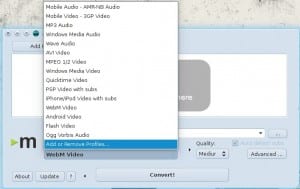
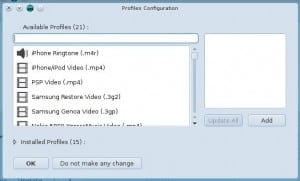
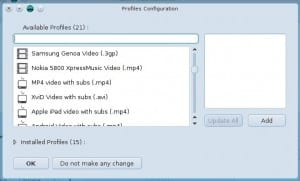
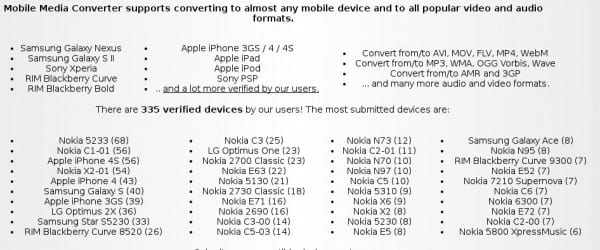
I downloaded it 1 week ago and it is version 1.7.4
Yes, I know that 1.7.4 is available but since it weighs 2MB and 1.7.3 weighs 5MB, I preferred I don't know why to keep the .3 haha
I also used it but it doesn't get along with 64 bits ... On their website there is a tutorial to install the application on 64-bit systems and it works. The problem comes later, when error messages do not stop appearing due to "noseque" type of conflicts and in the end you end up uninstalling and trying other lower quality options. Regards.
It's a shame that I have to go online to add new profiles, even so I suppose I will try everything to get rid of the win-dependency. Greetings.
Profiles are saved in / opt / MIKSOFT / MobileMediaConverter / lib / profiles / … It is a matter of copying a profile that I have and you need. In other words, they are plain text files, I send you the one you need by email and that's it 😉
I have used »yakito» it is a multimedia converter and it works very well in any distro, it is very easy to use, and it has a good interface, you can get it on its official website.http://yakito.yakiboo.net/
I'm checking it right now 😀
Thanks for the information.
That is what I was looking for, very good, thanks for the link that I did not remember the name hehe
In Chakra it is in the ccr.
I had already forgotten about this app, it has improved a lot from how I remember it. The only bad thing is that when the subtitles have characters with accents (á, é, í, ó, ú) and other similar ones (ñ, Ñ, ¡, ¿,…) the result is not what is expected in the converted video. I just sent an email to Mksoft to notify them of this problem.
I've been using it for a long time and it's very good (Y)
OH !! and it's the binary you don't need to install it.
http://i.minus.com/ibyuLPeOdxc5Uj.png
Some time ago I dedicated a small post on my blog to various video converters. I leave a link in case you are interested:
http://masquepeces.com/windousico/2011/12/kubuntu-y-los-conversores-de-video/
wow great, I'll keep an eye on it 😀
Thanks for the link friend.
I'm going to test it in the chakra CCRs, although for this I use it is Kdenlive 😀
Thanks for the news 😀
I still use KdenLive, in fact I edit (short) the videos with it, then I export them to MPG2 directly, and there with MMC I convert them to WebM 😀
This program reminds me a bit of windows freemake, it seems a very complete software, I will have to try it in Sabayon ..
A greeting.
If my laptop was alive, I would test it 🙁 Anyway I bookmark the article
I really liked that my cell phone appears in the list of supported cell phones (Blackberry 8520) 🙂
Off-Topic: I had forgotten how horrible it was to use Windows ... I must use safe mode for the pc to work fairly well ... with automatic reboots only every 6 hours .___.
Uff ... my condolences friend 🙁
I was unaware of the profiles option. Anyway I use it more than anything to download videos and transfer them to mp3, I'll take it into account in case I need it.
I still like classics like ffmpeg and its frontend "WinFF". I've also heard good comments from memcoder, as long as you like dealing with the terminal (I like it, every so often). The variety of MMC profiles is appreciated. We will have to see what Yakito is about now ...
It's that ffmpeg is discontinued or abandoned or something. WinFF doesn't work for me or even direct ffmpeg in terminal 🙁
It's something weird, maybe I should comment on the official page and not here, but I download the .deb of the latest version (1.8.0), I run it with GDebi where it tells me that 24 packages will be removed and 6 new ones will be installed . The strange thing about it are the packages to be removed: ffmpeg, gimp, vlc, etc.
Any ideas?. At the moment I will use 1.7.3
I leave you the captures.
http://min.us/lbt6ruzkNWF0R2
http://min.us/lsrcFrsysW9pw
Hello, how are you, I do "sudo pacman -U Path / del / file" and I get that the metadata is missing (I think it is the PKGBUILD), .. any ideas? .. ps, I just need a video converter for cell phones , and the truth is, I can't find avidemux: \
PS: I use chakra .. (and)
I have installed it from the ccr, the bad thing is that how is gtk, it looks very ugly in chakra, .. but it does its job .. (: